Mechanical keyboards are not cheap, a good mid-range keyboard usually costs anywhere from $80-100.
Considering the price, you want to make sure you find the best mechanical keyboard you can in that price range.
The Best Mechanical Keyboards Under $100: Our Top Picks
| The Award | The Keyboard | Special Features |
|---|---|---|
| Favorite Pick | HyperX Alloy Origins Core | Super smooth linear switches |
| Best for Keyboard Under $100 For Typing | Durgod Taurus K320 | Buttery smooth stabilizers |
| Best 65% Keyboard Under $100 | Vortexgear Cypher 65% | Compact layout makes it portable |
| Best No-Frills Design Under $100 | iKBC CD87 | Multi-color PBT keycaps |
We’ll dive deeper into each mechanical keyboard on this list and give our analysis and opinion on what we like and dislike.
We purchased each keyboard on this list to make sure we were able to give an honest detailed review.
10. CORSAIR Gaming K70 RGB Mechanical Gaming Keyboard

Coming in at number 10 on our list is the Corsair K70. The K70 is popular mechanical keyboard primarily used by gamers.
It features a full-sized layout that is extra-large due to the wide frame of keyboard extending beyond the keys, making this keyboard is an absolute unit.
The keyboard has a metal top plate, with the rest of the case being made from a plastic material. The keyboard has a textured spacebar, a standard feature of keyboards from Corsair.
The K70 also has a USB pass-through and non-detachable power cables, so to use this keyboard you’ll need to have two USB ports open on your computer.
The power cable feels clunky and makes the keyboard difficult to set-up and routing the cables makes your desk feel cluttered with all of the extra wire.
The overall aesthetic has a gamer look to it. The keycap font is made with that demographic in mind.
The K70 also come outfitted with RGB and lots of different lighting options, so if you enjoy customizing your light settings, this keyboard can be exciting.
There are also dedicated media keys on the forehead of the keyboard so you can adjust different media settings on the fly.
Our biggest complaints about this board are the hollow sound that it produces whilst typing.
The sound is a metal tinging noise that echoes after each keystroke. It feels like the case is not constructed very well as it flexes a bit when picked up. In addition, the stabilizers on the keyboard are quite rough as well and rattle quite loudly.
The overall typing experience of the K70 is a bit lackluster and for a keyboard, that’s a pretty big deal.
Overall, we are not very impressed by this keyboard.
We’re a little disappointed because the keyboard is widely used by many and there were several positive reviews online. We have found that most popular gaming keyboards don’t tend to live up to the hype, so we’re always a little wary when purchasing one.
If you’re interested in checking out the price, you can check it out on Amazon.
9. Razer Huntsman Tournament Edition Optical Keyboard

The Razer Huntsman is a popular keyboard from the Razer lineup. Commonly used by gamers and those new to mechanical keyboards.
You can check out our full review of the Razer Huntsman TE.
This particular keyboard is tenkeyless sized with no numberpad. The case is plastic with a slim aluminum top plate which feels very light making it very easy to take on the go.
On the flip side, the light weight also makes the keyboard feel kind of cheap, like it would be easy to break on accident.
We ordered our Huntsman with the Red linear optical switches. Optical switches have a slightly faster reaction time which can be useful for those play competitive games such as Call of Duty, Fortnite, League of Legends, etc.
Unfortunately, we found the optical switches to be very uncomfortable to type on and they we’re very loud as well. When typing on the optical switches they had very little support for the impact of your fingers so after typing for a few minutes we started to experience some mild finger pain.
We found that by adding 2-3 O-rings really helped the switches from being too loud and made them feel way better.
A cool feature is the keyboard came with PBT keycaps, which is a nice upgrade over the usual ABS keycaps. This keeps the keycaps from developing a shine and the PBT plastic is slightly more robust as well.
We also really liked the RGB lighting and how easy it was to change through the Razer software. The power cable was braided and detachable, which is a double win.
Overall, the keyboard wouldn’t be that bad with a different type of switch (preferably not optical), but we found that the keyboard felt cheap and we we’re slightly disappointed by Razer’s performance.
The typing experience just wasn’t enjoyable, and the keyboard failed to deliver to our expectations. If Razer put a little more work into developing a more robust case and stabilizers this keyboard would be a lot higher on the list.
You can check the keyboard out for yourself on Amazon by following this link.
8. Razer Blackwidow Lite Stormtrooper Edition

We lucked out and were able to get the Blackwidow Lite in the Stormtrooper Edition. I was extremely excited as a big Star Wars fan myself. Once the keyboard arrived, we found it to be a little underwhelming.
Similar to the Huntsman, the build quality was not the best. It had the same flimsy plastic case with a thin metal top plate, which made the keyboard feel like it would be easy to break.
The keycap set wasn’t as Star Wars themed as I would’ve liked. The only keycap they changed was the escape key, it was changed to the Empire logo. The backplate was colored black and white with the outline of a Stormtrooper on it which was a nice addition, although It would be nice to see more Star Wars related stuff.
I really enjoyed the keycap shape, they had a great feel and it made typing quite enjoyable. The shape of the keycaps is slightly concave, but not so much as the standard keycap shape.
We ordered our keyboard with the Razer Orange switches, which are basically Razer’s version of Cherry MX Browns. The switches felt nice and tactile, I would put them on par with the Browns as far as quality and feel goes.
I wasn’t a fan of the power cable on this keyboard for two reasons:
1) The cable is micro-USB, which can get frustrating when switching between keyboards because USB-C is standard. And with micro-USB you can only plug in the cable facing one direction, but with USB-C the cable will still plug in upside-down, it’s totally reversible.
2) The port is located on the right side of the keyboard which looks a little bit strange, especially if you use a coiled power cable. Usually the left side of the keyboard is standard.
7. SteelSeries Apex 7 Tenkeyless Keyboard

The Steel Series Apex 7 is absolutely loaded with features.
The keyboard has USB pass-through, media keys with a screen, and several programmable keys.
The keyboard is plastic with an aluminum top plate, and feels kind of rickety, so the overall case quality is not the greatest. We ordered our Apex 7 with the Steel Series Red switch, which is a linear actuating switch similar to the Cherry MX Red and feels almost exactly the same.
The keyboard has a small screen for cycling between media options such as sound, and several different RGB color options.
The media screen is a pretty cool feature, but in reality, is not the most useful for quickly switching between options, but we have to credit Steel Series with the creativity in the design.
The keyboard also has a small scroll wheel in the top right along with a small button to operate the screen functions.
The Apex 7 came with one of the nicest wrist pads I’ve ever used before. It attaches to the keyboard magnetically which makes it incredibly easy to put on and remove.
On top of that, the wrist pad is made of a nice leather-like material that is incredibly satisfying to touch and provides good wrist support.
Much better than the cheap plastic wrist rest that usually comes with Corsair keyboards. You can check out the Apex 7 through this link on Amazon.
There were a few things we didn’t like about the Apex 7. We found the non-detachable power cable to be cumbersome and the USB passthrough, which can be incredibly useful for some people, made the keyboard more of a pain to use.
The keyboard has some different routing aids underneath to help with cable management, but it would be nice to have an option for a detachable USB-C cable, especially for a keyboard in this price range.
We also weren’t fans of how the keyboard case felt cheap and fragile, like it would be easily break if dropped.
6. Logitech G512 Mechanical Gaming Keyboard

The Logitech G512 is a sleek full-sized mechanical keyboard. The keyboard is a clean black color with black keycaps as well. For a full-sized keyboard it feels relatively compact with the case being just large enough to contain all of the keys.
The back of the keyboard has a nice ribbed design to it with six rubber feet and some kickstands for height variability.
The keyboard feels sturdy and is well built.
The G512 has a non-detachable power cable coming out of the right side of the keyboard. As we’ve mentioned before, this makes the keyboard difficult to unplug and take on the go.
It does have a USB passthrough so you can plug your mouse or some other device into the keyboard as well. We would have liked to see a detachable USB-C cable though.
The switches are marketed as Logitech Brown’s, but after closer inspection the switches have Kailh printed on them.
The switches are from Kailh, but Logitech tries to pass them off as their own switch which is some sketchy advertising in my opinion.
The switches don’t feel bad by any means, you can’t go wrong with a Brown tactile switch, we we’re just excited to try out the “Logitech” switches only to realize they we’re just Kailh switches.
If you’re looking for a full-sized keyboard, you can’t really go wrong with this one.
It’s a pretty solid keyboard, we’re just not a fan of the non-detachable power cable and the stabilizers aren’t the best. We also were slightly disappointed by the switches for the reasons mentioned above.
You can check out the price of the Logitech G512 through this link on Amazon.
5. Keychron K2
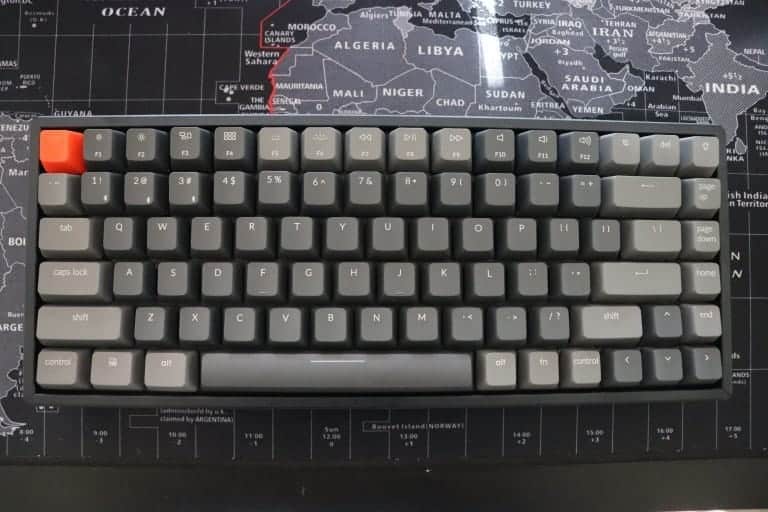
The Keychron K2 is an interesting size, a 75% layout, which means it’s sort of a cross between a TKL and a 60% keyboard.
You can read the full review of the Keychron K2.
The company that makes the K2, Keychron, also makes lots of other unique layout models. They have a 65% size, TKL-compact, and low-profile models. The company really specializes in the different niche layouts and they do a good job with the K2.
You can find the Keychron K2 on Amazon for an affordable price through this link.
The K2 is a mechanical keyboard with wireless functionality, which can connect to 3 devices at once making it quite easy to toggle between devices. The keyboard also has a battery that can last up to two weeks.
The keyboard is also functional with Windows and Apple operating systems as well. Located on the side of the keyboard is a sliding switch that makes it easy to toggle between the different operating systems.
The only things we didn’t like about the K2 was how thick the keyboard is. It makes it very difficult to type on without a wrist rest and can cause some wrist pain.
On top of that, the USB-C power cable connection was on the left side of the keyboard which is a little awkward to plug in.
Usually the port is located on the backside of the keyboard. On top of that, the keyboard does look a little goofy, sort of like a brick.
If you’re looking for a keyboard with a minimalist design, RGB lighting, wireless capability, and Mac/Windows compatibility, the K2 may be a good option for you.
4. iKBC CD87

The iKBC CD87 is a tenkeyless mechanical keyboard with a simple, old-school design.
We really like the overall build of the keyboard, coming standard with PBT keycaps and some additional colored keycaps that you can use custom the design to your own tastes.
The keyboard feels solid and is well built. The keyboard came with Cherry MX Blue’s, but you have the option to order the keyboard with other Cherry MX switch types.
We found the MX Blue’s to be very crisp and clicky sounding which are very satisfying to type on.
The only feature we found to complain about was the non-detachable power cable (of course) that attaches to the center of the backside of the keyboard.
You’re given some routing aids to send the cable to the left or right side of the keyboard depending on which side your PC is on.
Of course, we would have preferred a detachable power cable, but unfortunately, that is not always an option.
The kickstands on the back of the case allow for two extra height settings, so you’re able to have a few different options for how high the keyboard sits to get that ideal typing angle.
We found the stabilizers to be very smooth and sound very nice when typing on the larger keys. The typing experience is very nice overall.
We think the iKBC CD87 is a great tenkeyless keyboard that is very enjoyable to use with a very simple and clean aesthetic.
There’s really not much to complain about this keyboard except for the non-detachable power cable, and we would recommend this keyboard to anyone who likes a simple and reliable keyboard with some nice features.
You can find the price of the iKBC CD87 to view on Amazon.
3. Vortexgear Cypher 65%

The Vortexgear 68 is an interesting keyboard since it’s the only 65% layout on the entire list.
The Vortexgear Cypher has a black plastic case that feels well-built with grey-colored PBT keycaps and very clean legends. It comes with a detachable USB-C cable that connects on the left side of the back-end of the keyboard.
We ordered our Cypher with Cherry MX White switches, which are a heavy tactile switch, it was pretty cool to have that switch type as an option since you’re usually limited to pick between Brown, Red, and Blue.
In case you’re curious, a 65% keyboard gets rid of the function row and number pad but keeps the arrow cluster and some of the home cluster.
It may be strange to get used to typing without all of the normal keys, it was strange not having the Delete key for example, but overall, it’s not too much a change to go from a normal sized keyboard to a 65%.
The layout is somewhere in-between tenkeyless and 60% layout, where if you drop to a 60% you no longer have the arrow keys.
The typing on this keyboard was very nice, the switches are unique, the stabilizers feel great, and the case (while plastic) feels very stable and well put together.
We would highly recommend this keyboard to anyone looking for a smaller keyboard as this one is light and very easy to take on the go.
Just keep in a mind the smaller layout may not be for everybody.
You can find the keyboard on Amazon for an affordable price through this link.
You can also order this keyboard with a split spacebar for slightly more if you’re interested in that feature.
2. Durgod Taurus K320

The Durgod Taurus K320 was a pleasant surprise, we we’re not expecting the keyboard to do so well on this list.
The case material is made from plastic with a metal plate, which does not flex at all and feels very sturdy. The back of the keyboard has a center-mounted USB-C port with routing assistants to direct the cable left or right.
We ordered our Taurus K320 with Cherry MX Brown switches which are tactile with a slight bump.
The K320 was an absolute pleasure to type with and we found it to be a great keyboard overall. The keyboard came with PBT keycaps in a black and grey color design that looks simple and clean.
The stabilizers made a nice *thunk* sound when typing. It’s really hard to beat the typing experience of this keyboard.
The back of the keyboard has a few power cable routing aids and kickstands that offer two different additional height settings.
One of our only complaints was the power cable design. The USB-C power cable plugs into the middle of the backside of the keyboard, and the head of the power cable is designed with some small notches so it can slide into the port and be held in place.
This design seemed unnecessary and sort of clunky, the cable routing aids on the back were also difficult to use. If Durgod just went with the standard port on the left side of the keyboard it would have been much simpler and better in my opinion.
The firmware as also slightly difficult to use, the Zeus engine installation was difficult to install and the instructions for how to use it was not very clear as well.
But besides that, the Taurus K320 is an excellent keyboard that has a clean design, feels very sturdy, and is very enjoyable to type on.
We would definitely recommend you check this keyboard out, you can find the product listing on through this link on Amazon.
1. HyperX Alloy Origins Core

The HyperX Alloy Origins Core has been a favorite of ours for a while. The sleek aluminum case is thin and solid with very little flex to it.
Overall, the build quality is fantastic for the price.
The floating key design makes the keyboard look aesthetic and clean without any obtrusive branding.
The only strange feature about this keyboard is the power cable plugin location on the right side of the keyboard. This USB-C port location makes it a bit awkward to plug-in and is definitely outside the norm.
We ordered two versions of the keyboard, one with the HyperX Aqua switches and another with HyperX Red switches. The Red switches feel great.
They have a little extra resistance at the top and really help support your finger through the entire keystroke. This helps prevent pain in your fingers and makes for an enjoyable typing experience.
The switches are help in place tightly by the case, so there is very little rattle and shaking whilst typing. The lack of shaking makes the keystrokes sound crisp and clean.
The Aqua switches are HyperX’s version of a tactile, non-clicky switch, similar to the Cherry Browns.
The HyperX Alloy Origins Core comes with ABS keycaps. The keycaps feel kind of thin and get that greasy shine after typing.
Not a huge fan of the keycaps, but for $20 you can order PBT keycaps on Amazon and still be within the $100 range, so we won’t fault them for that too much.
We like the HyperX Pudding keycaps with this keyboard since it really lets the RGB shine through.
As mentioned above, this keyboard comes with RGB lighting that looks very nice.
The software, NGENUITY, makes it very easy to customize the lighting with different colors, breathing effects, and is overall simple and fun to use. The keyboard can store up to three preset lighting settings, so you can have a few lighting settings at your disposal.
The stabilizers on this keyboard rattle a bit, especially the spacebar. It’s not too bad, but it is noticeable.
They use the standard Cherry stabilizers, but we would have liked to see them work a little better.
Usually the stabilizers rattle because the keyboard doesn’t offer enough rigidity and support underneath the stabilizer mounts, which I think is the reason for the HyperX Alloy Origins Core.
Overall, this keyboard is a great purchase. It’s possible to find better keyboards out there, but for the price, you really can’t beat it. The keyboard is solid, fun to type on, and we’re very impressed by it.
There are a few things that could be improved such as better stabilizers, different USB-C port locations, and PBT keycaps but for $80, you can’t have it all.
You can find the keyboard on Amazon, this is one that’s highly recommended by our team.
Wrapping Up the List

Well that was a lot of information and I’m sure you might be overwhelmed by so many different keyboards and all of our opinions.
We had a great time trying out and reviewing all 10 of the keyboards on this list and we’re confident in the way we ranked the keyboards.
We were definitely surprised by how well some of the keyboards ranked and disappointed by others.
We found that the gaming keyboards are usually the worst and they tend to be overpriced, we find they sell keyboards based more off of their brand name and less about the quality of their keyboards (looking at your Razer and Corsair).
Once we made it past most of the gaming keyboards there were a lot of other keyboards that were great, but just didn’t really stand out in any way. These were a bit harder to rank so we placed them somewhere in the middle of the list.
There really isn’t much difference between keyboard number #4 & keyboard #7 as far as quality goes, but if you go much higher or lower on the list you really start to see where things start to diverge.
The keyboards ranked #1 and #2 definitely stood out amongst the pack as better keyboards that are incredibly fun and feel great to type on.
The HyperX keyboard only beat out the Durgod because it is slightly cheaper (so better value overall) and is loaded with more features. But it was a tough call choosing the champion between the two.
My wife was a fan of the Durgod, but I preferred the HyperX so you can almost say those two are tied.
I would definitely recommend you check both of them out on Amazon and pick between them for your favorite.
How we Ranked the Mechanical Keyboards
To make sure each mechanical keyboard got a thorough and fair review, my wife and I tested each keyboard for an extended period of time.
We then combined our list of all the features and notes and ranked the mechanical keyboards based on those metrics.
Here are some of the different metrics we used when reviewing these keyboards.
How Fun they Are to Use
Our most important metric was how enjoyable these keyboards were to type on, ignoring all other features. This of course is subjective, but most of it came down to how much the keyboards rattled and shook, and if there were any loud metallic echoing sounds.
Also, it looked at how well the stabilizers worked and how they kept the keys stable and feeling nice. It also came down to the keycap material and how well stable the keyboard felt overall while typing.
Cool Features
Another metric was any cool features that really elevated the keyboard. Some examples include, metal casing, hot-swappability, RGB features, PBT keycaps, wireless, etc.
These features are always a nice extra when comparing keyboards because it really shows the extra love that went into these designs by the manufacturers.
What we Could’ve Done Better
It’s always important to be aware that we are subject to our own opinions and that affects the overall rankings.
For example, we have a tendency to enjoy the TKL/compact sized keyboards more and we like the switches and keyboards that are more quiet overall.
We tried to remove all of our bias when comparing these keyboards, but that of course is very difficult.
We could have reviewed more budget keyboards as well. The problem is that hundreds of mechanical keyboards come in from China on Amazon, and a lot of them are duplicates.
Because of that, we picked out the 10 most popular keyboards under $100 and reviewed those. We feel confident that we were thorough and fair in our reviews.
Should you Get a Mechanical Keyboard under $100?
You can definitely find an excellent mechanical keyboard for under $100. There are some crazy nice and expensive keyboards on the market for more, but once you go over the $100 mark, we find there are some diminishing returns as far as quality and value go. The sweet spot for a good mechanical keyboard is the $80-100 range for sure.
We recommend buying a keyboard in this price range, because as you go lower, the quality of the keyboards definitely drop. You start to run into off-brand switches, rattly stabilizers, and low-quality keyboards overall.
Of course, not every cheap keyboard is bad, and for those on a budget we also have a list of keyboards we reviewed under $50, so if you’re interested make sure to check that article out as well.
Thanks for taking the time to read our reviews, and as always, happy typing.
