Picking a mechanical keyboard can be a confusing process.
When shopping for a new keyboard, the words thrown around can sound like a completely different language.
Our goal is to cut through the confusion and help you pick out the perfect mechanical keyboard based on your needs and budget.
Let’s get started.
How Much Is A Good Mechanical Keyboard?

The biggest sticking point for most people out there is budget.
So, how much exactly do you need for a mechanical keyboard?
A budget mechanical keyboard is around $50. At this price point, you’ll get the full mechanical experience, but many of the bells and whistles will be lacking.
Most of the materials used will be pretty cheap, but you can get a decent keyboard.
For a decent mid-range mechanical keyboard, you’re looking at around $70-100. That will get you a really solid mechanical keyboard with a ton of helpful features. This is the price range where I recommend most people shop at.
If you’ve got a bit of extra spare change, you can easily spend $150+ on a keyboard that comes with everything you could ever need. Depending on how many features and how custom you want the keyboard to be will be reflected in the price point.
If you want to check out a few of our recommendations based on price, read these articles:
Alright, let’s move onto the next section.
Choosing The Right Switch

The biggest feature that separates mechanical from a normal keyboard is the switches.
The switches are placed under each key and result in a very reliable keystroke.
There are a dozens of different switch types out there, so it can be a bit confusing to navigate through the different types.
Let’s break down the different types and explain how the switches are named so you can choose the perfect one for your keyboard.
The Different Switch Types: Clicky, Linear, and Tactile
All of the switch options out there can be broken down into three different categories: linear, clicky, and tactile.
- Linear switches feel incredibly smooth and have no bumpiness on each keystroke. They are also relatively quiet. Common linear switches: red and black.
- Clicky switches produce a loud click noise on each keystroke and offer a strong bump when pressed. Common clicky switches: blue and green.
- Tactile switches offer a bump when pressed, but don’t produce a clicky noise. Common tactile switches: brown and clear.
Each switch type feels and sounds very different.
Choosing which switch is the best ultimately comes down to your preference and what works best for you.
But what if you’ve never touched a mechanical switch before?
If you’re brand new to mechanical keyboards and have no idea how they might feel, here are a few starter recommendations:
If gaming: Red or black switches are an excellent option. They are incredibly smooth and are great in the heat of the moment. Perfect for pressing keys in rapid succession.
If not gaming: Brown or blue switches. The tactile bump can be nice for limiting mistakes and improving accuracy, but can be distracting for gamers. If you’re around other people avoid blue switches because the clicky noises can be distracting.
And there you have it. The different switch types and recommendations based on your if you plan on gaming or not.
Optical vs Mechanical Switches
Another aspect to consider is optical or mechanical.
This section will only matter to the hardcore gamers out there because optical switches can offer a few advantages in-game. Otherwise, I recommend to stick with mechanical.
Mechanical switches work when two metal plates touch each other and send a signal to your PC that the key has been registered.
Optical switches activate by a beam of light that is picked up by a sensor when a key is pressed down far enough.
What does that actually mean for you? (Besides your eyes glazing over).
The difference matters a lot if you want to save a few milliseconds in-game. For the sake of your time, I’ll avoid going too deep into the nitty-gritty details.
With a mechanical switch, when the plates touch each other there is a slight delay before the signal is sent called the “debounce delay”.
Optical keyboards don’t have this issue due to the speed at which the light hits the sensor.
This debounce delay will slow your keyboard response time down by 5-10 ms, making mechanical slightly slower than optical.
If you want your keyboard to be slightly faster for gaming, it could be worth your time to invest in an optical keyboard instead of mechanical.
Otherwise, you’re better off going mechanical because this difference in speed won’t matter for general usage of the keyboard.
The Different Switch Manufacturers
If you’ve looked at keyboards at all, I’m sure you’ve heard a few different brands thrown around, Cherry MX, Gateron, Outemu, etc.
These are all the different names of companies who produce switches. The question is, do these switch brands matter?
The short answer, yes.
When looking for a switch, you’re best bet is usually Cherry MX.
Their switches go through rigorous testing and will last the longest out of all the options. Cherry MX switches can last for 100 million+ keystrokes. They are usually a bit pricier than the other options though.
If you’re on a budget, my favorite option are Gateron switches.
Gateron switches feel incredibly smooth and are budget-friendly. You’ll find them on many mid to low-range keyboards and are a pretty safe bet. They just don’t last as long as Cherry.
If you’re really trying to save money, Outemu is a decent option.
Outemu tend to feel a bit inconsistent switch-to-switch, but are dirt cheap. They are often found on keyboards under $50. Not a bad option if you’re pinching pennies.
Based on budget, here are my recommendations: Cherry MX -> Gateron -> Outemu.
The Keyboard Size Matters A Ton

There are a ton of different size options out there than the usual keyboard size. If you’re picking out a new keyboard, I want you to really reflect on which keys you actually use.
For example, most people have a number pad, but never actually use it for heavy number entry.
If you’re one of these people, I would recommend checking out a tenkeyless sized keyboard instead. No number pad required.
If there are other keys you never touch, there are smaller and smaller sizes out there.
My personal favorite size is 65%. This size cuts out the function row, navigation cluster, and the number pad. You still have all of the numbers and letters, but cut out all of the excess junk.
If you want to check out all of the different sizes out there, we have a full guide on the different keyboard sizes.
What Features To Look For In A Mechanical Keyboard
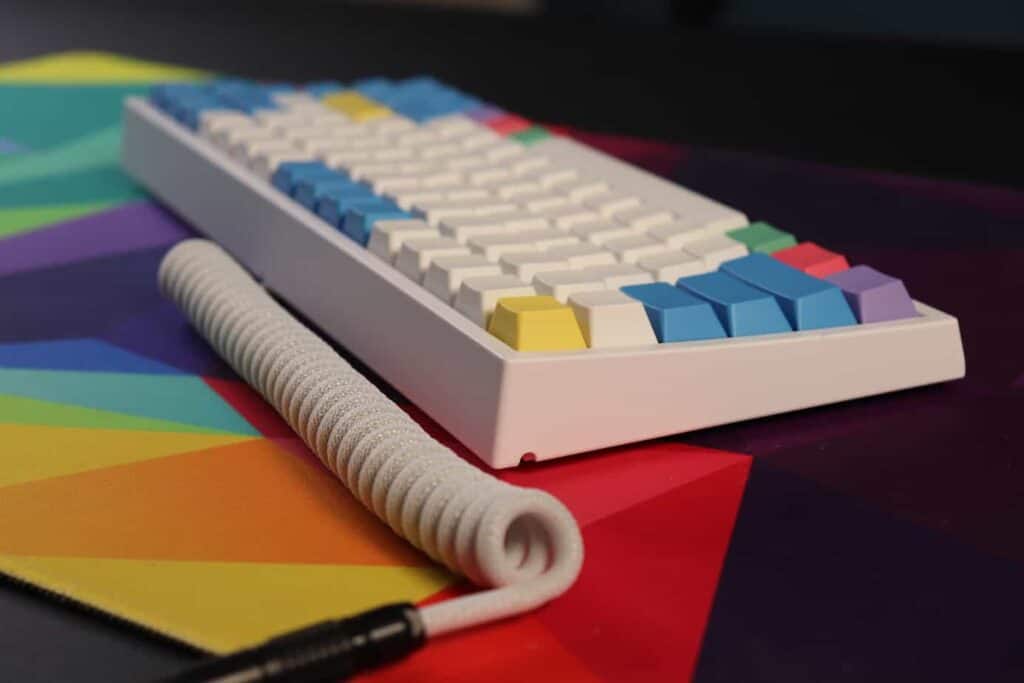
Now that you’ve got an idea of your price range, switch, and size, let’s take a look at the different features you should look for.
The types of features you need will mostly be based on your application, so if you’re a gamer, feel free to skip to that section.
But first, let’s look at what features separate a cheap and expensive keyboard so you don’t get swindled.
Cheap vs Premium Features
A cheaper keyboard will usually be lacking in features and software. Plus, the types of materials will be cheaper and less durable.
Here’s a quick breakdown of the differences.
| Expensive Keyboard | Cheap Keyboard |
|---|---|
| Plastic/Aluminum Build | All Plastic Build |
| PBT Keycaps | ABS Keycaps |
| Cherry MX Switches | Outemu Switches |
| RGB Lighting | No Lighting |
| Powerful Software | No/Weak Software |
| Customizability | No Customizability |
| Detachable power cable | Non-detachable cable |
Of course, there is more nuance to the differences, but these are a few features to look at when finding a good deal at your price point.
Other features to look at include hot-swappable sockets, which allow you to swap out the switches without desoldering.
Another thing to look out for, is big brand-name companies will usually charge more for their keyboards. This is due to the fact that they have better support for their products and are backed by a lot of trust.
Sometimes they have good deals, but they won’t always be the best value for your money.
Features For Gamers
If you’re really into gaming here are a few features to really look out for.
- Wired connection: A wired connection is important for a fast connection. Otherwise, you can lose 20-30 ms just waiting for the game to register your key.
- N-Key roll over: This allows you to press more than one key at once. Very important or else many of your keys won’t register.
- Fast polling rate (1000+): A fast polling rate will increase response time. Look for keyboards with 1000 hz or you’ll be slower than the competition. Many budget keyboards won’t tell you this, in which case it’s usually 125 hz (slow).
- Linear optical switches: Linear switches are excellent for gaming and optical makes them faster than mechanical (due to zero debounce delay). Also look for a short actuation point for the switch, 1.0mm is ideal.
- Powerful software/firmware: This will allow you to customize key placements, setup macros, and customize the RGB lighting. Super handy for customizing your rig and increasing efficiency.
- RGB lighting: You can’t be a gamer unless you have RGB lighting! Duh.
What it comes down to, is you want a keyboard that has a really fast response time and offers a bit of customization when it comes to key placement and macros.
Not to mention a bit of RGB lighting.
If you’re on a budget, you’ll have to sacrifice a few of these features, which is not a huge deal.
But if you want a keyboard that’s measurably faster than others, you’ll need to spend a little extra.
Here’s a few gaming keyboards I recommend. On a budget, the GK61 is a great choice. For mid-range, the Razer Huntsman Mini works, and for big spender, the Corsair K100 is wicked fast.
For Typing and Office Work
If you’re looking for a keyboard for school, work, or just general usage, you want an option that feels really good to use.
This means the focus should be on the feel and typing experience, not how fast the keyboard is.
Here’s a good starting point for features:
- Tactile switches: For most typists, tactile switches will feel the best starting out. The tactile bump will help prevent errors and reduce bottoming out.
- PBT keycaps: PBT keycaps are more durable than your standard keycaps and have more of a textured feel. Great for a long-lasting keyboard that feels great.
- Lubed stabilizers: These are responsible for keeping your larger keys from shaking and rattling. With lubricated stabilizers, you can expect a smoother and quieter experience.
- Easy to read legends: Clear legends that look aesthetic will improve your typing experience ten-fold. I recommend investing in a new set of keycaps to compliment your keyboard.
- Adjustable typing angles: Getting a keyboard with multiple typing angles is great for those who type at a more aggressive incline. More customizability is always better.
These features can sometimes be hard to find, but if you want a few recommendations, check out the Durgod Taurus K320 and the Varmilo VA87M for great feeling keyboards.
For Programmers
When you’re a programmer, you want a keyboard that has super powerful software that allows you to customize the key placements and set macros to eliminate repititive tasks.
You’re looking for a combination of excellent typing experience and customization.
Here are our top keyboard picks for programmers.
If Your A Little Crazy: Build Your Own Keyboard

Now that we’ve talked about what to look for in a keyboard, I feel it’s important to open you to the world of DIY keyboards.
Yes, you heard me right. You can build your own keyboard.
You are able to hand pick the parts and assemble the keyboard yourself to get the ultimate keyboard that fits your needs.
We have a full guide on how to build a custom mechanical keyboard, just beware, you might fall down the rabbit hole.
You might not know this, but mechanical keyboards are part of a massive hobby all about, well, keyboards.
It may sound weird at first, but it’s true. If you’re interested, definitely check out our guide.
Why You Should Trust Us
At this point, we’ve tried and tested dozens of mechanical keyboards, hundreds of switches, and built a ton of keyboards by hand. Our goal is to write the best information on the internet based on our hands-on experience.
We have written and made videos extensively on this topic and we pride ourselves on delivering the most in-depth and detailed content.
Conclusion
As you can see, there is a lot of information regarding mechanical keyboards.
Cutting through all of the confusion a new buyer might have is quite difficult, so I hope this was helpful in picking out your first keyboard.
Choosing the right keyboard mainly comes down to your application and budget. Picking out the right features matters a lot for how much usage and enjoyment you’ll get out of the product.
Good luck and happy typing!
