With many keyboard manufacturers building their newest keyboards with optical switches, it leaves many wondering if they are actually better than mechanical.
We decided to test for ourselves to see which we switch type we preferred and if optical switches are actually faster than mechanical when gaming.
Optical switches are usually better for gaming, while mechanical are better for general usage. We found Razer optical switches actuate 30 ms faster than normal mechanical switches, which makes them superior for gaming.
We’ll go over all of the different testing that we went through to make this determination to prove we’re not pulling this info out of thin air. We’ll also take a deeper look at which switch wins in each category.
Optical vs Mechanical: Which is Better?
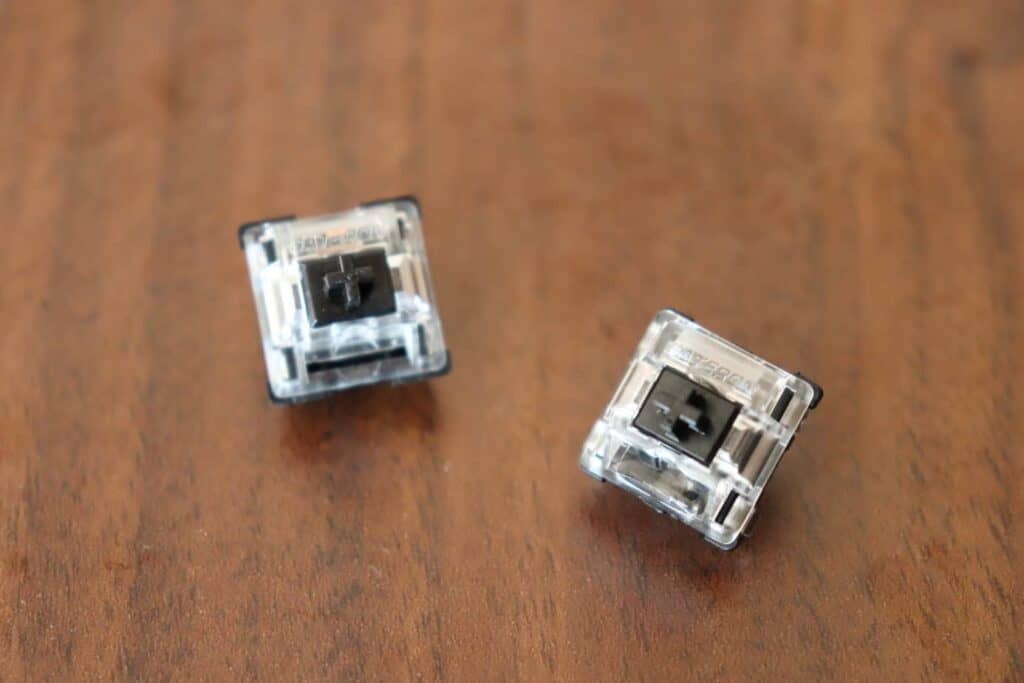
| Optical Switches | Mechanical Switches |
| Faster Actuating | Slower |
| 100 million keystroke lifespan | 50-100 million keystrokes (depending on brand) |
| Uncomfortable to use | Feels better to use |
| Louder | Quieter |
| Less variety | More options |
| Few mod options | Easier to mod |
When comparing optical and mechanical switches, most just look at the overall speed of the switch when determining the winner, but when picking out a switch you want it to be super satisfying, comfortable, and durable.
That being said, optical switches are faster actuating than mechanical switches, which makes them better for ultra-competitive games where you need the extra millisecond advantage.
While being a little slower, mechanical switches do typically feel better and are much more fun to use. In addition, they are quieter, have a ton more options, and are easier to mod.
So if you’re looking to eek out a slight competitive advantage in-game, optical switches are better, but if you want to have a better more-rounded typing experience, mechanical is the way to go.
Overall Feel: Winner = Mechanical
When looking at the overall feel of the switch, mechanical wins hands-down, at least in my opinion.
Mechanical switches have a certain feel to them that makes them more significant and consistent than optical. Although they are slightly smoother, optical switches just feel hollow and almost fake. It’s hard to explain.
The sound produced by an optical is not as satisfying either. While there are a few different options out there when picking a mechanical or optical switch, across the board, I have found mechanical switches to make a more satisfying sound on impact.
Of course, everything I’m saying in this section is just my preference, but when it comes to the feel and sound, that’s usually what it comes down to. Some may prefer optical, but I’m a bit old-fashioned with my taste for mechanical switches.
When it comes down to feel, I’m always going with mechanical as the winner.
Speed: Winner = Razer Optical
| Switch | Switch Type | Actuation Distance | Average Reaction Time |
| Cherry MX Red | Mechanical | 2.0 mm | 0.2466 seconds |
| Cherry MX Speed Silver | Mechanical | 1.2 mm | 0.2468 seconds |
| Gateron Black | Optical | 2.0 mm | 0.2624 seconds |
| Razer Purple | Optical | 1.5 mm | 0.2304 seconds |
For this section, I actually did some testing to calculate the speed of each switch type. I did multiple trials of each switch, the Cherry MX Red, Cherry MX Speed Silver, Gateron Optical Black, and Razer Optical Purple.
I ran each switch through a reaction speed tester, which calculates the time it takes for me to react and for the computer the register the change. The theory is that my reaction speed will stay consistent, but the switch type will change.
Basically, any difference in reaction time should be attributed to the switch. It’s not exactly a peer-approved study, but it works in theory.
The results were quite surprising. You would expect that Cherry MX Speed Silver switches would be faster than the MX Reds, but in reality they had a similar reaction time. The shorter actuation distance made no difference between both mechanical switches even though they are advertised by Cherry to be really fast.
Here are where things get really interesting. The Gateron Optical switch was actually slower than the mechanical switch. At this point, nothing made sense, because the light operating switch is supposed to be faster. I chalked the small difference to testing error and called it a tie.
At this point, I was ready to stop, but then I remembered I still had the Razer Huntsman Mini from a recent review, so I grabbed it out of the closet and tested it as well.
The Razer Optical switches are screaming fast. There was a huge difference with the Razer Optical Purple. A 30 ms advantage over mechanical to be exact, which is a pretty big deal.
The Razer Optical switch is super fast, but not all optical switches are. The Gateron switch saw no increase in reaction time over the mechanical switches.
Price: Winner = Mechanical
When looking at price, mechanical switches beat out the optical. The reason is the sheer number of super budget clone switches out there. You can find a mechanical switch for a super low cost if you look in the right areas.
Also if you want an optical switch that is actually fast, you’ll need to shell out some extra dough for the Razer Huntsman. The keyboards are usually in the mid-to-high price range, so it can be a little costly.
Whereas with a mechanical switch, you can get a super cheap switch that a will work just as fast as an expensive one. Although the budget option may not feel or sound as great.
For this reason, mechanical switches win in the price department, even though mechanical switches can get quite pricey if you choose a high-end option.
Durability: Winner = Optical
The average life expectancy of an optical switch is 100 million keystrokes. Instead of the electrical actuation, the light-operated switch is more durable.
It’s worth noting that some mechanical switches do hit the 100 million keystroke mark as well, so some of them are just as durable. Cherry MX switches, for example, have that sweet 100 million keystroke rating, so you can put them on the same level for durability.
The clone mechanical switches will usually last about half that amount, so 50 million keystrokes. In that case, optical will outlast mechanical. For that reason, optical switches win in the durability department.
Noise Level: Winner = Mechanical
From my experience with optical switches, they are quite loud. The standard design of an optical switch produces sounds that are very noisy and hollow. Each keystroke produces a ton of noise.
The closest optical switch to solving this issue is the Gen 2 Razer Red switch found on the Razer Huntsman Mini. The switch has some dampening rings to reduce the sound output on impact, but even with the dampening, the Razer Red switch is still pretty loud.
Mechanical switches, on the other hand, have silent switches which are a great option for a quiet typing and gaming experience.
Silent switches have rubber dampening on the switch stem, which decrease the sound on impact of the switch. Perfect for gaming at night when everybody else is asleep.
Mechanical switches are just way better supported for noise as you have so many different options to choose how loud you want your switches to be.
Variety: Winner = Mechanical
Mechanical switches have been around for decades and for that reason they have the most options available. There are hundreds of different mechanical switch types out there, but optical maybe has a few dozen.
In addition, mechanical switches come in more niche options such as low-profile, silent, speed, and more. With optical you’ll have the main bases covered, such as linear, clicky, and tactile, but you’ll definitely miss out on most of the specialty switches.
There are only a few companies that actively manufacture optical switches. For example, Cherry MX the leading mechanical switch producer, does not make optical switches.
Perhaps if Cherry MX entered the optical switch market and brought their strict testing requirements, optical switches may become more reliable and commonly used.
Easier to Find: Winner = Mechanical
Due to how common mechanical keyboards are, they are much easier to find. On the other hand, there are only a few keyboards out there that come standard with optical switches.
If you go to a big box store, almost every keyboard available will be mechanical, while their might be one or two optical. Razer was one of the first big mechanical keyboard manufacturers to bring optical switches into the main stream, so you’re most likely to find the Razer Huntsman as the only keyboard with an optical switch option.
Optical keyboards are just more difficult to come across, not to mention they require a different PCB to install, so they aren’t compatible with a normal hot-swappable mechanical keyboard. You’ll need a keyboard designed specifically for optical switches to be able to install them.
Easier to Mod: Winner = Mechanical
Due to the large amount of community support and the time they’ve been out there, mechanical switches are much easier to mod. You can easily find resources online to learn how to lube mechanical switches or install switch film.
On the other hand, optical switches have almost no guides available. You can still mod them to improve the feel, but you’ll struggle to find tutorials that explain how to do it.
Mechanical switches are just way easier to mod until the community starts to make resources teaching others how to mod optical switches.
How do Optical and Mechanical Switches Work?
Now that we’ve compared which switch type is better in every category, let’s break down how mechanical and optical switches actually work.
Optical switches operate through a combination of light and mechanical components. When the switch is lowered past a certain point, the light will hit the sensor and log the keystroke.
With a mechanical switch, the electrical plate needs to be activated through direct contact, while with optical everything is contactless (meaning it doesn’t actually touch). Because of the contactless design, optical switches are usually longer-lasting as there is less wear-and-tear.
The advantage to a switch being actuated with light is it should be slightly faster than the electrical plates touching.
For that reason, optical switches are generally preferred for gaming.
Conclusion
Choosing between a mechanical and optical keyboard can be quite difficult, there are a lot of factors at play when picking between the two. Mechanical switches have been around the block for a long time now, so they are a much safer bet if you’re looking to purchase your first mechanical keyboard.
But if you really want to get that split second advantage in-game, an optical switch could be a better option. I could see you gaining a slight advantage in a game like Fortnite where you need to build walls extremely fast to win a fight.
In other games, the extra speed from optical switches might not be as important.
For me, the pick is a no-brainer. I’ll go with mechanical any day of the week. But it’s nice to know I can always try out optical if I ever get back into serious gaming.
Let me know what your opinions are.
Happy Typing!
