If you love mechanical keyboards, but struggle to find the right style switch, do not worry. With a hot-swappable keyboard, you don’t have to pick! Switches have never been easier to change, no soldering required.
Let’s take a look at the 12 best hot-swappable keyboards and compare them based on price, features, and more.
The Best Hot-Swappable Keyboards: Favorite Picks
|
Our Top Pick
|
|||
|
Description: The best of the best, especially for the price. |
Description: Perfect for beginners looking to build a high-quality custom. |
Description: Reliable budget mechanical keyboard |
Description: Where price meets performance |
1. Keychron Q1 Pro: Our Top Pick

This is no doubt the number one recommendation for a hot-swap keyboard (and keyboards in general).
And for good reason.
This keyboard is loaded down with features and it offers the best typing experiences out of the box.
That means, you don’t need to mod it. In fact, you don’t need to get your fingers dirty at all.
The only hard work you’ll be doing is:
- Opening the box
- Plugging the keyboard in
Yep, that’s it.
There’s no lube involved. No screwdrivers or grease stains.
You get a nice-sounding and feeling keyboard right out of the box.
Sure there are other options out there, but the ones that do, cost more than double what the Q1 Pro costs.
Because of the design, the keyboard feels like your typing on a cloud.
It has a bouncy, trampoline-like feel to it.
This is due to the PC (polycarbonate) plate. It’s thinner and more flexible, so when you do type on it, it’s not as harsh of a feeling as typing on a metal plate (like a normal keyboard).
However, both keyboards are gasket-mounted and do bounce quite a bit as you’re typing. This is a good thing.
In fact, most mechanical keyboard enthusiasts want this flexible and bouncy typing experience. It’s so much easier on the hands and finger joints. And it sounds spectacular. Your keyboard isn’t going to be producing that nasty ringing ping when you type fast, like I know you do.
The Q1 Pro is 75% in size, so they have all of the function row, arrows, nav keys (sort of), and if you’re feeling spunky, you can get a knob.
Yeah, you heard me.
A knob. On a keyboard. It makes controlling volume up/down and mute so much faster.
And in case you’re wondering… yes, there is a Delete key. Thank the heavens.
If you were to only buy one keyboard and turn away from the hobby forever, then seriously consider the Q1 Pro. You can read a more in-depth review here.
You can check the keyboard using the link for the Q1 Pro.
TIP: If the Q1 Pro is slightly outside your price range, I recommend checking out the Keychron Q1 instead.
The best of the best, especially for the price.
2. Keychron V1/V2: The Budget King

If you’re looking for a more affordable custom keyboard, the V1 is the option for you.
The Keychron V1 is the perfect balance of where cost meets performance. And let me tell you, you get some phenomenal features that other keyboards just don’t offer.
The barebones kits, which include stabilizers, comes at $64 for the original version and $74 for the knob version.
If you want your keyboard to sound ultra satisfying, you’re in luck, because the Keychron V1 comes with a silicone dampening pad inside the case to improve its acoustics. It’s not hollow like other plastic keyboards out there.
There’s RGB options, which you can modify with in-keyboard combinations. Or turn it off, if RGB isn’t your thing. The option is there.
They’re also super responsive keyboards for gaming with 1000Hz polling rate. You won’t feel any input lag when playing your most competitive games.
If you opt for the knob version, keep in mind that it’s programmable. The keyboard comes with it programmed to volume up/down and mute for the press.
But the entire keyboard is QMK and VIA compatible, which means you can reprogram all the keys, layers, and customize it to the way you want.
For an entry into the world of custom mechanical keyboards, the Keychron V1 or V2 are excellent choices.
If you pay a bit more, these kits can come pre-assembled with pre-lubed switches and durable PBT keycaps. So if you aren’t interested in shopping around, this is a really convenient option.
Keychron’s website also sells keycaps and switches from various companies too, so you can get all of your parts from a single website. And only pay shipping once.
The only downside to this keyboard is the relatively cheap build and less custom-feel to it. If you’re looking for something a bit more exciting we recommend checking out the latest DIY builds on KBDfans or mechgroupbuys.
If you’re interested, definitely check the Keychron V1 or any of their V-series keyboard kits.
3. GMMK Pro: The Best for Gaming

The GMMK Pro is a beautiful hot-swappable keyboard with a unique case design and aesthetic build.
It’s also our top pick for the gamers out there.
It has an ultra fast response time of <1ms and it is fully programmable, making it easy to remap buttons to give you that extra little edge when gaming.
It’s the only keyboard that I’ve seen in actual stores like Micro Center that don’t actually suck. Other kits I’ve seen are more budget-friendly and not made of high-quality aluminum.
The GMMK Pro comes in 2 colors: black and silver (although they say white, it’s not white). On their website, you can enter a cool configurator that lets you choose all of your parts from different plates that give you different feels to different top frames to customize it to your liking.
My favorite version of this keyboard for those of you that love linear switches would be:
- Either black or white case depending on your aesthetic
- A polycarbonate plate for a softer typing feel
- Pre-lubed Glorious Lynx switches so you don’t have to lube it yourself, but you still get that smooth and nice typing feel
- Celestial Fire keycaps. They don’t show RGB shine-through but they’re clean.
- E-white knob for contrast, it’ll come with a knob already
- Wooden wrist rest for increased comfort
- Red coiled cable to match the keycaps
Glorious also offers a matching numpad with a cool slider that pairs nicely with your GMMK Pro if you find yourself typing numbers a lot.
The best part about Glorious is that they sell all of their accessories with this keyboard, so you can customize it however you see fit. It’s a one-stop shop for the kit, switches, keycaps, accessories, everything.
The only downside to this keyboard is that the typing feel may not be as soft as other custom keyboards. It is gasket-mounted, which is known for being softer and bouncier, but the case design doesn’t allow for much flex.
But if you’re looking for a keyboard that’ll get everyone to turn their heads and ask you “hey where’d you get that?” this is the one.
You can find the GMMK Pro in stores like Micro Center or on their website. They also sell a pre-built version with switches and keycaps as a complete bundle.
An enthusiast 75% mechanical keyboard, perfect for beginners looking to build a high-quality custom.
4. Redragon K552: For those on a TIGHT Budget

If you’re on a tight budget and need a reliable keyboard, honestly, the K552 is hard to beat.
Yes, it’s hot-swap. Yes, it’s mechanical.
And it’s cheap.
If you have a crusty old Dell membrane keyboard, this will be a huge upgrade.
You don’t always need to spend $150+ on a new keyboard, starting with a cheaper option can be a great idea depending on your circumstance.
From my experience, most people start with a cheaper option (such as the K552) and slowly upgrade their setup every year.
So it’s a natural progression if you are using a membrane keyboard.
Just beware, while the keyboard is hot-swap, it only works with a certain type of switches.
You can only use switches with the Kailh/wing-latch style housing (as seen below).
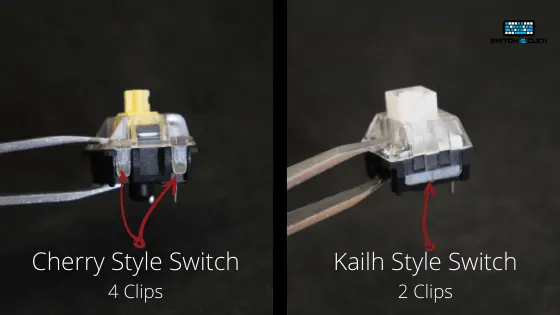
But nowadays there are plenty of switch options in this style- you just need to know what to look for.
But overall, the K552 is a solid pick if you’re on a budget. But if you do have a little extra spending money, the Keychron V1 is a much superior option.
You can check out the Redragon K552.
5. GMMK TKL/Full-Size: Best Full-Sized Hot-Swappable Mechanical Keyboard
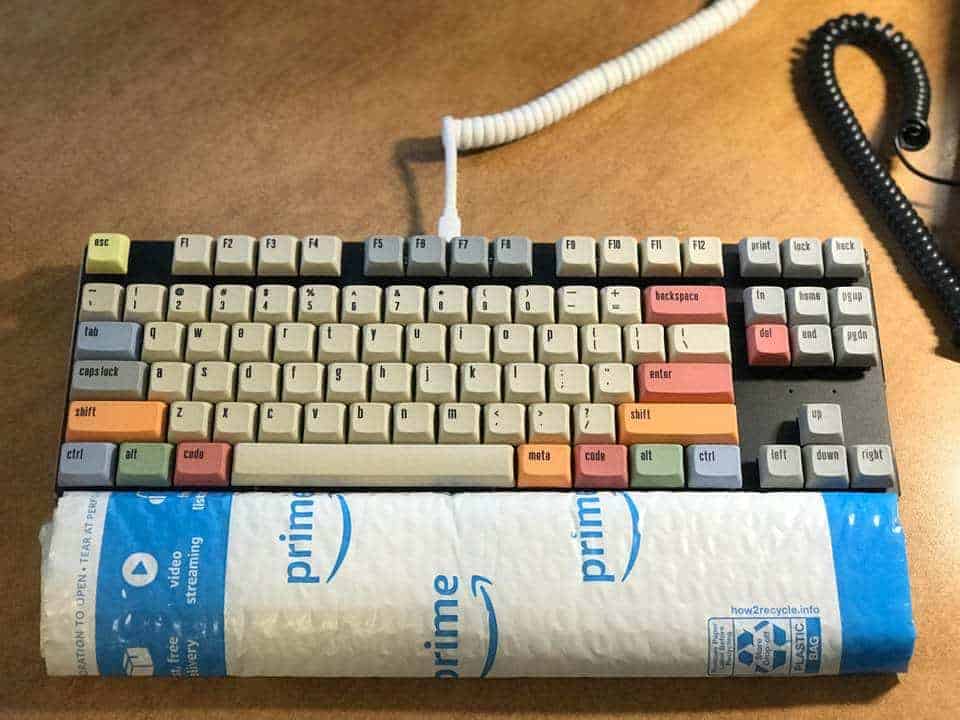
Photo by u/iamthekiller
The GMMK TKL/Full is one of the most affordable hot-swaps currently available. The keyboard is made out of a mix of plastic and aluminum for a really solid feeling build.
The TKL is an easily hot-swappable keyboard with RGB backlight and a plastic case.
The keyboard also comes with a built-in keycap puller and a braided micro-usb power cable. The plastic case is not quite as sturdy as the all metal cases/plates, and the keys tend to rattle a bit to reflect that.
In addition, the case is a little flexible, but overall that does not impact the overall functionality of the keyboard.
A couple unique features include a keycap puller built into the back of the keyboard for easy access, in case you ever need to swap out a switch quickly.
The TKL also comes with a braided power cable with micro-usb head. Although we would have liked to see USB-C, the micro-usb is not that big of a deal.
Overall the RGB for this case is a little lackluster, the lighting is not too bright and is dull and dim.
There are a lot of different lighting options, it’s just the LED’s are not quite strong enough. But if RGB lighting is not very exciting to you anyways, this feature won’t impact you at all.
Check it out on Amazon for an afforable price if you’re interested in the GMMK TKL.
6. Kemove Shadow/Snowfox: Best Budget Keyboard for Gamers

The Kemove Shadow & Snowfox are keyboards from Kemove that finally offer the hot-swappable feature. We we’re able to get our hands on it and review the keyboard.
The Shadow and Snowfox refer to the same keyboard, but with different colors. The build is the exact same but they offer it in different colors with some cool sounding names for advertising purposes.
The keyboard is offered in several different switch types, such as the Black, Blue, Brown, and Red Outemu switches.
Outemus are a budget Cherry MX knock-off, so the quality of the switch won’t be the best, but if you need a hot-swappable 60% layout you can easily swap the switches out to whatever kind you prefer.
The Shadow was made to be in direct competition with the widely popular Anne Pro 2.
The Shadow one-ups the Anne Pro 2 by offering the hot-swappable feature at the same price or in some cases, a slightly cheaper price.
If you’re looking for a hot-swap 60% keyboard, the Kemove Shadow could be an awesome pick for you.
You can pick up one of these beasts on Amazon for a decent price in the mid-to-low price range.
7. The Hexgear Impulse: Hot-Swap with RGB

The Hexgear Impulse is another new and exciting hot-swappable mechanical keyboard.
This Impulse was made for the purpose of having the best RGB possible.
The keyboard has per key RGB lighting and side-lighting making the keyboard pop in your desk set-up.
The PBT pudding keycaps are also the icing on the metaphorical RGB cake.
The pudding keycaps allow the RGB to shine through the sides of the keycaps and illuminate everything with more wow-factor.
The Impulse is truly one-of-a-kind and we were quite excited when we had the chance to review it for ourselves.
The Kailh BOX switches are also quite interesting to type on. Most keyboards will come with Cherry MX, Gateron, or Outemu, so it was fun getting a chance to test out the Kailh BOX switches.
Overall, the Impulse is a beast and a lot of fun to use.
If you need a hot-swappable full-sized keyboard that will light up your desk, you can’t pass up on the Hexgears Impulse, available on Amazon.
8. Redragon Draconic K530: An Excellent Gaming Hot-Swappable Keyboard
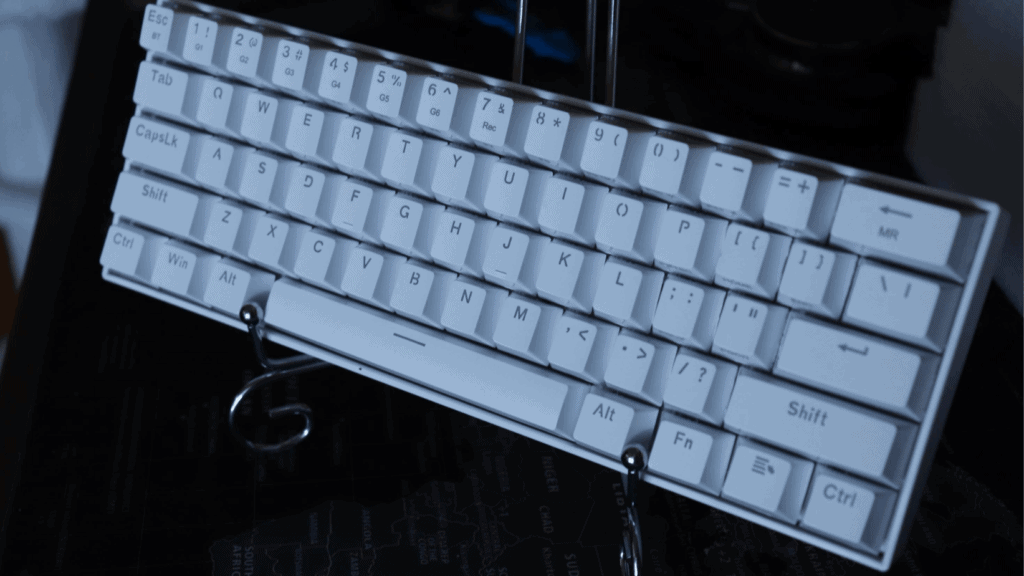
The Redragon K530 is a budget-friendly 60% mechanical keyboard with Redragon-branded Outemu switches that are easy to swap out with the hot-swappable sockets.
The K530 is in a tough race against other 60% keyboards such as the GK61 and Epomaker SK61, but really separates itself with how high-quality and well-thought out the design is.
Finding a mechanical that is a 60% layout, with Bluetooth technology and hot-swappable switches all wrapped up in a fantastic build is no easy feat, but the K530 does it very well.
This keyboard is perfect for those who enjoy a compact layout that’s packed with features, but the 60% layout may be off-putting to those who enjoy typing on a larger sized keyboard.
There are fit nit-picks where Redragon could have done a little bit better, but across the board this keyboard is an excellent choice.
You can find the Redragon K530 on Amazon for a really good price.
9. Epomaker SK61: Best Optical Hot-Swappable Keyboard

The Epomaker SK61 comes with Gateron optical switches that are also hot-swappable. Usually you only get to pick one, hot-swappable or optical, but with this keyboard, you get both.
Optical switches tend to be smooth. The Gateron Optical Black switches in our keyboard were extremely smooth. The spring force is not as much as Cherry MX Blacks, which makes them mildly strong.
There are many benefits to using optical switches, and one reason is latency. Optical switches actuate via light. When you press on the key, the switch will move and obstruct the light. Thus, they have a more reliable and consistent latency.
Another benefit is being water resistant. Optical switches do not have electrical parts in them that will become damaged when exposed to moisture.
Despite it being a budget-friendly keyboard, you can modify the keyboard to feel and sound much better.
The Epomaker SK61 is a budget-friendly 60% mechanical keyboard that is available in three colorways with RGB lighting and will fit your desk setup quite nicely.
You can find the SK61 available on Amazon for a budget price.
10. Epomaker GK68XS: Best Wireless Hot-Swappable Keyboard

The Epomaker GK68XS is a keyboard that went through a very successful Kickstarter launch and is now available regularly on Amazon.
The keyboard has many interesting features including multi-color PBT keycaps, an optional split spacebar design, and a compact 65% layout.
Not to mention you can connect via Bluetooth to multiple devices. This keyboard was made in response to the Keychron K6 and is an attempt by Epomaker to beat their design.
Whether you decide between the sleek design of the K6 or the vibrant, colorful design of the GK68XS, you won’t be disappointed by the quality of either build.
This keyboard is definitely worth taking a look at, just keep in mind the keycap design is not for everybody as it uniform and a unique shape that may be difficult to adjust to.
What is a Hot-Swappable Keyboard?

Switching between switches has never been easier with hotswappable keyboards, because the switches are not soldered to PCB at all.
Instead they are pressed in to holes in the PCB and held in place by a plate.
This makes it easy to install several different styles of switches into your keyboard or swap them out whenever you get bored of a certain style.
Whether they are clicky, tactile, or linear, you can try them all, and install with ease.
No Soldering Required
Soldering requires having the right tools on hand, along with a dedicated workstation with good air ventilation.
A lot of people don’t have the time or dedication to the learn how to solder in their free.
In addition, if you live in an apartment and don’t have a good area to work, soldering may not be feasible or be too much of a hassle for you.
Hot-swappable keyboards make it easier than ever to install and remove switches from your keyboard and don’t require the skills, equipment, or work area that soldering switches normally requires.
We recommend hotswappable switches to anyone who is not interested in learning how to solder, or to someone who likes to try lots of different switch types.
How Do You Find a Hotswappable Keyboard?
With the booming popularity increase of hot-swappable keyboards, you can find them almost everywhere nowadays.
There are hot-swappable keyboards in all sizes, some even with optical switches.
We want to be able to review them all so we can let you know how good they really are.
There is no easy way to find a hot-swappable keyboard, so our list was meant to make is super easy for you find them!
Hot-Swappable PCBs for a Custom Keyboard
For those of you that are looking to build a custom keyboard, finding a hot-swappable PCB can be quite difficult.
The most difficult part is finding the PCB when it is in-stock, as the parts tend to sell out really quick.
Usually the easiest PCB to find is one for a 60% layout, the other layouts need a custom plate and custom case meant to fit those PCBs, specifically.
We recommend checking out the latest group buys for those components.
A couple of sites that we like to check are KBDfans and Banggood for 60% hot-swappable PCBs.
For those of you looking to purchase a PCB for a 65% or 75% hot-swappable PCB, we recommend checking out the latest group buys on https://mechgroupbuys.com/.
Conclusion
Picking out a hot-swappable is a really fun process because they are starting to become more and more common.
It seems like every month we hear about the release of a new hot-swappable mechancial keyboard.
Hot-swappable keyboards are perfect for those who don’t have the equipment, space, or time to solder their keyboards, and want to try out a ton of different switches on their keyboards.
Without a doubt our favorite hot-swappable keyboard at the moment is the Drop CTRL, but due to the high price-point, I could see how that option may not be feasible for most.
For those on a budget, we highly recommend you check out some other really cool builds including the GMMK Compact, Keychron K6, and the Kemove Snowfox/Shadow.
We also have a guide on how to remove and replace the switches on your hot-swappable keyboard so make sure to check that out as well.
Happy Typing!




