The Redragon Draconic K530 is one of the lastest mechanical keyboards from Redragon. The keyboard features some really interesting design choices such as wireless connectivity, hot-swappable switches, and much more.
We’ll dig into all of the nitty-gritty and give you our honest thoughts on this interesting 60% keyboard.
You can see how it compares to other 60% keyboards in this post.
Verdict of the Redragon Draconic K530
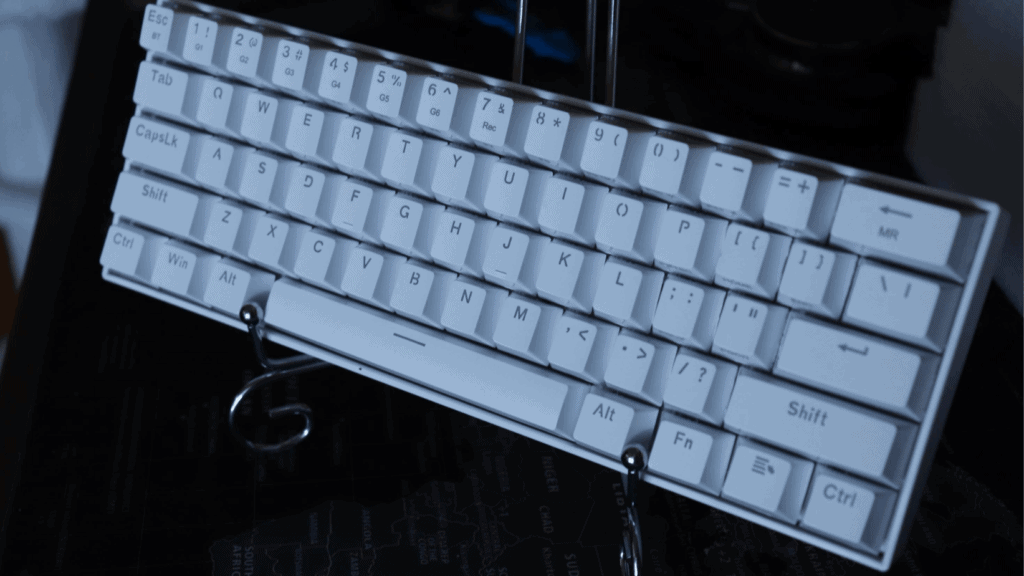
The Redragon K530 is a budget-friendly 60% mechanical keyboard with Redragon-branded Outemu switches that are easy to swap out with the hot-swappable sockets.
The K530 is in a tough race against other 60% keyboards such as the GK61 and Epomaker SK61, but really separates itself with how high-quality and well-thought out the design is.
Finding a mechanical that is a 60% layout, with Bluetooth technology and hot-swappable switches all wrapped up in a fantastic build is no easy feat, but the K530 does it very well.
This keyboard is perfect for those who enjoy a compact layout that’s packed with features, but the 60% layout may be off-putting to those who enjoy typing on a larger sized keyboard.
There are fit nit-picks where Redragon could have done a little bit better, but across the board this keyboard is anexcellent choice.
You can find the Redragon K530 on Amazon for a really good price.
In The Box

The Redragon K530 comes with a ton of different add-ins which really adds to the excitement when tearing open the box. Along with the keyboard you get:
- Wire keycap puller: The perfect tool for removing keycaps. The wire design is much better than the plastic style that scratches the sides of the keycaps.
- Switch puller: Because the keyboard is hot-swappable, you also get a switch puller for easy removal of the switches. Replacing the switches has never been easier.
- USB-C power cable: The power cable is also added in the box for easy charging or if you want to game with a wired connection. The plug is angled at 90 degrees for ease of use. We found the cable to be a little short which made it difficult to plug in if you use a standing desk.
- Additional switches: The K530 also comes with a few extra switches thrown in to easily test out different switch variations. Our keyboard came with a Red, Brown, Black, and Blue switch.
- Redragon Sticker: One of my favorite add-ins is the Redragon sticker. The design features the classic logo with a dragon stretching its wings.
Build Quality

The build quality is where we feel the Redragon Draconic really separates itself from the pack. The case is made from a thick plastic material that feels incredibly sturdy and doesn’t flex in the slightest.
The K530 also has an integrated metal plate to hold the switches in place, which really helps to strengthen the keyboard design.
The keyboard comes in either or white or black case design with a small Redragon logo on the front. Overall, the branding isn’t too obtrusive and looks pretty clean.
The metal back plate is white-colored which really helps the RGB lighting pop to make it more eye-catching when plugged in.
The side of the case has two slider buttons to turn the keyboard on/off and configure which device you are connecting to via Bluetooth.
We were not fans of the power port location on the left side of the keyboard, we typically like it on the backside of the keyboard as it’s easier for the cable to reach and lets you use a custom cable more effectively.
RGB Lighting
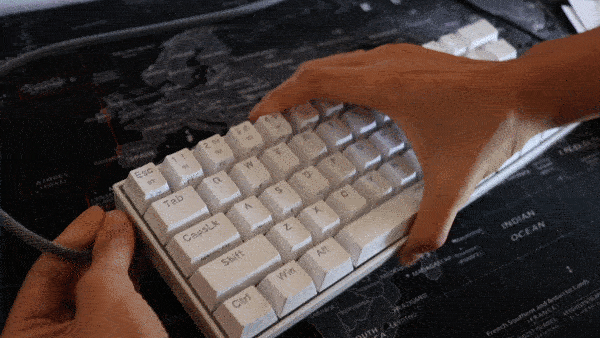
The RGB lighting of the K530 Draconic is quite impressive. The lighting really popped with the white case and back plate. There is also several different RGB settings that allow you to customize how the keyboard looks.
We used the Redragon software and fiddled around with it. Overall it seemed very easy to use, although my computer was flagging it as malicious software, so I hopefully my PC is ok. We shall see.
There are nine different backlight preset modes including:
Breathing, trial of light, normally on, go with the wave, clouds fly, winding path, flowers blooming, snow winter jasmine, swift action, both ways, surmount, fast and the furious.
Not sure if they run into some copyright issues with that last one.
You can also adjust the brightness to five different levels, so you can get the perfect amount of light depending on the darkness of your room. Perfect for gaming or working at night.
Wireless Connection

The K530 features a Bluetooth 5.0 wireless connection. Being the compact 60% size, the keyboard is already incredibly easy to take on the go, but as a wireless keyboard it’s even easier to take with you. No cable required.
The wireless functionality is also great if you want to plug your PC into a TV to play Netflix or games and you want to sit on your couch without worrying about a wired connection.
We wouldn’t recommend using a wireless connection for gaming if you’re playing a super competitive game. The wireless connection can really slow down your reaction time and will make a noticeable difference.
You can connect up to three Bluetooth devices which is great if you like to swap between your phone, TV, and tablet. All you need to do is change the slider location on the side of the keyboard to change which device you are connected to. Pretty simply, huh?
The Keycaps
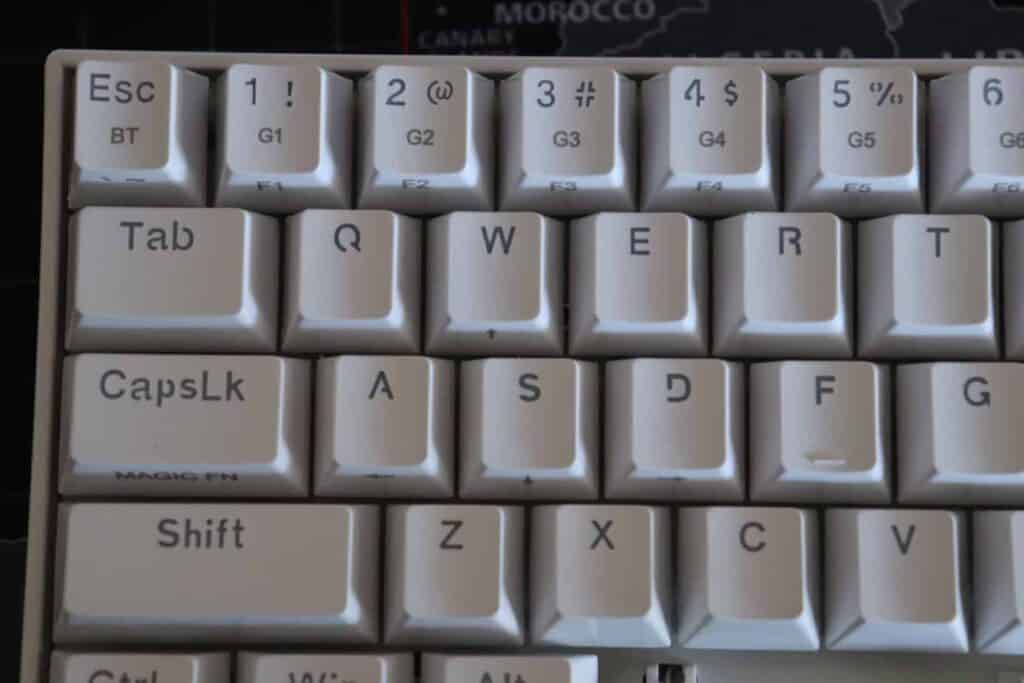
The keycaps are made out of a durable PBT plastic design to improve the lifespan and prevent the legends from wearing off after heavy usage.
In addition, the doubleshot design allows the RBG lighting to really shine through when gaming.
The sides of the keycaps also have a smooth glossy feel to them which I really like. It makes the keyboard feel more high-end and the difference in texture between the sides and top of the keycap is fun to touch.
The keycaps also have sub legends to show what the functions are on the lower layer so you can easily see where the keys are located. I like the way the lower layers are planned out although I’m not a fan that I need to reach for the arrow keys with my left hand.
The Stabilizers

The stabilizers on this keyboard are pretty good, although nothing too special. They get the job done nicely and aren’t too rattily, although the spacebar could use a little work. The other larger keys are perfectly fine, however.
I really like how Redragon went with white stabilizers to compliment the white aesthetic of the keyboard. Many keyboard manufacturers will skip over small details like that and the stabs are often forgotten in the design process. So plus one for Redragon.
The hot-swappable feature of the keyboard also makes it really easy to mod the stabilizers or lube the switches as there is not soldering required. Perfect for those entry level enthusiasts who want to try out these mods but are still intimidated with the thought of soldering and desoldering.
The Switches

The switches are quite interesting. They are Redragon branded but look eerily similar to Outemu switches. My guess is Redragon rebranded them, but that’s just my guess.
We got our K530 with the Outemu Brown switches, which feels surprisingly very tactile. When compared to Cherry MX Browns, these switches feel way more tactile which is a pleasant surprise. I’m still a little skeptical about the lifespan of the switches though.
The Browns are very tactile but also a bit rattily, so they produce a decent amount of sound. Don’t purchase this keyboard and expect it to be quiet.
The only downside to this switch type is they are bit more difficult to open and mod due to the locking design. The hot-swap sockets are also only compatible with other Outemu/Redragon switches so you won’t be to try out Gateron or Cherry switches with this keyboard.
Conclusion
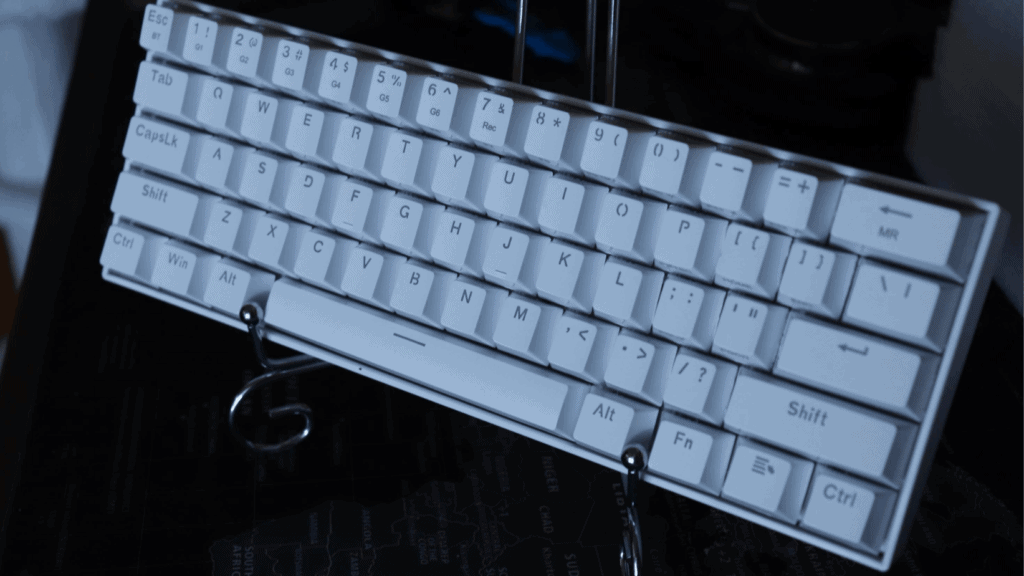
Finding a keyboard packed with all of these features is quite difficult, especially in the 60% layout, but the Redragon Draconic fills this product niche perfectly.
If you need a keyboard that is easy to take on the go, is wireless, hot-swappable, and has a high-quality build design, you can’t go wrong with the Redragon K530.
The software is really easy to use (although a little scary) and the angled case design is really nice for comfort and ergonomics.
There are of course a few downsides, such as the power cable location which is a little difficult to plug in if your PC is on the opposite side of your desk. And while being hot-swappable, the PCB has limited compatibility as only other Outemu and Redragon switches will fit.
Overall, the design of the keyboard is surprisingly elegant and we did not expect the keyboard to be as high quality as it is. You can find the Redragon K530 Draconic on Amazon for a super affordable price.
