Rhythm games like OSU and Stepmania are fast-paced and depend on speed, coordination, accuracy, and precision.
The last thing you need is a scuffed switch messing up your game.
We’ll cover the popular mechanical switches along with optical and electro-capacitive options to make sure all our bases are covered, and you get a list of the best picks on the market.
Let’s get started.
Best Switches for OSU – Our Top Picks
| Switch Type | Switch Name |
|---|---|
| Best Linear Switch | Gateron Clear/Yellow/Red |
| Best Speed Switch | Kailh Speed Silver |
| Best Optical Linear Switch | Gateron Optical Green/Red |
| Best Topre Switch | Epomaker Niz Plum (Topre clone) |
| Best Hall Effect Switch | Steelseries Omnipoint |
A reliable keyboard and switches are vital when it comes to gaming. For OSU specifically, this means speed and durability.
We have compiled a list of switches that you can rely on for your rhythm games. These switches vary not only in feel type, but technology as well.
While many seem to prefer training on heavier weighted switches like the Black switch variants, what should you consider for your daily rhythm switch?
Let’s take a look at a few different switch types to see which one could help you get your groove back.
01. Light Linear Mechanical Switch

The top choice for OSU will be a light-to-medium weight linear switch, depending on how hard you like to bottom out.
A gaming switch should be smooth, easy to press, and predictable as far as actuation and timing for rhythm games.
Highly decreased travel may be uncomfortable for your fingers, so a light linear switch with standard travel distance is recommended for most cases. MX style linear switches are also incredible easy to find with huge variety.
This is important because rhythm games rely heavily on only a few keys, so being able to modify and replace these switches easily is crucial to keeping your game on-point.
Gateron Clear/Red
Gateron linear switches are affordable, reliable, and come in a variety of spring weights.
Gateron Clear is the lightest with 35g actuation, with Red at 45g actuation.
If you tend to train with heavier linears like Gateron Black, these switches will feel feather-light in comparison.
If you want extra credit, you can lubricate the switches for an even smoother gaming experience and add o-rings to soften the bottom-out.
Check out Gateron Yellow for a middle ground between Red and Black.
Gateron also makes silent variants of most of their switches if you prefer a dampened feel and silent operation.
If you want a full guide on Gateron switches, you can read the full writeup here.
Runner Up: Kailh Silent Box Pink
Kailh’s Silent Box Pink switch is a light linear switch with 35g actuation and 45g bottom-out for an extremely consistent feel.
The Silent stem adds dampening pads that will soften the bottom-out and top-out, both in feeling and in sound.
The benefit is that you can focus on the music rather than the switches. This may take some getting used to, but may save your fingers in the process.
02. Speed Switches
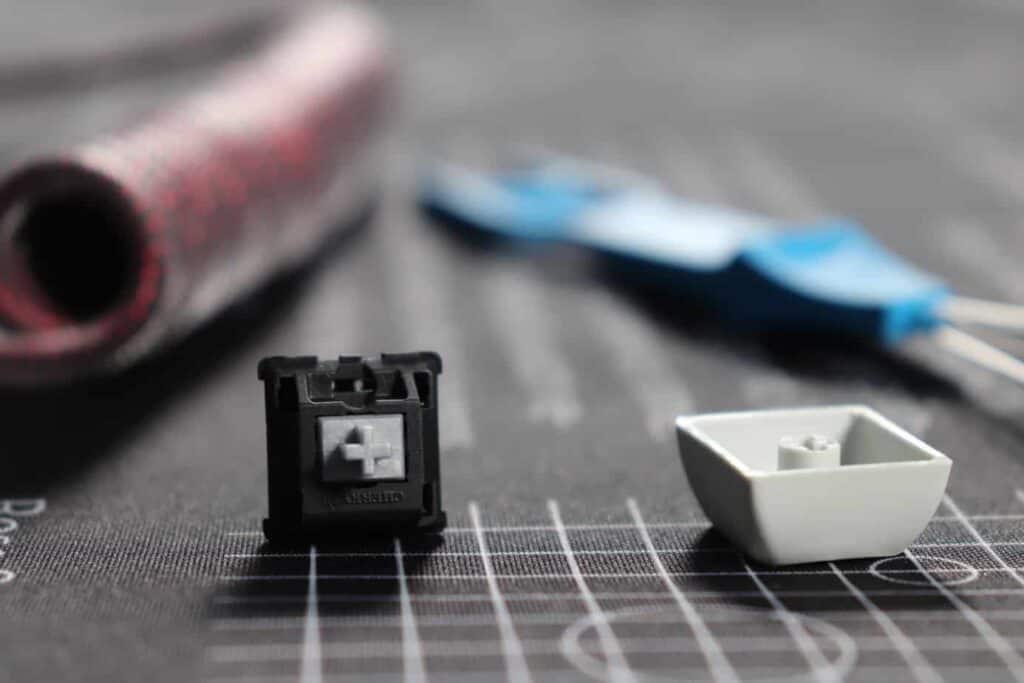
Speed switches are another variant of cherry mx-style switches that feature reduced travel distance for the fastest actuation possible.
They are not quite as light as reds, perhaps to help prevent accidental actuation, but the reduced travel is noticeable and may take some adjusting to.
The reduced travel means the switches may feel a bit faster and more responsive, especially when multiple consecutive presses are needed.
Check out our in-depth comparison of Speed Silvers and MX Reds.
Kailh Speed Silver
Kailh’s Speed Silver is a medium-weight linear with a 50g actuation and 70g bottom out, putting it closer to a Yellow or Black Switch.
They tend to be much more affordable than their Cherry MX counterpart, and even have slightly more reduced actuation distance, but slightly more total travel distance.
For tactile and click bar options, Kailh also offers the Speed Copper and Bronze respectively.
Runner Up: MX Speed Silver
Though not as smooth or “fast” as its Kailh cousin, the Cherry MX Speed silver is the original MX-style Speed switch and boasts a 100-million keypress failure limit.
3. Optical Linear Switch

Optical switches are gaining popularity in both gaming keyboards from big brands, as well as budget keyboards from smaller brands.
While optical switches are a newer technology without the options and aftermarket modification that traditional switches supply, optical switches do tend to be a bit smoother out-of-the-box.
As a contact-less switch, meaning a switch that does not rely on metal leafs to actuate, an optical switch can be more reliable than a traditional mechanical switch in the long run.
Not relying on metal pins also means you have a much longer hotswap life, if you ever want to change out individual switches specifically for rhythm games.
Opticals are impervious to bounce/debounce, so you can rest assured your keypresses will be fast, consistent, and will never exhibit chatter or double-inputs.
The added speed also helps to compensate for possible lower polling rated in the keyboards that support them.
Gateron Optical Green/Red
Gateron’s Optical Green switches are light linear switches with an actuation force of 35g, making them lighter than the standard Red switch.
An optical green is similar to a clear switch with a standard travel distance, so it should feel natural.
For a Gateron Red equivalent, try the Gateron Optical Red at 45g actuation.
The light spring weight, added with the reliable operation, means optical switches may be one of the easiest and smoothest switches to use for OSU.
Runner Up: LK Lightstrike Optical – Red/Libra Brown
Bloody brand Lightstrike switches are an optical option with longevity.
Possibly made by the same manufacturer as Razer Optical switches, LK switches have lowered travel distance and a long 100 million click lifespan to match Cherry MX and contact-less switches.
Choose the Red if you like a more traditional 1.8mm actuation distance, or Libra Brown for a shortened 1.5mm travel to actuation.
4. Topre Switch

Topre is not your typical switch, and not one that would normally be recommended to gamers.
The strength of Topre lies in its construction.
Topre switches are “electro-capactive” rubber dome switches, meaning they rely on not only mechanical and electrical components, but silicone membranes as well.
This construction makes Topre a non-contact switch that will be consistent and reliable for the entirety of its life, and immune to chatter.
Topre switches are not “hotswappable” like Optical or Mechanical switches, but can be customized with springs and membrane-sheet replacements, and comes as whole boards rather than individual switches.
The Epomaker Niz Plum keyboard is a Topre-clone keyboard that comes with dampeners pre-installed and an included set of extra springs that you can use to add 10g of weight to your switches – useful if you like to train with heavier switches. Read the full review here.
5. Hall Effect Switch
The Hall Effect Switch is unique in that it relies on magic magnets. These switches work by detecting the position, speed, and proximity of a magnet through its electromagnetic force.
Hall Effect switches are also noticeably smoother than mechanical switches.
By using magnets, Hall Effect switches are able to achieve absurdly high reliability, rated at over 30 billion keystrokes in the case of the original Honeywell HE switch.
Today, brands like Ace Pad, Wooting’s Lekker and Steelseries’ Omnipoint have adopted Hall Effect technology into their own keyswitches.
Similar to Topre, these switches are not usually made available individually, rather sold in a complete keyboard.
What To Look For In A Switch For OSU
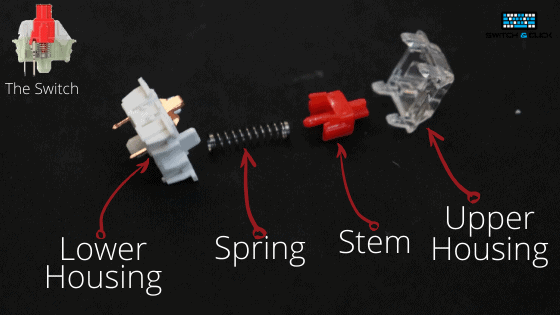
Unless the sound is important to you for overall rhythm and preference, sound does not matter when we talk about a switch for OSU, and should not be what you base your decision on unless all other things are equal.
Low Spring Weight
Spring weight determines how light or heavy a switch is, and how easy it will be to press.
Many OSU players prefer a light linear switch between 35g and 50g of actuation force, like a Clear, Red, or Yellow type switch.
Some players even like to train on a heavier Black switch to make the lighter ones feel even lighter. As Ronnie Coleman would say, “light weight, baby!”
Smoothness or Tactility
Other than spring weight, how a switch feels is also determined by smoothness and tactility. Though not mutually exclusive, a linear switch will usually be the smoother than a tactile or clicky switch.
Though a tactile bump may be important for typing in order to avoid errors and increase typing feel, you may find them distracting, hindering, or obstructing in comparison to a linear switch.
Still, if having some sort of feedback as a sign for actuation is important to you, you may want to consider a tactile or clicky switch for OSU.
For more information on different switch types, check out this article.
Ideal Travel Distance
The travel distance of a switch, and more importantly its actuation distance, are vital when it comes to how comfortable and predictable a switch will be during gameplay.
Even though the difference in speed and reaction time may sometimes be negligible or worse with a speed switch, reduced travel distance can and will play a big role in things like timing and accuracy.
Though faster actuation sounds ideal on paper, in practice it may take time to adjust to the new timing required – especially if you are used to bottoming-out a switch regardless of weight or travel.
Durability/Construction
Rhythm games like OSU are intense. Known for constant keypresses in rapid succession, if anyone will reach the 50 million+ failure limit of mechanical switches, it will surely be OSU players.
Such demanding conditions require a resilient switch that won’t fail when you need it the most. For that reason, you should consider how durable and long lasting a switch is, both in its testing limits, as well as its overall construction.
Though mechanical switches are the tried-and-true community favorite, contactless options like optical, Topre, and Hall Effect switches may prove to be the a better choice for some players for overall longevity.
Our Top Keyboard Picks For OSU
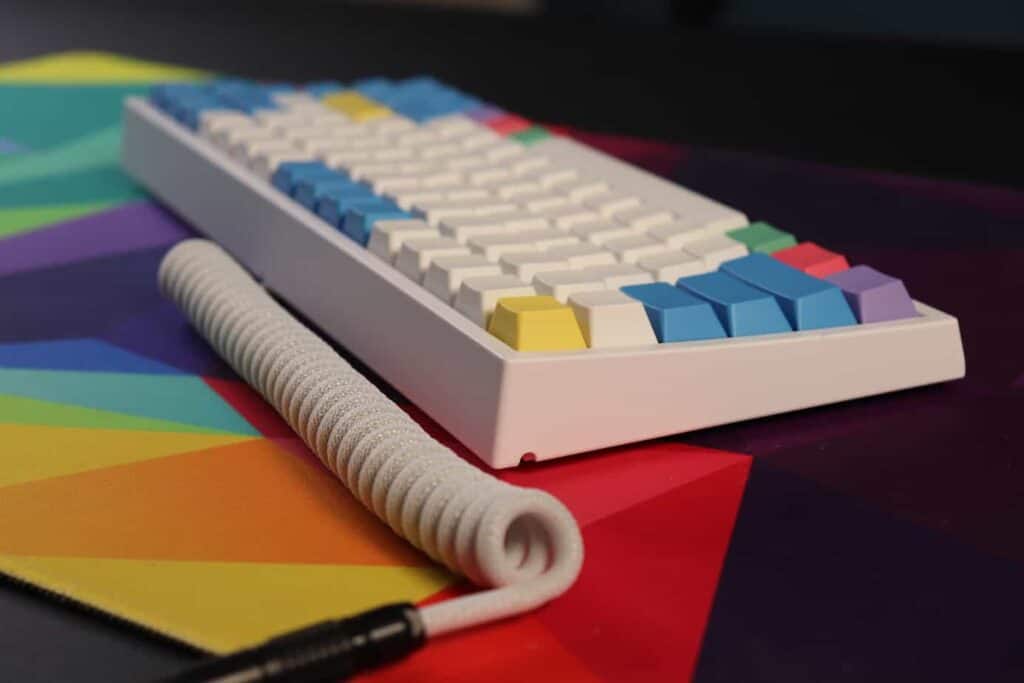
Switches are important, but they are useless without a good keyboard to house and control them.
Members of the community have even compiled a small list of keyboards comparing data like polling rate and how effective they are for games such as OSU.
Many in the community have made DIY OSU boards that consist of two switches on a pcb and micro controller.
Realistically for OSU, you only need 2 keys. For other Rhythm games, you may need as many as 4. Oh my.
For this reason, when looking for an OSU board, we recommend going with a hotswap board with 1000hz polling, so you can replace these 2 switches if you need to. Other boards featuring fast polling and contactless switches may also be a great option.
Kemove Shadow
A 5-pin hotswap board with 1000hz wired polling rate, the Kemove Snowfox is a great way to try out mechanical switches and use them where you need them, no matter which keys you prefer for OSU.
Read the full review here.
Check out the Kemove Snowfox on Amazon, if you are interested.
Keychron K6
The Keychron K6 is a 65% layout keyboard with 1000hz wired polling and features not only 5-pin hotswap, but an option for long-lasting LK Lightstrike Optical switches as well, which can also be hotswapped with other compatible optical switches.
Read the full review here.
Find it from Keychron and Amazon for a great price.
Steelseries Apex Pro
The Steelseries Apex Pro makes use of optical-mechanical hybrid Hall Effect Switches known as Omnipoint, rated at 100 million keypresses and boasting an adjustable actuation distance with the lowest setting of 0.4mm up to 3.6mm!
See how it differs from other Steelseries boards here.
Check out the Steelseries Apex Pro on Amazon if you want a high-end experience.
Conclusion
Whether you play OSU, or any other game for that matter, the switch type is one of the most important components of your build.
With so many great choices from mechanical and speed switches to all manner of contactless switches, you have several excellent options to keep your rhythm game on-beat and in-sync.
Thank you for reading, and keep in mind that other than switch and keyboard type, another important factor for gameplay and longevity is keyboard and mouse position.
