The Razer Huntsman Mini and Ducky One 2 Mini are both super popular 60% keyboards made for the purpose of gaming.
We are going to compare these keyboards and help you decide which is better based on price, application, and features. Let’s get started: Ducky One 2 Mini vs Razer Huntsman Mini.
The Verdict
After testing both keyboards out for a while, I can say confidently that we prefer the Ducky One 2 Mini over the Razer Huntsman Mini.
The Ducky One 2 Mini is a better all-around keyboard due to better build quality, more switch options, customizable keycaps, and a superior typing experience. The Razer Huntsman Mini is a good option for competitive gaming as the Optical switches actuate slightly faster, although the rest of the keyboard suffers in comfort and quality.
You can find the Ducky One 2 Mini on mechanicalkeyboards.com if you are interested in the superior all-around experience and build quality.
The Razer Huntsman Mini is on Amazon for a slightly higher price, but you can check the up-to-date price by following this link.
We’ll dive into the nitty gritty details and let you know which keyboard wins in each category when it comes down to keycaps, switches, build quality, and more!
A Closer Look at Both Keyboards
Let’s take a close look at both keyboards and talk about the strengths and weaknesses of each keyboard.
Build Quality: Winner = Ducky One 2 Mini
The overall build quality of both keyboards is decent, but the Ducky One 2 Mini wins out in the end. Both have a plastic build with an aluminum plate, but the One 2 Mini feels sturdier and doesn’t ping or flex as much as the Huntsman.
The Huntsman Mini comes in a floating keycap design, which allows for dust and other junk to accumulate under the keycaps easier, while the One 2 Mini has a shallow bezel that helps keep the area clean.
The design of the Ducky keyboard also produces a better sound output, as the floating keycap design of the Huntman promotes a louder sound on impact.
Overall, Ducky wins with a better build quality and design choices of the case and plate.
Keycaps: Winner = Ducky One 2 Mini

Both keyboards come with nice doubleshot PBT keycaps in OEM, but the Ducky has a few extra add-ins, which really separates itself in terms of customization and style.
With the One 2 Mini you get additional keycaps in a random color (we got blue), which you can interchange with a few of the normal black keycaps to get a really nice color accent.
In addition, the Ducky keyboard comes with a stylized Zodiac spacebar, which has some nice designs and allows the backlight to shine through an illuminate it.
Overall, the Ducky wins when it comes to the keycaps, but the Razer keyboard put up a good fight.
You can order Razer PBT keycaps separately if you want to go for a similar look, we’ll link it here on Amazon.
Stabilizers: Winner = Ducky One 2 Mini

The stabilizers on both keyboards are wildly different. The One 2 Mini comes with Cherry style stabilizers, which are the standard on most keyboards. The Huntsman Mini comes with Razer branded stabilizers for their optical switches.
Both stabilizers types feel way different. We found the Huntsman Mini stabilizers to feel quite rattly, while the One 2 Mini felt normal.
We prefer the Cherry style stabilizers on the Ducky One 2 Mini because they are easier to mod and lubricate. You can read the differences between the stabilizer types here.
The superior stabilizers of the One 2 Mini really elevates the typing experience and make it much more enjoyable than the Razer Huntsman Mini.
Switches: Winner = Ducky One 2 Mini

The switches is another aspect where both keyboards vastly differ. The Ducky One 2 Mini comes standard with Cherry MX mechanical switches, while the Huntsman Mini comes with Razer optical switches.
The Cherry MX switches feel better in terms of the smoothness and support, but the Razer optical switches are supposed to be faster for gaming to improve your reaction time.
Although I don’t entirely agree that Razer Optical switches are faster, I will give them the win here in regards to gaming. In terms of comfort and typing experience, however, the Ducky One 2 Mini wins.
The wide variety of Cherry MX switches available is definitely preferred.
Software: Winner = Razer Huntsman Mini
When it comes to software the Razer Huntsman Mini wins, mostly because the One 2 Mini doesn’t actually have software.
The One 2 Mini uses powerful firmware instead of going the software route which definitely has some benefits and drawbacks depending on what you’re looking for.
The Razer Huntsman Mini comes with Razer Synapse software which is a little difficult to use, but overall is pretty useful for changing the settings from your PC.
If Ducky took the time to add additional functionality through their own proprietary software, they would be way ahead, but instead you’re stuck with the firmware only.
Ergonomics: Winner = Ducky One 2 Mini

When looking at ergonomics, both keyboards are very similar in height, but the Ducky One 2 Mini is slightly shorter and has a more angled design.
The angled case should make it slightly easier on the wrists than the Razer Huntsman Mini and the shorter height makes it so you don’t need to raise your fingers quite as high when typing.
Both keyboards have two kickstand adjustment settings, so they tied when it comes to the number of possible setting adjustments for the overall incline.
Portability: Winner = Razer Huntsman Mini
The overall portability of both keyboards is very similar. Both are wired with a detachable USB-C cable in a compact 60% size, which makes them easy to take on the go.
Both keyboards could benefit from having the option to be used wirelessly, but as they are marketed towards gamers, it makes sense that they don’t focus on that aspect because wireless gaming is significantly less responsive than wired.
The Razer Huntsman is slightly thicker than the Ducky One 2 Mini, so it could be harder to take on the go, but the Ducky One 2 Mini is wider and taller, so it evens out in the end.
The Ducky One 2 mini is heavier than the Razer Huntsman Mini, so the Huntsman Mini wins out in portability by a narrow margin.
Lighting: Winner = Ducky One 2 Mini
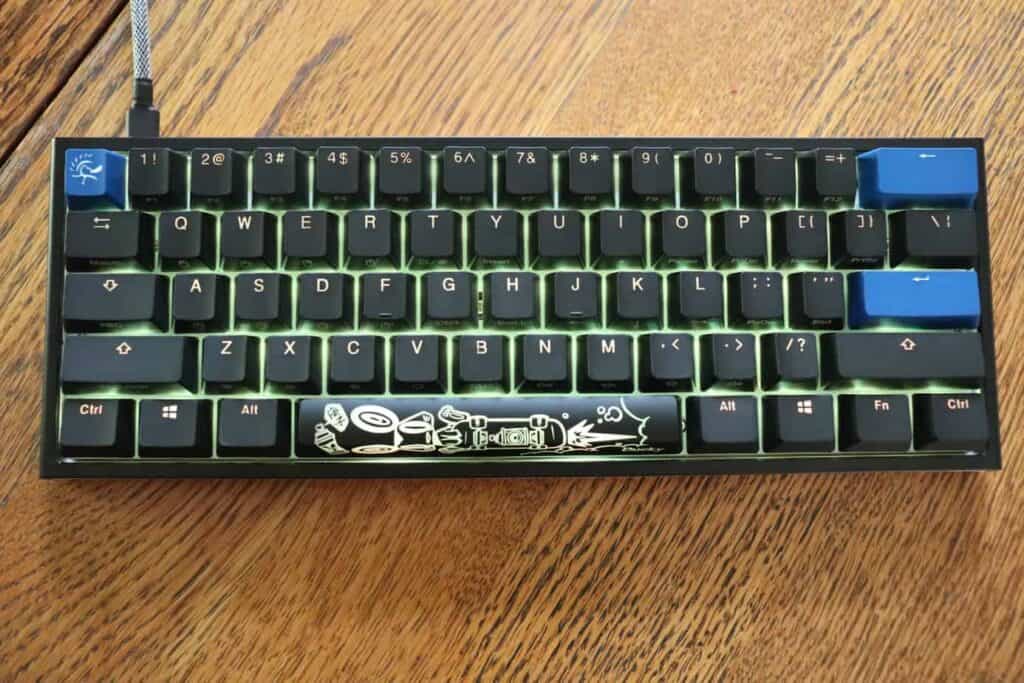
Ah yes, RGB lighting, the most important aspect of both keyboards, especially if you’re a GAMER (just kidding).
From our experience with both boards, the lighting on the Ducky One 2 Mini beats the Huntsman Mini.
The firmware on the Ducky keyboard is all on-board and requires no software to change up the settings, making it have better lighting options out of the box.
Razer relies more on software than the firmware, so there is an extra step if you want customized RGB lighting.
The Ducky One 2 Mini also has a white backplate that the light bounces off of and increases the overall intensity and shine of the lighting. Not to mention the custom Ducky spacebar is shinethrough and illuminates the designs in a really nice way.
Typing: Winner = Ducky One 2 Mini
When it comes to typing experience, there is no competition. The Ducky One 2 Mini wins, hands down. The mechanical switches and smooth stabilizers beat out the Razer optical switches and the strange stabilizers.
I could use the Ducky One 2 Mini for other applications, not just gaming, while the Razer Huntsman is not very comfortable to type on. The short actuation distance and rattly stabilizers make bottoming out incredibly easy and I felt the need to wear headphones when typing on the Purple Optical switches.
Not to mention, with the Ducky One 2 Mini you can choose between a dozen different switch types to optimize the comfort, while the Razer Huntsman only gives you two choices.
The Cherry style stabilizers on the Ducky keyboard can be modded if you want to improve the sound and feel of them, while the stabilizers on the Huntsman Mini are not.
The Ducky One 2 Mini has the superior typing experience.
Gaming: Winner = Razer Huntsman Mini
We had to give the Razer Huntsman Mini the win for gaming. Everything about the keyboard is geared to give you that 0.1% advantage in-game, even though it comes at the steep cost of comfort and feel.
The optical switches are supposedly faster and should increase your reaction time when gaming, although I would like to see a verified study that proves that.
Although I should mention, you can get the Cherry MX Speed Silver switches if you’re looking for a gaming keyboard. Although technically they may not be as fast as the optical switches, they can be a good middle-ground between gaming and comfort optimization.
If you’re looking for a keyboard for exclusively gaming, the Razer Huntsman Mini wins in the end.
Best Overall Keyboard:
Ducky One 2 Mini

The Ducky One 2 Mini & Razer Huntsman Mini can both make great options depending on what you’re looking for in a 60% keyboard.
Based on the overall features, typing and gaming experience, and price point, the Ducky One 2 Mini is the better option for those who want a better all-around experience and enjoyment from their keyboard.
The Razer Huntsman Mini can be a good choice if you really want a gaming specific keyboard and you believe the optical switches will give you a competitive advantage in-game over mechanical switches.
With both keyboards we would have liked to see a wireless connection option. Even though the keyboards are made for the purpose of gaming, there will be some situations where you’ll want to use the keyboard for other purposes as well.
We also would’ve liked to see hot-swappable sockets on both keyboards, even though that may be a tougher ask for the Razer Optical switches.
At this point the Ducky One 2 Mini is a few years old, so a newer revision or model coming out in the next year would be nice to address these lacking features.
Overall, we definitely preferred the Ducky One 2 Mini to the Razer Huntsman Mini, but at the end of the day it comes down to what you plan on using the keyboard for and what features you really need in a keyboard.
You can find the Ducky One 2 Mini on mechanicalkeyboards.com and the Razer Huntsman Mini on Amazon for a pretty good price.


