Compact keyboards are all the rage nowadays.
Coming in at compact 75% layout, the Keycool KC84 is a way to experience a unique layout without breaking the bank.
The KC84 has some interesting features including full RGB lighting, hot-swappable switches, and high-quality keycaps.
Let’s really pick this keyboard apart and decide if it’s a good pick for you.
The Verdict

The Yunzii Keycool KC84 is a keyboard that checks all of the boxes, but at the end of the day doesn’t offer a truly unique feel or experience.
Coming packaged in a plastic case that has seen usage by several different keyboards (such as the Epomaker EP84), you can’t help but get the feeling that this sucker was mass-produced at scale so it could be offered at a super low-price.
Although the keyboard feels a bit dull, it does offer some really useful features that you can usually only find on higher keyboards.
Such as full RGB lighting, high-quality multi-color keycaps, and hot-swappable sockets that allow you to change out the switches to whatever kind you prefer.
On paper, this keyboard is a rock-star at a mid-range price point and packed with features, but on my desk it feels like it lacks personality.
If you are interested in the KC84, you can find it on Amazon for a mid-range price.
In The Box
Coming in a Yunzii-branded blue box, the Keycool KC84 comes wrapped in a soft plastic material to keep it pristine before opening.
Inside the box you get the usual suspects: a quick-start guide, detachable USB-C cable, keycap puller, and switch puller.
The quick start guide is really useful as it lists out all of the programmed lower layers so you can access commands on the fly. Don’t throw this away, because the keycaps don’t have sub-legends. You need the quick start guide to figure everything out.
The detachable USB-C cable is pretty standard. It’s quite long, comes in a pure white color, and doesn’t come in a braided design. Very normal.
The keycap puller comes in a wire design and has a white handle. Always nice to see a wire design instead of the usual plastic that scratches the sides of your keycaps.
A metal switch puller is also included so you can swap out the switches easily. Not the most ergonomic, but it gets the job done well enough.
Build Quality
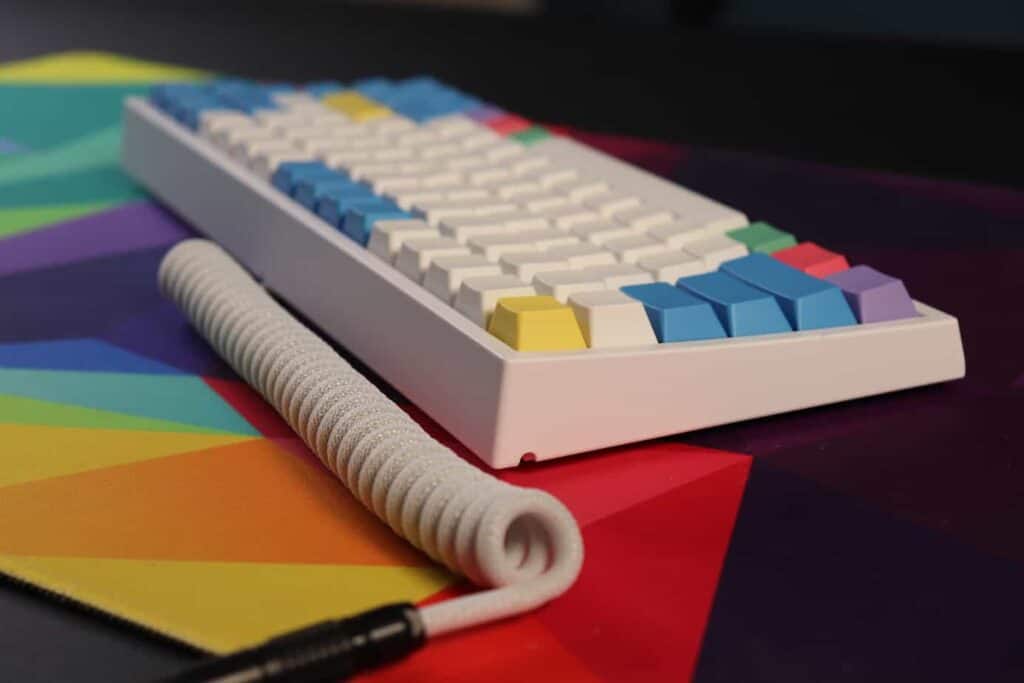
The KC84 comes packaged in a 75% layout with a white brick-like case that is angled slightly to offer a soft typing angle.
The build quality of the KC84 is not the most remarkable.
The entire case design of the keyboard looks eerily similar to other keyboard brands that use the same factory and production of their keyboards.
I have nothing against that personally, as it lower the cost of the board for the consumer and makes the keyboard more accessible to everyone.
Just don’t expect a unique design or anything outside the normal when it comes to the case.
The back of the keyboard has a single kickstand adjustment so you can further incline the typing angle. This is great for those who like to have a clear view of the keyboard when typing.
The power port is recessed into the case which makes it a little awkward to use a custom USB cable, but should work well for most.
Typically a port location on the back-left side of the keyboard is ideal for plugging the keyboard.
There are a few rubber pads on the back to keep the keyboard from sliding around which is always nice. Although it seems like the rubber pads could fall off over time as they are glued on.
Overall, the build quality is about what you would expect for a keyboard this price.
The Keycaps
Reminiscent of the Google colors, the keycaps opt for lots of different colors that work well with each other.
When looking at the color, the design of the keycaps is pretty clean.
The legends are printed on the front side of the keycaps instead of on-top. Personally, I’m not a huge fan of this choice as it makes it harder to see the legends and there is no room for the sub-legends either.
You’ll have to commit the commands on the lower layers to memory because they are not printed on the keycaps.
Coming in a PBT dye-sub design, the keycaps are durable and won’t wear down overtime. I would prefer a double-shot design so the RGB light could illuminate the legends, but instead the RGB creates more of an underglow effect.
While the design is not the most practical considering the RGB lighting, they feel nice and offer a cool aesthetic.
The Switches

Coming with Gateron Brown switches, the KC84 offers a nice typing experience.
Gateron switches tend to be smoother than the Cherry MX counterparts although they don’t last quite as long.
If you want to read more about the differences between Cherry MX and Gateron, make sure to read this article.
The keyboard comes with 5-pin hot-swappable sockets, which means it is compatible with almost any switch out there. You can pull out the stock switches with the switch puller and replace them with almost anything you want.
The amount of customization that comes with a hot-swappable PCB is always really nice. There are a ton of mods you can now easily do without needing to solder/desolder.
You can mod the stabilizers, lube the switches, and so much more.
Overall, the stock switches are really good, but the fact that you can customize them ever further is a nice functionality to have.
The Stabilizers
The stabilizers are responsible for keeping the larger keys from rattling and shaking, and in this case they do that job pretty well.
The larger keys feel relatively stable and have the tiniest amount of rattle, but for a stock keyboard it’s actually quite good.
If you are willing to lube the stabilizers, there is room for improvement, but that’s usually the case.
Anyways, nothing bad to say about the stabilizers.
The Software
It’s worth noting the KC84 comes with software that allows you to change up the layout and customize macros. This is great for you if like to configure a super efficient setup with lots of shortcuts.
The preprogrammed lower layers are also super handy and allow you to do a number of helpful actions once you commit the commands to memory.
You can also cycle between the different RGB effects if you’re looking to match it with the rest of your setup.
Possible Alternative: Keychron K2 (Version 2)

If you’re looking for a different option, we highly recommend the Keychron K2. With this keyboard you can opt for an aluminum frame, wireless connectivity, hot-swap sockets, and RGB lighting.
With a scaling price system, you can really pick out what features you want to come with your keyboard and tweak it to fit your budget. Not to mention the design is fully original and is one of the best options out there for Mac users.
You can find the Keychron K2 on Amazon for a really good price.
Conclusion

If you’re looking for a mid-range 75% keyboard that efficiently packs all of your keys into a tight package, definitely check out the Yunzii Keycool KC84.
The keyboard comes with some awesome features including Gateron switches, RGB lighting, high-quality keycaps, detachable power cable, and more.
While the design is not the most original, the price you save on the keyboard makes up for the plain brick design.
I would definitely recommend this as an option for those needing a hot-swappable keyboard in the under 100 price range, but it’s hard to recommend it over a keyboard such as the Keychron K2.
You can check the price of the Yunzii Keycool KC84 on Amazon through this link.
Good luck and happy typing!
