There are few things worse than having stabilizers that are wobbly and scratchy. We all want to have perfectly stable keys that produce the ideal *thock* sound. Whether you’re building a new keyboard or updating an already built one, modifying your stabilizers is one of the best upgrades you can make to a keyboard.
Modifying your stabilizers with the band-aid, clip, and lube mods will make the biggest improvement for Cherry stabilizers. These mods will improve sound, feel, and reduce the amount your stabilizers rattle with each keystroke.
We’ll go over each mod and walk you through how to do them in a fast and efficient way.
What are Stabilizers?

Stabilizers are used on keyboards to, well, stabilize (duh). They are installed on the larger keys to keep them from wobbling or rattling, so each keystroke can be smooth and consistent. The stabilizers are generally found on the spacebar, shift, and backspace key. With a full-sized keyboard, you can sometimes find stabilizers on the number pad under the zero, enter, and the plus sign.
Different Types of Stabilizers

The most common type of stabilizer is the Cherry style stabilizer, named after how they are shaped similar to a Cherry MX switch stem. We’ll go over how-to mod the Cherry style stabilizers in this article. Cherry stabilizers are typically mounted to the plate or PCB on your keyboard by snapping/clipping in, and consist of three main components, the stabilizer housing, insert, and metal bar.
Another common type of stabilizer is the Costar stabilizer. Costars have a hook-in design that hook into the keycaps and clip into the stabilizers. Costar stabilizers can be a pain in the butt to work with and we generally don’t recommend that you mod them, they are typically found on Razer keyboards. We included an image above so you can check which type of stabilizer you have. We’ll only be going over how to mod the Cherry style stabilizers.
Why Mod your Stabilizers?
I’m sure you’re thinking, this seems like a lot of work, why the heck would I want to spend all this time modding my stabilizers? For starters, modding your stabilizers is one of the best ways to upgrade your mechanical keyboard, and it’s quite cheap to do. All you need are a few cheap tools, band-aids, and some generic dielectric grease.
Modding your stabilizers will reduce the rattling, mushiness, and scratchiness of your current stabilizers, which will lead to an big improvement in sound quality and feel of your keyboard. On a side note, it can be super difficult describing the changes in words, so I’ll have to rely on some bad-sounding adjectives to get the point across. But in general, modding stabilizers = GOOD.
Upgrading your stabilizers is almost as good of an improvement to your keyboard as lubing your switches. Most keyboards typically slack when it comes to the stabilizer department, I don’t know why, but most manufacturers just don’t put enough love into making sure their stabilizers are stable, smooth, and sexy. Probably because they are the most exciting component, even though they make a huge impact on the typing experience.
Tools Required

You’re going to need a few basic tools to get the job done right. The tools needed will depend slightly on if your keyboard is hot-swappable or not. If your keyboard is not hot-swappable, you’ll need some soldering tools to remove the switches on your stabilizer keys.
- Keycap Puller
- Swith Puller or Soldering Tools
- Band-Aids
- Scissors
- Screwdriver
- Tweezers
- Nail clippers, cuticle clippers, or flush cutters
- Dielectric grease (we bought ours at Home Depot)
- Krytox 205G Lubricant
- Small Brush (#2 size)
- Clean Workstation
Prepare the Keyboard for Modding
Alright, let’s jump into this! Before starting the mods, you’ll need to do a few things to prep your keyboard. This includes removing the keycaps and switches on the stabilizers keys and pulling out the stabilizers themselves. If you’re building a keyboard from scratch and it’s not assembled yet, you can skip these steps.
1. Remove the Keycaps

We recommend removing the keycaps on the stabilizer keys and some of the surrounding keycaps as well to give a little bit of space for working. You can pull the keycaps off with a keycap puller or just your fingers.
2. Remove the Switches
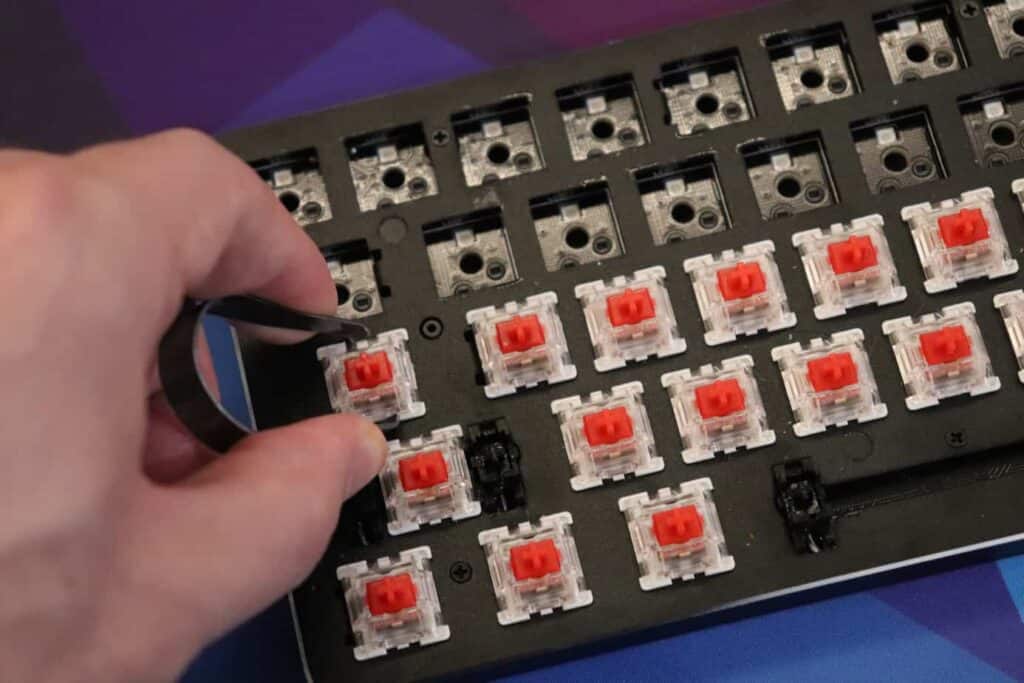
Next up, you’ll want to take the switches out of the keyboard that have stabilizers. We removed all of the switches for viewing purposes, but you only need to remove the switches with stabilizers.
If you have a hot-swappable keyboard you can yank them out with a switch puller, if not, you’ll need to de-solder them from the PCB. Here’s a tutorial video by Juju on YouTube.
3. Remove the Stablizers

Next up, you’ll want to remove the stabilizers. You can remove the stabilizers by pressing on the small tab while simultaneously lifting underneath the stabilizer. Once you have all the stabilizers removed, we can move on to the first modification.
The Band-Aid Modification
Now that the keyboard is all prepped, we can jump into the band-aid mod. The whole theory behind this modification is to dampen the sound of the stabilizers hitting the PCB and reduce the amount of rattle. The band-aid mod is super simple, all you need is a few band-aids, scissors, and a steady hand (tweezers help too).
1. Cut Band-Aids to 1/4″(6mm) Strips

This step is pretty self-explanatory, but you’ll want to cut the band-aids into small 1/4″ (6mm) strips. We recommend removing the plastic cover on the band-aids before cutting or else it’s very difficult to remove. You’ll need two strips per stabilizer. We cut ours with child-proof scissors because we live life on the wild side.
2. Place Band-Aids on PCB

You’ll want to place the band-aids on the PCB right under where the stabilizers were located. We used tweezers to help with the installation. Make sure the band-aids are flat and sticking properly. Don’t put the stabilizers back in yet, there are still a few more mods left to do.
That’s it for the band-aid mod, let’s move onto the clip mod.
The Clip Modification
The clip stabilizer mod involves removing the bottom part of the stabilizer insert that isn’t needed. The extraneous part actually makes the stabilizer more wobbly and unstable. You’ll want to be a little careful when clipping the stabilizers, if you cut the wrong part of the stabilizer off, you could damage the part. The photos will walk you through exactly what needs to be done.
1. Take Apart the Stabilizers

Since you removed all of the stabilizers in an earlier step, you should still have them all outside the keyboard. You want to take each stabilizer apart so you can clip them. To take the stabilizer apart you’ll need to first remove the metal bar by unclipping it from the stabilizer housing. Hold down on the stabilizer housing while lifting up on the bar to remove it. After the stabilizer bar is removed, you can easily slide the stabilizer insert out from the housing.
2. Clip the Stabilizer Insert


This is the part where things get a little tricky. Take the stabilizer insert and get your clippers/cutters ready. You want to remove the two sections pointed at above. The goal is to remove the entire rectangular sections from the stabilizer inserts. It’s best to use a flush cutter so they are very cleanly removed, but we found cuticle clippers got the job done nicely. After cutting the bottom surface of the stabilizer insert should be flat and even.
That’s it for the clip mod. Now it’s time to move onto lubing.
Stabilizer Lube Modification
The stabilizer lube modification is all about making sure the stabilizers glide smoothly instead of scratching. Of all three mods, lubing will have the biggest impact on stabilizer performance, so don’t skip this step! We’ll be lubing the stabilizers with dielectric grease. The brand of the lube doesn’t matter too much, but we’ll link a guide here about picking out the best lube.
The primary goal is to lube all of the surface where there are moving components. We used a small brush to apply the lube in a controlled manner. You’ll probably get a little bit of lube on your hands, so have some cleaning supplies ready or wear some plastic gloves.
1. Lube the Stabilizer Housing

The most important part to lube is inside the stabilizer housing. Get a brush and work the lube into middle of the housing, this will improve how smoothly the stabilizer actuate. Avoid lubing the outside of the housing, as it can make a nightmare of a mess. If you do spill some lube, isopropyl (rubbing) alcohol can really help clean lube up in a spiff. After the lube has been applied, you can slide the stabilizer insert back into the housing.
2. Lube the Stabilizer Bar

We lubed the two sections of the stabilizer bar that enter the housing. All you’ll need is a thin layer of grease since the housing is already lubed. We lube this area because this goes back to the theory of lubing all of the moving components.
Once the bar has been lubed, reinstall it back into the stabilizers, now you should have all of your stabilizers lubed, fully assembled, and ready to go.
3. Lube the Band-Aids

Before reinstalling the stabilizers, I like to put a tiny bit of grease on top of the band-aids we installed earlier. This process should be pretty quick, just use a small amount to avoid from getting lube on the PCB or plate.
4. Install the Stabilizers
Now that the stabilizers have been band-aided, clipped, and lubed, the stabilizers should be good to go. You’ll want to reinstall the stabilizers back into the plate/PCB (depending on the mounting style). Test to make sure they are properly working, because it can be really easy to install the clip backwards.
A simple test is to push/pull down on one side of the stabilizers, if the other side moves as well, they should be good to go. All that’s left to do is reinstall the switches and keycaps.
Congrats, you modded your stabilizers!
Conclusion
Modifying Cherry style stabilizers with the band-aid, clip, and lube mods will be a massive upgrade from the stock stabilizers. You’ll see an instant improvement in sound and feel, and you’ll never want to go back. We went over all of the steps for each mod and included recommendations to make the process as easy as possible. If you have any questions or concerns, please let us know, we’ll help out all we can.
I’m super excited for you and your keyboard journey, modding stabilizers is just the beginning of this surprisingly complex hobby. Just wait til you try lubing or sound-proofing your keyboard, you’ll be more hooked than ever before.
