The Epomaker SK64 is a 60% optical hot-swappable mechanical keyboard with dedicated arrow keys.
The keyboard is a quite interesting and fills a unique niche. Let’s dig into the review and talk about what we think of this keyboard.
You can find out how the SK64 compares to other 60% keyboards in this post.
The Verdict

The Epomaker SK64 has one of the most unique layouts of a 60% keyboard I’ve ever seen.
The keyboard has 64 keys and comes with dedicated arrow keys which is very strange for a 60% keyboard. I’m all for the arrow keys, which is why I’m a big fan of the 65% layout, but in order to fit the arrows keys they had to really alter the layout.
The keyboard also comes with RGB lighting which makes the keyboard customizable to fit the aesthetic of your workstation.
The SK64 comes with high-quality PBT keycaps which really give the keyboard a high-end feel. Not to mention, the 3-color design really makes the keycaps pop. The SK64 is truly one of a kind.
In addition, the PCB is compatible with hot-swappable optical switches, which make it possible to easily switch between different switch types.
Overall, we were impressed by the SK64 and like how Epomaker is always trying to evolve their keyboards.
You can find the Epomaker SK64 on Amazon for an affordable price.
In The Box
The Epomaker SK64 comes with an assortment of add-ins that all help to make the keyboard easier to tinker with. Let’s go over everything that came in the box.
- Keycap puller: The SK64 came with a keycap puller to make it easier to swap out the keycaps. Since the keyboard is Mac compatible, it came with Mac modifier keys so you can switch off between Windows and Mac flawlessly. The keycap puller is plastic which is not ideal because it can scratch the sides of the keycaps. We recommend a wire puller, such as this one.
- Switch puller: The SK64 is hot-swappable so a switch puller is included to help you easily remove the switches. We find this style of switch puller is not very ergonomic, we prefer this style.
- Mac keycaps: The keyboard is compatible with Mac and Windows, so the Mac modifier keycaps are included in the box. Super easy to switch between Mac and Windows, just swap out the keycaps.
- Braided USB-C cable: The power cable is USB-C and braided which makes it extra durable and adds a nice textured high-end feel to it. It’s also wrapped up in a reusable cable tie which is quite nice.
All of the add-ins included in the box make this keyboard exciting to open up and test out all of the new tools.
Build Quality

The SK64 case is made out of a thick plastic along with an aluminum top plate to hold the switches in place and add some structural rigidity to the keyboard.
The keyboard feels very well-built and sturdy. Although it’s mainly a plastic build, it feels like it could be made of metal. The thick plastic really holds everything together nicely.
The top plate is a painted white which makes the RGB pop a bit, but the plate is easy to scratch when removing the switches.
The white color also makes the scratches look even worse, but the keycaps will be on all the time so it doesn’t matter too much.
The back of the case has rubber feet which help keep the keyboard from sliding around when gaming or typing.
There are no adjustable feet, so you’re stuck with the one typing angle. I find the typing angle to be pretty comfortable though, so it doesn’t affect my judgement of the keyboard too much.
It would be nice to have some adjustability.
Overall the build quality of the keyboard is quite nice. It would have be great if Epomaker included an aluminum case along with adjustable feet, but there is nothing wrong with the build.
In some ways the plastic build is better as it lets them keep the price of the board down so they can focus more on cool features like optical hot-swappable switches.
The Keycaps
The keycaps are quite interesting.
Instead of the typical ABS OEM profile keycaps, Epomaker opted for a PBT uniform profile.
The profile (which refers to the shape of the keycap) is uniform, so all of the keycaps are the same height.
I personally find this keycap profile difficult to type on and uncomfortable, but others may find it better. OEM or Cherry profile is typically considered better for gaming and typing.
In addition, the keycaps are dye-sublimated, which means the RGB lighting does not shine through the keycaps when typing. Instead the lights shine around the keycaps which gives it a strange look.
I definitely prefer the shinethrough design if the keyboard has RGB because it makes it easier to see the legends when typing at night.
The layout of the keys is strange.
For those that use the right shift key often, this keyboard may be very difficult to get used to. Instead of a larger shift key, they opted for a 1u sized shift key. Very difficult to adapt to.
They also added a delete key on the right-hand side which could be very useful on the 60% layout.
The SK64 could be a very efficient layout to use, it will just take some time to adjust to the strange placement of keys. Not very comfortable to use right out of the box.
I like that they’re experimenting with the 60% layout, it’s just difficult for someone who tests dozens of keyboards to get used to any one specialized layout.
However, if you plan on using this keyboard for the long-term it could be a very efficient layout to use.
The keycaps and layout just feel very foreign at first use, but I could definitely see the upsides of the layout for a longer term user.
The Stabilizers
The stabilizers on the SK64 are pretty good. They come in the Cherry style which means they are easy to mod which is pretty cool.
Out of the box the stabilizers are bit on the rattly side, but mainly just the spacebar. I think it’s due to the case design, because the keyboard has a very hollow sound to it.
I did notice the stabilizers are pre-lubed which helps reduce the amount of rattle and friction, so props to Epomaker.
Although they are lubed, the stabilizers could use a bit of extra love as they aren’t quite there yet.
I would definitely recommend doing the clip, lube, and band-aid mod to the stabilizers. Because the keyboard is hot-swappable, it would be easy to mod without having to solder/desolder.
I like that the stabilizers are pre-lubed but they are still on the rattly side.
Not perfect but not too bad either.
The Switches
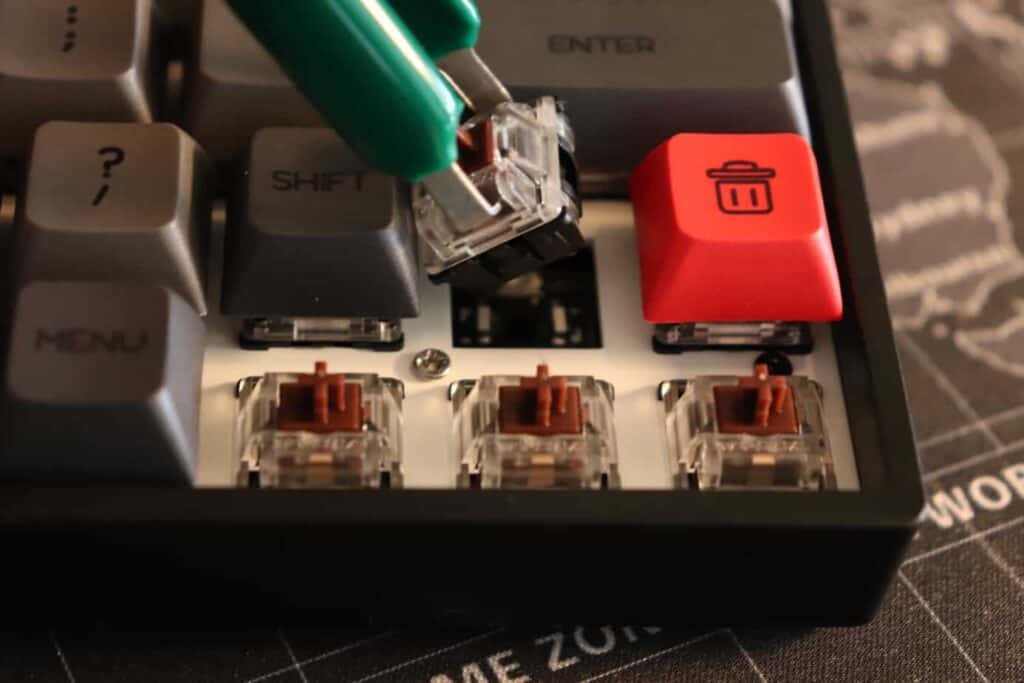
The switches are another aspect of the keyboard I really want to highlight.
The switches are from Gateron and are optical which makes them actuate slightly faster than mechanical.
Actuating via light also makes the switches last a bit longer than the mechanical equivalent as the contactless design makes them wear down slower.
So instead of a 50 million keystroke lifespan, these switches last 100 million.
The design is also hot-swappable which makes it easy to swap out the switches without soldering/desoldering.
Perfect for those who don’t want to settle on one specific switch.
Gateron switches is also one of my favorite switch manufacturers. Their linear switches are extremely smooth and budget-friendly as well. Best bang for your buck switch on the market.
Overall, I’m pretty impressed by the switches that come on this keyboard. They are fun to swap out and they have plenty of different Gateron optical switches to choose from.
The only thing I don’t like about the optical switches is they tend to feel a bit hollow and fake.
They just don’t feel quite as good as mechanical but that could just be my own personal opinion, so your experience may vary.
Conclusion

The Epomaker SK64 is a good option is you’re looking for a 60% layout that’s a little outside the box.
If you’re willing to try out a unique layout with really interesting keycaps and switches, this keyboard is perfect.
You just need to be a little adventurous.
There are not too many downsides to the keyboard, the only things that jumped out at me were the slightly rattly stabilizers and hollow-sounding optical switches.
Everything else is simply a matter of preference.
I really enjoy the 3-color PBT keycap design and the fact that this keyboard has dedicated arrow keys crammed into a tight 60% layout.
While this keyboard is not for everybody, I think that is by design as Epomaker is trying to appeal to a niche audience that this keyboard would be absolutely perfect for.
If you want to check this keyboard out for yourself, you can find it on Amazon coming in a few different switch and design options.
Happy typing!
