Let’s talk about a budget mechanical keyboard that is quite impressive. This is the DIERYA x KEMOVE 60% DK61.
Perfect for gaming, the compact layout will save you a ton of desk space.
Overview
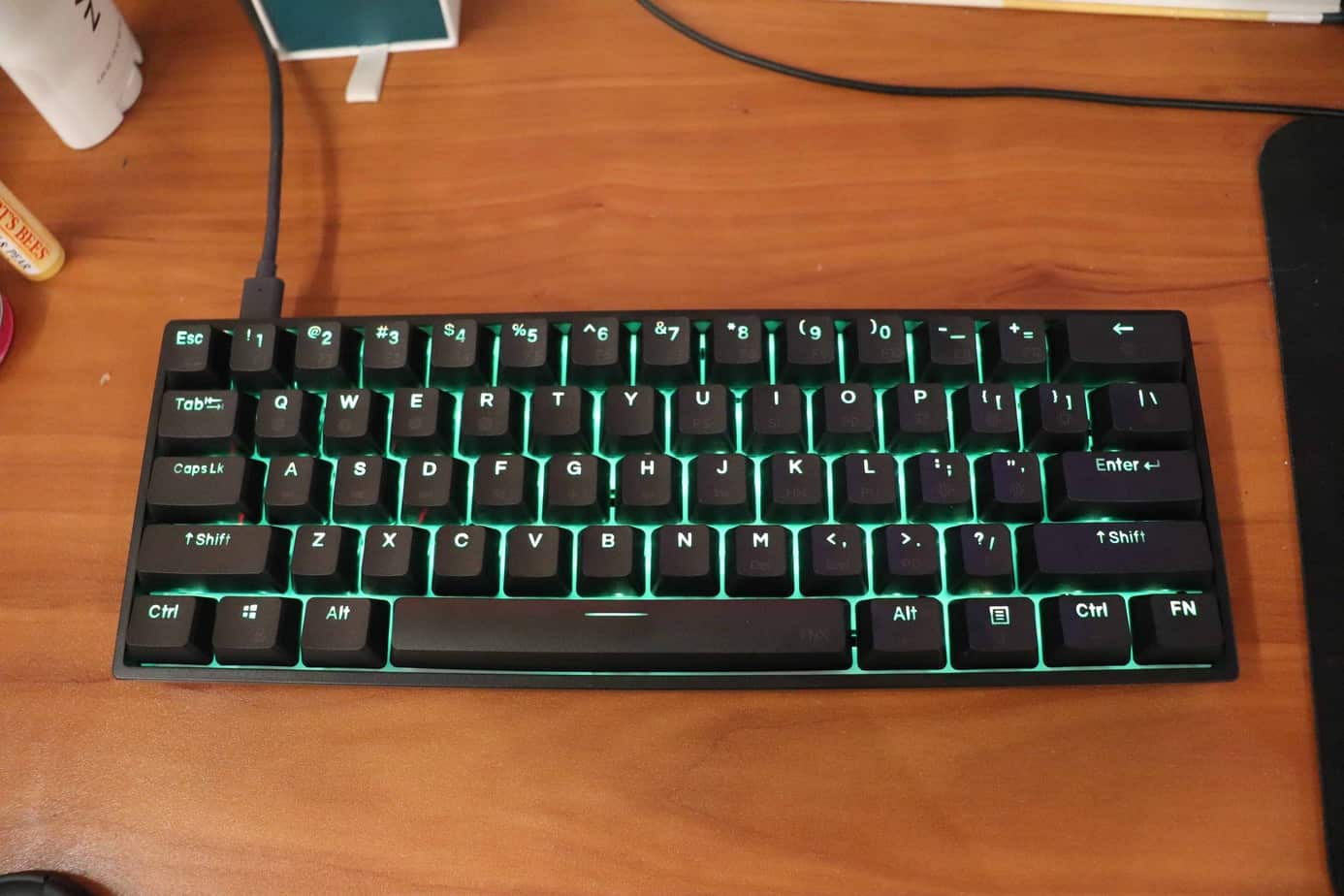
This keyboard’s exact name on Amazon is DIERYA x KEMOVE 60% Mechanical Gaming Keyboard, RGB Backlit Wired PBT Keycap Waterproof Type-C Mini Compact 61 Keys Computer Keyboard with Full Keys Programmable(Gateron Optical Brown Switch).
Let’s see if its worth all those descriptor terms.
This keyboard has a 60% design, it has no arrow keys, function row keys, or number pad. I am typing on it with my Glorious keyboard wrist rest. For the past few days, I’ve been using this keyboard without the wrist rest to keep this review objective and without outside factors affecting it.
It has PBT plastic with doubles hot injected keycaps. Thank goodness for no shine or grime after long term use.
It also comes with 5 pre-programmed RGB lighting modes, but there is software that allows you to personalize you color settings.
Performance

First Impression
Alright, first impression. It is really small. I’ve never owned a 60% keyboard although it is my goal to someday make my own custom 60% keyboard or 65%. We’ll see.
Already, I can say that I hate the stabilizers on the right shift key. It makes a loud clack every time I initially press it.
On the legends, underneath the see-through letters are the FN legends, but they’re matte and difficult to see under low light.
I’ve attempted to pull off some switches, but they’re very stuck on there. It’s cool that this keyboard is hot-swappable though. The keys are a lot lighter to push than my Massdrop CTRL with Halo Clears.
Design
Visually, it is a simple keyboard. The legends on the alphabet keys are the perfect font. However, the number row is a little cluttered with the number of the symbol. The font of the modifier keys is a bit larger than the alphabet keys, making it look like they don’t belong together.
It has 5 different RGB pre-programmed effects that can be switched by pressing the FN + ] button. The 5 different modes are:
- Full green (like Razer’s green)
- RGB (changing from one color to another, what I’m using right now)
- Cycling spectrum, a left to right spectrum
- Windmill – spinning around the middle as an axis, like an umbrella
- Glorious waterfall – top to bottom
The PBT keycaps feel good under my fingers to type on. They’re oil resistant.
The case itself is made of ABS plastic. It’s very lightweight. There are four rubber feet on the bottom of the keyboard. It comes with a braided USB-C cable with a right angle. I’ll show it in the pictures.

Typing
I got this keyboard with Gateron brown switches. The total travel distance of these switches is 4mm with an actuation distance at 2.65mm. The actuation force is 36g while the spring force is 52g.

My Massdrop CTRL had Halo Clear switches, which has an actuation force of 52g and a spring force of 78g, so much heavier. No wonder these Gateron browns feel so light to type on. Let’s get on to the typing test.
So far, it types smooth. I’ve had zero problems with any keys. They space bar is a bit wobbly. The right shift key is much louder than the left shift key.
There are no signs of keyboard chattering. Sometimes, pressing the right key is hard, like I’ll want to press the arrow keys, but wait, there are none!
So much of the difficulty comes from never typed on a 60% keyboard yet.
Okay, I’ve had quite a bit of experience typing with this keyboard. It’s time to do a typing test.

Pretty dang good. Actually, better than on my Massdrop CTRL, probably because of the light spring force. But I love the way my Massdrop CTRL feels, every key is much more consistent. Although if I could switch to some lighter switches like this, I would go for it.
If I learn the layers of this keyboard, I can probably use if on a regular basis.
What Makes it Special
This is my first 60% keyboard, so I don’t know if other 60% keyboards do this too. They keyboard’s FN key can be used like a FN-lock, which lets you use the 2nd layer without holding down the FN key. If you’re looking to use the arrow keys, then this is convenient.
Another feature is that the circuit board is waterproof with a level of IPX4. If any spills happen accidentally, don’t be too worried. However, the interface is not waterproof. One of the pictures on Amazon is submerging the keyboard, but I would not recommend testing this.
There is also a built-in microphone in the keyboard to support an effect called Audio Visualizer, which will create a light effect to follow a rhythm.

Complaints and Problems
This isn’t a personal complaint of mine, but it is something important to note. Most of the other DIERYA keyboards can be wireless as well as wired. This one cannot. It is wired mode only. If you’re not even interested in using this keyboard in wireless mode (which I’m not), there are no complaints.
Other small problems to note are that on the bigger keys such as Tab, Caps Lk, Shift, and Enter, the RGB light doesn’t display evenly through the keycap.
Others complain that the keycaps feel low quality compared to PBT keycaps of other keyboards that they own. I would agree. Compared to my CTRL keycaps, these feel smoother. A quick visual inspection of them side by side show that they’re very similar, although the DIERYA keycaps have no textured coating on top. Again, not my personal complaint.
It’s possible to replace these keycaps with some affordable ones like the HyperX Double Shot PBT Pudding Keycaps. There are a bunch of affordable high-quality, simple keycaps on Amazon for under $20 for 104 keycaps.
Another problem is that the included USB-C cable is very short. I had to another USB-C cable because it was too short to route to my PC that sat under my desk. So if you have a standing desk or a PC that’s a little further away, you might want to think about buying a separate, longer USB-C cable.
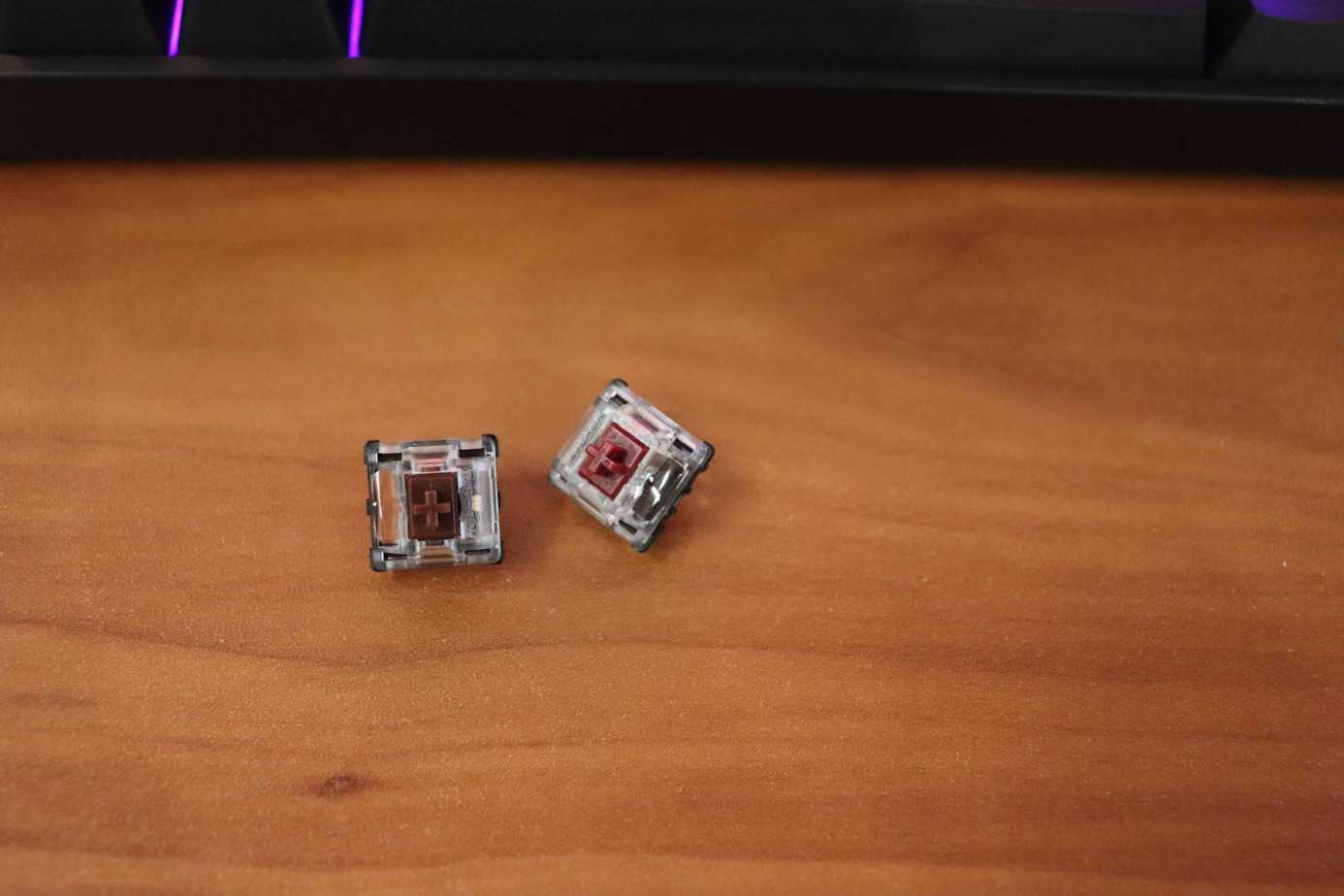
Summary
For people out there looking for a budget mechanical keyboard that is super affordable, this is the keyboard to get. Compared to the Corsair K68 that costs about $90, this keyboard is much better in terms of feel and performance.
I get it, that keyboard was full-sized and this one is a 60% keyboard with less switches and less keycaps. It’s so much smaller.
For my small size, I loved the compactness of this keyboard. It makes me table look almost big, and it is, but there’s just so many things on it. Half of my table belongs to our cat, Indie. I’ll attach a great picture of here as well because who doesn’t love cats, especially long-haired sweeties.
Overall, after frequent use with this keyboard, I have no complaints regarding this keyboard’s performance at its price point. There are some quirks that I can get over such as the different feel of the right Shift key compared to the left Shift key. For $50, I think that this is a viable entry-level keyboard into the mechanical keyboard enthusiast world.
It would also make a wonderful 2nd keyboard for work or somewhere else since it’s so easy to transport around. However, if I was using this for work, I would be complaining that this does not have a wireless mode. Other DIERYA keyboards at the same price would have wireless mode but would not be waterproof.
One more comment, another keyboard that is widely known in the mechanical keyboard world is the Anne Pro 2.
This keyboard is also 60%. It can be wired/wireless, it’s fully programmable, has double-shot PBT keycaps, and extremely sturdy stabilizers. But that’s just my 2 cents on a good entry-level keyboard or a first keyboard for beginners.
