At surface level, mechanical keyboards switches seem simple and easy to understand.
Cut and dry.
But the more you learn, you realize the depth of customization and complexity that mechanical keyboard switches offer.
So today, I’m not holding anything back, we’re taking a truly deep-dive into mechanical keyboard switches, so hold on for dear life.
NOTE: This guide has been in progress for over a year now and is not fully complete. Because of all the possible information out there, it may never be fully finished. A big thanks to the writer, Randall Jue, for pouring his heart and soul into this.
I. Switch Basics

1. What is a Mechanical Keyboard Switch?
Most of us are familiar with the common “membrane keyboard”. It’s the keyboard than came with your computer, that your office provided you, even that fancy silver board with the fruit on the back. They all have something in common: what you see is what you get.
A typical membrane keyboard really can’t be customized very much, if at all. They can feel mushy, sound plasticky, looks boring, and if a key happens to stop working you might have to just scrap the whole board. The keys must be pressed to the very bottom to register a keypress, which kills your speed in a gaming environment.
Mechanical switches “solve” all these problems by simply not being garbage using universal parts that can be swapped, repaired, and customized to your liking. The feeling, sound, and yes even “speed” of your keyboard can be customized entirely, all thanks to the mechanical switch.
2. MX Switch Types – The Three Starters
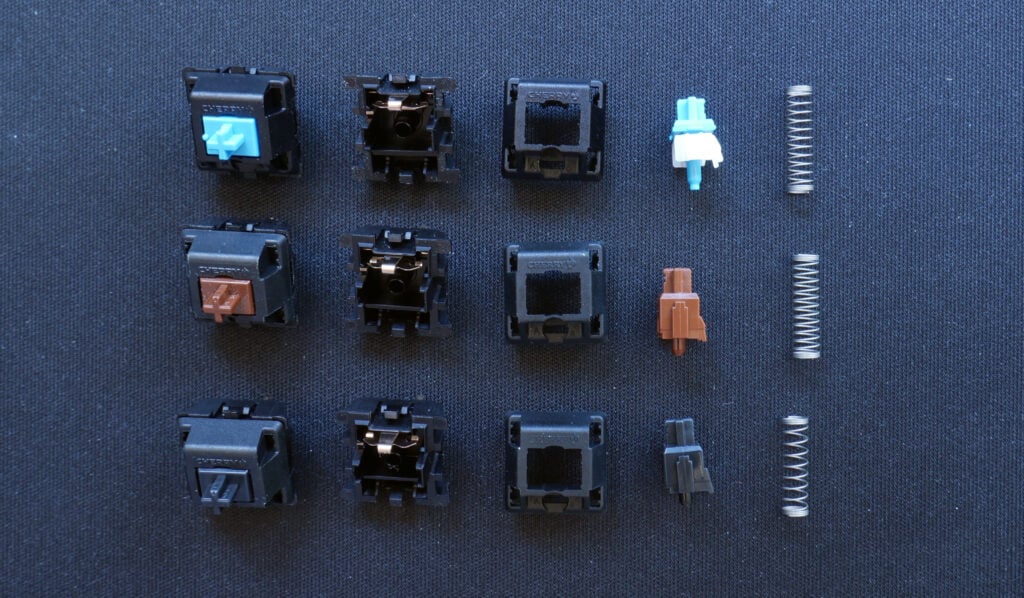
In the beginning, there was Cherry. The originator, the prototype, and the archetype, Cherry MX switches represent the foundation on which modern mechanical keyboards and keyboard switches are built.
When it comes to prebuilt mechanical keyboards, manufacturers often offer you a choice of three switches: Red, Blue, and Brown. Nearly every major switch manufacturer has their version of these switches, based on the original Cherry MX models.
| Color | Type | Peak Force | Actuation | Actuation Distance | Bottom | Total Travel |
| Red | Linear | 45g Actuation | 2mm | 60g Bottom | 4mm | |
| Blue | Clicky | 65g Peak | 55g Actuation | 2mm | 60g Bottom | 4mm |
| Brown | Tactile | 45g Peak | 37g Actuation | 2mm | 55g Bottom | 4mm |
Our favorite stores to purchase switches: Divinikey
Switch and Click is an affiliate of Divinikey.
Reds
Reds are classified as linear type switches, and are relatively light to the touch.
They require only 45grams to actuate, and 60 grams to press to the bottom.
They actuate at the 2mm point, and have a total possible travel distance of 4mm.
There is no click or bump, other than the feeling of hitting the bottom and colliding.
For many, resting your fingers on Red switches may cause an unwanted keypress.
Reds are typically recommended as the “best for gaming” due to the speed and smoothness of the keypress.
Blues
Blues are clicky switches, and are known for producing a crisp and sharp click on every keypress.
The feedback is sharp and makes it easier to feel when your keypress registers.
The force required to press a Blue switch is 65grams, with an actuation distance of 2mm and total travel of 4mm.
The Blue click is not the most noticeable feeling, but very noticeable in sound. The stem feels a bit unstable in the keypress.
Blues are typically recommended for typing due to the multiple levels of sharp, crisp feedback.
Browns
Browns are known as tactile switches, and are meant to be a compromise between linear and clicky switches.
Browns are meant to provide the same amount of initial resistance and peak force as a clicky switch, requiring you to snap past the bump or click in order to actuate the switch.
They do not have the same audible click as a Blue switch, and sound much more like a textured linear switch.
Browns tend to be the least tactile form of the tactile switches.
Browns are typically recommended as the “balanced” option, ideal for both gaming and typing.
3. Switch Types – A Closer Look
In reality, switch and stem color mean nothing, and which switch you use in any given situation is entirely preferential and experiential.
But if you haven’t tried more than one switch, especially on a fully built keyboard, it can be hard to tell what you like in a switch and even how to choose one.
Actuation? Peak Force? Travel Distance? What do any of these terms mean? How do you choose the best switch, when there are so many to choose from?
First let’s take a look at the different types of switches, and how you might go about choosing one…
| Type | Description | Example |
| Linear | Smooth and Consistent Feeling Keypress | Alpaca |
| Clicky | Crisp snap followed by smooth linear travel | Phoenix |
| Tactile | Bump followed by smooth linear travel | T1 |
| Silent | Dampened sound and padded keypress | Bobagum |
| Speed | Reduced Travel for Faster Actuation | Speed Silver |
| Kailh Box | IP56 Rated Design | Hako True |
| Clickbar | Linear Switch with robust clicking bar design | Box Jade |
Linear Switches Are Smooth
Linear switches are smooth and consistent from beginning to end, with no noticeable bumpiness or tactility other than any molding or spring inconsistencies.
The type and weight of a spring plays a large role in how a linear switch feels, as there is little else other than sound, smoothness, and spring weight to judge the keypress.
Clicky Switches Are…Clicky…
Clicky switches are the loudest variety but also provide a sharp and crisp click that many typists find satisfying. Your family and coworkers may resent you for using clicky switches.
Clicky MX compatible switches typically come in two forms: Clickjacket and Clickbar.
Clickjacket switches are the “traditional” clicky MX style switches, and the audible click comes from the two part stem design known as the click jacket.
Bumpy Tactile Switches Are The Most Varied Type

Tactile Switches are a compromise between linear and clicky switches.
A Tactile switch is known for having a bump that you can feel when pressing it.
“Tactility” is determined by the shape of the contact leaf and the shape of the stem legs.
Tactility can be described by bump shape, bump size, bump length, bump position, bump sharpness, and bump strength.
Spring weight also plays a factor, and many tactile switches often have an ideal range for spring weight. Going above or below this range can cause a switch to feel less tactile and less stable.
Bump shape is determined by the shape and curve of the stem legs. A more angled stem will feel sharper, and a curved stem leg will feel more smooth and rounded. A popular way to describe bump shape is with P and D.
A “P-bump” will have a moderately sized bump and is followed by noticeable linear travel. A “D-bump” will have a much larger bump, but may also mean it actuates past the usual 2mm point.
Actuation typically occurs after the bump.
Pretravel typically refers to the distance before actuation, but in the case of clicky and tactile switches, pre-travel tends to refer to distance before the tactile bump or snap.
Bump position refers to the location of the tactile snap and peak force. A tactile switch with pretravel means that there is a small degree of linear travel before the bump and before any resistance is felt. In a tactile switch with no pretravel, the bump located at the top of the keypress and resistance is felt immediately.
Bump size refers to the overall length and vertical drop from top to bottom. How large a bump is may affect things like bottom out and travel to actuation as well as typing comfort. A larger bump may be more distracting, but a smaller bump may feel too sudden to provide the resistance that many typists prefer for feedback and satisfaction.
Bump strength refers to how noticeable and how much resistance is felt in the keypress. This is typically determined by the shape of the contact leaf within the bottom housing. Lighter tactile switches may not provide the feedback necessary, and tactility that is too strong can be difficult and distracting to type on.
Bump sharpness refers to how snappy or smooth the bump is, and is typically related to the bump shape.
Silent Switches
Silent switches are the antithesis of the clicky switches. For those situations where courtesy is a consideration, a silent switch will provide you with a low padded thud and cushioned keypress.
The near-silent operation is possible due to the use of silicone dampening pads on the stem itself, which greatly reduce the clack, click, and thock asssociated with normal mechanical switches when bottoming and topping out.
Silent switches tend to be scratchier in both feel and sound compared to non-silent mechanical switches, but can be improved with modifications like lubrication and filming.
Silent switches exist in both linear and tactile forms.
Speed Switches
For gamers and typists who demand high speed for more commands and keystrokes per minute, speed switches are designed to make your keypress up to twice as fast as a normal mechanical switch.
This is achieved by shortening the distance it takes for your keypress to register and bottom-out.
Speed switches are a good way to give yourself a leg up in efficicency, but gamers may need to adjust to the new timing, or else gaming may feel more unpredictable.
Kailh Box Switches
Kailh Box switches are a unique design of the MX style switch.
The Kailh Box switch was initially designed for use in Gaming/Internet Cafes where keyboards would be subjected to spills, food debris, dust and hair, and general situations that are less than sanitary and less than ideal for mechanical keyboard switches.
The housing design allows the important components to be contained, and the stem shape prevents debris from entering the housing as well.
A flaw of the box switch lies in the stem design, in which the cross-stem may be too thick for some keycaps, causing the keycap stems to stretch, crack, and split.
The stems were retooled to return to original specification, but the issue does not seem to be entirely eradicated.
Box switches are available in: linear, tactile, clicky, silent linear, silent tactile, and clickbar types.
Clickbar Switches
Mostly found on Kailh brand switches, Clickbar switches are a true amalgam of linears and clickies with a refreshing design.
The clickbar switch does not rely on the leaf or click-sleeve to produce a click or tactile event, instead using a horizontal leg that passes over a physical metal bar. The bar clicks once on the press, and once more on the return.
Removing the clickbar from the housing effectively turns a clickbar switch into a linear.
There are currently three sizes of clickbars available:
Thin Clickbar found in the Kailh Box White, Glazed Green, Sherbet, Speed Bronze, and Pale Blue – these are the lightest and most crisp of the clickbars, providing a “cleaner” alternative to the Blue switch.
Midsized Clickbar found in the Kailh Box Pink and Noble Yellow – these strike a balance between the Thin and Thick clickbars, with slightly more tactility than the thin bar found in Box Whites.
Thick Clickbar found in Kailh Box Jade, Navy, and Box Bullet – these provide the greatest tactility but are also the heaviest to use.
Aftermarket clickbars are available in multiple sizes, but are difficult to obtain. Currently the only producer for clickbars is Sprit Designs.
4. Other Types of Keyboard Switches
While this guide focuses mainly on the Cherry MX style switch, they are not the only switch in the game.
The following are a few types of switches which may be less prevalent, but each have unique features which may make them more practical for you.
A number of these switches also share one special trait: contactless design. This means no chatter (double inputs), and no de-bounce (lag time) to worry about.
– Alps/Matias Alps
Alps switches are found in a number of vintage mechanical keyboards and have gained a cult-like following, its most prevalent switch series being the SKCM And SKCL line. Alps switches have a distinctly different keyfeel and tactility than MX switches. Arguably its most notable switch, Alps SKCM Blue is a clicky monster who seemingly has no equal in the MX side of thing.
Alps switches are no longer being made, and those that are currently available are either still in a vintage board or de-soldered from one. They may feel inconsistent and scratchy due to use or exposure. An earlier SKCM Blue may feel different from a later SKCM Blue due to slowly changing molds and modifications. Thus, finding a board full of smooth, consistent Alps switches tends to be a big deal among enthusiasts.
Today, Gaote/Outemu are producing clones of Alps under the Matias brand.
– Buckling Spring
Commonly found in IBM Model M keyboards, Buckling Spring switches utilize a contact leaf and large spring.
When the large spring is compressed, it buckles under itself and makes contact with the leaf, triggering actuation. The spring also produces a satisfying loud and tactile click that many consider to be the ultimate clicky switch.
– Hall Effect
The Hall Effect Switch is unique in that it relies on magic magnets. These switches work by detecting the position, speed, and proximity of a magnet through its electromagnetic force.
Hall Effect switches are also noticeably smoother than mechanical switches.
By using magnets, Hall Effect switches are able to achieve absurdly high reliability, rated at over 30 billion keystrokes in the case of the original Honeywell HE switch.
Today, brands like Ace Pad, Wooting’s Lekker and Steelseries’ Omnipoint have adopted Hall Effect technology into their own keyswitches, even allowing you to adjust the point of actuation.
Similar to Topre, these switches are not usually made available individually, rather sold in a complete keyboard.
– Topre/EC
Topre is not your typical switch, and not one that would normally be recommended to gamers.
The strength of Topre lies in its construction.
Topre switches are “electro-capactive” rubber dome switches, meaning they rely on not only mechanical and electrical components, but silicone membranes as well.
This construction makes Topre a non-contact switch that will be consistent and reliable for the entirety of its life, and immune to chatter.
Topre switches are not “hotswappable” like Optical or Mechanical switches, but can be customized with springs and membrane-sheet replacements, and comes as whole boards rather than individual switches.
– Optical
Optical switches are gaining popularity in both gaming keyboards from big brands, as well as budget keyboards from smaller brands.
While optical switches are a newer technology without the options and aftermarket modification that traditional switches supply, optical switches do tend to be a bit smoother out-of-the-box.
As a contact-less switch, meaning a switch that does not rely on metal leafs to actuate, an optical switch can be more reliable than a traditional mechanical switch in the long run.
Not relying on metal pins also means you have a much longer hotswap life, if you ever want to change out individual switches specifically for rhythm games.
Opticals are impervious to bounce/debounce, so you can rest assured your keypresses will be fast, consistent, and will never exhibit chatter or double-inputs.
The added speed also helps to compensate for possible lower polling rated in the keyboards that support them.
II. Switch Science
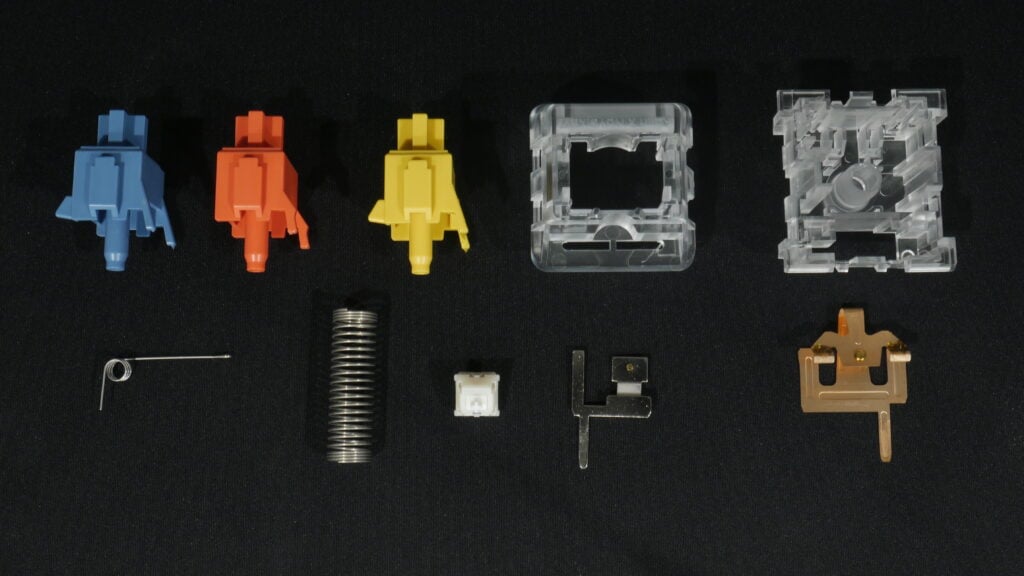
5. Anatomy of an MX-Style Switch
A switch is comprised of multiple parts, which can typically be interchanged between compatible designs:
– Stem
The stem is a vertical plunger which sits under the keycap, and is designed to provide feedback and actuate the switch by passing over the contact leaf. A stem comes in multiple shapes and sizes depending on the type of switch that houses it. In many switches, the stem will bottom out on the slider rails.
Some stems have longer central poles, which causes a bottom out on the pole rather than slider rails, causing a noticeable clack.
If a bottom housing has a shorter well, the stem will be longer than the housing, and will prevent bottom-out interference on North-facing switches with Cherry Profile keycaps.
– Top Housing
Top Housings have a pair of slider rails on each side and prevent the stem from travelling too far. Th material of the top housing can determine how a switch sounds and feels on retun and top-out.
– Bottom Housing
The bottom housing holds the metallic contact leaf, slider rails, and a hollow leg for the stem pole which may be referred to as a “center mast” or “stem hole”.
– Leaf
The contact leaf is made of two thin pieces of metal which contact each other through two small nubs. When the stem is placed into position, the leafs seperate and the circuit is broken. When the stem is pushed down, the leaf can come forward and the leafs make contact, closing the circuit and triggering actuation. Leafs are typically made of copper or metal alloy.
– Spring
The spring allows the stem to slide and return. Spring weight plays a big deal in feeling and feedback.
Keep in mind that often times with springs, there may be an acceptable threshold for weighting.
Springs from brands like ThickThock claim to have a threshold of only about +/-2gf.
With Gateron and Cherry springs, you often see the springs rated for 45gf +/-15gf.
With a possible 15 gram difference between batches or even individual springs in the same batch, it’s evident that not all springs are created equal. Any force curves or data from the brand or manufacturer should be taken with a grain of salt until you try them for yourself.
– Spring Types

Linear Springs Feel Consistent
The Linear spring is a spring which has a linear force curve, meaning the force builds relatively gradually and evenly from the top to the bottom of the keypress. There will typically be a difference of 30 grams of force from the top to the bottom. This will be the most common spring type found in switches on pre-built boards.
Slow Springs Feel Even More Consistent
Slow springs are similar to linear springs, but the variance from top to bottom is reduced, causing the spring weight to feel even more stiff and consistent in weight.
An example of the slow spring is the budget-favorite Gateron Yellow.
The Gateron Yellow is popular among enthusiasts for its slow spring that feels great with linear switches, especially for those of use who like to bottom-out. The linear force curve for a slow spring is much more shallow from beginning to end.
For many, the 62 to 65 gram weighting of the Gateron Yellow is neither too light nor too heavy, from initial press to bottom-out, and the slow curve spring makes the keypress consistent and non-fatiguing.
Progressive Springs Get Heavier and Heavier
A progressive spring has a more extreme curve, meaning that the more you press, the heavier the spring will feel. In linear switches, a progressive spring may help with preventing bottom out. The more you press, the greater the resistance, and may give a keyfeel that many describe as “bouncy”.
For those who wish to avoid bottom out but do not like the feeling of tactile or clicky switches, you may notice the feel will turn mushier to help you determine when you have reached and exceeded the point of actuation.
In most cases, the progressive spring will be wound tighter on one end, typically the top end, making the correct orientation and direction of the spring crucial to how the switch feels.
Complex Springs Start Progressive and End Linear
A Complex spring is a hybrid of linear and progressive springs. The spring acts progressively until about halfway, at which point it turns linear. The initial press will feel about 5 grams lighter than a linear switch with the same actuation and bottom out rating, often with a range of 20 to 25grams. This feeling can also help to identify the point of actuation by press feel alone.
Kailh Box Springs are Long and Thin
Kailh Box springs tend to be linear springs, and are longer than a typical MX spring, but smaller in diameter. As a result, regular springs will be too unstable within the Kailh Box housing, and Kailh box springs will be too narrow for traditional MX style switches.
“Multi-Stage” Springs (on Springs on Springs)
Multi-Stage springs are a newer type of spring in relation to mechanical keyboard switches. Multi-stage springs tend to be extended in length, and appear as if two or three springs are stacked on top of one another. Shorter mult-stage springs may just feel a bit more “progressive” than normal linear springs.
Multiple sections of tightly wound cable give these multi-stage springs a unique stiff feeling and feel more consistent or “slow” when used in a linear switch. The extended length helps to “load” the spring, giving a stronger return and more consistent range in spring weight, starting you off closer to the middle of the overall force curve.
5. Switch Plastics

When it comes to not only sound but smoothness, an important consideration to make is the type of plastic used in the switch. While all of these plastics can be generalized as “thermoplastics”, they each have vastly different qualities.
Most switches use a variety of plastics in the stem, top housing, and bottom housing. Some use the same material in the stem and housings, which may cause increased friction and/or an issue known as stick-slip.
| Switch | Top Housing | Bottom Housing | Stem |
| Cherry MX | Nylon | Nylon | “Custom Blend” (POM) |
| Kailh Cream | POM | POM | POM |
| Alpaca | Polycarb | Nylon | POM |
| Tangerine | UHMWPE Blend | UHMWPE Blend | POM |
| Thick ThockKonpeitou | Polycarb | Nylon | POM/JX |
| Tecsee Kingfisher | PME | PME | POM |
| Durock POM | POM | POM | P3 |
| Everglide Aqua King | Polycarb | Polycarb | Polycarb |
– Nylon
Nylon is one of the most common choices for switch housing, and is a popular choice among enthusiasts for sound.
Nylon is a softer plastic which helps with sound dampening but may not be the smoothest option available. Switches from Cherry tend to be full nylon construction, while other brands might more commonly use Nylon for bottom housings.
Nylon tends to offer a lower pitch than Polycarbonate, but also may mute or dampen certain frequencies as well, flattening the sound.
There are different types of Nylon used for switches, but the use of Nylon PA66 allows for a soft plastic that won’t deform or fail quality control from the heat of production and assembly lines for many prebuilt keyboards.
– Polycarbonate
Polycarbonate is a harder plastic often used for top housings. Clear polycarbonate housings lend themselves well to RGB lighting effects.
Polycarbonate tends to be a smoother option than Nylon, but is less effective for sound dampening. This may cause PC housings to be slightly higher pitched but allow a fuller sound.
The lower melting point makes Polycarbonate plastic less suitable for factory production lines than Nylon PA66, and is not typically used as a bottom housing material on factory prebuilt keyboards.
– POM
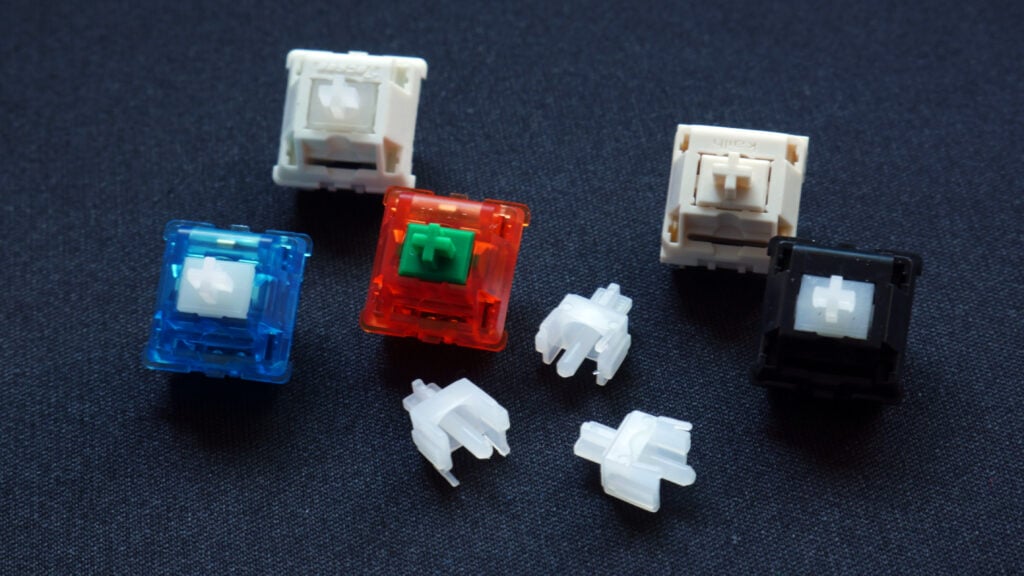
Touted as the “self-lubricating” plastic, POM plastic is harder, slicker, and more resistant to friction and abrasion than Nylon and Polycarbonate. POM is the usual choice for switch stems because of its lower coeffient of friction compared to Nylon or Polycarbonate, and lack of warp and shrinkage issues present in UHMWPE.
What should be an exceedingly smooth plastic proves to be a bit scratchier than expected when used for all parts of a switch like in the case of NK Creams and Blueberries. Two objects rubbing together made of the same material may cause more friction or stick-slip. This often may require a break-in period and/or lubrication to increase smoothness.
– UHMWPE
UHMWPE stands for Ultra High Molecular Weight Polyethylene, and is one of several types of Polyethylene plastics.
UHMWPE is known for its toughness, resistance to abrasion, and low coefficient of friction, making it comparable to Teflon and PTFE in smoothness.
UHMWPE and UHMWPE blends are used to achieve increased smoothness. UHMWPE can shrink and warp, and this causes pure UHMWPE to be less than ideal for use in switch stems and housings.
Popular switches using an UHMWPE blend produced by JWK are the Wuque Studios Original Aspirations switch, as well as the popular Tangerine, Kiwi, and other Fruit Family switches from TheKeyCompany and C3Equalz.
Tecsee has produced a variety of UHMWPE-stem switches such as Lychee, Mint, and Ruby/Sapphire, but all of these share the issues of stem wobble and loose keycap fitment. These problems are common in UHMWPE stems because of the higher shrinking rate compared to POM, causing looser tolerances.
– “Secret Blends”

Sometimes, the plastics are not revealed. In the case of Gateron’s Ink housings, Milky housings, and Outemu/Gazzew’s Boba housings, the plastics are assumed to be blends of Polycarbonate, Fiberglass and Nylon respectively, but the actual blends are unclear and are simply referred to by the name of the switch. To this day, most switch manufacturers use POM as their basic stem material, but Cherry has never actually revealed the material.
– P3 (JWK/Durock)
P3 is a custom UHMWPE Blend used by Durock/JWK in linear switch stems. P3 stems first appeared in the popular Durock POM linear switch, and later in the JWK Quartz and Epsilon switches.
– JX
JX is a plastic blend being incorporated in the Thick Thock Konpeitou stem. While also a very smooth plastic for switch stems, JX shares the same shrinking and deformation issues as UHMWPE.
– PME (Tecsee)
PME is a proprietary Polycarbonate plastic blend from Tecsee that claims to be deeper and “thockier” than traditional Polycarbonate plastic blends, though perhaps at the cost of smoothness.
PME is being used for switch housings, often paired with a POM or UHMWPE stem with long pole. This combination of material and long stem helps achieve a unique thocky/poppy sound.
Tecsee uses PME in a number of switches including Kingfisher, Carrot, Blue Velvet, and Purple Panda.
– HPE (Tecsee)
Tecsee’s latest material is an UHMWPE blend called HPE, currently being used in both stems and housings.
– MPE Plastic / PE Blends
MPE Plastic and other PE Blends are an alternative to UHMWPE to prevent shrinkage and deformation, but still retain the smoothness of UHMWPE.
Which Plastic is Best?
There is no “best” plastic, but there are certain things to look for.
- The “standard” combination is Nylon for the Bottom, Nylon or Polycarbonate for the Top, and POM for the Stem.
- If the Bottom Housing and Stem are the same material, it can cause stick-slip or friction in the keypress.
- If a transparent housing and solid housing are made of the same material, the solid/opaque housing will often sound “deeper” or lower pitched than the translucent housing.
- UHMWPE is smooth but volatile, especially for stems. Try an UHMWPE blend instead if you are worried about wobble or keycap fitment.
III. Switch Analysis
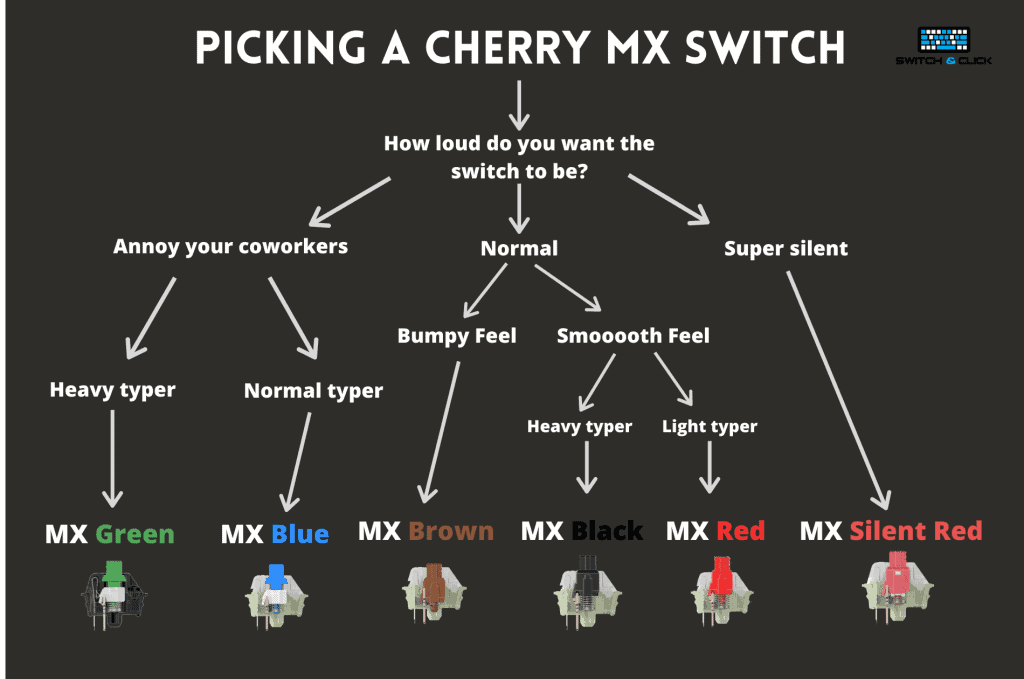
6. How to Choose a Switch
So how exactly do you choose a switch?
A. Choosing a Switch Type
If you’re dealing with a pre-built keyboard, you often are limited to a single brand of switches. This will limit your choices purely down to switch type.
Why Choose Clicky?
If you don’t need to worry about noise in a shared home or office environment, and don’t mind the noise yourself, clicky switches are excellent for providing both a satisfying aural and tactile feedback.
Why Choose Tactile?
If you prefer to have some tactile feedback in your keypress but can’t stand the “clickety clack” of clicky switches, go for a tactile switch option. In a pre-built keyboard option, this will typically be a “Brown” type switch.
They may not be the most ideal tactile switches from an enthusiast point of view, but they will provide a tactile feedback and resistance that can help with typing accuracy or accidental inputs.
Why Choose Linear?
For those who prefer a smooth switch for typing or gaming, linears are a no nonsense switch built for speed and satisfaction. Linears tend to be a solid choice in pre-built keyboards, with spring weight being the main deciding factor.
If you’re concerned that a Red switch might be too light, you can never go wrong with a buttery smooth medium Yellow or heavier Black switch.
Especially when proper lubrication is involved. If you’re buying a pre-built hotswap board, remember that you can always purchase a set of springs to make your switches lighter or heavier.
Why Choose Speed Switches?
If you’re a gamer and you want the peace of mind that your keypress is faster than the other guy’s, one option is the Speed Switch. A speed switch shortens both the actuation and travel distances; though an MX Red may take 2mm to register a keypress, an Akko CS Silver only takes 1mm. This means that if all other things are equal, your keypress will register up to twice as fast as a standard switch.
Whether or not you will notice or benefit from this remains to be seen.
Why Choose Silent Switches?
If you need to be considerate about loud noises while working or living with others, then Silent Switches may be the right choice for you.
Silent Switches tend to feel scratchier, tighter, and mushier than regular switches (common complaints of a membrane board) so the main reason to choose them would be the sound, or lack thereof.
B. Balling on a Budget
For those working within a budget, price will be the first consideration. Depending on the layout of your keyboard, you may need anywhere from 50 switches for a smaller 40% build, and up to 110 or more switches for a full-sized build. With switches ranging anywhere from $0.20 to $1.20 each, the cost can grow and snowball quickly.
Step 1: Set your Budget
Budget: 0.10 to 0.40 per switch – Gateron, Outemu, Kailh, KTT/Akko CS, JWICK
Mid Range: 0.40 to 0.75 – Gateron, Gazzew Boba, JWK/Durock/Everglide/C3, Tecsee, BSUN, TTC
High End: 0.75 to $1.50 – Gateron, Zeal, Drop, Everglide, Frankenswitches.
After determining your switch budget, it’s time to choose switch type like we did above.
Choose Clicky for satisfying feedback and unapologetic keystrokes.
Examples:
- Low-Budget Clicky: Kailh Box White/Pink/Jade/Navy ($0.34 each)
- Mid-Budget Clicky: Gazzew Boba Phoenix/Outemu Phoenix ($0.65 each)
- High-Budget Clicky: Gateron/Zeal Clickiez ($1.30+ each)
Choose Tactiles if you want the feedback without the click.
Examples:
- Low-Budget Tactile: Gateron Brown, Akko CS Blue, KTT Matcha, JWICK T1
- Mid-Budget Tactile : Gazzew Boba U4T, Tecsee Blue Velvet, Durock T1
- High-Budget Tactile: Zealios, Drop Holy Panda, Everglide Moyu Black/Dark Jade
Choose Linears for smoothness.
Examples:
- Low-Budget Linear: Gateron Pro Yellow, Outemu Red, JWICK Black, KTT Rose, Akko CS Jelly Black
- Mid-Budget Linear: Alpaca, Cream, Black Ink, TTC Gold Pink
- High-Budget Linear: Tealios
If you need a Speed or Silent option, that constraint helps to limit your choices a great deal.
After determining these two points, you can pinpoint the best solution for your build.
Check out where you can buy switches using the vendor guide at the bottom of the article.
C. Judging the Objective Data
When looking at switch data, there are objective ways and subjective ways to compare switches. When it comes to objective, quantitative comparisons, you can look at the measurable data.
How to Read a Force Curve
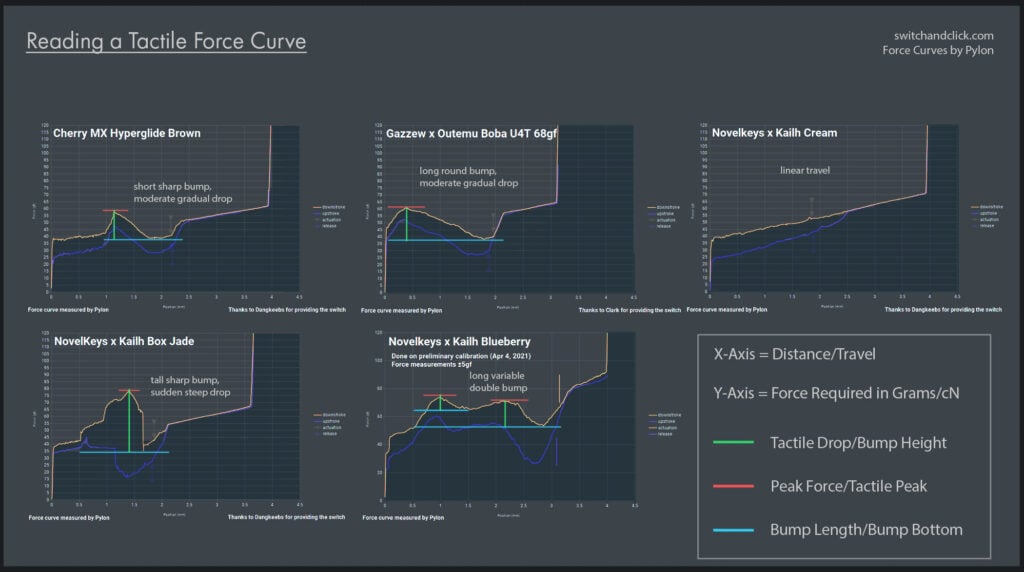
A Force Curve Graph is a visual representation and measurement of the switch’s Push Feel. From this graph, you are able to read data pertaining to Spring Weight, Peak Force, Travel and Tactility.
For linear switches, the curve is typically a relatively straight line with a positive slope.
For tactile and clicky switches, the Tactile bump and sudden change in initial to peak force causes a more dramatic curve.
The graphs above show the differences in linear, tactile and clicky switches, as well as how to read and judge tactility.
Note the shape of the curves in tactile and linear switches. The large hump in the beginning of the press shows the tactile event, with the apex of the curve indicating the Peak Force.
After breaking past the peak, we approach Actuation at 2mm and a linear travel into the bottom. Actuation for tactile switches typically occur after the tactile bump. The Reset Point indicates the point at which you can press and actuate the switch again.
So how exactly do you read a force curve?
starting with the basics, a force curve is a visual representation of the push feel of a switch.
The X-axis is distance or travel. The Y-axis is the force required to push the switch in grams or centinewtons, which are roughly the same amount.
When you look a linear switch, it’s very easy to read; they simply start at one weight and end at another.
A tactile switch or clicky switch force curve however, looks very bumpy, and very not linear or smooth.
So what makes a tactile bump? In subjective terms there is how big or strong the bump feels, or maybe how sharp, and sometimes described in shapes like D or P.
The real way to talk about a bump is in terms of peak force, bump length, and the tactile drop.
Peak force means the tactile force, or how much it takes to snap past the bump or click. At its peak, what is the tactile bump’s required force? On a graph, this is represented by the literal peak of the tactile bump.
Bump length refers to literally how long or how much of the travel is made up of bump. This is usually between 1mm and 3mm. This will also make the switch feel more or less noticeably tactile. The length and slope of the bump will also help determine just how sharp the switch feels.
The Tactile Drop is the difference in grams from the peak of the bump to the valley or tactile floor.
If the Peak is 80 grams with a 45 gram steep vertical drop like the Kailh Box Jade, you can expect it to feel much more tactile and sharp than a Cherry MX Brown.
In some cases like the NK Blueberry, there may be two bumps or tactile drops.
With these tips, you’ll be able to read a force graph and read or interpret how a switch will feel.
Switch Terms
Spring Weight
How light or heavy the switch is. While many switches will list both actuation and bottom out force in grams required, more enthusiast-level switches and springs will typically only list the bottom-out force.
For the average person, the optimal “ergo” or comfortable spring range is 60 to 70 grams of bottom out force.
Any lighter than 60g bottom-out (MX Red Type Linear Switches) will be considered a light switch (eg Gateron Clear Type Linear Switches), and anything heavier than 70 to 100 grams is typically considered heavy (eg MX Black Type Linear Switches).
This is demonstrated through the MX Clear switch. While the MX Clear is regarded as a superior tactile switch to its brother the MX Brown, the spring weight included with the MX Clear is rated at a whopping 90gram bottom-out.
Many users find the stock spring much too heavy to be practical, comfortable, or “ergonomic” to use.
The solution is to swap the spring for a lighter one, often rated between 60 and 70g bottom out, like the MX Brown spring. The result of this spring-swap is the Ergo Clear switch, what many enthusiasts believe to be the best form of a Cherry MX brand tactile switch.
Peak Force
On a tactile or clicky switch, peak force refers to the greatest amount of force required to press the switch in order to overcome the tactile bump or click. On a force curve graph, this is seen as the peak or apex of the curve indicating the tactile bump.
On a linear switch, the peak force could also be considered the bottom-out force, so linear peak-force is often erroneous, unnecessary data. There is typically no “peak” to the force curve of a linear switch, though some multi-stage springs have a stiffness that may resemble a sort of light tactility.
A tactile or clicky switch will often feel “heavier” or offer more resistance than a linear switch with the same spring due to the peak force given by the angled leaf and stem-leg designs.
Pretravel
Pre-travel technically describes the distance from the top of the keypress to the actuation point.
This is how pre-travel is described in a linear switch, and in some cases will be synonomous with the Actuation distance.
In a tactile or clicky switch, however, pre-travel may also be used to describe any linear travel before the tactile bump or click. Essentially the distance to “peak force”.
The most accurate way to determine how a switch behaves is by referring to the force curve graph or trying it for yourself.
Actuation Point
The Actuation point or Actuation distance is the distance from the top of the keypress to the point where the circuit is closed and your keypress registers on your screen. Unlike a membrane keyboard, a mechanical switch does not need to be pressed all the way to the bottom to register an actuation. Many Cherry MX style mechanical switches have an actuation distance of 2.0mm, about half of the total travel distance. Speed switches reduce this distance by up to 50%, for an actuation point of 1.0mm and a faster keypress.
Travel Distance
Travel distance refers to the total length that the stem travels from the top of the keypress to the very bottom. This value tends to be double the actuation distance, but may vary in some cases.
Many MX style mechanical switches will have a total travel distance of 4.0mm, or significantly less in the case of speed switches.
Kailh Box switches all tend to have a slightly reduced travel of 3.5mm to 3.7mm total.
Reset Point
The point at which the switch “resets”, allowing you to actuate the switch again. A Reset Point closer to the Actuation Point is ideal for gaming or repetitive keypresses. A Reset Point further away from Actuation may be more ideal for some typists who wish to avoid multiple keypresses or keychatter.
D. Judging a Switch by Feel
Some information you cannot gather from technical data and graphs alone. Some data can only be gathered from experience and anecdotal evidence.
This data will often be taken from reviews, sound tests, live build streams, community feedback, and personal experience. Sometimes, you just have to try the switch yourself, or consult someone in the community who has.
Stability (Stem Wobble)
How wobbly is the stem? A stem with significant wobble is typically caused by relaxed tolerances in the top housing or stem rails, or the stem itself.
Stem wobble will make your keycaps and keystrokes feel unstable, and off-center keypresses may result in a stalled switch that requires a second press.
Noticeable stem wobble will likely be a distracting nuisance whilst typing, and can make what would have been a good switch feel ultimately unusable in comparison to the competition.
Examples of switches with noticeable stem wobble are the Outemu Sky tactile switch, and Razer Huntsman’s Optical switches (which ironically have a stabilizer wire in each switch).
Smoothness
How smooth or scratchy a switch sounds and feels plays a big part in the typing satisfaction for many users, especially those with linear switches. As there are typically fewer things to judge a linear switch by, smoothness or the lack thereof will be an obvious trait.
In most cases, any switch can be made smooth with proper lubrication. The smoother the switch is to be begin with, however, the smoother it will end up after modifications, even with a thick grease like Krytox 205g0.
Silent switches tend to be inherently scratchier in sound and feel than non-silent switches.
Examples of stock switches considered smooth include Everglide linear switches, Alpaca linear switches, Gateron Black Inks, Tealios, and Durock T1 tactile switches.
Examples of stock switches that are considered scratchy are the NovelKeys Cream linear switch, NovelKeys Blueberry tactile switch, and the infamous Cherry MX Brown tactile switch.
Push Feel
Push Feel is literally how the switch feels. Push feel is affected not only by the different measurements listed above, but also on the type of keycap and keyboard used. How a switch feels when judging it may be different than how a switch feels while typing or gaming at normal speeds.
F. Judging a Switch by Sound
Though how a switch feels should be the primary factor when choosing a switch, how a switch sounds is just as important when you consider how much you will be using a keyboard. Whether it be a matter of preference or necessity, sound is a critical property that can often be overlooked.
Click – Clicky switches tend to the loudest and sharpest of the switches, and exhibit a trademark click or sharp snap when the key is pressed. Clickjacket switches and thin clickbars are sharper in sound and tend to “pierce” more than the other varieties. Thick clickbars tend to be much more full and robust, but possibly also more fatiguing to listen to for yourself and those around you.
Clack – While clicky switches might remind you of a typewriter, most other mechanical switches are known for their distinctive plasticky clack. The clack is produced by the stem bottoming out in the housing, typically on the stem slider rails. In the case of switches with longer stems, the clack is produced by the stem pole. Clacks are most often associated with linear and tactile switches, especially when unlubricated.
Thock – Thock is a unique sound that is desired by many enthusiasts, and is often achieved by “tuning” the acoustics through lubrication, filming, and swapping parts. Thocks sound more “thick” or “buttery” with a distinctive pop when compared to a clacky switch, often achieved with the help of thick lubricants like Krytox 205g0. Thocks are deeper and lower pitched than clacks.
Poppy – aka Thacky or Clocky, Poppy sounds are often distinctly higher pitch and louder than clacks and thocks. Often achieved by a long stem pole bottoming out.
Thud – For when any noise is too much noise, Silent switches instead sound like you’re typing on nothing at all. Silicone rubber dampening pads on the stem greatly reduce any sound coming from your switches, leaving you with a softer padded thud in place of a click, clack, or thock.
Marbled – usually achieved by modding the case or PCB than anything in the switch itself. PE Foam and Tempest Tape mods are known to make most switches sound similarly “marbled”, and thus hard to judge how a switch actually sounds. This typically happens when the modding materials reflect sound back rather than absorb or dampen.
Sounds to be Critical Of
Stem Scratchiness – Sure, a switch can feel scratchy, but it can sound scratchy too. When a judging the sound of your switches, the sound of a scratchy stem may make your switch seem worse than it really is. You may be able to to hear the sound of plastic rubbing on plastic even if a switch feels smooth.
Spring Ping – a high pitched metallic “pingy” sound that can be heard on each keypress, and may be especially obvious with added resonance. Spring ping is common in unlubed switches, and can often be remedied by lubrication.
Spring Crunch – Spring crunch is often what remains after lubing a spring. A lower pitched metallic “crunchy” sound heard when bottoming out and fully compressing switch.
Leaf Tick – A short, sharp metallic sound caused by the leaf when the stem passes over it. A flicking, ticking sound.
Are clicky switches louder? Clicky switches tend to get the bad reputation for being the loudest switch. While clicky switches are certainly louder by a few decibels, the click also tends to be sharper more noticeable than a clacky, thocky, or silent switch. You may find some clicky switches may “pierce” more than a non-clicky switch.
Frequency – How high pitched or low pitched is your switch or keyboard? Though a Holy Panda may be just as loud as an MX Blue, the sharper, higher frequency click of the MX Blue makes the sound “pierce” more than something with more mid-tone like a Holy Panda.
7. Things to Look Out For
LED compatibility
Depending on your PCB and your LEDs, the switches you choose may or may not be compatible with your final build. Depending on the design of your top and bottom housings, your switch may not support your LED lights.
Soldered “Through-hole” LED lights that sit on top of the switch needs openings in both the top and bottom of the switch to pass-through to the PCB.
SMD lights, on the other hand, come in two flavors: one type sits on top of the PCB, and requires a large cutout in the bottom housing of any switch to be supported.
The other type is mounted below the PCB and sits flush with the top side. Bottom-mounted SMD’s are compatible with any type of switch. The lighting may only be hindered by the opacity of the switch itself.
When it comes to switches, you typically see two types of housings: SMD compatible and Through-hole compatible.
SMD switches tend to have a large cutout in the bottom, and a transparent top housing which may or may not have a slot cutout as well.
Through-hole-compatible housings tend to have a series of small holes on the bottom housing, and a small cutout in the top housing for the LED bulb. These switches will be incompatible with SMD lights that sit on top of the PCB.
North vs South Facing + Long Stems
If you have a keyboard with LED’s at the top end of the switch, you may want to think twice before ordering thick Cherry profile keycaps.
The issue of North-facing switches and thick cherry profile keycaps has been a growing issue in the mechanical keyboard community, as this particular combination seems to be incompatible with each other.
Imagine spending hundreds of dollars and waiting months for a set of keycaps, only to find you can’t even use them with your switches and keyboard!
Cherry MX style switches were initally designed to be South-facing switches, meaning the LED would be on the South-end of the switch. This would cause no issue a Cherry profile keycap, after all, both were made in-house by Cherry themselves.
With the rise of RGB and backlit keycaps, however, manufacturers began flipping the orientation, rotating each switch by 180 degrees and placing the LED at the top, or North end. The flipped profile of the switch creates a problem with clearance when paired with thicker Cherry profile keycaps, causing a collision between the switch and the home-row keycaps known as “bottom-out interference.
Some switches, however, are immune to this issue. Switches with longer stems that protrude past the top housing are compatible in North-facing orientation thanks to the longer stem pole (and/or stem rails), raising the keycap enough that no collision occurs regardless of the LED position.
These switches include the Holy Panda, Glorious Panda, Boba U4, and Boba U4T. Gateron has also started including a North-Facing “Notch” on their Oil King/Blue Bubblegum and CJ top housings that prevents interference.
The elusive Kailh ArtBox series, sold exclusively in Asia, even feature housings specifically designed to work in both North and South orientations.
One way to test if your switches have bottom-out interference with Cherry keycaps is to place a keycap from the home-row (ASDF) on your switch, making sure the LED slot is at the top of the switch. Then, place a thin strip of paper between the bottom or South-edge, between the switch and the keycap. Noe press down on the keycap. If your paper strip becomes stuck, unable to be pulled out, you have bottom-out interference. Whether or not this collision feels noticeable to you in practice will depend on how thick your keycaps are. While 1.4mm keycaps may feel ok, 1.5mm thick keycaps will feel noticeable when they collide with your switch tops.
The downside is that many attractive keycap sets being made today are in thick Cherry profile.
To avoid this collision, try using a different profile, any different profile, including OEM, KAT, DSA, XDA, SA, or MT3 among others.
3-Pin vs 5-Pin
MX style switches can be mounted on your keyboard in one of two ways: by clipping into your plate, and/or by clipping into your PCB.
While almost all pre-built mechanical keyboards feature a plate for a more stiff and secure feeling, not all DIY keyboards may use one.
In the case of some soldered custom keyboard kits, switches may be mounted and soldered directly onto the PCB, with no plate to support them. For a plateless build, PCB mounted switches give you extra stability in building and soldering as well as typing.
For hotswap boards, some PCB’s come with 3-pin support, and others come with 5-pin support.
5-pin hotswap boards will accept all MX-style switches without modifications.
3-pin hotswap boards will require you to modify your switches by clipping off the two extra plastic legs found on the bottom of the switch.
MX vs Winglatch Housing
The majority of MX style switch housings feature the MX style latching system which uses two tabs or fangs on the top housing that snap on and secure to the bottom housings. Some brands, such as Kailh, Outemu, and KTT feature the “Winglatch” housing.
Instead of two tabs that latch onto the bottom housing, a winglatch system surrounds and latches onto two tabs on the bottom housing. Winglatch housings tend to be tighter and more secure than MX-style.
The two housings require different techniques and tools to open, with Winglatch style being the slightly trickier of the two.
If you are considering purchasing a switch opener tool, be aware that MX style and Winglatch/Kailh style switches will each need their own unique openers.
Kailh Box Switch Stems break Keycaps?
Kailh Box switches are popular options in many prebuilt and custom keyboards, especially the clickbar options like Box White, Pink, Jade, and Navy switches. Kailh Box switches however ended up breaking more than just eardrums and the sound barrier.
Kailh Box switch stems have been retooled twice since their introduction: Once when a vendor requested thicker stems for better use with certain keycaps, and once again when users found the thicker tooling cracked their keycap stems – including expensive GMK and ePBT keycaps.
While Kailh has since fixed the stems, many still claim to have this issue inconsistently with perhaps only one or two cracked stems on an entire board. Others report their keycaps felt loosened when placed on non-Kailh stems.
How common this issue may still be is unclear, but it does not seem to be nearly as widespread or even mentioned as much as in the past. Kailh Box switches remain a popular and practical choice despite the stigma.
IV. Brands and Manufacturers
8. Cherry MX and Friends – Brands and Manufacturers

When it comes to the MX Style mechanical switch we all know and love, Cherry MX was the original.
After losing their patent in 2011, and selling off the molds for their stabilizers and keycaps to GMK, “clone” brands started to emerge on the landscape, with designs that match and in some cases even out-performed Cherry for a fraction of the cost.
Today, the students have become the masters.
These are several notable switch manufacturers that have changed and broadened the landscape of mechanical switches. This is not a complete list, but covers most of the switch brands that can be acquired in the USA relatively easily…as well as a few new upstarts.
As a majority of mechanical switches are made and produced in China, the landscape is ever growing, and much of it seems inaccesible to those of us in the West without a groupbuy or TaoBao access.
Competition is good. We choose with our wallets, and our wallets have spoken: there’s more to Cherry MX switches than just Cherry MX brand.
– Gateron
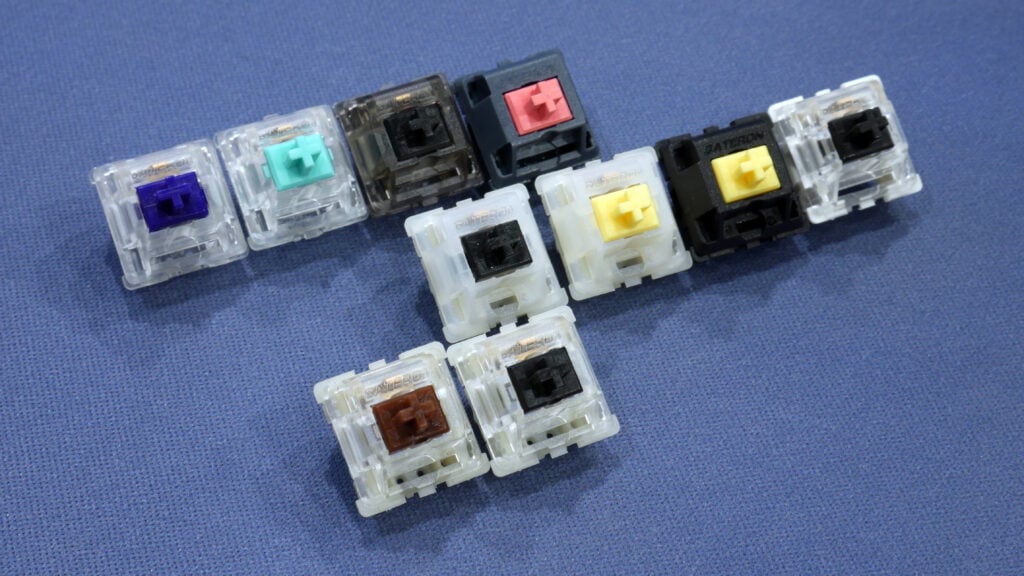
Arguably the most well regarded MX-style brand is Gateron. Their switches are some of the smoothest and most solid options, ranging from under $0.25 per switch for the basic options, to $0.75 per switch for the more premium “Ink” lineup.
Gateron switches are commonly found in prebuilt mechanical keyboards, especially those produced by brands such as Epomaker/Skyloong, Ducky, Keychron, and Glorious GMMK to name a few.
Though Gateron switches all seem to be smoother (and a bit lighter) than their Cherry counterparts, the fan favorites all tend to be linear switches. Gaterons tend to use the standard Nylon and Polycarbonate housings, but a few use special plastics like UHMWPE stems and their proprietary “Ink” and “Milky” material.
Notable Gateron switches include the Gateron Yellow, Gateron Milky lineup, Gateron Black Ink, and the recent Gateron Caps lineup. The Gateron Kangaroo or “Gateroo” is a tactile switch that has proven to be an underdog favorite among international enthusiasts.
Most recently, Gateron’s CJ, Oil King, and Blue Bubblegum switches sport new features like Polished stems, Ink housings, and North Facing notches in the top housing for compatibility with Cherry profile keycaps. Gateron now also make the Holy Panda X for Drop.
Gateron has huge selection of switches, and while they may be considered just a “Cherry clone” by some, Gaterons are still considered some of the smoothest and most reliable switches at their respective price points.
– Zeal
Zeal is a line of premium switches at a premium price manufactured for ZealPC by Gateron. While the Zeal lineup is not perfect, they have proven to be solid contenders for smooth stock switches, and offer some of the best regarded tactile and silent tactile switches available. Like most mechanical switches, Zeals can benefit a great deal from modifications like lubrication and filming, which can help with small issues like spring ping and spring crunch. Notable Zeal switches include the Tealios linear, Zealios tactile, and Zilent silent tactile.
– Kailh

Also known as Kaihua, Kailh is a brand just as widespread as Gateron, prodducing not only switches but hotswap sockets and mouse switches as well. Kailh switches are slightly more expensive than Gaterons on the lower end, yet not quite as premium on the higher end.
Featuring Nylon housings, Kailh switches tend to be a closer in weighting to their Cherry counterparts, and differ mainly in the Winglatch style housing and IP56-rated “Box” switch design.
Kailh is also known for making custom switches for Razer and Logitech, including those on Blackwidow and Logitech Pro X Wireless with Kailh hotswap sockets.
While Kailh may not be the most popular choice for linears or tactiles these days, they are still a great choice for clickbar switches and a source for long-pole stems in frankenswitches.
Long POM stems are used commonly in Kailh switches like the Kailh Black/Red, Kailh Pro, Kailh Polia, and Drop Halo switches, giving them a unique sound compared to competitors, especially when placed in other housings.
Kailh still continues to innovate with their symmetrical housings featuring round stems, which are impervious to Cherry keycap interference.
– Kailh Box
Box switches are an innovation from Kailh, and can boast being the first and only IP56 rated mechanical switch lineup on the market.
Said to be made initially for PC-Cafes and the many accidents that can come from eating and drinking around keyboards, the leaf is actually isolated and boxed-in within its own little section of the switch, hence the “Box” name. The stems are also are designed to be moderately “dust-proof”, preventing debris from entering the switch when the stem is pressed down.
Their unique design may not be the most ideal for modding, but Kailh Box switches are actually one of the smoother and more solidly constructed switches in their class and price point.
While the linear and clickier varieties are solid choices, some tactile Box switches like the Box Royal have been known to turn clicky over time due to an inherent flaw in the stem and leaf design.
Clicky, however, is actually where Kailh Box shines with the clickbar switch.
Kailh Clickbars are regarded as some of the best clickies on the market, with Kailh Box Jade and Navy “Thick Clicks” considered the most tactile and clicky switch available that isn’t an Alps Buckling Spring or Beamspring. For under $0.35 per switch, Kailh clickbars may be one of the cheapest “best” switches, and certainly an appealing value for clicky enthusiasts.
Notable Kailh Box switches include the Box Jade clickbar switch, smooth underdogs in the Box Black and Box Red, and symmetrical round-stem switches like the Box Cream linear and Box Silent Brown silent tactile.
– JWK/Durock/Everglide

JWK is a switch manufacturer known for producing some of the best regarded linear and tactile switches on the market, especially after modification like lubrication and adding switch films.
JWK also provides the switches designed by Durock and Everglide, as well as multiple community members and vendors. Many of their switches share similar price points and tooling, leading to many in the community to refer to switches like Alpaca, Durock Linears, Halu Halos, Banana Splits, and multiple others as “recolors”.
The term “Recolor” refers to the how switches might use the same molds or tooling as other switches, differing only in color and possibly the spring weight and type. Springs are often not considered when calling something a “recolor”, even though springs are a major factor in keyfeel/pushfeel and thus the switch itself. There may be many other small differences like changes in materials or blends. This means that the term “recolor” is often used inaccurately, incorrectly, and lazily.
So while it cannot be said that all JWK/JWICK/Durock/Everglide/C3Equalz switches are simply “recolors” of each other, many do in-fact share the same or similar parts, molds, and materials. To the average user, the difference between an Alpaca and Halu Halo (or between Koala, Kiwi, and T1) will be minimal and trivial.
JWK switches are generally a safe choice at their price point with linears being especially smooth and multiple tactile options being available, but they still seem to neglect clicky switches.
A few notable JWK switches include Durock T1, Alpaca, C3 Tangerine, and Everglide Sea King switches.
– BSUN, GSUS, and YOK (Oh, my!)

Dongguan BSUN is a Chinese electronics manufacturer best known in the west for producing Panda switches.
BSUN is the manufacturer behind the Invyr Panda linear switch, famous for supplying the housing and spring for the infamous Holy Panda tactile switch. With the Invyr molds “lost” to the ages, GSUS and YOK Panda switches have picked up where the Invyr left off.
While many Holy Panda clones may also use a BSUN-produced housing, none use an authentic Kailh-made stem like that found in the Halo True.
(New information has revealed that Tecsee is the current manufacturer of Drop Holy Panda.)
YOK Pandas tend to be more common and more available in Western markets, and come in many colors. The Mint, Trash, Red, and Blue Yok Pandas are all linear switches with different color housings. The Purple Trash Panda adds a Tactile Stem to the mix.
Other recent notable BSUN Panda switches are the POM Glacier and Ethereal Panda tactiles by Alphakeys, and the Dusk Panda linear and tactile switches.
– Tecsee

While the name may not be as well known as Gateron or Kailh, Tecsee recently has produced quite a number of popular custom switches for various vendors including Dangkeebs, Bolsa Supply, and Divinikey.
A Chinese switch manufacturer, they are supposedly the actual makers of the popular Drop x Invyr Holy Panda, long thought to be produced by BSUN based on a community-created frankenswitch.
Tecsee has been using a variety of materials in their switches including proprietary blends such as PME and HPE plastic for the housings, and even experimenting with pure UHMWPE for ultra-smooth switch stems.
While we know Tecsee and BSUN used to have some sort of reltionship, the nature and current state of this relationship is unclear.
Tecsee does produce a Panda variant of their own known as the Purple Panda, but also has several switches that have nothing to do with bears or bamboo. Blue Velvet, Zaku, Corsa, Lychee, Mint, Diamond, Kingfisher and a slew of other switches have all been produced by Tecsee and have made them a fast community favorite.
– Glorious
Speaking of Pandas, popular and growing gaming brand Glorious PC Gaming Race has entered the arena with its own tactile switch known as the Glorious Holy Panda. The GP housing is supposedly identical to the lost Invyr molds, but with improved materials and a custom Halo-style tactile stem.
Supposedly, Glorious Pandas are also made by Tecsee, with slight variations from the Drop Holy Panda and their own Purple Pandas. It is unclear if Glorious Lynx are also made by Tecsee, but it seems likely.
While not identical to the Holy Panda, the Glorious Panda offers a more affordable version that feels slightly more tactile and slightly heavier than its Holy cousin. For a comparison between these two switches, be sure to check out our review of Drop HP vs Glorious Panda.
The Glorious Lynx linear switch may also be produced by Tecsee.
– TTC
TTC, another lesser known mechanical switch brand in the West, but a growing presence and worthy option. TTC is actually also a large manufacturer of mouse switches like many others on this list.
Often found on hotswappable Royal Kludge keyboards, the budget side TTC+K switches offer a value switch option similar to Outemu in price and quality.
TTC also has a mid-range line of switches which have grown in popularity including the smooth TTC Gold Pink linear, which has become a favorite switch for use in its stock form with no need for lubing. As for Tactiles, the TTC Bluish White comes in both a dampened and silent form, and TTC even have their own Panda switches designed by Pokman, including the Heroic, Cyber, and Chaotic Pandas.
– SP Star
Produced by legendary Keyboard manufacturer Leopold, SP Star Switches are a popular line of tactile and linear switches.
SP-Star Switches include the Polaris (Nylon Bottom, PC Top), Meteor (Full Nylon Housing), Melon Soda (based on Polaris and Meteor), and Magic Girl (Medium Tactile switches).
SP Star Meteor Switches are arguable their most popular line, recently surging in popularity for its Full Nylon housing and sound signature to rival that of Cherry MX.
– Outemu
Outemu is a switch brand synonymous with budget-oriented mechanical keyboards like Redragon and Tecware. Typically considered to be lower quality switches than Gateron or Kailh, Outemu switches in the past have been associated with scratchiness, stem wobble, and winglatch style housings. Even the Outemu branded hotswap sockets are incompatible with most other brands due to smaller pins on the Outemu switches. Though not as highly regarded as other brands in this list, Outemu switches have a place in the community by offering an affordable entry to a deep rabbit hole of mechanical keyboards.
With the Sky tactile switch, Outemu started gaining ground, but stem wobble and inherent scratchiness were flaws too great to overlook.
Then one day, a man known to many as “Gazzew” showed the world Outemu isn’t just a budget brand, and can make a premium switch that turns the hobby on its head.
– Gazzew X Outemu

Tao, Paul, Gazzew, HBHeroinBob. Whichever name you know him by, a solid reputation precedes him and his suite of switches and stems.
Gazzew and Outemu have partnered to bring us several switches which excel in their respective classes:
The Silent Sky has long been one of the top choices for a Silent Tactile, and Gazzew’s Silent Tactile stem does not disappoint for fans of modest tactility and silent operation.
The Boba housing and tactile leaf, when paired with Gazzew’s improved U4 Silent Tactile and U4T Thocky Tactile Stems, build on the success of the Silent Sky by providing one of the largest and strongest tactile bumps on any switch available today.
The Pink Boba housing combines the Sky leaf with the Boba housing, for a new “linear” Boba housing that proves to be an impressive silent switch when used with the Gazzew Silent Linear Stem.
Large silicone bumpers on the stems and a soft, proprietary plastic similar to POM make Gazzew’s enthusiast-level switch offerings smooth and quiet even when stock and unmodded from the factory.
Finally, the Phoenix stem offers a clicky stem that rivals the Box Jade’s clicky tactility when used with the Sky leaf, and becomes quite possibly the clickiest MX style switch in existence when used with the Boba tactile leaf and housing. Based on the Aristotle clicky stem, the Phoenix delivers a powerful click on both keypress and key return for an extremely satisfying clicky experience.
For the full Gazzew switch lineup, check out the Silent Sky and Boba U4 silent tactiles, Boba U4T Thocky tactile, Bobagum Silent Linear, and Phoenix clicky switches.
– KTT

A relative newcomer in the mechanical switch arena, KTT brand switches are a budget-oriented switch made and priced competitvely against Gateron switches.
KTT switches are known for having bright, fun, colorful housings, and rival Gateron switches in terms of price and smoothness.
Though many of the linears use the same tooling and long-pole stems, the smoothness and consistency may vary batch to batch. Rose and Kang White reportedly have newer molds than Sea Salt Lemon, Peach, and Grapefruit. The tactile switches tend use louder long-pole stems, though the tactility is not as pronounced as a Holy Panda or T1.
KTT Is also currently manufacturing CS and CS Jelly switches for Akko brand, and a silent switch appears to be in the works.
– Huano
Huano are a large Chinese electronics manufacturer whose switches are more common than you may realize. Huano switches have not always been regarded as “quality” or “desireable” switches, but have been making a comeback as of late.
While basic Huano switches can be found in prebuilts like the Royal Kludge line, more premium and colorful switches like the HolyTom, Diced Fruit and Strawberry Jelly v2 are also available. Huano also currently manufacture switches for many other alternative brands such as Feker, Akko, MEOW CLAW , CANDY and RUIDA.
Though Huano switches can take many forms, a trademark of Huano switches is the small square SMD LED hole on the bottom housing.
– HaiMu
Shanghai Haimu or HAIMOO is a new Chinese brand started by an ex-Kailh Engineer. They are another relatively unknown brand in western markets, but their switches are slowly gaining traction like the Keyfirst Bling, Ice Edge, and Sea Salt Lemon.
Very little is known about Haimu, but a few distinguishing features include a notched stem, HM-#### identifiers, and holes between the 3 plastic legs of the bottom housing.
– Meirun
DongGuan MeiRun are an electronics and switch producer located in Guangzhou China. Meirun is a relative newcomer to mechanical switches, and are effectively unknown outside China. The MeiRun switch lineup seems to made up of standard switches similar in appearance to Gateron SMD, clones of popular JWK switches, and a few unknown long-pole stem and dust-proof stem switches.
Alibaba seems to be the only place currently to obtain MeiRun switches, but a few NA vendors may be stocking them sometime in 2022.
And many, many others….
We’ve listed several switch brands and manufacturers, but have not even listed half of the available brands from China/Asia.
As more and more brands saturate the market, it not only creates healthy competition and innovation but also an overwhelming plethora of choices. As it becomes more and more difficult to navigate the landscape of new switches and manufacturers, you may instead want to explore how you can bring new life to your existing switches…
V. Modifications
Now that we’ve talked about all the different types of switches and how they compare, we can talk about what to do with mechanical switches once you have them. Besides clicking and clacking away, that is. In this section, we will explore the different areas of switch modification and maintenance.
Lubing
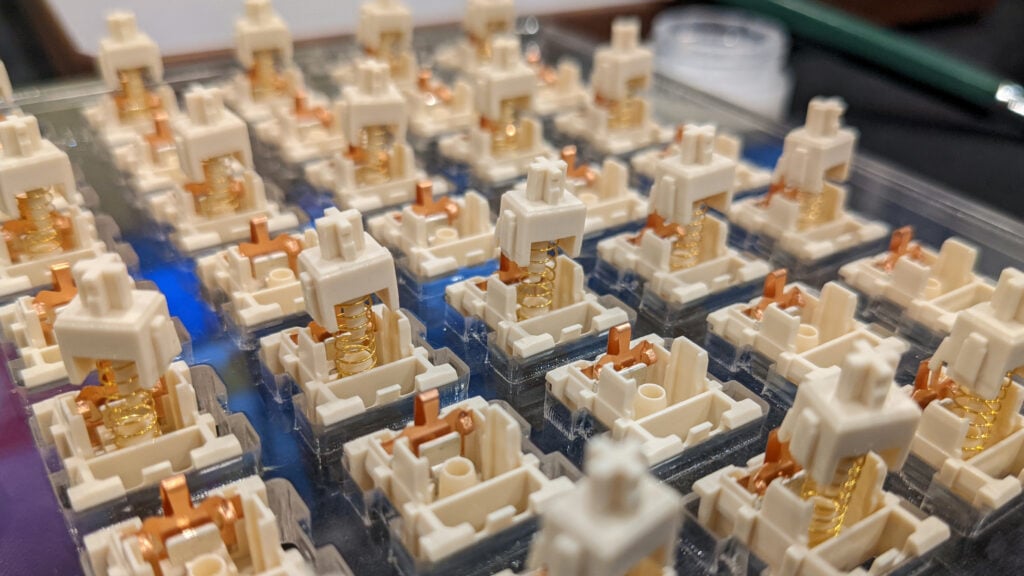
There’s always time for lubrication. Though some switches do come pre-lubricated from the factory, most switches are not pre-lubricated, and the ones that are pre-lubricated tend to be done so poorly and inconsistently according to enthusiast standards.
Lubricating your switches can help improve them in many ways.
First, you can improve how your switches feel. Scratchy switches turn slidy and smooth after an application of lubricant. Lubricant works so well that it can make tactiles feel linear, and make clickies feel…just sad. When lubricating your switches, just remember, less is more.
How to Lube a Switch:
Currently, we can recommend two ways to lube your switch: Traditional brush and bag lubing, and the Gazzew method.
Traditional
For the traditional method, you will be expected to use a brush to apply grease or oil to your switch stems and housings, and a small plastic bag to “bag lube” your springs with oil. This is the more widespread and commonly recommended method, and while more thorough, may also be more tedious and time-consuming.
Gazzew Method
For the Gazzew method, springs are “donut dipped” in a thin grease, and a small amount of the same grease is applied to the bottom housing stem rails. While this method is less common, results seem to be comparable while taking a fraction of the time of the traditional method.
Lubricants
Not all lubricant is created equal. There are many types of oils, greases, and lubricants out there.
No. WD-40, Vaseline, Chapstick, Olive Oil, Astroglide, and Jergens are not acceptable lubricants. When lubricating your switches, make sure you are using a non-corrosive, plastic and metal-safe lubricant is oil or grease form.
Oils and thinner greases will affect your switches less than a more viscous grease, so thicker lubricants are not recommended for tactile switches if you wish to preserve the feeling of your tactile bump.
When lubing a switch, we recommend going with a high quality PFPE based lubricant like Krytox or Tribosys, or a cheaper silicone and PTFE based lubricant like SuperLube PTFE oil and greases.
Of course Miller-Stephenson isn’t the only source for quality lubricants. Other popular choices include Glorious G-Lube, Christie Lube, GS-1/GS-2/GS-3, and Gazzew’s Loob.
When lubing a linear switch, 205g0 is typically recommended for its affect on sound and feel, but will be sluggish if applied on switches with very light springs. Less is more in these situations.
When lubing a tactile switch, typically 3203 and 3204 are the recommended greases to use to increase smoothness but preserve tactility. 205G0 can be used on especially scratchy or particularly tactile switches.
When lubing a clicky switch, the spring is really the only recommended part to lubricate, as lubing the stem or sliders of a clicky switch may reduce or eliminate the click altogether, turning clicky switches into mediocre tactiles.
Filming
Switch Films are small sheets of plastic, foam, or rubber placed in between the top and bottom housing of a switch. The main purpose of switch films is to eliminate housing wobble by tightening any relaxed tolerances between housings, and in some cases as a dampening material. Enthusiasts will often film a switch, regardless of perceived wobble, in order to “tune” the acoustics of the switch. In other words – just to make it sound better. In the case of JWK switches, filming has almost become a given – a modification everyone should perform simply because “all JWK switches need film”.
Not all switches are created equal. In the past, switch films were more commonly made from a thin sheet of polycarbonate plastic material, in thicknesses varying from 0.3mm to less than 0.15mm. More recently, compressible switch films made from softer materials like silicone, rubber, and foam have become available, which can not only fit a wider variety of switches, but act as vibration dampening material as well.
9. Swaps, Mods, and Frankenswitches
While lubing and filming are more commonly practiced modifications to a switch, you may find that more specific and nuanced modifications may be necessary as you become a more critical consumer. These modifications include everything from individual elements listed above to complete “Frankenswitches”, or switches comprised of parts from multiple switches or sources.
Spring Swap
As simple as it sounds, a spring swap means replacing your spring with one from another switch, or aftermarket springs from any number of vendors. As mentioned above, you may wish to alter the weight of your switch or alter feel with completely different types of springs like Progressive, Slow, or Multi-Stage.
An Ergo Clear switch is an example of a spring-swap, replacing the heavy spring of an MX Clear with a lighter, more comfortable spring. If you have a hotswap board with linear Red switches, and wish to make them heavier, consider purchasing a new set of springs instead of a new set of switches.
Stem Swap
Stem Swaps, like spring-swaps, are meant to change the overall feel and sound of your switches.
In some cases this means using a smoother stem or housing, like in the case of a “Creameron”.
You can even change the type of switch by using a linear, tactile, or clicky stem in your housings.
An example of stem-swapping to change tactile feeling is the Holy Panda switch, originally conceived by using a Halo True tactile stem with an Invyr Panda linear housing and spring.
Clickbar Swap
A unique swap available to clickbar switches, an excellent way to increase or decrease tactility is to replace your clickbar.
As many Kailh Clickbar switches are essentially linear switches with an auxiliary tactile element, clickbar swaps can add anywhere from 10 grams to 40 grams of peak-force to snap past the clickbar and provide a big, crisp tactile event.
If you wish to make your Kailh clickbars into Kailh linears, simply remove the clickbar. A Kailh Box Jade with the clickbar removed makes it a linear switch with 50g actuation and 60g bottom-out, for a very comfortable keypress with consistent weighting.
Currently, the only producer of aftermarket clickbars is Sprit designs.
Top Housing Swap
For a more nuanced and critical modification for tuning your switch acoustics, consider a top-housing swap. Different materials and switch tops will provide not only different sound, but different tolerances to reduce stem wobble and differrent top-out feel on the upstroke.
By far the most popular choices for this mod are Cherry nylon, Gateron Milky, and Gateron Ink for sound. Gazzew Boba Tops and Nixdork tops have proven to be great for tightening tolerances on wobbly stems, such as those made of UHMWPE material.
Leaf Swap
For advanced modders, a leaf swap may sometimes be necessary if you prefer the tactile feeling or lack of ping from one switch, with the smoothness or sound of another switch.
In the case of the premium tactile frankenswitch “Zykos Heisenberg”, the purpose is to combine the tactility of the Zealios tactile leaf, paired with the comfortable tactile shape of a Halo stem, and sound and smoothness of an Invyr Panda.
This premium switch that ultimately costs over $2 per switch to construct combines the best parts of multiple switches, essentially acting as a tactile one-up on the classic Holy Panda recipe.
Sometimes you may even have to make a complete switch from multiple broken switches. If the leaf in your switch is bent, deformed, or just broken, you may have to replace it with another.
Whatever your need may be, the easiest way to remove a leaf is to grasp the pins from beneath the switch with tweezers, and push the leaf up and out of the housing. Each pin will be attached to a separate part of the leaf, with 2 parts in total.
To place a switch in a housing, carefully line up your pin with its associated slot, and pull the pin through from the bottom.
Attempting to push or pull your leaf too hard from the top contact portion may lead to a deformed or broken switch.
Paper/Deskey Tactility Mod
Switch not feeling tactile enough? Place a small piece of paper or Deskeys film behind your switch’s contact leaf. This will push the leaf forward, effectively increasing tactility.
Jailhouse Mod
For clicky lovers who wish to repent and denounce your ways, if you can’t simply remove a clickbar, you may need to consider a Jailhouse mod.
A clicky stem typically utilizes a design known as a click jacket or click sleeve. The sleeve portion moves up and down within the switch, creating the clicky noise.
To perform a Jailhouse mod, the original method is to dissaemble the switch, and remove the click sleeve from the stem. An O-ring is then placed around the stem pole and sandwiched between the stem and click sleeve, essentially filling the gap and dampening the click. Excess rubber is trimmed off, spring and sliders lubricated, and the switch is reassembled. The result is a clicky switch that retains tactility but removes all of the click.
Bearing and Trampoline Mods – Filling the void
If you wish to modify the sound and feel of your switches, two modifications are the Bearing Mod and the Trampoline Mod.
The Bearing Mod involved placing a small ball bearing at the bottom of your bottom housing, within the hollow leg that your stem pole travels through. This plus the hole, causes your stem to bottom-out on the bearing, and in some cases may reduced stem travel.
The Trampoline Mod has you stuff the hole with silicone instead of bearings, causing a dampened keypress that also makes your stem bounch and rebound into the upstroke, having an effect similar to a trampoline.
Frankenswitches – You too can create a monster
A Frankenswitch is any switch that is comprised of parts from multiple sources, often from other switches you may happen to own.
As your switch collection grows, you may be curious of all of the possible permutations and combinations of your different switches. Below is a table of a few known Frankenswitch recipes that I have personally tried, but is not in any way an exhaustive list of Frankenswitches. Who knows, you may even stumble upon a new recipe, or create a new abomination.
| Name | Top | Bottom | Stem | Spring | Leaf |
| Creampaca | Alpaca | Alpaca | Cream | Alpaca | Alpaca |
| Creamsicle | Tangerine | Tangerine | Cream | Tangerine | Tangerine |
| Black Cherry Pie | Cherry | JWK | Cream | Any | JWK |
| Crink | Black Ink v2 | Black Ink v2 | Cream | Black Ink v2 | Black Ink v2 |
| Holy Boba | Boba | Boba | Halo True | Boba | Boba |
| Holy T1 | Durock T1 | Durock T1 | Halo True | Durock T1 | Durock T1 |
| Zykos | Panda | Zeal/Panda | Halo | Any | Zeal |
10. Cleaning Lube from your switches
Lubricating switches is a common topic, but how do you “unlube” a switch”? Lubricants, especially Krytox lubricants, are extremely resistant to soaps and solvents. So how do you de-lubricate and clean your switches? There are a number of different methods you can employ.
Note that if lubricant like Krytox was used, it may be impossible to completely remove it without an Ultrasonic cleaner.
Simply wiping it away. Since you’ll be applying lubricant anyway, you can choose to simply wipe away any excess lubricant from the surface with cotton, paper towels, or microfiber. Using some solvent like alchohol may help in the process.
Cleaning with soap and water. If you’re feeling like a more thorough cleaning is needed, you can attempt to clean your switch parts with water and a dish detergent. This method works best with a brush or scrubber, as just the warm water and agitation may not be effective to remove thick lubricants.
Ultrasonic cleaner. Also known as overkill, this method is the most effective at removing lubricant and cleaning your switches. A reliable ultrasonic cleaner does not come cheap, however, so you should first determine if such a purchase is justifiable. An Ultrasonic cleaner only requires you to disassemble your switches and fill the chamber with water. A small amount of detergent may help act as a surfactant.
Dupont Vertrel XF. Newly released by DuPont, this is a solvent made for cleaning PTFE and Fluorocarbon lubricants like Tribosys, Krytox, and Superlube. It’s a liquid that can be used by brushing/wiping on, or in conjunction with an Ultrasonic Cleaner. If you don’t want to spend the cash on an ultrasonic cleaner but demand your switches be completely stripped of lube, this may be your best best. Available at Ringerkeys.
VI. Switch Maintenance
11. How to Change/Remove
If you wish to remove your switches from your keyboard for modication or replacement, the method you use will depend on the type of keyboard you have: soldered or hotswap.
Desoldering
A soldered keyboard will require you to first disassemble the keyboard to access the PCB. You will then use a desoldering gun or soldering iron and desolder pump to melt the tin before being able to remove the switches.
The soldering iron typically needs a higher temperature to melt the tin than when first soldering. If the solder still refuses to melt, you may need to add some leaded solder or Flux to help.
Switches can then be pulled from the PCB and plate using a switch puller.
Using a switch puller
When using a standard switch puller, make sure the pincers on your switch puller align with the switch tabs on the North and South ends of the switches. Don’t pull from the sides.
When both ends are pushed in, the switch can be pulled in a vertical motion, or one that matches the angle of your PCB and case.
Some switches pullers may scratch your plate, and depending how tight the plate is, may even cause irreparable damage to your switches.
The standard rubberized switch puller may be too large to remove switches located in the top or bottom rows, and a smaller or more narrow switch puller may need to be used.
When using a specialized Gateron switch puller, first ensure that the pincers are opened by pressing on the switch on top of the tool. Align your pincers around the switch tabs, and press down. Warning: these are known to scratch up plates.
With your puller latched onto the switch, pull up in a vertical motion, or an angle close to that of your PCB and case. Your switch should be removed cleanly, though it may not work well on tighter plates.
12. Hotswap
Since Glorious first revived the hotswap socket with its GMMK keyboard, hotswappability has been a feature growing in popularity amongst the mechanical keyboard comminity.
Hotswap means you are able to remove switches from your keyboard without the need of soldering or desoldering, making it a plug-and-play modular process. While not without its negatives, hotswap adds a number of conveniences for the modification process.
When removing switches from your keyboard, it is much like removing switches from a de-soldered board. All you need is a handy switch puller.
When re-inserting switches, it is often recommended to support the hotswap sockets from behind to prevent any bent pins from popping the socket, ripping the conductive trace and leaving your board in need of repair. When inserting your switches, make sure the metal pins on the underside are straight, and that the switch is in the proper orientation.
Different hotswap sockets
Not all hotswap sockets are created equal. There exist multiple types of hotswap sockets available, both on pre-built keyboards as well as aftermarket modification.
The Gateron and Kailh-style hotswap sockets are the most common type, located on the bottom surface of a PCB, soldered directly to conductive pads. Kailh-style hotswap sockets are rated at up to 100 hotswap cycles before failure, and are compatible with all MX-style switches. Kailh sockets can only be installed if the PCB has the space and required pads.
Outemu-style hotswap sockets are also found on many budget-oriented hotswap boards, but are only compatible with a small selection of switches due to the difference in pin sizes. Switches that don’t fit in Outemu sockets can be modified by trimming or shaving down the pins with a diamond-file or handheld rotary sander.
Mill-Max sockets and Holtites are small metal sleeves that fit within a PCB’s switch socket holes, and must be soldered-in to maintain a solid, strong connection. Mill-Max sockets are rated at 1000 hotswap cycles before failure. Mill Max sockets come in many shapes and sizes, but the most common and recommended ones are 0305 long tin sockets, 7305 short gold sockets, and the newer 3305 which have short tops but long bottoms. Mill-Max sockets are typically not pre-installed in consumer-oriented hotswap boards, and must usually be installed yourself.
13. Maintaining your switches
Mechanical switches don’t malfunction a great deal in their basic form. With daily extensive use, a switch will typically not fail…unless it does. When a switch does fail, it tends to be an issue with the contact-leaf. Though a switch is rated to last for tens of millions of keystrokes before failure, things happen, especially if you’re stressing them with games like OSU, mashing in a blind rage, or spilling food and drinks all over your board.
Especially when we introduce things like hotswapping and modification, there are a few things to watch out for.
Make sure the pins are straight! Before inserting into a switch into your hotswap socket, make sure that the metal pins are straightened. Align your switch before pushing down, and remember not to use excessive force. Bent and misaligned pins will lead to an unusable switch or even worse – a ripped hotswap socket and broken pcb.
Don’t bend the leaf! When re-assembling your switches after lubing or modding, make sure the top housing and stem are in the correct orientation, or you may risk damaging or destroying your contact leaf, making your switch unusable without repair.
Be careful of flying springs! When removing switch tops, some springs may be extra loaded, and will pop out of the switch if you aren’t careful. Trying to find a lost spring may put a damper on your modding plans.
Don’t overlube the leaf. Adding too much lubricant to the leaf may cause your contacts to lose conductivity. This will prevent your switch from completing the circuit and actuating, making your keypresses useless until the lubricant is removed.
Don’t pull too hard! When removing your switches from a hotswap board, sometimes the plate will be extremely tight. Using excessive force to pull on these switches may cause irreparable damage to your switches, including completely broken switch tops.
14. Tools + Accessories

Tools You Might Need:
Keycap Puller – If you want access to your switches in a built keyboard, you will first need to remove the keycaps. Plastic ring-type pullers are common but less than ideal for a full board and may damage your keycaps. Wire keycap pullers with a handle are more ergonomic, and will allow you to remove your caps more easily and efficiently.
Switch Puller – In order to remove your switches, two retention tabs must first be pinched in order to release the switch from your plate.
Small metal pullers are common, but may not provide the leverage you need to remove a switch from tighter plates.
Larger dedicated switch pullers will make removeing switches more easy and comfortbale, and specialized pullers like the Gateron switch puller makes the process even quicker and easier.
Switch Opener – In order to modify your switches, you will first need to open them. Dedicated switch openers make the process less tedious than using tweezers or screwdrivers (for MX housings), and less dangerous than using a blade (for winglatch housings).
Switch openers are avilable in plastic or aluminum. Plastic openers are cheaper, but Aluminum openers work better and last longer. You can even 3D print your own.
I personally recommend the Kelowna/Flashquark aluminum switch openers, or any aluminum 2-in-1 Kailh + Cherry Style Opener.
Lube + Modification Supplies
Lube Brush – For lubing your switches and stabilizers. The most common sizes are 0 and 00 flat and round brushes, as well as makeup micro-applicators.
Stem Picker – A pronged tool used for grasping switch stems. These are commonly either jeweler’s tools or 4mm “lead holder” mechanical pencils.
Lube Station – A station for you to organize and set up your switch parts for lubing. Especially convenient for “assembly line” process of lubing, filming, and assembling switches, but depending on your methods may make the process a little more tedious.
Lubricants – Lubricant oils and greases are used to make your switches and stabilizers feel and sound better. The most often recommended are Krytox and Tribosys from Miller-Stephenson Chemicals, but there are also many community favorites like Gazzew Loob 3G, Christo Lube, and RO-59. Different viscosities are used for different purposes.
DuPont Vertrel XF – Solvent for de-lubing switches.
Switch Films – Thin sheets of plastic, foam, or rubber that reduce wobble in your switch housings as well help to tune the sound and acoustics.
Flush Cutter – If you need to convert your 5-pin switches into 3-pin switches, you will need a tool to do the clipping. Flush cutters are a great option that will clip the plastic cleanly. common alternatives include cuticle cutters and nail clippers.
Springs – If you want to change the feeling if your switches, Springs are one of the easiest modifications to make. Springs vary in weight and
Stems – Tactile and Linear stems are often sold separately in special materials like UHMWPE, HPE, and JX. They also come in varying lengths, so you can drastically change the smoothness, keyfeel, sound, and tactility with a simple stem swap. Popular choices are Gazzew stems, 415Keys UHMWPE stems, and Durock P3 stems.
Other Stuff
Switch Tester – If you’re a switch collector or just need a simple way to mount some switches for testing, a switch tester station is a simple solution. Typically made of thick acrylic plastic, they come in various sizes to display all your switches.
Display/Storage Containers -Jars, tupperware, overpriced plastic containers, Ikea pegboard….whatever you choose, you may find that you need a solution to store and display all of your spare switches. Of course, you could always buy more keyboards to house all those switches as well.
Soldering Supplies

Soldering Iron – To melt your solder. You don’t need anything expensive, as long as it has an accurate temperature dial and holds temperature well. Pinecil has been a popular choice for being a lower priced “smart” soldering iron similar to TS-100 and TS-80.
Desolder Pump – To suck up your melted solder. Commonly available in Blue plastic for lower-budget options. Kotto Engineer SS-02 is a higher-priced pump, but is more effective and comfortable to use with one hand.
Desolder Gun – Aka the “Brrrr Gun”, a Desolder Gun is a tool for desoldering that both heats and sucks up the solder. Can be very expensive ($250 to $300 USD) but is very convenient and fast if you desolder often.
Solder Wick – A flat, woven strip of copper and flux used to wick and absorb melted solder.
Kester 24/ Kester 44 – A popular leaded solder, most recommended in 60-40 or 63-37 ratio of Tin to Lead. If you don’t get Kester brand, just look for a leaded solder in those ratios.
Flux – A liquid, gel, paste, or solution of Rosin, applied to the PCB and solder joints for preparing and wetting/melting solder. Makes Desoldering and Drag Soldering much easier. Many quality solders already contain flux, but this is a helpful precautionary tool.
Mill-Max Sockets – Sockets to convert your solder PCB into a hotswap PCB. Comes in multiple lengths.
Kailh Sockets – Sockets to convert your solder PCB into hotswap PCB, or to repair an existing hotswap keyboard. “Kailh” is both the brand and the style, with similar styles being made by Gateron and TTC.
VII. Switch Resources
15. What are the Best Switches?
PREFERENCE.
There is no such thing as an objectively “Best” switch, the beauty of this hobby is that everything is subjective. This hasn’t stopped the community from forming opinions, and for certain switches to go “viral”. Below are some popular switches sorted by category.
Our favorite store to purchase switches: Divinikey
Linear
- Gateron Yellow – ($0.20 each) – Community favorite budget linear switch.
- Gateron Pro Yellow – ($0.25 each) – Prelubed version of the Gateron Yellow.
- Gateron Ink Black v2 – ($0.75 each)
- Gateron CJ – ($0.60 each) – Smooth clacky linear. North Facing Notch for Cherry keycap compatibility.
- Gateron Oil King – ($0.65 each) – Smooth prelubed linear. North Facing Notch for Cherry keycap compatibility.
- NK Cream – ($0.65 each) – Made famous by Taeha and Tfue. Long-pole stem that was a favorite for Frankswitches.
- Kailh Black – ($0.26 each) – Popular Cream stem alternative.
- Kailh Pro Burgundy – ($0.28 each) – Popular Cream stem alternative.
- Bobagum – ($0.65 each) – Silent Linear with great stock performance. Outemu socket compatible.
- Boba LT – ($0.65 each) – Long-pole linear with great stock performance. Outemu socket compatible.
- Bolsa Supply Zaku ($0.55 each) – Long-pole linear with snappy 63.5g dual-stage spring.
- Aflion Matcha Latte – ($0.60 each – Long pole linear with consistent pre-lube.
- Aflion Red Jacket – ($0.65 each) – Long pole linear with consistent pre-lube.
- Everglide Aqua King – ($0.70 each) – Clear linear switch, extremely smooth but lube may be inconsistent.
- Tangerine – ($0.65 each) – Once regarded as the smoothest stock linear. Higher pitched sound.
- Alpaca – ($0.55 each) – Once regarded as the smoothest stock linear.
- Silent Alpaca – ($0.70 each) – Silent version of the Alpaca. Greatly benefits from Lube and Film.
- Durock POM – ($0.70 each) – Long-pole linear. Smoother and deeper sound than Kailh Cream.
- Popu/OPBlack – ($0.70 each) – Poppy linear switch with polished internals.
- JWICK Black – ($0.27 each) – Smooth, clacky budget linears with full Nylon housing from JWK.
- Akko CS Silver – ($0.31 each) – Budget-priced speed switch from KTT and Akko.
- KTT Strawberry – ($0.40 each) – Smooth long-pole linear with light prelube and tight tolerances. Great price/performance ratio.
- KTT Rose – ($0.27 each) – Long-pole linear switch with good smoothness along with other KTT Linears. Budget contender to Gateron.
- TTC Gold Pink – ($0.49 each) – Smooth light-spring linear switch with good stock performance.
Tactile
- Akko CS Jelly Blue – ($0.27 each) – Budget tactile from KTT and Akko. Features a “double bump”.
- KTT Mallo – ($0.30 each) – Budget tactile from KTT. Long stem pole for louder, distinct bottom out. Holy Panda inspired bump with lower tactile strength.
- KTT Monochrome Onyx – Dustproof Long-Pole Tactile.
- Hyperglide Brown – ($0.50 each) – Latest version of the infamous MX Brown. Benefits from lube, film, and spring swap.
- Durock Medium Tactile – ($0.55 each) – Tactile switch from JWK/Durock with sharp, medium strength tactility.
- AE Naevy – ($0.65 each) – Ergo-Clear medium tactility inspired switch with light spring.
- TTC Bluish White – ($0.50 each) – Tactile switch with medium-high tactility, snappy spring, and dampened bottom-out. Fully silent version also available.
- Drop Holy Panda – ($1.20 each) – The prebuilt version of the community favorite Holy Panda frankenswitch. A bit overpriced by today’s standards, but may be more convenient than sourcing the parts and assembling yourself.
- Drop Holy Panda X – Strong tactile HP update made by Gateron. Feels slightly more rounded than U4T.
- Boba U4T – ($0.65 each) – Highly tactile switch with large bump and long pole. Great stock performance.
- Boba U4 – ($0.65 each) – Highly tactile silent switch with large bump. Great stock performance.
- Durock T1 – ($0.55 each) – Popular tactile switch with large round bump and medium-high tactility.
- Kiwi – ($0.65 each) – Snappy, smooth tactile similar to Durock T1. Supposedly uses UHMWPE in the housing.
- JWICK Black T1 – ($0.30 each) – Budget tactile switch using the same stem as Durock T1.
- Everglide Moyu Black – ($0.90 each) – Sharp, highly tactile switch.
- Kailh Box Jade/Navy – ($0.34 each) – Community favorite clicky switch. Medium-high tactility with sharp robust click. Uses thick clickbar instead of clickjacket.
- Kailh Box Pink – ($0.34) – Slightly less tactile/clicky clickbar relative to Box Jade.
- Outemu Phoenix – ($0.65 each) – Aristotle Clone clickjacket. Tactility similar to Box Jade.
- Boba Phoenix – ($0.65 each) – Aristotle Clone clickjacket. Tactility higher than Box Jade. Slightly muted clicks from Boba housing compared to Outemu housing.
- TTC Golden Blue – Clicky Blue switch with silicone dampener for a softer bottom-out.
- Gateron Blue – ($0.24 each) – Rattly, scrapey, scratchy clicks, but cheaper and smoother than Cherry.
Clicky
16. Switch/Mechanical Keyboard Communities + Resources
r/Switchmodders + Switch Modders Discord – Subreddit and Discord server for switch enthusiasts, modders, and “switch science” in general.
Switch Collectors Discord Server – server for switch collectors, run by Theremingoat himself.
Pylon’s Force Curve Measurements – Force curves by community member Pylon. Click on PNGs for graph.
Geekhack – Keyboard Forum containing many Interest Check and Group Buy announcements.
r/MechanicalKeyboards – General mechanical keyboard forum/subreddit.
Keebtalk – General mechanical keyboard forum.
17. Where to Buy / Vendors List
The Following is a small list of vendors where you can find popular switches. This is not meant to be an exhaustive list, but provides vendors with a variety of switches.
Mechgroupbuys – a useful website listing current group buys for Keyboards, Keycaps, and Switches.
Thockstock – useful website listing various switches, keycaps, keyboards, whether they are in stock, and where you can find them.
USA
Divinikey – Large selection of switches, and stocks many KBDFans products including KBD67Lite. Sticker with every purchase. Based in California. Use code “switchandclick” for 5% off all orders! Free shipping on orders $100+.
KineticLabs – Husky, Salmon, Hippo and Penguin Switches. Polycaps Keycaps, tools, and accessories. Use code “switchandclick” for 5% off all orders!
MechanicalKeyboards.com – Huge selection of keyboards and switches, including MX, Topre, and Matias ALPS.
SwitchOddities.com – New store of long time community member and switch researcher MechanicalBionicle. Rare/Obscure switch samples sold in single quantities. Great for collectors!
Keebhut – Small vendor based in Southern California. Gateron CJ/Cap/Box Ink switches and home of the Gateron x Keebhut Blue Bubblegum switch.
Dangkeebs – Huge selection of switches, keycaps, accessories, and group buys. Also stocks some KBDFans products. Sticker with every purchase 🙂
Thockpop – Small store based in Florida with great selection of switches and modding tools. Free shipping on orders over $69. Nice.
Flashquark – Outemu, Gateron, Kailh, Aliaz. Lots of hard to find Aliexpress/Taobao products. Novelty item with every purchase 🙂
Novelkeys – Large selection of switches, in-stock keycaps, deskmats, group buys and accessories. Home of the NK65, NK87, Creams, Thick Clicks.
Cannonkeys – Enthusiast oriented switches especially from JWK/Durock. Home of many great keyboard kits like the Cannonkeys Bakeneko60, Bakeneko 65, Satisfaction75, and Brutalist series.
PrimeKB – Alpaca, Silent Alpaca, T1 Tactile, Cobalt POM Linear. Lube, Tools, and Accessories.
TKC – Tangerines, Kiwis, Dragonfruits, and upcoming Blackberry switches. Switches are a collaboration between TKC and C3Equalz, produced by JWK. C3v3 Stabs, Deskmats, IFK Keycaps, tools, accessories. Buy 3 items and get free shipping.
Ringerkeys – Gazzew licensed vendor, parts + tools, great selection of community favorite lubes and modding/building tools.
3DKeebs – Gazzew licensed vendor, parts +tools, group buys, accessories. Candy with every purchase 🙂 Black + LGBT Owned + Operated.
KeebsForAll – Great selection of switches and keyboard parts. Free US shipping on orders $10+
Drop – Holy Panda, Holy Panda X, Halo Tactiles, Mt3 keycaps, Mito collabs, various group-buys, pre-orders, and exclusives. Free Shipping over $100.
Canada
Ashkeebs – Gazzew Switches, Gateron switches, Group-buys
ApexKeyboards – Durock/JWK/Thick Thock
Zeal – Official store for the premium switches produced by Gateron.
Deskhero – Various limited switches and group buys
Minokeys – Gateron, Cherry, and JWK/Durock
Vintkeys – Cherry and the rare “vintage” Cherry switches.
EU
Keygem – JWK/Durock, Gateron, Kailh, Cherry, Zeal, various group buys, lubes, tools, and accessories
Candykeys – Huge selection of Cherry, Kailh, Gateron/Zeal, Durock/JWK, Outemu, and Varmilo switches.
UK
Mechboards – Cherry, Outemu, Kailh, Gateron, and Kailh x NK switches.
Asia
KBDFans – Large China-based vendor with large switch selection. Designer of T1 and T2 switches.
KPRepublic – Huge selection of switches, keyboards, keycaps, artisans, tools, and accessories. Join their discord for “Monthly Member Discounts”.
YMDK – Cherry, Gateron, Outemu, Kailh, JWK/JWICK, and TTC Switches. Huge selection of keycaps, keyboard kits, tools, and accessories.
IlumKB – Singapor-based vendor carrying many enthusiast switches such as C3xTKC collabs and rare JWK switches.
Keys.my – Malaysian vendor featuring a wide variety of switches from Gateron,
TaoBao – huge selection of switches and keyboard products available to the local Chinese and Asian markets. Available to the West through Superbuy and similar buying/shipping agents.
Monstargear – Large variety of switches, parts, and keyboards.
Qwertykeys – Owlabs Tungsten Linears and Owstabs. North America Region Owlabs group buys.
Swagkeys – Korean vendor with huge selection of switches, tools, accessories, and group buys.
India
rectangles.store – Switches, Stabilizers, Keyboard Parts, Group Buys
Meckeys.com – Prebuilt Keyboards, Gaming Mice, Keycaps, Switches, Accessories.
StacksKB – Switches, Stabilizers, Keyboard Kits, Keycaps, Group Buys, Accessories. Based in Calcutta
Australia
Switchkeys – C3xTKC, Gateron, and Zeal switches.
AEBoards – AE Naevy tactile, Raed linear, UHMWPE stems. Part of the Australian “Keyboard Collective”.
DailyClack – Huge selection of Gateron, Kailh, Durock, enthusiast, and limited switches.
Global
AliExpress – The “Chinese Ebay” available to the West, comprised of many switch sellers including Durock and MKZealots, and popular vendors such as YMDK and KPRepublic.
Conclusion
You made it to the end! That’s everything that I know about switches, and now you know it too.
Feel free to bookmark this page, as it will be updated with links and more recent information to reflect the current market and meta.
Thank you for reading, and we hope this article was helpful to you.
