As an avid mechanical keyboard user, I still remember the dark ages when I used a membrane keyboard.
The rubbery typing experience is still etched into my mind.
Now that I use a mechanical keyboard full-time, I still ask myself, are membrane keyboards really that bad?
Membrane keyboards have a cheap construction and a poor typing experience. But the low price of membrane keyboards, high accessibility, and silent noise output makes them a good option in certain situations (and not all bad).
While I’ll always opt for mechanical, let’s take a closer look at why people sometimes choose membrane, and if they really deserve all the hate.
Are Membrane Keyboards Really That Bad?

Most people start with a membrane keyboard.
They are a gateway to the world of computers, the internet, and chatting online.
The reason for this is the low price and how accessible they are to the public.
More Affordable To Purchase & Mass-Produce
Membrane keyboards are incredibly cheap. When compared to mechanical, you can get them for 5 to 10 times cheaper.
With a design that has few moving parts and a low production cost, it makes sense.
Think of the number of plain keyboards that are produced on a daily basis and the amount of offices that are filled with cheap membrane keyboards.
Heck, you usually get a membrane keyboard for free when you purchase a new computer.
But the cheap price comes with a few trade-offs.
You get to save money, but it results in a product that’s easily breakable and feels unsatisfying to use.
Why Are Membrane Keyboards So Cheap?
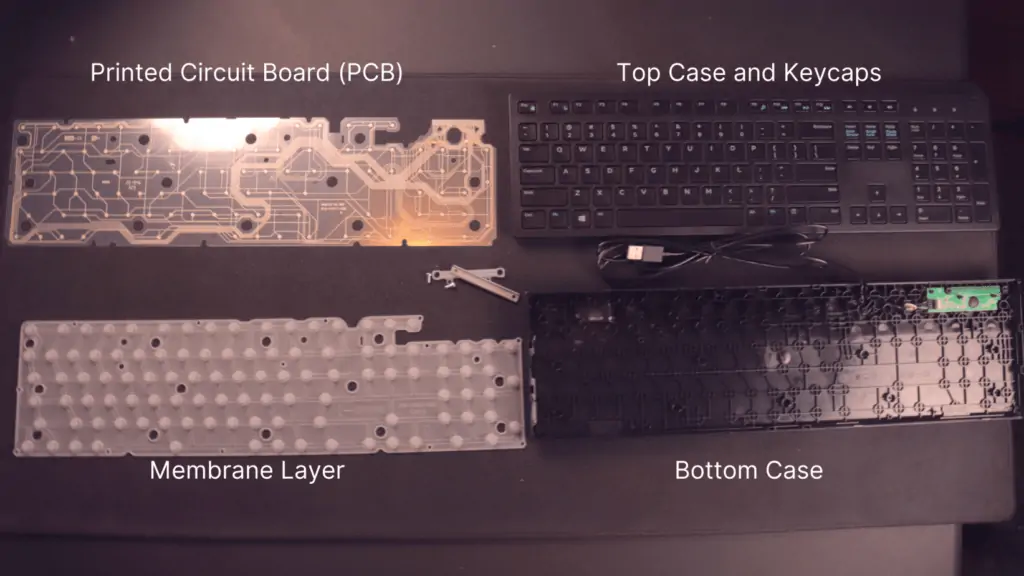
To figure out exactly why membrane keyboards are cheap, we took apart a membrane keyboard that we had stuffed away in our closet.
We were quite surprised at just how cheap everything looked.
The dirt cheap cost of each component drives the price down.
When you look at the construction of a membrane keyboard, it can be broken down into the following materials.
Rubber sheet: The rubber “membrane” layer is placed on-top of the PCB and creates the rubbery tactile feel when pressing a key. This component is much cheaper than a mechanical switch and easy to mass produce.
Thin Plastic PCB: The PCB is made up of thin plastic sheets that determine if a key has been pressed. This material is so thin that it’s entirely see through.
Plastic case: The plastic case is thin, flexible, and easy to produce. This is the only part of the keyboard you actually see.
As you can see, everything looks incredibly cheap and flimsy.
The Cheap Construction Is Not Durable
One of the biggest drawbacks to the cheap construction is the low durability.
There are a few main points of failure that really stand out.
Water spills: If water is spilt onto your membrane keyboard, it could be an instant death sentence for your typing buddy. While the membrane layer offers a bit of protection, if any fluid seeps through to the PCB, you could be out of luck.
Flexible case: The thin plastic case is flimsy and easy to bend. With no metal construction, it wouldn’t take much to break the keyboard itself. One unlucky drop could be all it takes.
Thin keycaps: After usage, the keycaps will wear down quickly and get shiny. You can expect the keycaps to look greasy even after typing with clean fingers.
Short lifespan: Perhaps the biggest issue is each key will only last for around 5 million keystrokes (according to HP). A good mechanical keyboard can last for up to 100 million.
Of course, if you’re extra careful with your keyboard, some of these issues could be avoided, but the 5 million keystroke limit will catch up with you quickly.
Membrane Keyboards Are More Silent
Membrane keyboards are typically more silent in operation when compared to most mechanical keyboards.
There are fewer factors that contribute to the low noise output.
The rubber membrane layer is naturally sound dampening. Each keystroke produces vibrations (noise) and the rubber will absorb the vibration quite effectively.
The flexible plastic components also can absorb the impact better than other rigid options.
This is why mechanical keyboards tend to be a bit louder.
With a less dampened keystroke impact on mechanical keyboards, you’ll experience louder noise levels. Not to mention, some components are actually made to be louder for those who enjoy the audible feedback.
The silent actuation is perfect for office environments, where a quiet workspace can bolster efficiency. Imagine an office where everybody uses a loud mechanical keyboard with clicky switches.
That would be incredibly distracting.
The mix of cheap cost and quiet typing is an attractive mix for employers when it comes to membrane keyboards.
The Rubbery & Inconsistent Feel
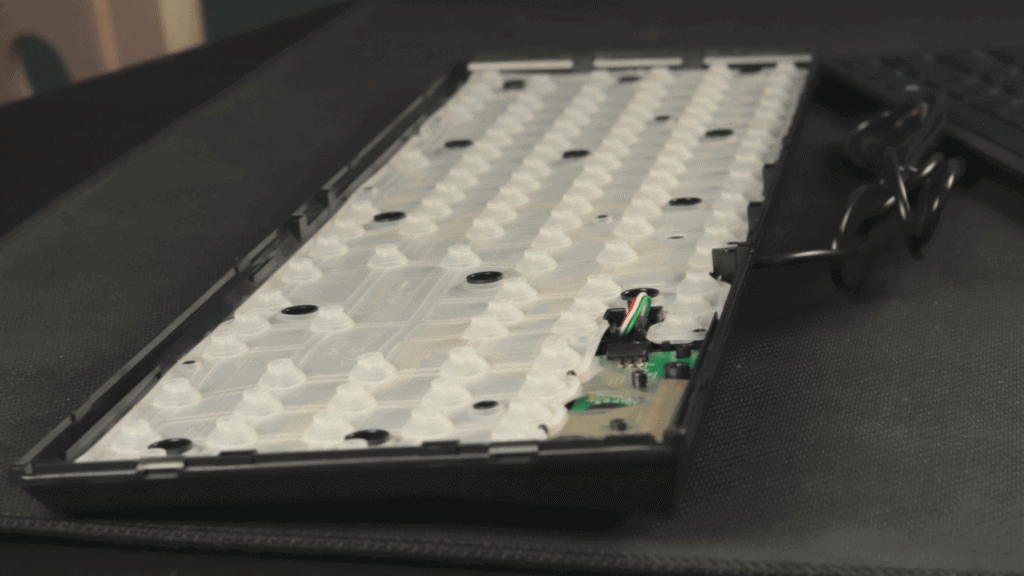
Membrane keyboards have a rubbery layer that is used create a tactile keystroke on each key.
This results in a rubbery feel. Imagine that.
Each keystroke feels mushy, whereas a mechanical keyboard has a more satisfying impact.
Membrane keyboards rely on plastic keycaps hitting rubber domes, so the soft silicone rubber eventually degrades. This shortens the overall lifespan of a keyboard over time with greater use.
The keys that are used more often will start to feel different. This leads to an inconsistent feel, key-to-key.
If you’re typing, this can result in more errors and an unsatisfying typing experience.
If you’re gaming, it means that you can’t always rely on your keystrokes to register.
Since the contacts are on the bottom of the switch, underneath the rubber dome, this means each switch must be “bottomed-out”, or pressed to the very bottom, in order to be actuated.
As the silicone is worn out, it becomes softer and loses the same feeling from before.
The rubber dome may even tear or lose the ability to depress the contacts underneath that make the key work.
The rubbery and inconsistent feel is perhaps one of the biggest drawbacks when it comes to membrane keyboards. This also makes mechanical keyboards more attractive as an alternative.
Can Membrane Keyboards Be A Good Option?
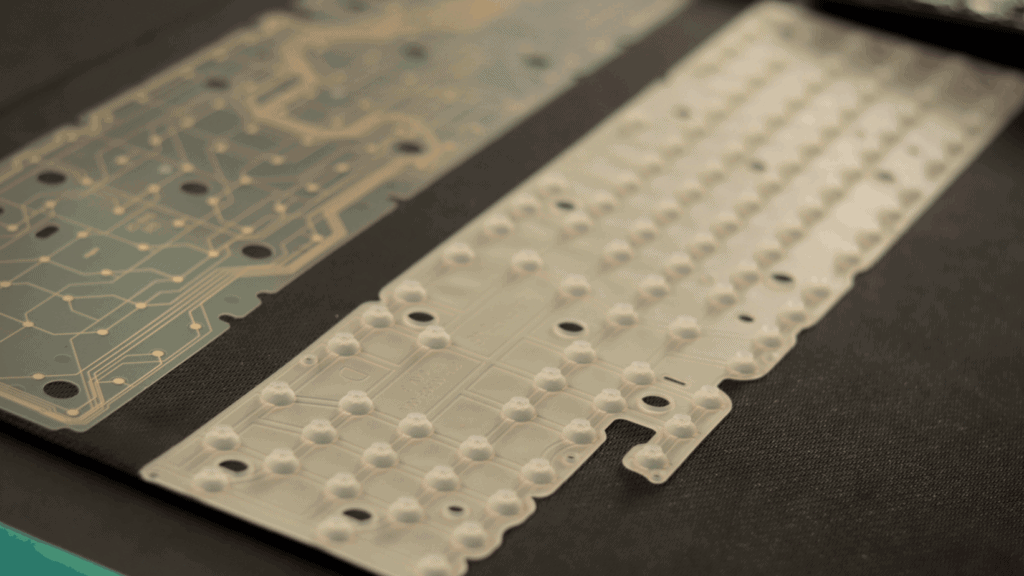
Okay, so a membrane keyboard might not be the best option in terms of quality or performance, but can membrane keyboards be good? The answer to this question depends on what your definition of “good” is.
If you want a keyboard with all of the bells and whistles that pro-gamers enjoy, while still having the ability to make it your own, a membrane keyboard probably isn’t the best choice.
Money doesn’t grow on trees for everyone, though.
If you want an affordable keyboard that can still have a ton of features, but you don’t want to even think about messing with it after purchasing it, maybe a membrane keyboard has its place.
In Defense of Membranes
Like we’ve established earlier, membrane keyboards are not necessarily bad.
Membrane keyboards are cheap, common, and get the job done with all the tactility of a mechanical keyboard.
Membrane keyboards lack the moving parts of their mechanical cousins.
This makes them easy, fast, and cheap to produce.
Being more practical and affordable also means that the manufacturer can focus simply on providing the consumer with features that focus on productivity and convenience.
Dedicated media controls? Macro-buttons? RGB and a suite of workflow-improving tech?
While you might shell out well-over $100 for a mechanical keyboard with these features, a membrane keyboard with a similar loadout is a fraction of the price.
You won’t have to even think about all of the options and possibilities that could overwhelm an average consumer.
All you do is go to the big-box store and purchase a product you will use.
If you aren’t looking for an expensive hobby to go along with your keyboard, then maybe a membrane is for you.
Why Mechanical Keyboards Are Highly Recommended

Mechanical keyboards are often brought up when explaining the inadequacies of membrane and rubber-dome options.
Let’s take a closer look at why you might want to consider a mechanical keyboard.
A Ton Of Customization
One of the most appealing features of mechanical keyboards is the sheer amount of customization.
While there are certainly plenty of great pre-built options, even from big gaming brands, the world of custom keyboards is what makes mechanical keyboards a real hobby.
From case material and color, to plate material, to keycaps and switches, and even writing your own code to program your keyboard, mechanical keyboards provide you a plethora of options and the power of choice.
Not happy with a typical black gamer keyboard? How about a colorful aluminum case, or even a clear acrylic case to show off all of that RGB?
Keycaps came loose or just want a new look? Pull them off and replace them with a material and colorway that suits your aesthetics.
The switches can be replaced, and you don’t even need to learn how to solder.
Hot-swappable switch sockets offer the ability to simply pull out the switches you have, and plug in a new set for a different typing experience.
Such options are impossible with a membrane keyboard.
Typing Feel and Variety

Speaking of switches, mechanical keyboards give you a full spectrum of switch types to choose from.
Instead of choosing between mushy rubber or mushy rubber, you can choose smooth linear, sharp clicky, or bumpy tactile typing feels.
Linear and Clicky Switches
Linear and clicky switches are on opposite sides of the spectrum, but offer some of the most satisfying aspects of the mechanical switch.
Linear switches feel smooth and consistent, with no distracting feedback.
Linear switches are often preferred for speed while gaming.
They typically make minimal noise other than a plastic bottom-out sound known as a clack or thock.
Clicky switches feel snappy and offer a sharp tactile event.
Clicky switches are often preferred for satisfying feedback while typing or annoying your colleagues.
These are typically the noisiest switch type, but also feel the most “mechanical”.
Tactile and Silent Tactile Switches
Tactile switches aim to be a middle ground between linear and clicky switches.
Tactile switches usually have a rounded bump that offers tactile feedback without an audible click.
These are typically a perfect compromise for when you can’t be as loud, and are a very versatile switch.
Silent Tactile switches feel much like membrane keyboards, but lack the level of mush that you can only find on a membrane.
Silent switches work by utilizing silicone rubber pads that dampen the bottom-out and top-out sounds associated with plastic mechanical switches.
If you like the feeling of a membrane keyboard but want a more mechanical option, look no further than a Silent Tactile option.
Check out our informative guide for more info on Linear vs Tactile vs Clicky switch types.
Keyboard Modifications For The DIY-Inclined

Other than repair and customization, mechanical keyboards also offer a wide aftermarket support for modifying and improving your keyboard and its components.
While you may be able to lubricate a membrane keyboard’s switches to improve its smoothness, and perhaps even sound dampen the case, other modifications are unique to the mechanical keyboard.
You don’t even have to de-solder to modify your keyboard.
Other than lubricating switches and stuffing your keyboard with foam, a perfect set of stabilizers is integral for an ideal typing experience.
Modifying these parts allows you to not only tune how the keyboard feels, but how it sounds as well.
As you use multiple senses when typing, it is important to be able to modify a keyboard even if you can’t “customize” it.
Consider Topre As A Middle-Ground Option
A Topre keyboard is what a membrane wants to be when it grows up.
Not a true mechanical keyboard, but also not you typical membrane, a Topre keyboard is defined as an “electro-capacitive” contactless membrane switch.
Using a combination of a traditional rubber-dome membrane with a metal spring arranged on top of the PCB or printed circuit board.
When a key is pressed, the rubber dome depresses the metal spring. When the metal spring is compressed, a sensor then measures and senses the spring, and sends a signal to the controller and computer in turn.
Topre switches do rely on a silicone sheet or membrane, but the switches can be further customized by adding extra weighted springs as well as dampeners, and lubricating Topre switches is possible as well.
You can even add Cherry MX-style stems to your Topre switches if you want to use the same keycaps that mechanical keyboards use.
Topre switches, like membrane switches, are tactile in nature. Much like many tactile switches, a Topre has a tactile bump at the top of the keypress and the travel is smooth. Topre switches are typically also just as silent as membrane keyboards.
Depending on manufacturer, your switches may even be slightly customized for you.
Recommended Topre Keyboards

Topre keyboard options from Realforce like the Realforce R2 TKL offer varying spring weights arranged across the keyboard based on which finger is most likely to press it. This feature is meant to encourage speed and comfort.
Other brands like Niz offer Topre-clone keyboards such as the Niz Plum 68 that have dampening pre-installed, and each switch can be customized by adding an additional weighted spring. The stems are also Cherry-MX style by default, so you can use any keycaps with a Cherry-style stem.
Many people attribute setting and breaking personal typing speed records to using a Topre board, which seem to encourage speed and accuracy with their lightweight but satisfying tactile switches.
Membrane users who move to mechanical switches even go back to membrane when they experience a Topre. You may go back, too.
Topre proves that in the end, everything leads back to the membrane.
Conclusion
Membrane keyboards are what most of us start with, and what many of us may end with.
Though membrane keyboards may not be the most ideal option for an enthusiast, they are affordable options that get the job done.
Some membrane keyboards may even bring the best of both worlds.
In the end, whether you choose a membrane, mechanical, or Topre keyboard, all that matters is that you enjoy the experience.
In the market for a mechanical keyboard? Check out Betty’s video to the best keyboards on the market today!
Thank you for reading!
Proud of your keyboard and want to show it off? Check out our guide for some tips to take better photos, and share what you’re working with on our active Discord server!
