
Many people transition to the mechanical keyboard world from thin chiclet keys on their laptops or membrane keyboards. Some people cannot get accustomed to the longer actuation distance of regular mechanical switches and opt to use a low-profile mechanical keyboard such as the Keychron K1.
The Features
- Tenkeyless or Full-sized
- Mac/Windows Compatible
- Wireless BT 5.1
- Detachable USB-C Cable
- Gateron Low Profile Red, Blue, or Brown Switches
- RGB Lighting with 15+ Types or Just White Backlight
- Sturdy Aluminum body
- Low-Profile curved two-toned keycaps for a clean look
- Additional Indicators
New and Improved
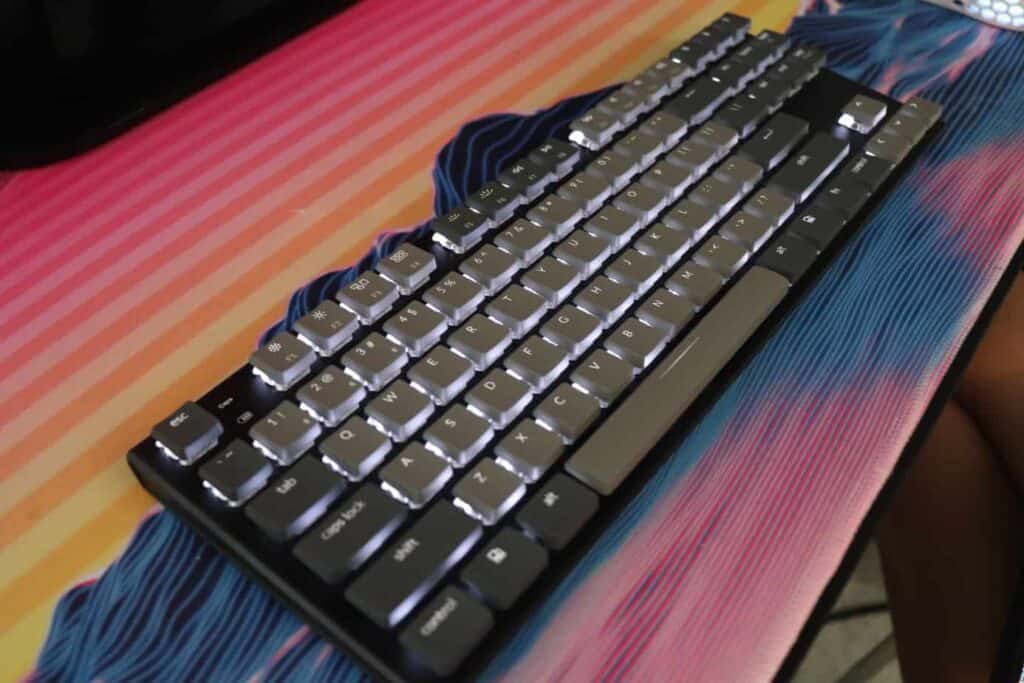
The Keychron K1 is a popular low-profile keyboard that has undergone multiple redesigns and upgrades to constantly make the keyboard better with each version.
The K1 is already on version 4 and features several upgrades including new keycaps that are two-toned instead of just black and flat. The keycaps have a nice curved profile to reduce typing mistakes and improve comfort. The keycaps are also more resistant to oil and shine with a nice rubbery texture.
The K1 also comes in a Gateron low-profile Brown switch, so instead of being limited to just Red or Blue switches, now there is an option for a semi-quiet tactile switch. In addition, the keyboard has a slight incline instead of being completely flat like version 3.
The Bluetooth is faster than ever coming in at the latest 5.1, so speed should not be an issue when typing – although we still wouldn’t recommend gaming wirelessly.
Keychron also added an indicator for Caps Lock so you can easily tell if you have it activated. In addition, a white backlight option has been added so you’re not stuck with RGB lighting if you don’t use it.
Overall Build Quality
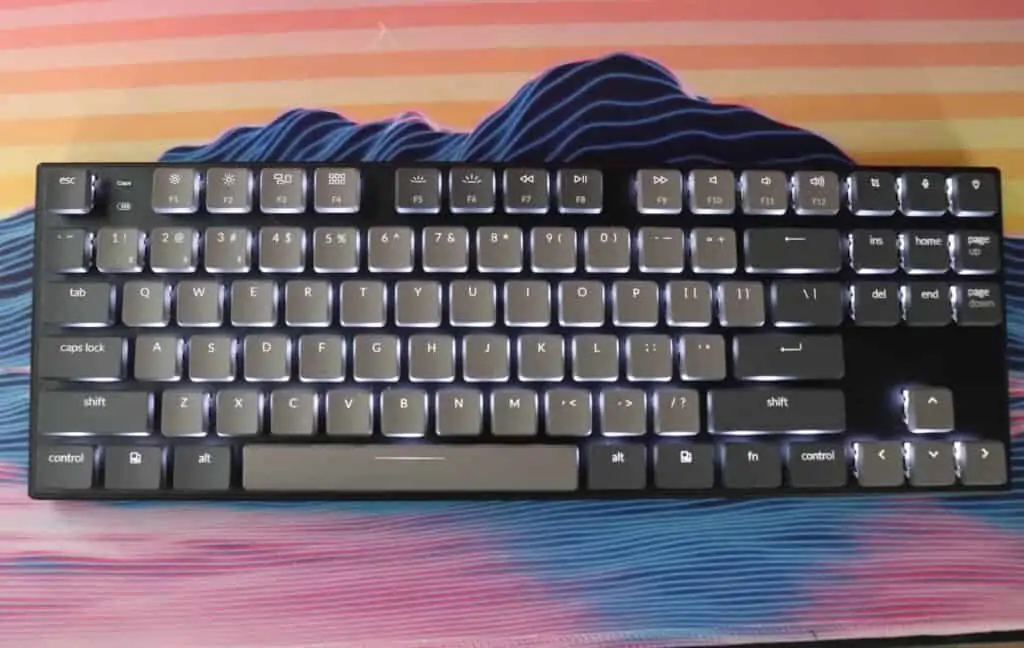
The Keychron K1v4 has a clean floating keycap style design with a low-profile case as well as low-profile switches and keycaps. The keyboard features a sturdy build with a mostly aluminum body, weighing 636g or 22.43 ounces.
The board has no flex and is very rigid. However, due to the floating ABS plastic keycaps, it feels fragile if ever dropped. If you try to twist the frame, there is no creakiness or bending at all.
This keyboard has two-toned, curved, and low-profile keycaps. The backside does not allow changing the angle because there are no flip-out feet. There is an option to use only white backlight but for people who enjoy colors, there is an RGB version as well that has 15+ color and effect options.
Lack of Flip-Out Feet
On the back of the keyboard frame are four rubber bump-ons. The keyboard has a natural inclination. However, it still sits quite close to neutral even all the way in the back.
Easy Switching Between Mac and Windows
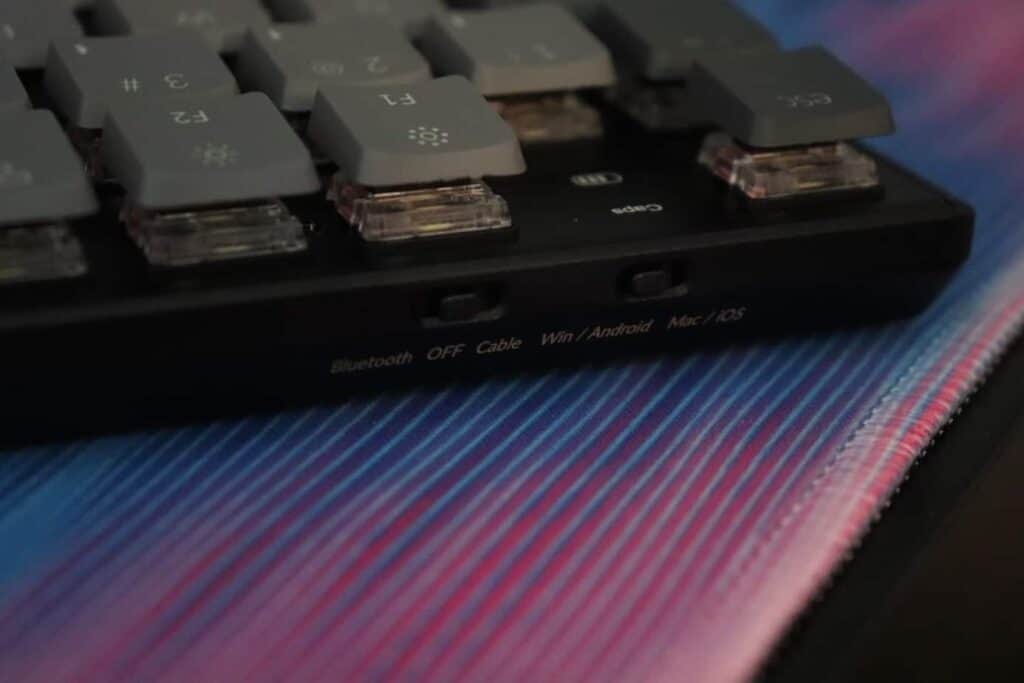
On the top of the keyboard are two switches and the USB-C port. The USB-C port sits slightly to the right of the middle. On the left side are two switches. One is to change between Windows and Mac. The other is to change between Bluetooth, Off, and Cable modes.
Quick Check Light Indicators
On the top left between the Escape key and F1 lies the Caps lock indicator and the battery indicators. The Caps Lock indicator will light up to blue when Caps Lock is on. The battery indicators will tell you when it is nearly time to charge your keyboard.
Mac-Compatible Keycaps and Function Row
Like all of the other Keychron mechanical keyboards, the K1v4 also comes with the Mac and Windows keycaps: Option, Command, Menu, and Alt. It also comes with an extra Escape key in Orange and one in Gray.
The function row has the Mac functions such as increase/decrease brightness, multiple menus, backlight brightness, and media functions.
It also has a crop/screenshot button and an easy access button to open up Siri or Cortana, depending on what operating system you are on.
The Keycaps

With Version 4, you will get curved keycaps with a two-toned color scheme. The modifiers are dark grey and the alphanumerics are light grey. The function row alternates between light and dark grey.
The curved keycaps enable you to more easily feel each individual key rather than guessing what keys your fingers are on. However, it is still easy to make mistakes and typos.
The keycaps are made of ABS plastic, although from extended typing on them for several hours, they have not accumulated finger oils or fingerprints like other big brand mechanical keyboards.
The keycaps are specially designed for Gateron low profile switches. They are also compatible with other low-profile switches but finding replacement keycaps will not be easy. There are very limited custom keycap sets available for low profile switches. If you do plan on replacing them, look for keycaps that are compatible with Kailh Low Profile Choc switches. Find keycaps that are only compatible with Gateron low-profile switches.
The legends are clean, simple, and easy to read. The sub legends are in a slightly lighter color, but it is still easy to read. There are zero complaints in terms of readability of the keys, whether it be in well-lit situations or at night and in the dark.
Low Profile Switches
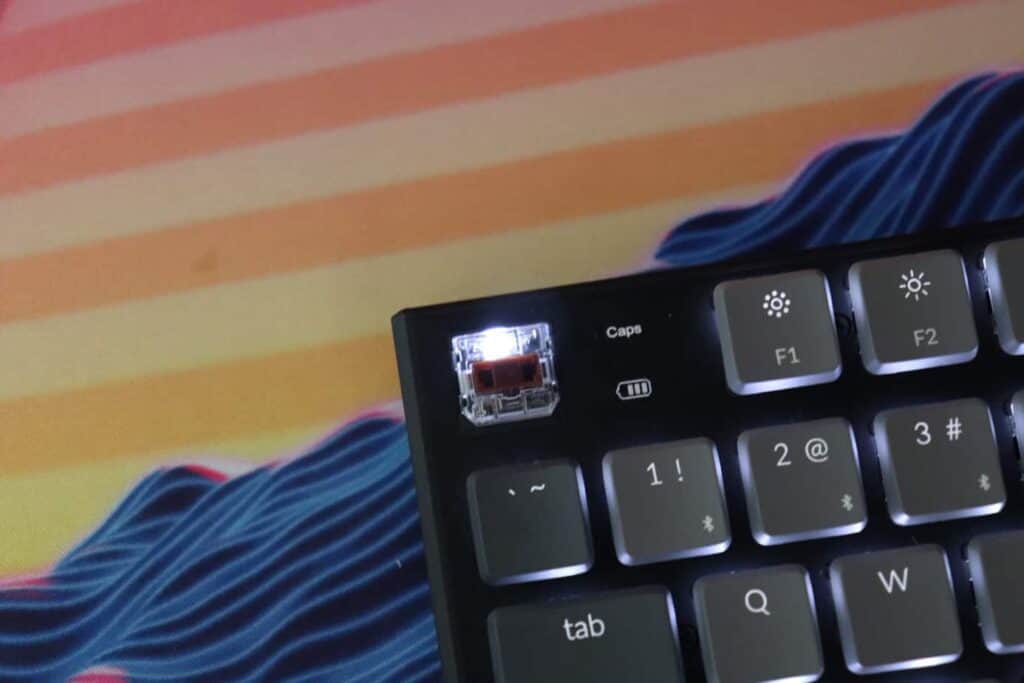
Keychron K1v4 features Gateron low profile switches. They only had red and blue as options in Version 3, but with Version 4, they added a brown switch option as well.
They all have an actuation distance of 1.5mm and a total travel distance of 2.5mm. The red is the lightest to actuate at 45g, followed by blue at 50g, and then brown at 55g. Surprisingly, brown switches are the heaviest.
The brown switches sound pretty quiet unless you are bottoming out every keypress. With the tactile bump, that doesn’t happen too often.
Thin Battery in a Subtle Frame
The battery life for the K1v4 differs from Keychron’s other keyboards (K2, K4, K6, and K8). The battery life of the K1v4 is at 2000mAh, whereas the other Keychron mechanical keyboards have a 4000mAh battery.
It is estimated that the battery will last between 36-38 hours, depending on use. The other Keychron keyboards are estimated to last around 70 hours, also depending on use.
The frame is 18mm at its highest. This enables you to have mechanical switches but also enjoy the feel of a low-profile keyboard, similar to laptop keyboards.
The Stabilizers
The K1v4 stabilizers are different from other keyboards. They are not Cherry style, nor are they Costar. They do have a stabilizer wire that goes into the keycap like Costar stabilizers.
They are plate-mounted and can be unclipped from the plate quite easily. However, unlike Cherry style stabilizers, there are a limited amount of things that you can do to change them. It is possible to lube the wire. However, results have not been tested and are probably very minimal.
Bluetooth Connectivity
The wireless connection on the K1v4 feels quick and responsive. It features BT 5.1, which is an upgrade from BT 3.0 in the previous version. It is easy to connect and switch between devices using the FN key + 1/2/3. The K1 can connect to three devices and switch between them quickly.
This makes it very easy to connect to a tablet, a laptop, and a PC and work on all three with ease. Perhaps you would like to bring your tablet to a café and type there. Easy, just toss your keyboard in your bag. Bring it home and switch back to your PC.
After being in sleep mode, it will reconnect quickly to your computer within 5 seconds of pressing a key. The keyboard goes to sleep after about 10 minutes of inactivity. It is possible to turn this off using a combination of keys.
The K1 comes with a quick start guide explaining all of these key combinations such as connecting BT devices, turning on and off sleep mode, lighting lock, and other features similar to that.
Downsides to the K1v4
Keys Feel Stuck when Typing
With the brown switches and curved keys, when typing, it often feels stuck with certain keys when they are not pressed head on and in the middle. For example, when typing this post, c and y often got stuck and caused typos. Although it’s not super noticible, it can be frustrating if you don’t hit a key just right when typing.
No Adjustment of Typing Angle

Some users prefer typing at an angle, which puts the keyboard at a higher incline up to 8 degrees. Not many are used to typing at an almost flat angle and unfortunately you don’t have the option to change the typing angle on the K1v4. For some this may not be an issue at all, but at least having the option to change the angle would’ve have been a nice feature to have.
Large Amount of Space Between Keys
Similar to Macbook keyboards, there is a lot of space between each key. This may be something that you are used to. However, for me, this causes many typos and underestimating/overestimating where my fingers should be to type certain keys. I also find myself looking down at the keyboard quite often when typing on this keyboard compared to others.
Dust Accumulates Quickly Within the Spaces
With the floating keycap design, it is very easy for dust to get in between the keys and be seen when looking at the keyboard from above. This keyboard will probably have to be cleaned or brushed very often to avoid dust or hair accumulation. The extra space between each key also adds to this issue because there is additional room for hair, dust, and other particulates to fall in and accumulate on the keyboard.
Lack of Customization Software
With RGB lighting, you are stuck with the colors, patterns, and effects that are pre-programmed into the keyboard. It can be a lot of fun to go intot the settings and customize your own RGB colorways, but unfortunately, there is no software available at the moment.
With key programming, it must be done with programs on your PC/Mac such as SharpKeys, AutoHotKey, or Karabiner. Keychron has stated that they are working on a software, but its ETA is currently unknown.
Final Thoughts on the Keychron K1v4
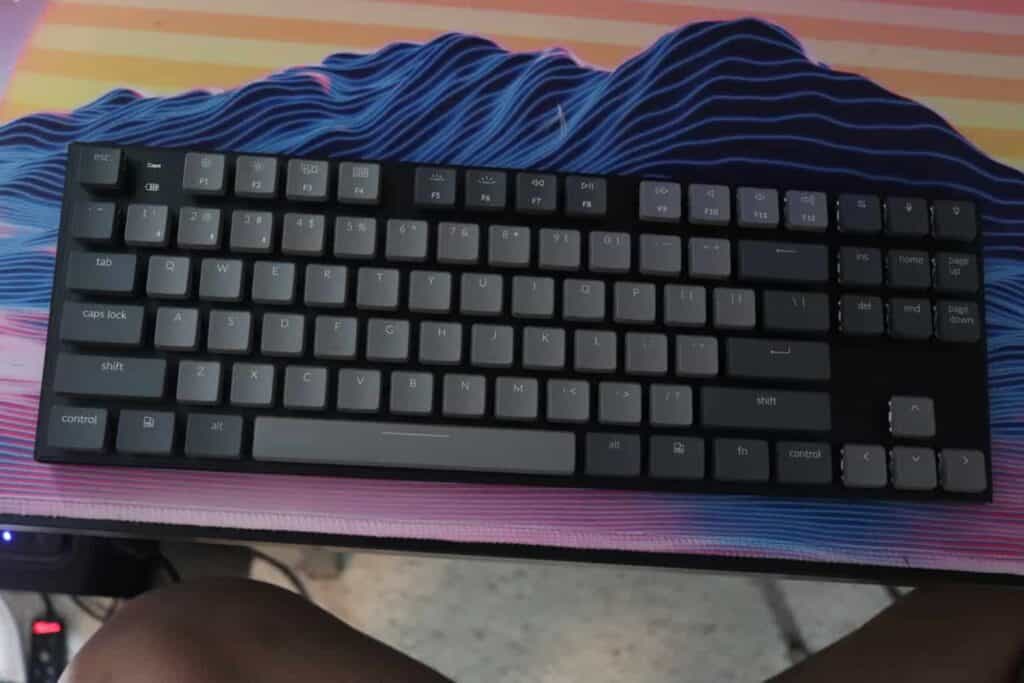
This mechanical keyboard is great for people who want to use a low-profile mechanical keyboard. It definitely has some flaws, but there is no other low-profile mechanical keyboard in the market at this price currently that performs this well.
The other option would be to look at the Logitech G915 TKL that is low-profile and wireless but also costs more than double of this mechanical keyboard.
The switch choices are comprehensive enough for a beginner to mechanical keyboards and includes one of each: linear, clicky, and tactile. The keycaps are resistant to oils and fingerprints, are super easy to read, and the font is beautiful and simple.
For users coming from a laptop or Mac keyboard that don’t enjoy the long travel distance of the typical MX style switches, the K1v4 would be a perfect upgrade. The Mac-compatibility, wireless connectivity, and low-profile keyboard design make this keyboard highly recommended for any Mac users out there.
There are some flaws, but they can be overlooked if they are not an issue for you personally. The lack of software can make the keyboard easier to use, the gaps between keys can feel familiar, and maybe having no angle options is actually what you prefer in the first place.
Overall, the K1v4 is an excellent option if you’re looking for a low-profile option for your next mechanical keyboard, just be aware of all the possible issues you may have with the keyboard.
Good luck and happy typing!
