Kailh is one of the largest producers of mechanical switches with dozens of different switches available.
Today we’re going to take a closer look at the lineup and explain all of the differences.
Kailh has a variety of different mechanical switches such as BOX switches, speed switches, low profile, and many other one-off specialty switches. Kailh switches have a notorious reputation for being scratchy, but some of their switches are really well made.
We’ll go over which Kailh switches we recommend and talk about the ones we are not fans of to help save you from choosing the wrong switch on your next keyboard.
An Overview of Kailh Switches

Kailh has so many switches in its lineup it’s hard to know where to start.
They are are known to have a lifespan of 60 million keystrokes. Although they aren’t quite as good as Cherry MX which have a lifespan of 100 million keystrokes.
There are a TON of different Kailh switches, so we’ll do our best to go over them all and give our recommendations.
Kailh is a company based out of China, so they are able to produce switches at a very low cost and undercut brands such as Cherry MX who are based out of Germany.
In addition, their quality standards aren’t quite as good as Cherry MX, so they have a shorter lifespan and are more likely to have defects.
Are Kailh Switches Good?
Determining if Kailh switches are good depends mostly on the user and what their preferences are, but I would say they are decent, with a big exception.
Kailh switches are generally known to be scratchy, which makes them not the best for those who like tactile or linear switches.
However, clicky switches are really well done by Kailh.
The Best Switches From Kailh
The clicky switches made by Kailh have a different design that makes the click sound better and more satisfying.
It is called a click bar design.
Click bar switches are very cool because they produce a small click sound in both directions, on actuation and release.
Usually the first click is louder, followed by a smaller click when it returns to the original position.
This makes for an incredible sounding double-click on each keystroke that gives the supreme tactile feedback.
Most Kailh clicky switches use this design, which is why they are considered some of the best clicky switches on the market.
Other switch manufacturers use a click jacket which only click on the downward movement. This design is ok, but it provides less auditory feedback.
Are Kailh Switches Hot-Swappable?
The Kailh switches are compatible with hot-swappable PCBs. They have the typical mechanical switch design with 3-pins.
This means if you have a hot-swappable keyboard, chances are Kailh switches will fit perfectly.
It is possible to get a Kailh switch tester, so you can test out several different Kailh switches on your hot-swap keyboard.
No soldering required.
The Main Switch Line-up
| Color | Type | Actuation Force | Actuation Point |
| Kailh Red | Linear | 50g | 2mm |
| Kailh Blue | Clicky | 50g | 2mm |
| Kailh Brown | Tactile | 50g | 2mm |
| Kailh Black | Linear | 60g | 2mm |
The main Kailh switch line-up consists ot the typical Red, Blue, Brown, and Black switch. They follow the traditional Cherry MX design, but are offered at a much more affordable price.
They are not a bad option if you are on a budget, but I typically prefer Gateron switches if you are looking for a tactile or linear switch.
As mentioned before, Kailh switches are usually on the scratchy side, especially the direct Cherry MX clones.
The Kailh clone switch is the most boring switch offered by Kailh and I would recommend you skip them and look at some of the cooler switches offered (just my opinion, of course).
All of the Kailh switches in this area have the same actuation force of 50g.
This force amount is pretty standard for switches and it won’t be too light or heavy, right down the middle in terms of heaviness.
The Kailh BOX Switch
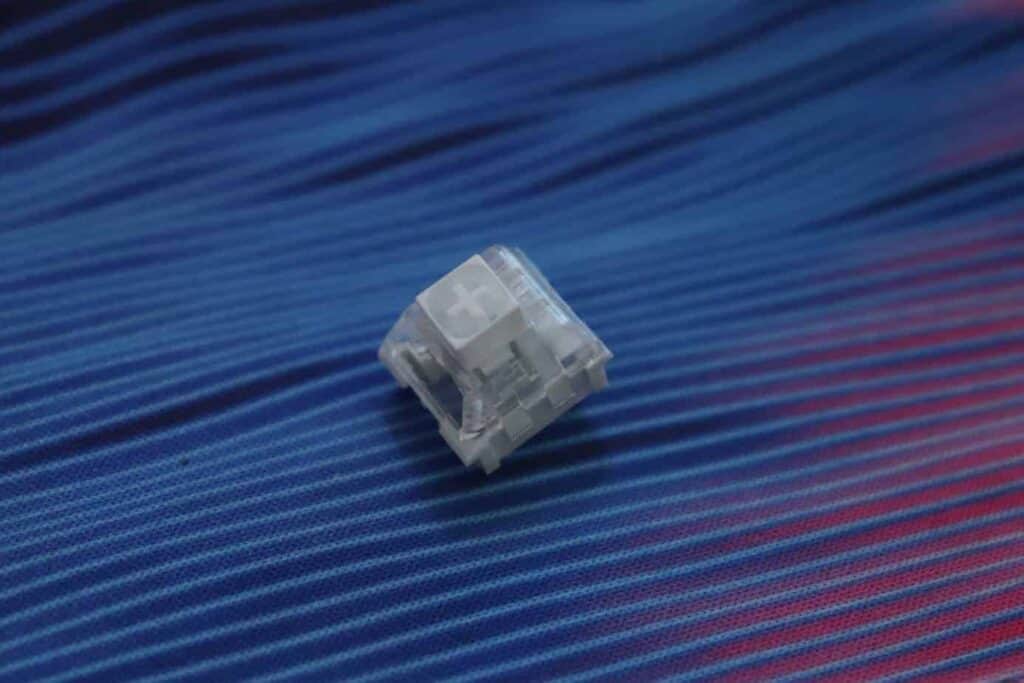
| Color | Type | Actuation Force | Actuation Point |
| Kailh BOX White | Clicky | 50g | 1.8mm |
| Kailh BOX Navy | Clicky | 75g | 1.8mm |
| Kailh BOX Jade | Clicky | 65g | 1.8mm |
| Kailh BOX Red | Linear | 50g | 1.8mm |
| Kailh BOX Burnt Orange | Tactile | 60g | 1.8mm |
| Kailh BOX Dark Yellow | Linear | 70g | 1.8mm |
| Kailh BOX Pale Blue | Clicky | 60g | 1.8mm |
| Kailh BOX Black | Linear | 60g | 1.8mm |
Kailh BOX switches are really cool. They have a different stem design which makes them feel more stable and wobble a little bit less.
The step is shaped, well, like a box.
The BOX switches feel a little bit scratchy, but they can be an excellent option.
The BOX lineup has the best clicky switches on the market.
The Kailh BOX Jade, BOX Navy, and BOX Whites are all really good picks.
A downside to the BOX design is they are really hard to take apart and modify.
Plus, you can’t really lubricate this type of switch as there is a hole in the bottom of the housing where it can leak out.
This is a big downside for keyboard enthusiasts, as lubing your switches is one of the best upgrades you can make to your mechanical keyboard.
Clicky switches aren’t really supposed to be lubricated, so if you want a loud switch, Kailh is still a great option.
Basically I would only recommend one of these switches if you are looking for a clicky option. The tactile and linear options are scratchy and difficult to mod.
Kailh Speed Switches
| Color | Type | Actuation Force | Actuation Point |
| Kailh Speed Silver | Linear | 50g | 1.1mm |
| Kailh Speed Copper | Tactile | 50g | 1.1mm |
| Kailh Speed Bronze | Clicky | 50g | 1.1mm |
| Kailh Speed Gold | Tactile | 50g | 1.4mm |
Kailh Speed switches are a great option if you’re looking to boost your competitive edge.
The Speed switches have a shorter actuation distance which is supposed to boost your reaction time when gaming.
I have personally tested Kailh Speed switches, but found no difference in the overall reaction time.
This leads me to beleive that Speed switches are a bunch of marketing baloney, but I can’t say entirely for sure.
It is possible they make a small split second advantage when gaming.
Cherry MX also offers the Speed Silver switch, but what makes Kailh unique is they have additional Speed switches as well.
You can get a tactile or clicky option, so you are not just limited to a linear switch.
Kailh Speed switches are perfect for those who don’t like linear switches, but still want a competitive advantage when gaming.
With an actuation point of 1.1mm, you will find that other activities such as typing will be a bit more uncomfortable. So beware!
Kailh Silent Switches
| Color | Type | Actuation Force | Actuation Point |
| Kailh BOX Silent Pink | Linear | 35g | 1.8mm |
| Kailh BOX Silent Brown | Tactile | 45g | 1.8mm |
Kailh also offers their own Silent switches.
Silent switches have rubber dampening installed on the stem to silence the impact of the key when a keystroke is logged.
Perfect for working in an office or gaming when the family is asleep.
The BOX Silent switches also have a strange stem design. Instead of the typical BOX shape, they are circular.
I have no idea why they are circle shaped but still called BOX switches… you’ll just have to ask someone at Kailh.
It should be noted, Silent switches are not for everybody. There is a rubbery feel on each keystroke which can feel strange to those who are used to a normal mechanical switch.
I would say, test the Silent switches out first before buying a whole set. It is a different experience altogether.
Kailh Low-Profile Switches
| Color | Type | Actuation Force | Actuation Point |
| Kailh ML Choc White | Clicky | 50g | 1.3mm |
| Kailh ML Choc Brown | Tactile | 50g | 1.3mm |
| Kailh ML Choc Red | Linear | 50g | 1.3mm |
Low-profile keyboards are quite the rage nowadays, especially amongst the gaming community. These keyboards are typically thinner and also have shorter switches as well.
Kailh Low-Profile switches are made specifically for low-profile mechanical keyboards.
Similar to the Speed switches, we have found low-profile switches to not have a noticeable impact on gaming reaction time.
As we mentioned earlier, we have found no relationship between a shorter actuation distance and a faster reaction time.
If you do find mechanical keyboards to be too thick, however, low profile keyboards equipped with these switches can save your wrists from having to raise your fingers so high when typing and gaming.
We have found low-profile keyboards to be quite uncomfortable to type on.
The Low-Profile switches are much more thin as they need to fit inside the smaller case of a low-profile keyboard.
This is why they have a short actuation distance of 1.3mm compared to the normal 2mm.
Other Switches Produced By Kailh
Along with all of the other switch offerings mentioned above, Kailh also offers a ton of different specialty switches.
There are new switches coming out almost every month in a new material, color, shape, or design.
Some of the popular specialty switches include Kailh Cream and Blueberry switches.
These switches are typically produced with another manufacturer/store (in this case NovelKeys).
There are so many switches that come in and out of style it’s quite difficult to keep track of them all.
If you are interested in checking out the latest switches, you can find them on NovelKeys and KBDfans.
Kailh Switch Sounds
We bought a massive Kailh switch tester and compiled all of the Kailh sounds into a YouTube video if you want to hear how they sound.
This can be a good way to help you figure out which Kailh switch is perfect for your keyboard.
Conclusion
Kailh is a massive switch manufacturer, they make switches of all sizes and types.
You can find several different switch types including the standard lineup, BOX switches, Speed switches, Low-Profile switches, and more.
Kailh can be a great option for your next switch. We typically recommend the clicky BOX switches as they are unparalleled in sound and feel.
The other switches all have their niche usage as well, just beware that Kailh switches are known to be scratchy.
Although Kailh has the reputation for being a cheap Cherry MX clone, they have shown they can make their own unique and interesting switch designs.
There are so many different options out there, you’ll just need to start testing the different Kailh switches yourself.
Happy Typing!
