When looking at mechanical switches, two of the most popular options are the Cherry MX Brown and Red – but what’s actually the difference?
Let’s take a closer look at each switch type an explain the major differences of the different Cherry MX switch colors. Here’s a quick explanation:
Cherry MX Browns have a small bump on each keystroke that help limit mistakes and improve typing speed. Cherry MX Reds have no bump and offer a smooth and consistent keystroke, perfect for gaming.
Now that we’ve gone over the major differences, let’s dig a little deeper into the details so you’ll know for sure which switch is perfect for you.
Cherry MX Brown vs Red

| Color | Type | Description |
|---|---|---|
| Brown | Tactile | A small bump on each keystroke. |
| Red | Linear | Smooth and consistent with no bump. |
Let’s look at each aspect of the switches and compare them based on feel, sound, application, and more. We’ll assign a winner to each category.
Feel: Personal Preference
Due to the different actuation types (linear and tactile), both switches have a very different feel.
The Brown switches will have a small tactile bump on each keystroke which can help limit mistakes and improve typing speed. The bump can be satisfying and make typing more enjoyable.
On the other hand, Cherry MX Reds have a super smooth feel and have no tactile bump. If you find the tactile bump distracting and prefer a smooth and consistent keystroke, Cherry MX Red is the way to go.
Another difference is the weight of the springs. Cherry MX Reds are a slightly lighter feeling switch, which means you don’t have to press as hard to register a keystroke. This is great for those who type lightly and tire their fingers out quickly.
The Cherry MX Browns are slightly heavier and are in the more standard range for spring resistance. Anyone can pick up a Cherry MX Brown keyboard and start typing away without any issues.
Sound: Personal Preference
When comparing the sound between each switch, there is no true winner here because it mainly comes down to preference.
Cherry MX Reds are more quiet while Cherry MX Browns are slightly louder. The tactile bump on the Cherry MX Browns make the switch produce more vibration and therefore more noise.
Neither switch is extremely loud, in fact the Cherry MX Reds are relatively quiet. Here is noise breakdown in simple terms:
- Cherry MX Red = Quiet
- Cherry MX Brown = Moderately Loud
When compared to a louder switch, such as Cherry MX Blues, both switches will seem pretty quiet. Just keep in mind, if you work in a quiet office, the Cherry MX Brown switches may be a little too loud.
If that’s the case for you, we recommend checking out this guide on how to silence your keyboard.
Gaming: Winner = Cherry MX Red
When gaming, you want a switch that’s super smooth and consistent so when you press a lot of keys in rapid succession, you don’t make mistakes and have full control.
A tactile bump can be quite distracting and makes it slightly difficult if you’re trying to press a key multiple times. In the midst of battle, you want a switch that’s extremely dependable.
For that reason, Cherry MX Red switches are the winner in the gaming category.
Although the Red switch technically wins this category, you can use Brown switches for gaming and be perfectly fine. We’re mainly talking about super competitive style games where you might be at a slight disadvantage with a Brown switch instead of Red.
Typing: Winner = Cherry MX Brown
For typing, Cherry MX Brown is the king.
As one of the most common switches out there, the Cherry MX Brown is absolutely perfect for typing. The slight tactile bump helps you avoid errors because once you hit the tactile bump, you know the key is registered.
With a linear switch, you need to fully bottom-out the switch to be 100% certain the switch actuated, but with a tactile switch once you hit the bump, you’re good to move onto the next key.
Red switches can be difficult to adjust to if you’ve never used a linear switch. The relatively-light feel to them makes it each to slam the key down too hard and fatigue your fingers. It takes a bit of practice to type with a linear/red switch correctly.
A Closer Look at Cherry MX Reds
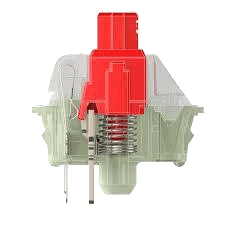
Type: Linear Feel/Sound: Smooth and Quiet Actuation Force: 45g Bottom-Out Force: 75g Actuation Distance: 2mm Travel Distance: 4mm
Cherry MX Reds are a linear actuating switch with a relatively light spring force. These are perfect for gaming, although if you have lead fingers, these might not be the best option.
Cherry MX Reds are relatively quiet, more-so than the tactile and clicky switches such as the Brown or Blue switches. They have a 45g actuation force with a 75g bottom out force.
The total travel distance on the MX Reds is 4mm with an actuation distance of 2mm which is standard for Cherry MX switches.
A Closer Look At Cherry MX Browns

Type: Tactile Feel/Sound: Bumpy, Moderately Loud Actuation Force: 55g Bottom-Out Force: 60g Actuation Distance: 2mm Travel Distance: 4mm
Cherry MX Browns are the most common switches currently available; they are a perfect fit for typing and can be great for gaming as well.
As a tactile switch, they are slightly louder than a linear switch due to the extra friction at the tactile bump. You’ll basically hear the bump and the switch bottoming out on each keystroke, but it will not be quite as loud as a clicky switch.
If you work in an office, I advise against these switches unless your workspace is busy and loud. Although Cherry MX Browns are not clicky switches, they still put out a decent amount of sound on each keystroke.
Although being a tactile switch, many complain that the bump is not strong enough, and for that reason they prefer other tactile switches such as the MX Clear.
Cherry MX Browns have a total travel distance of 4mm along with a 2mm actuation distance. The actuation force is 55g with a bottom out force of 60g, which makes them a very normal feeling switch.
Conclusion

In summary, you can choose either switch depending on what your prefences are and what you’re looking for in a switch.
When it comes down to the application, red switches are generally preferred for gaming, while brown switches can be better for typing.
The different actuation styles is the biggest difference between both switch types, but there are smaller differences such as total sound output and the slight differences in spring resistance.
I hope this article helps you choose the best switch for your next mechanical keyboard.
Happy Typing!
