Ortholinear keyboards are a unique type of keyboard with a die-hard group of followers within the mechanical keyboard community. The non-staggered keys make for an interesting typing experience that is highly sought after.
To help you pick the perfect ortholinear keyboard, we decided to put a list together of the very best ortholinear keyboards currently available. Let’s dive into the list.
1. Planck
The OLKB Planck is one of the most popular ortholinear keyboards currently on the market, designed by Jack Humbert. The keyboard comes in a 40% layout with a 47 or 48 key set-up depending on if you want to have a slightly larger spacebar key to orient everything.
DIY Keyboard Assembly
The Planck will need to be assembled by hand, which includes purchasing the PCB, plate, and PCB separately on the OLKB website. You can mix-and-match the different parts to customize the keyboard case and colors to your liking.
The PCB comes standard as hot-swappable so there is no soldering required. You’ll need to buy the switches, keycaps, and power cable separately.
The case comes in several different designs, so you can decide if you want a floating keycap design or a case with a bezel that comes up to the bottom of the keycaps.
If you’re willing to put in a little work picking out the parts and assembling the keyboard, you can make your very own, super-customized ortholinear keyboard that is sure to impress your friends.
Tons of Community and Software Support
Being the popular keyboard that it is, the Planck has a ton of community support. Being fully programmable with QMK, you can change all of the keys and layers to whatever works best for you.
The small 40% layout will require some keys to be accessed on a lower layer, so by customizing the layers is a must to master the smaller layout size.
You can also find answers to all of your build questions on Reddit and Geekhack if you get stuck during the build process of your Planck keyboard.
You can find the Planck on OLKB.
2. Planck EZ
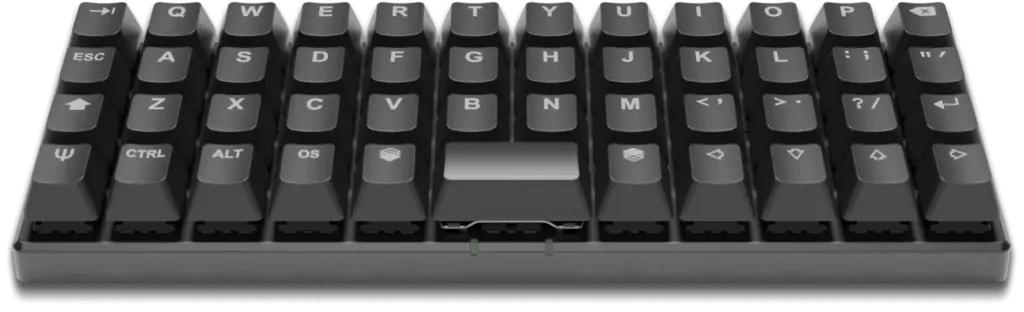
The Planck EZ uses the framework laid out by Planck, but packages into a instantly-accessible prebuilt design. Instead of building the keyboard yourself, you can order it directly from ErgoDox. The keyboard is in-stock all of the time which makes it super easy to get ahold of.
Even More Software Support
In addition to the QMK software available on the Planck, the EZ comes with Oryx software which interacts with the onboard firmware to make changing up the key layouts a breeze. The software really puts the EZ in the Planck EZ.
You can customize your keys to have dual-function, mouse control and more. The keyboard also comes with fully programmable RGB lighting to get the perfect color aesthetic.
Cherry MX or Kailh Switches
The Planck EZ comes with several different switch options including switches from both Cherry MX and Kailh. You can choose between several different linear, tactile, or clicky switches.
All of the different switch options are listed here on their website.
If you’re not a fan of the switches available, you can easily swap them out with the hot-swappable sockets. No soldering required.
Only Available in 47-Key Layout
The only downside to the Planck EZ is it’s only available in the 47-key layout. Unlike the Planck, you can’t choose between 47 or 48-key, but for most that won’t matter much because the larger key in the middle is generally preferred.
You can find the Planck EZ on the ErgoDox website for a good price.
3. Preonic
The Preonic is another excellent ortholinear keyboard coming from OLKB. This keyboard is unique because unlike other ortho keyboards, it comes in the 60% layout instead of the usual 40%.
A Larger 60% Size
The larger keyboard size makes the Preonic more accessible to a normal keyboard user and most will find it more comfortable to use. No longer do you need to access the numeric keys on a secondary layer, instead they are instantly accessible.
All the Benefits of the Planck
While being a slightly larger size, the Preonic comes with all of the benefits of the Planck. You get the same QMK software along with hot-swappable switches.
Similar to the Planck, you also need to assemble everything yourself. At this point in time there is no EZ version available of the Preonic, so if you like the layout you’ll need to assemble it yourself.
Extra Features of the Preonic
The Preonic has some additional features that the Planck lacks. For example, the keyboard has pre-installed RGB lights, footprints for expanded functionality, and an integrated dual channel speaker.
Some of the footprints include:
- 4-channel DIP switch
- 2-pin JST-PH
- 4-pin Qwiic JST-SH connector
- Footprint for a clickable rotary encoder
- Footprint for a 6-pin male/female header
You can find the Preonic on OLKB by following this link.
4. Moonlander

The Moonlander is a new keyboard drop that combines the ortholinear layout with an ergonomic split keyboard. This keyboard is absolutely loaded with features and is one that I’m excited for.
Super-Adjustable Split Keyboard
An ortholinear keyboard is already an excellent option to use because the layout of the keys makes it easier to enter a keystroke without having to stretch your fingers as far, but combining it with the ergonomic nature of a split keyboard takes it to a whole new level.
With the tenting system of the Moonlander, you can tweak the typing angle based on what feels the most comfortable and is the best for your body.
The keyboard is made for large and small hands alike as you can easily adjust the angle to make certain keys closer to avoid stretching your fingers as far.
The Moonlander comes with a wrist rest that is super easy to detach and the angle of the wrist rest adjusts with the keyboard as it is tilted.
Great Software and Firmware Support
Much like the Planck EZ, the Moonlander comes with all of the QMK firmware required to modify the layout and layers to whatever feels the best. In addition, the Oryx software makes it a breeze to change up the firmware.
The Moonlander also comes with typing training to help you overcome the hurdle of typing on a smaller keyboard in the ortholinear layout. The software provided really helps you overcome all of the pain points associated with using this style of keyboard.
Extra Features that Seal the Deal
There are a few extra add-ins which show the attention to detail from when this keyboard was produced. The keyboard comes with a neoprene carry case, which allows you to fold up your keyboard and take it on the go.
The keyboard also has magnetic clips which hold the folded keyboard together when you’re transporting it. Not to mention the super thin design makes the Moonlander even more portable.
The thumb module also tilts with the rest of the keyboard, which from a functionality standpoint, is pure genius.
You can find the Moonlander on the ZSA website, just beware the price is a little intimidating.
5. ErgoDox EZ
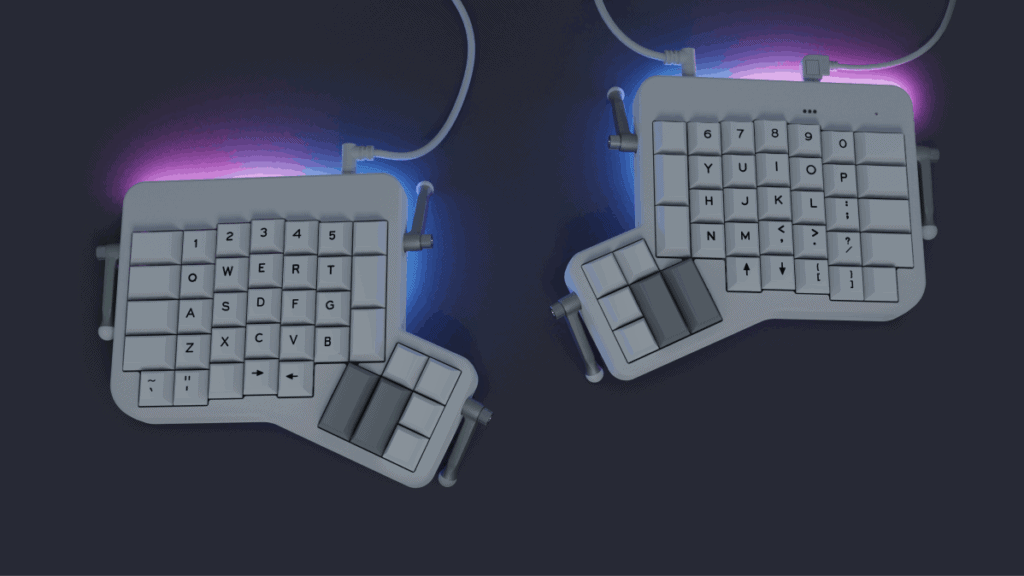
The ErgoDox EZ is another ortholinear split keyboard. The keyboard comes pre-assembled and is packed full of useful features.
Slightly Cheaper Split Keyboard
The ErgoDox EZ is very similar to the Moonlander except it comes in at a more budget-friendly price (albeit still a little pricey). The keyboard has a tilting system to adjust the typing angle to avoid wrist and arm pain when typing.
The ergonomic nature makes typing or gaming for a long period of time more enjoyable and less harsh on your body.
RGB Options Available
With several RGB options available, this keyboard can produce a lightshow that would make any gamer blush. You can actually program the lights to show only on the keys that are active on each particular layer.
The lights make it super easy to tell which layer you are currently typing on so you can check which keys you need to press. The side glow is also an awesome feature to mix things up a bit and add a unique lighting element to your setup.
The Firmware and Software Are Impressive
Similar to any other keyboard from ErgoDox, you know the software and firmware will be on-point. Being able to swap out the key locations is super important with an ortholinear keyboard and the ErgoDox EZ is no exception.
You can find the ErgoDox EZ on the ErgoDox website by following this link.
Why Choose an Ortholinear Keyboard?
Ortholinear keyboards are different than the normal staggered keyboard layout. Instead the keys are vertically aligned and are laid out in a grid-like system instead.
Considering how ortholinear keyboards come in a different layout style that will take a little time to adjust to, why do some prefer the vertically aligned keys?
Although it’s not backed by any studies, many claim that since the keys on an ortholinear keyboard are closer and packed together more efficiently, your fingers don’t need to reach quite as far when typing. The closer typing distance is more efficient and can boost typing speeds and improve ergonomics.
Whether that’s true or not is up to you. We would say if you find the layout of an ortholinear keyboard to be more aesthetic or comfortable to type on, you should get one!
The way the keys are laid out is also more space efficient, so if you think saving the little extra space is also worth it, you should try an ortholinear keyboard out.
Grid Layout vs MIT Layout
With 40% ortholinear keyboards there are two main layout styles Grid & MIT. The Grid layout has 48 keys. It is a 4×12 keyboard where the spacebar only takes up one key rather than two.
Some recommend using the Grid Layout because when you’re typing you usually have a single hand that prefers to press the space button, although it may be a little strange to adjust to at first.
For myself, I tend to hit the spacebar with my left hand. So, for a person that prefers one side over the other, it would be easy to put the space key on the side that they use most often. Most space bars are too big, and the entire key isn’t pressed anyways.
The MIT layout has 47 keys. It is a 3×12 keyboard followed by a row with 11 keys, the middle two keys are combined to make a simple spacebar.
A benefit to the MIT layout is that it doesn’t take more than half a second to orient your keyboard. The big key goes on the bottom. Whereas, the Grid layout, you must read the legends (labels, markings, or engravings) on the keyboard and then say, “Oh this side goes up.”
For many, they choose to go Grid and then program the bottom two buttons to be space if need both thumbs to be able to press space.
The board’s programming can be modified through QMK firmware, which is free to use. This will allow you to add more layers to the keyboard and not limiting yourself to only 48 things.
It’s worth noting that prebuilt ortholinear keyboards will usually be stuck with the MIT layout, so if you prefer GRID, purchasing a kit most likely be your best bet.
Ortholinear Keyboards Are Not Always Better

While ortholinear keyboards are fun and interesting to use, the number of benefits you get from switching to this layout are quite disappointing.
For the majority of people out there, ortholinear keyboard will not be better than a standard layout.
Here’s why:
Smaller Sizes = Harder To Use
Ortholinear keyboards come in a tiny size.
Imagine your typical keyboard, but you remove everything except the letters and a few extra modifiers.
This means the numbers, function row, and everything else is gone. You can only access it on a lower layer.
While there are benefits to a smaller layout, the sheer amount of time it would take to fully adjust to such a limited number of keys is quite the time investment.
Put aside the fact that the keys themselves are aligned differently, just getting used to keys itself is quite the project.
Maybe after a few months of usage you can eventually get up to your old typing speeds, but during that time period you’ll be missing out on a productivity as you adjust.
At the end of the tunnel there is no guarantee that you’ll be any faster either.
Plus, if you need to go back to a normal keyboard, everything will feel foreign again.
They Are Not Actually Ergonomic
One of the main reasons people may switch to an ortholinear board is for improved ergonomics.
The theory is, that by aligning the keys, your fingers don’t need to travel quite as far when typing. The reduction in overall finger movement should reduce pain or the likelihood of a repetitive strain injury.
Although this may be the case, there is actually no concrete data saying that ortholinear boards are more ergonomic.
It should be taken with a grain of salt.
If ergonomics are your goal, switching to an ergonomic split keyboard is proven to improve ergonomics and reduce pain.
While some may find the ortholinear layout more comfortable, you can’t know for sure unless you try it out for yourself.
Takes A Long Time To Adjust To
One thing to consider about ortholinear keyboards is the time it takes to switch. Someone who wants to switch to an ortholinear board will need to think about how it will affect their workflow.
You will need to get used to a new layout.
The modifiers will have a different shape and may be represented with a foreign looking icon instead of the usual English description.
Switching to an ortholinear board will take weeks or months to get used to which is a deal breaker for most.
While switching you may type slower, produce more errors, and spend more time finding the next key.
You will need to reprogram your muscle memory. Even after weeks of usage, the format can still feel alien-like to them.
If you’re committed to trying out an ortholinear keyboard, you should be able to persevere for the first few months as you adjust.
Fewer Options Available
As an uncommon choice, ortholinear keyboards only really have a few options to choose from.
As a matter of fact, most ortholinear keyboards will require you to assemble them yourself. This means you’ll need to buy the parts and then buy the mechanical swtiche and keycaps separately.
After all that’s done, you’ll need to build the keyboard.
The only pre-built ortholinear keyboards out there are by Ergodox. Otherwise, you’ll need to build them yourself.
The number of features are quite limited as well. You’ll have trouble finding scroll wheels, LED screens, and more on an ortholinear keyboard.
Plus, the keycaps will need to be a specific shape to work properly.
Reasons To (Maybe) Switch To An Ortholinear Keyboard

Now that’ve outlined why ortholinear keyboards aren’t all they are cracked up to be, let’s take a look at why you might want to try one out.
A Novel Typing Experience
You can’t deny that typing on new keyboard layout can be fun.
If you’re looking to try out an ortholinear keyboard, this is the reason that would make the most sense to me.
It’s probably the fact that the keyboard looks and feels different, and can be a nice change of pace for the experimental people out there.
The standard layout, while it works, can get a little boring and mundane after a while, especially if you are a keyboard enthusiast.
Ortholinear keyboards require you to learn and adapt, not to mention the level of customizability present.
Lots Of Customizability
Ortholinear keyboards offer a level of customizability that you can’t often find on keyboards.
With the powerful software, you can remap all of the different layers and find out exactly what works best for you.
There are two common layout options: one where the spacebar is larger and the grid layout where each of the keys are the same size.
If you don’t want to use stabilizers, you can ditch those too.
Being able to adjust almost everything is a lot of power at your finger tips.
Efficiently Packed Layout
While we’ve already stressed how small the layout size is, there are some upsides to a smaller keyboard.
With a small keyboard you have improved portability, which makes it easier to pop in your backpack and take with you to your favorite coffee shop.
You can easy take it on business trips or in the next room if you want to change your working space.
With smaller size comes a lot more flexibility.
Another benefit is that you don’t have to reach quite as far for the mouse.
You can place the mouse right next to your keyboard where the number pad would have otherwise been.
This makes is more efficient to grab the mouse and put your hand back on the keyboard. Perfect for when you need to move the mouse slightly then get back to gaming/typing.
Coming in at 40% size of a normal keyboard, ortholinear keyboards use roughly 60% less switches and keycaps, so you can save money on your build.
It Ultimately Comes Down To Preference
While I can talk all day about the benefits and drawbacks of an ortholinear keyboard, it ultimately comes down to what you like.
If you enjoy experimenting with new layouts, you can give ortholinear keyboards a try. If you’re comfortable with a normal keyboard, more power to you.
It’s hard to say if ortholinear keyboards are definitely better or not as it comes down to what you are looking for.
What Exactly Is An Ortholinear Keyboard?

The literal meaning of ortholinear is “straight straight”.
While not the most elegant description, it is referring to the perfectly aligned nature of the keys. Everything is packaged into perfectly lined rows and columns.
It’s quite satisfying to look at.
Let’s break down the main differences between a normal keyboard and an ortholinear one.
Staggered (Normal) vs Ortholinear Keyboards
There are two types of styles for keyboards in the way that the columns of keycaps align. Staggered and ortholinear.
A staggered layout is the standard layout. The keys are slightly offset and align diagonally. This is purposeful so some keys can be bigger than others like backspace, enter, shift, and other modifier keys.
The ortholinear layout has key align vertically and horizontally. This achieved by making most of the keys the same size. With the except of the spacebar (sometimes).
Staggered keyboards are the norm because of how keyboards were designed in the past. As time went on, the layout stopped changing and has been the same since ideation.
Unlike normal keyboards that use a staggered layout, ortholinear keyboards have a more even look as all the keys are laid out in a grid-like fashion. Typically the keycaps that you may find with ortholinear keyboards are uniform styled. This means they have a constant height between all the rows of the keyboard.
Ortholinear keyboards are different from regular keyboards both in looks and in the way you use them.
Should You Switch To An Ortholinear Keyboard?
Trying out an ortholinear keyboard can be a fun experience but completely switching to one is typically not recommended.
Deciding to switch to an ortholinear board is purely related to your preference. If the ortholinear style appeals to you, you should go for it. If you find this layout confusing and alienlike, sticking to a normal mechanical keyboard is probably a better option..
The standard keyboard design is the standard for a reason.
It is widely adopted and people are comfortable with it. The layout works and as they say in the south, “if it ain’t broke, don’t fix it“.
Investing in an ortholinear board is not necessary by any stretch. Many things are a better buy and the benefits that ortholinear boards provide are not always worth it.
Conclusion
Ortholinear keyboards, while having a cult following, have a surprising large amount of options available, currently. You can choose between DIY kits, prebuilt options, and even split keyboard variations.
There were a few other ortholinear keyboards that we didn’t include on the list because we felt they weren’t up to par with the rest of the list, so if you’re not satisfied with the options listed here, you can always check out the latest group buys and pre-orders.
Ortholinear keyboards can be a great option for some who prefer the space efficient layout and the pleasing symmetric aesthetic. We highly recommend any of the keyboards listed out in this post.
Happy Typing!
Credit to ErgoDox for images used.
