The Keychron K3 is a highly anticipated low-profile 75% keyboard.
Coming with options for optical & hot-swappable switches, the K3 innovates in an area unlike anyone before.
Unfortunately, there are several issues with the build itself.
The Verdict
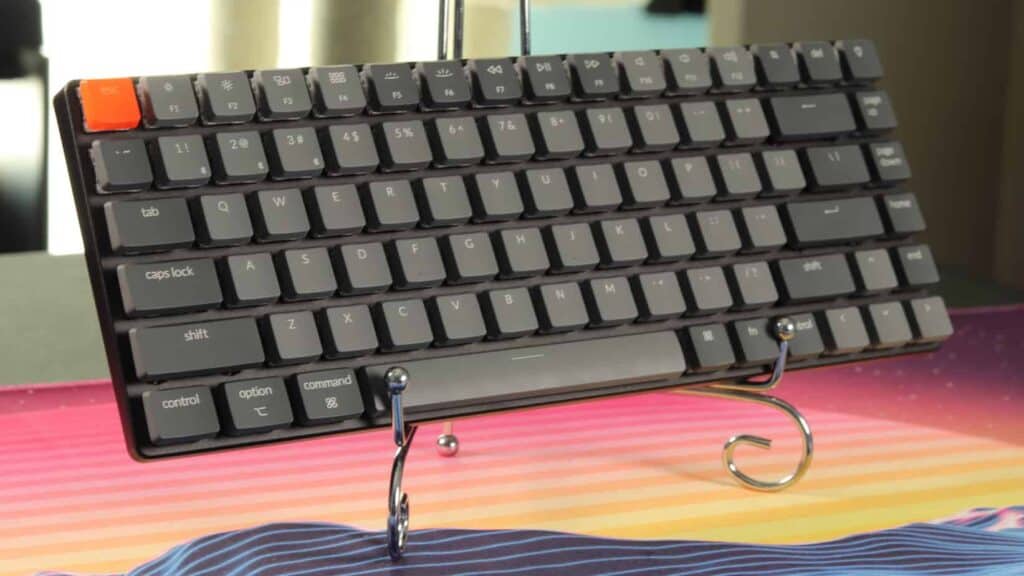
The Keychron K3 is one-of-a-kind. It’s the only keyboard on the market where you can get optical hot-swappable low-profile switches (that was a mouthful) all rolled into one.
The low-profile design and smaller size makes it ideal for taking on the go and for saving precious desk space.
However, in order to achieve this new design, serious compromises had to be made in the structural integrity of the keyboard.
The switches feel fragile when pulled out of the keyboard, the plastic case is flimsy and bendable. From a short fall the case popped open.
The extra features are still nice to have, however, with wireless connectivity, RGB lighting options, and your choice between several new & old switch options.
While I’m a fan of the innovation, the design feels as though the build quality and typing experience were overlooked in order to achieve it.
While I typically enjoy Keychron products, I am a bit disappointed by the Keychron K3.
In The Box
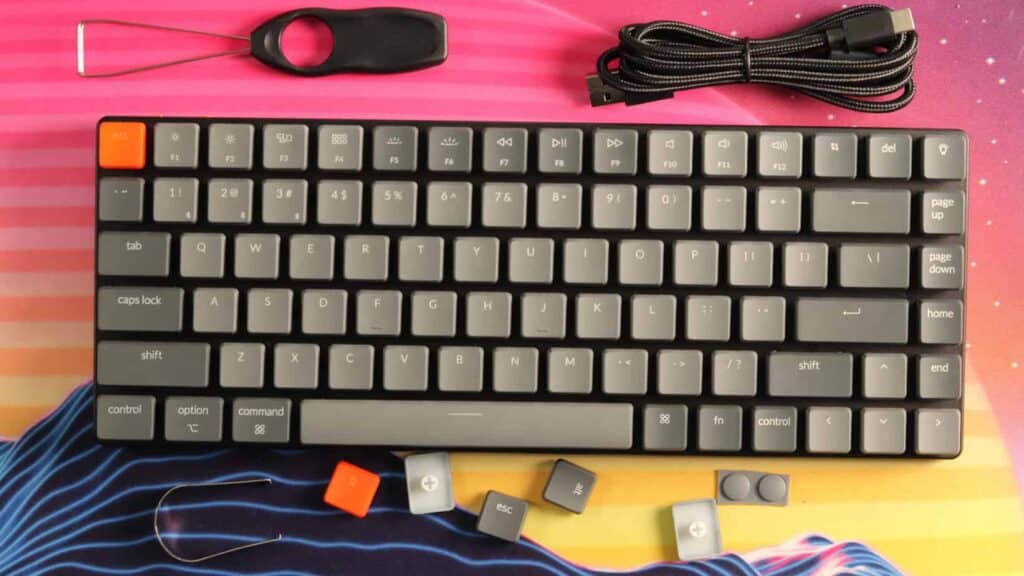
The Keychron K3, along with other products we order off of Kickstarter, are always exciting to get in the mail.
As soon as it arrived on our doorstep, we tore into the box and found the keyboard tucked away inside a soft plastic cover.
Also in the box, you get the usual suspects along with a new add-in.
Dust cover: A plastic dust cover is included so you can shield your keyboard from debris. While I always enjoy getting one along with the keyboard, I don’t actually ever use the dust cover. It would help prevent hair, pet fur, and crumbs from jamming up the keyboard. Maybe I’ll start (probably not).
Keycap puller: A wire keycap puller is included to help you remove the keycaps. Very useful to have.
Switch puller: The hot-swappable nature of the switches allows you to take them out and swap them with other switches. The switch puller allows you to take out the switches easier. It was still tough to the remove the switches (even with the puller).
USB-C cable: A braided cable is included to power and charge the keyboard. Feels high quality. Not much else to say.
Extra rubber feet: This is the first time I’ve ever received extra rubber feet for a keyboard. It’s super useful. Although I am bit afraid this means the feet might fall off the keyboard early, but we haven’t experienced this at all.
Literature: The basic quick start guide, manual, and safety stuff. Useful for connecting and setting up RGB.
And that was about it. All very useful items.
Build Quality

Out of the entire keyboard, the build quality is lacking the most.
With most Keychron keyboards you can expect a sturdy frame that doesn’t flex. I did not experience that with the K3.
With a low-profile design, the case itself is quite thin, about the same height as the Keychron K1. When placed next to a normal height keyboard, it’s significantly lower in stature.
The entire case feels very flimsy. Picking it up and twisting it with my hands results in a lot of creaking noises that don’t exactly inspire confidence.
While I enjoy the lightweight build, I fear Keychron went too light with the K3.
At one point I accidentally dropped the K3 off my desk onto carpet and the case popped open. All it took was a three foot fall onto a soft floor.
I was able to push the case back together afterwards, but I can say I’m quite disappointed by the build quality.
When compared to the Keychron K1 (another low-profile model), the frame is much lighter and flimsy. The K1 feels much more sturdy and is dang near unbreakable.
The metal top plate on the K3 feels much thinner, almost as though it’s made of plastic.
While the build quality has much to be desired, there are a few good aspects.
I really like the slight typing angle of the case. It’s very comfortable and natural feeling. There are no adjustable feet, however, so you’re stuck with the out-of-box angle.
The power port is located on the middle-back side of the case which makes it convenient to plug in the cable when charging.
The controls have been changed from a gray slider to an orange slider which is much easier to see and accents the Keychron branded colors.
Overall, it’s extremely lightweight, but it comes at the cost of poor build quality.
The Keycaps

At first glance the keycaps look quite aesthetic and the different colors come together nicely.
On closer inspection, you see the keycaps are made from a thin double-shot ABS plastic which doesn’t bode well for the longevity. You can expect after heavy typing that the legends will wear off and start to get shiny.
The design does allow for the lights to shine through the keycaps and illuminate the legends. This is perfect when typing at night as it makes it easier to see the keys.
The font on the keycaps is very clear and easy to read. The text font is clean in an all lower-case style. It definitely looks as though it’s made for a Mac user.
For the media keys, you have some located on a lower layer with sub-legends that shows what controls you have available. There is a dedicated lighting key and a screen capture key as well.
The keycaps have a cherry-style stem which means although it’s low-profile, the keyboard should be compatible with other keycaps.
We did have some issues getting the larger keys to fit from another keycap set due to the stabilizer design.
The Switches

When we ordered the Keychron K3, we were most excited about the switches. With big words being throw around like optical, hot-swappable, and low-profile, we had to try it out for ourselves.
Now that it’s in my hands, I have some mixed feelings.
First of all, hats off to Keychron for developing their own switches with a truly unique design. In a market where everyone constantly rips off each other’s designs, it’s refreshing to see companies take a risk on a new idea.
That being said, I’m disappointed by the Keychron low-profile switches.
They are hard to take out of the keyboard. Even with the switch puller, I struggled to remove the switches.
Half the time, the top housing of the switch would come off instead of the entire switch, sending the spring flying and leaving me to go find the pieces.
The switches themselves feel thin and easily breakable. They remind me a bit of the Cherry Viola switches, which are made specifically to be as cheap as possible, but still remain mechanical.
While the switches are wicked fast for gaming, being a combination of low-profile and optical, I would avoid removing them from the keyboard.
The design is amazing on paper, but in practice not so much.
The bottom-out of the switches doesn’t have that satisfying clack we’ve all come to know and love. Instead, it feels muted and a bit mushy.
The typing experience is somewhere in-between an Apple keyboard and mechanical. While that might be what some are looking for, I find it underwhelming.
With the new switches, I would have liked to see better durability and ease of swapping out them out.
The Stabilizers
The stabilizers are located under the larger keys and keep them from rattling or shaking.
They are factory lubricated to improve the smoothness and work quite well.
The only complaint here is the inconsistency stabilizer-to-stabilizer.
Some of the stabilizers, such as the spacebar, use the standard Cherry style design (just a little lower for the low-profile design), while others use a wire snap-in method.
This makes it difficult to do the traditional modifications that keyboard enthusiasts love, it’s a huge selling point for the other Keychron models.
With the conflicting stabilizer designs, you can’t switch out the keycaps for another aftermarket set which is unfortunate.
Wireless Connectivity
The Keychron K3 can connect via Bluetooth 5.1 or through a wired connection.
The wired connection is a bit more reliable and is preferred for gamers as there is a lower input delay.
The Bluetooth connection is quite convenient as it allows you to connect up to three devices and switch between them easily. This is perfect if you want to connect to your phone, tablet, and PC. It’s really easy to setup.
The battery life the keyboard is about 34 hours with the RGB turn on, perfect to get through a couple days of work before needing a recharge. The actual specification of the battery is 1550 mAH.
RGB Lighting
The Keychron K3 gives you the option to choose between white or RGB backlighting if you’re willing to pay a little extra for the feature.
We opted for the white backlight and have no complaints.
The keys are lit up nicely and you have a ton of different presets to choose between. You can cycle between them easily with the dedicated light button in the top-right corner.
Conclusion
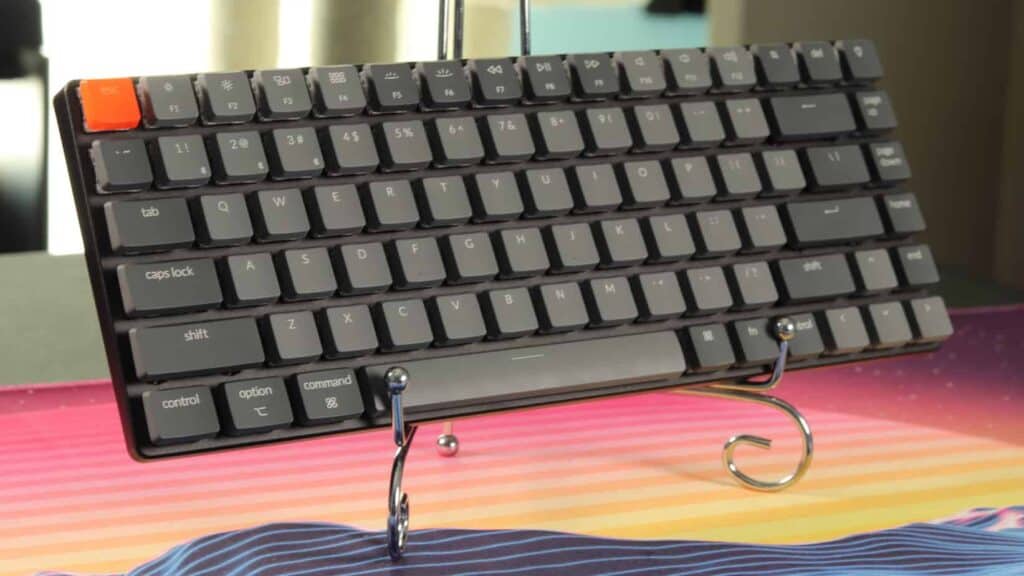
Overall, the Keychron K3 is not what we expected.
We were hoping for the design of the Keychron K1, but in a smaller form factor and with new switches. Instead we got a keyboard that feels flimsy and easily breakable.
While the new Keychron switches look amazing on paper, in reality they are difficult to use and don’t have a satisfying feel.
If you’re looking for a cross between an Apple keyboard and mechanical (venturing closer to Apple) the K3 is not a bad option. The feel of the switches is slightly better than that of an Apple keyboard.
But when compared to mechanical, it feels mushy and rattly.
Overall, I would have liked to see a more robust design, especially when Keychron sets the bar so high on their previous models.
You can find the Keychron K3 on the official store or on Amazon here.
