Growing up, I played games exclusively on console. I learned the ins-and-outs of using a controller to maximize my gameplay.
After getting tired of the limitations of console play, I decided to switch to PC gaming (which was an awesome decision, by the way).
I still remember how awkward a keyboard and mouse felt in my hands at first. Everything felt so foreign and weird.
At this point, I have years of experience with keyboard and mouse. While I’m by no means a pro gamer, I’ve climbed the competitive latter on several FPS based games.
I’m here to give you a few pointers to get you started on your PC gaming journey.
1. Memorize Keyboard Finger Placements

Right out the gates, the biggest improvement you can do is memorize the keyboard finger placements.
While saying “memorize the keys” might seem a bit obvious, when switching over from console gaming, you feel like a fish out of water at first.
Learning where exactly your fingers go will help you gain confidence that you are pressing the correct keys. It also will help you find your bearings when you reach for the keys further away.
I always feel for the little bump on the “F” key before I place my fingers on WASD.
Keys (such as WASD) will be easier to learn, but then reaching for further keys becomes more of a challenge.
You want to establish muscle memory so you don’t need to consciously think about where the keys are located.
Being on a keyboard also gives you the advantage of being able to bind certain keys. Take advantage of this feature to the most of your ability.
2. Aim With Your Elbow, Not Your Wrist

When gaming with a mouse, your first instinct is to move the mouse with your wrist in small movements at a high sensitivity.
Because a high sensitivity makes you react quicker, right?
Actually, we have found a lower sensitivity combined with more mouse movement results in higher accuracy.
The more you need to move your mouse, the more muscles you recruit. This allows you to maximize muscle memory and make more accurate movements.
“Aiming with your elbow” is a popular cue to remind you to make large sweeping movements with your entire arm instead of relying on your wrist.
We’ll get into the exact mouse settings we recommend.
3. Adjust Your Mouse Settings
Finding the ideal sensitive and DPI settings for your mouse is incredibly important for sharp aim.
You want a sensitivity that’s fast enough to lock onto a target quickly, but not too fast that it’s hard to control.
We recommend people start with a sensitivity lower than what they are used to.
This will require larger movements with the mouse and should help build muscle memory for more precise movements (hence “aim with your elbow”).
Turn Off Mouse Acceleration
Mouse acceleration will speed up & slow down the cursor depending on how fast the mouse moves. Instead, we want full control based on the distance.
With mouse acceleration turned off, each movement should be more consistent, regardless of how fast the mouse moves.
It all comes down to the total distance the mouse travels, not speed.
Set your DPI to 400 or 800
Next up is to drop your DPI significantly. Trust me, this will feel very strange.
With a lower DPI you’ll need to make larger, more purposeful movements when aiming. It will hard to use at first, but you’ll adjust quickly.
A DPI setting of 400 is ideal, but that might be unbearable for some of you out there. If that’s the case, you can crank it up to 800.
Keep in mind, there is no right way to configure your settings. This is just what’s recommended for most beginners.
As you learn more, you can adjust everything to fit your preferenes.
4. Start With A Slower Paced Game
Learning how to use a keyboard and mouse is hard.
Jumping into a fast-paced, high-stakes game will result in a lot of mistakes and can be discouraging.
If you play a more slow-paced game, it allows you to learn in a lower stress environment.
Games such as Minecraft and Portal allow you to get the basics of keyboard and mouse movement down without needing a split second reaction time.
Once you feel you have the basics down, you can move onto games such as CS:GO, Call of Duty, and Overwatch.
Keep in mind, most gamers will have a head start on you, so don’t feel bad if you’re not the best. You’ll get better the more you play.
5. Keep Your Settings Consistent Game-To-Game
Playing games on PC is awesome because you have full control over the game controls.
This means game-to-game you can tweak everything to be exactly the same.
Everything down to the key placements and sensitivity. Pretty cool, huh?
I’ve found this calculator helps with getting the mouse sensitivity to remain consistent regardless of the game.
Using the same exact settings will let you hone in your accuracy whenever to turn on a game.
At the start, we recommend sticking with one game. Learning to play new games while also figuring out the keyboard and mouse controls can be a little overwhelming.
But if you do want to mix it, try to keep everything consistent.
6. Warm Up With Aim Training Practice
You know what they say, practice makes perfect.
And when it comes to the keyboard and mouse, it’s no different.
Before starting up a shooting game, I like to spend 10-15 minutes warming up. Jump into a game against bots or enter the training area and try master different aiming techniques.
Experiment a bit with how your movement in-game affects your aim. Or how the distance from your target impacts how accurate you are.
It’s a good time to figure out exactly what your weaknesses are and how to fix them.
7. Find An Aiming Style That Suits You

As you play more and more, you’ll eventually find an aiming style that suits you. With a keyboard and mouse there are different styles that you can use when aiming.
Unlike console, where with aim assist, you are dragged onto the targets automatically.
On PC there are two main styles: tracking and flicking.
Tracking refers to hovering your cursor over the target as they move. This is perfect when you play at a low sensitivity.
You want to follow the target exactly wherever they move. Excellent if you’re using a fully automatic weapon.
Flicking refers to moving your screen quickly and locking onto a target. This style of aiming is a bit more erratic but extremely deadly when mastered.
Instead of trying to follow the target, instead you quickly move your screen each time you fire at them. This only works with weapons such as shotguns, revolvers, snipers, etc.
While being a bit more flashy, it can be a lot of fun to experiment with this style.
8. Center Your Screen
While not necessarily a keyboard and mouse tip (and more for general aim), centering your screen where you expect your target to be located can cut down on your reaction time.
Each time you go around a corner you want your mouse to centered right where you expect the enemy to be.
This way you don’t need to drag your mouse before shooting. You just have to start shooting.
In the pro gaming scene, they have mastered this skill.
It requires the combination of expecting where the enemies will be and being prepared.
9. Get A Gaming Mouse
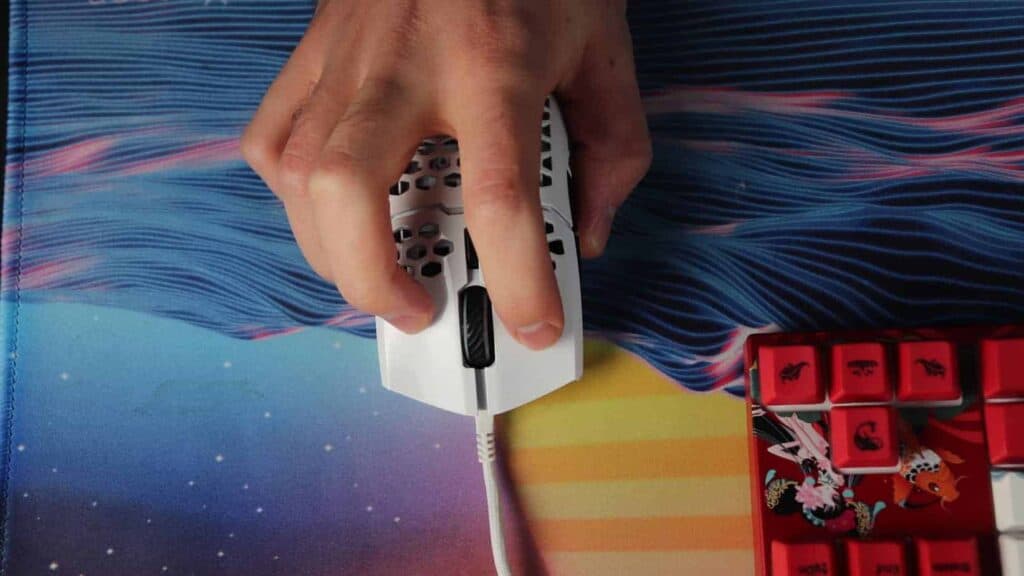
Traditional mice are not great for gaming.
The sensors aren’t as accurate, you have few adjustment settings, and they lack additional programmable buttons.
For this reason, picking up a decent gaming mouse can help you improve a ton.
You can find the perfect mouse based on your grip style: palm, fingertip, or claw.
The Logitech G Pro is an excellent gaming mouse for those starting out. There are dozens of other great options out there as well.
When looking for a gaming mouse, here are the features you should look out:
- Lightweight
- A few extra buttons
- DPI adjustment settings
- Comfortable shape
The weight is highly preferential, but most gamers nowadays recommend lighter options.
As far as the buttons, you don’t need to go too crazy, but having one or two extra can be really convenient.
The shape is the most important part, because that will drive the comfort. And comfort is king.
10. Get A Gaming Keyboard

Most standard membrane keyboards out there are horrible for gaming.
They feel mushy, inconsistent, and have a horrible polling rate. This leads to a slower response time and puts yourself at a competitive disadvantage.
For this reason, a mechanical keyboard can be the perfect upgrade for a gamer coming over from console.
With a mechanical keyboard you have full control over every aspect of your keyboard including the switches, keycaps, and more.
When looking for a gaming keyboard, here’s what’s important.
- Wired connection: A wired connection is important for a fast connection. Otherwise, you can lose 20-30 ms just waiting for the game to register your key.
- N-Key roll over: This allows you to press more than one key at once. Very important or else many of your keys won’t register.
- Fast polling rate (1000+): A fast polling rate will increase response time. Look for keyboards with 1000 hz or you’ll be slower than the competition. Many budget keyboards won’t tell you this, in which case it’s usually 125 hz (slow).
- Linear optical switches: Linear switches are excellent for gaming and optical makes them faster than mechanical (due to zero debounce delay). Also look for a short actuation point for the switch, 1.0mm is ideal.
- Powerful software/firmware: This will allow you to customize key placements, setup macros, and customize the RGB lighting. Super handy for customizing your rig and increasing efficiency.
- RGB lighting: You can’t be a gamer unless you have RGB lighting! Duh.
Here’s a few gaming keyboards I recommend. On a budget, the GK61 is a great choice. For mid-range, the Razer Huntsman Mini works, and for big spender, the Corsair K100 is wicked fast.
If shopping for a gaming mechanical keyboard is a little confusing, check out our full guide on how to choose a mechanical keyboard.
Conclusion
There you go, that was our ten tips to getting better with a keyboard and mouse.
While switching over from console might be overwhelming at first, trust me, using a PC is quite rewarding.
With a keyboard and mouse you’ll experience more precision than ever before (after lots of practice of course).
Most gamers have years of experience with a keyboard and mouse already under their belt, so don’t be discouraged if your first few games are harder than you expected.
You’ll be unstoppable in no time.
Good luck!
