The rivalry between the two switch types has raged on for millennia in one form or another. Good vs Evil. Light vs Dark. Fire vs Ice.
Now we have reached the pinnacle battle of the ages: Red vs Blue switches.
Let’s take a closer look at the differences between the two and decide which is a better fit for you.
Cherry MX Red vs Blue
| Color | Type | Description |
| Red | Linear | Smooth and consistent with zero bump. |
| Blue | Clicky | A snappy bump and click on each keystroke. |

The main difference between the two switches comes down the feel and sound. Red switches are super smooth and are relatively quiet, while Blue switches have a bump and are very loud.
Let’s see how the switches perform in each category (feel, sound, gaming, and typing) and assign a winner.
Gaming: Winner = Cherry MX Red
Gaming can be serious, intense business. When you are in “the zone”, and your team and score are relying on you, the last thing you need is a distraction.
What you need is a smooth and silent option that is both dependable and predictable on every key-press, regardless of if you are calm or hyped up.
The Cherry MX Red switch is the clear winner here.
If you need to be able to hear everything in the game, you don’t need to be hearing incessant clicking on top of everything else.
In addition, nowadays, many gamers are also streamers. Red switches, especially lubed Reds, will be a much more ideal choice for your stream.
While Blues will give you the feedback to confirm your key-presses and commands, the Red is the clear victor when it comes to practicality.
If you’re a gamer that wants a light and predictable switch that will get you the performance you need without all the distractions, go with the Reds.
Typing: Winner = Cherry MX Blue
Since typing became a popular profession and required skill for many careers, the tactile click has been right there with it.
With many of the same qualities as classic typewriters, Cherry MX Blues are the consensus when it comes to typing for both accuracy and satisfaction.
While your office-mates certainly won’t be happy, that’s what headphones were made for!
This doesn’t mean you can’t type well on Red switches, rather it may take more practice to get comfortable and confident with such light linear switches.
While red switches may feel and sound better for certain uses, the light spring and lack of feedback make it more difficult to achieve the accuracy and speed that many typists need, especially writers and coders.
If you’re a typist with a loud personality that values feedback and accuracy while typing, choose the Blues.
Feel: Winner = Tied (Preference)
When looking at feel, it’s impossible to assign a clear winner because it comes down to personal preference.
We’ll explain the main differences in the feel so you can decide for yourself which type is better.
Red switches are a smooth linear switch meaning it feels consistent and without tactility.
There is nothing to distract you from typing or the work ahead of you, be that typing or gaming.
Due to the lack of a bump, you may be more likely to make errors and for that reason could slow you down when typing.
Its strengths are also its weaknesses here, as the lack of a tactile bump can be better for gaming and provides a very clean and consistent experience.
You can read more about the best switches for gaming, if you are interested.
Blue switches feature a prominent snappy bump on each keystroke followed by a clicking noise.
When you have two different types of feedback, both tactile and audible, it helps to limit mistakes and bring you into the zone.
With every press and every click, constant tactile feedback can improve your typing and make it a more enjoyable experience.
The strong bump might now be for everyone, but is great for those who enjoy the feedback.
Sound: Winner = Tied (Preference)
Red and Blue noise types are also on the opposite end of the spectrum and are again more up to preference and usage environment.
There two kinds of people in the world: Those who value smoothness and the more silent nature of linear switches, and those who want to watch hear the world burn.
Cherry MX Red switches tend to be much more silent than other switch types.
Those that work in an office or need to practice courtesy should choose Red linear switches, and everyone within earshot will thank you.
While Reds may be able to avoid having an audible click, they cannot inherently avoid the clacking of the dreaded bottom-out and top-out.
By using a thicker lube like Krytox 205g, you are able to minimize any pinging or clacking noises and replace them with a smooth and buttery thock thocc.
If it’s still too loud for you and your neighbors, you could consider o-rings to reduce bottom-out, sound-dampening your keyboard, or even trying the Silent Red switch variant.
Cherry MX Blues, on the other hand, are loud and proud.
They make their presence known with a distinct snap and click that certainly make them sound like a switch that takes no prisoners.
Much like a typewriter, they work and sound best when you reach a natural typing rhythm. Some love this sound. To others, it sounds like machine gun fire.
If you enjoy a loud clicking noise each time you press a key, this is the way to go.
If you type near other people, you should avoid this switch like the plague.
A Closer Look at Cherry MX Reds
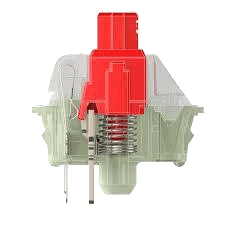
Type: Linear Feel/Sound: Smooth and Quiet Actuation Force: 45g Bottom-Out Force: 75g Actuation Distance: 2mm Travel Distance: 4mm
Cherry MX Red switches are a linear switch with a 45g actuation force and a 65g bottom-out, they are a relatively light switch and usually a standard option in many pre-built mechanical keyboards.
The actuation distance is a standard 2.0mm, and total travel is 4.0mm.
With no tactile bump or audible feedback other than bottom-out clack, the MX Red may not be the best choice for typists or those with a heavier touch.
As these are smooth and relatively quiet switches, Cherry MX Reds are ideal for gamers, streamers, and office workers.
A Closer Look at Cherry MX Blues

Type: Clicky Feel/Sound: Bumpy and Loud Actuation Force: 60g Bottom-Out Force: 60g Actuation Distance: 2mm Travel Distance: 4mm
Cherry MX Blue switches are clicky switches that, like the Red, have an actuation distance of 2.0mm, total travel of 4.0mm, and are also a standard option in many pre-built boards.
Unlike MX Reds, however, the Blues require 60 grams of force to get past the clicky bump before actuation.
Once you feel the snap, it is followed by an operating force of 45g that brings you back to a 60g bottom-out.
The extra force required, along with the click, is what helps so many typists with their accuracy.
If you need a confirmation that you hit the intended key, a snap, click, and clack are all you need.
Conclusion
Whether you should choose Red or Blue is not an easy choice, it mainly comes down to what you’re looking for in a switch.
While many may make a more moderate choice by making a compromise with the Brown switch, it takes a strong will and particular personality to commit to Red or Blue, the extreme sides of the switch spectrum.
When it comes to a general recommendation, Blues are for typists and Reds are for gamers.
Obviously it is more complicated than this, so we hope this was a helpful overview to assist you in choosing your side switch.
Red or Blue, the two will exist for eternity, endlessly locked in battle, and forever in a struggle of balance.
Make your choice!
