Vertical Mice are extremely ergonomic peripherals that allow your hand and forearm to take a more natural handshake position.
While vertical mice might be great for managing strain and pain, are they any good for gaming?
Perhaps all you need to take your game to next level is simply to go vertical.
Can You Game with a Vertical Mouse?

Yes, you can game with a vertical mouse, just like you can game with a trackball.
The question is, how used to a a traditional mouse are you, and why are you looking to use a vertical mouse for gaming?
If you are simply looking for a new mouse to game with…maybe you should consider a gaming mouse.
Certain factors make a vertical mouse beneficial, however, like encouraging greater movement from your elbow and shoulder instead of relying on your wrist or fingers.
If you are experiencing any discomfort, strain, or pain in your wrist and forearm, however, a vertical mouse might be an ideal solution.
Adjusting to a Vertical Mouse
A vertical mouse will absolutely take some getting use to at first.
Most notably, you will have to get used to lateral side-to-side movements and mouse panning.
Flicking and panning, and repetitive arcs could feel very awkward at first.
Turning and aiming will feel completely different as your hand is now oriented along a different axis, and you must work with a limited range of motion in your wrists.
This may not be a bad thing, however, as it will teach you to use your elbow and shoulder more to move your mouse.
Once you get used to using a vertical mouse, and all the nuances that come with it, you should be able to play all manner of games from Role-Playing Games to Shooters and even Real-Time Strategy and even Rhythm games.
Let’s take a closer look at what makes a vertical mouse different from a gaming mouse, and how that could affect you.
Vertical Mouse vs Gaming Mouse

Traditional mice and gaming mice are different in more ways than one, and each could play a factor in how comfortable or how usable the vertical mouse is for you.
What to Look for in a Vertical Mouse
If you’re used to a gaming mouse, productivity mouse, or even a trackball, you may be more used to holding your hand in a more pronated postition, or having your palm horizontally facing the desk rather than vertically and facing the wall.
Vertical mice can actually come in different angles, some more vertical than others.
If you jump from a lower profile mouse like the G305 straight into a very vertical mouse like the MX Vertical, it will obviously feel very different and possibly very awkward at first.
Depending on the size of your hand and the shape of the mouse, the layout and placement of the buttons may not be ideal for your fingers.
Often times, vertical mice may have two or more function buttons for the thumb that are not in ideal locations, and using them could affect your control of the mouse.
If you are used to binding any of these buttons for games, it could severely affect your gameplay while you get used to a vertical mouse.
The same could be said about the angle, placement, and material of the scroll wheel used.
Smoother wheels with more grip may be more ideal, but you should get used to this fairly quickly as well.
Grip
Vertical mice have traditional 3 to 5 button layouts, so you can still use different grips like a regular mouse or thumbball, but you may find your grip really affects your control more with a vertical mouse.
In the end, a vertical “palm grip” works best with the vertical mouse, and is what it was designed for.
A vertical mouse is meant to be gripped, and is often designed to fit within the contours of your hand and palm.
Finger and claw grip may cause you to register micro-drags when clicking, as the force required to register a click may move the entire mouse, and you may feel more fatigue or strain as a result of over-gripping.
You might find that your hand gets rather sweaty if you aren’t used to palm grip, though, which could lead to a loss of mouse control.
Range of Motion
Mouse control matters quite a bit with a vertical mouse because at first, certain movements like panning and flicking may feel very awkward due to muscle memory and a decreased range of wrist motion.
If you can learn to control the mouse with higher DPI settings, you might be able to get around this.
Anyone who prefers using lower DPI settings for more precision, however, might need to learn how to use your elbow.
DPI Matters
Gaming mice have high sensitity and shapes that strike a balance between control and comfort.
While not all are created equal in this respect, a lot of us might be more comfortable with a gaming mouse because the familiarity provides predictability and confidence.
DPI, or dots per inch, refers to the tracking sensitivity of the optical sensor being used.
As both gaming mice and vertical mice use a moving sensor to track a stationary surface like your desk or mouse pad, both will typically have higher DPI settings, and options to adjust sensitivity on the fly.
Not all vertical mice have high DPI gaming sensors, but high DPI may not be your best friend when first using a vertical mouse.
For gaming, DPI matters for both cursor sensitivity as well as desk space.
If you go with a higher sensitivity for your vertical mouse, you can limit the range of motion and space needed for your wrist to make large movements. This will save you a lot of real-estate, but will also drastically reduce your control, which might need more of in a vertical position.
Going with a lower DPI of course gives you that much needed control, as you can bring in your elbow and wrist to help out.
This will of course require much more desk space in return, depending on your gaming position.
You Need A Fast Polling Rate
Polling rate is how fast your peripheral communicates with your computer to determine things like distance traveled, velocity, and click actuation.
With gamers often using displays with refresh rates up-to and exceeding 144hz, you need a peripheral that will match that speed.
Simply having a high DPI is not enough when it comes to smooth gaming, and if your polling rate is less than the monitor’s refresh rate, you may experience a laggy, jumpy, unstable mouse cursor and an unreliable gaming performance.
Make sure to choose a mouse that has polling rate greater than or equal to that of your monitor’s refresh rate. While gaming mice commonly have high polling rates, many vertical mice don’t exceed 125hz.
Overall Smoothness
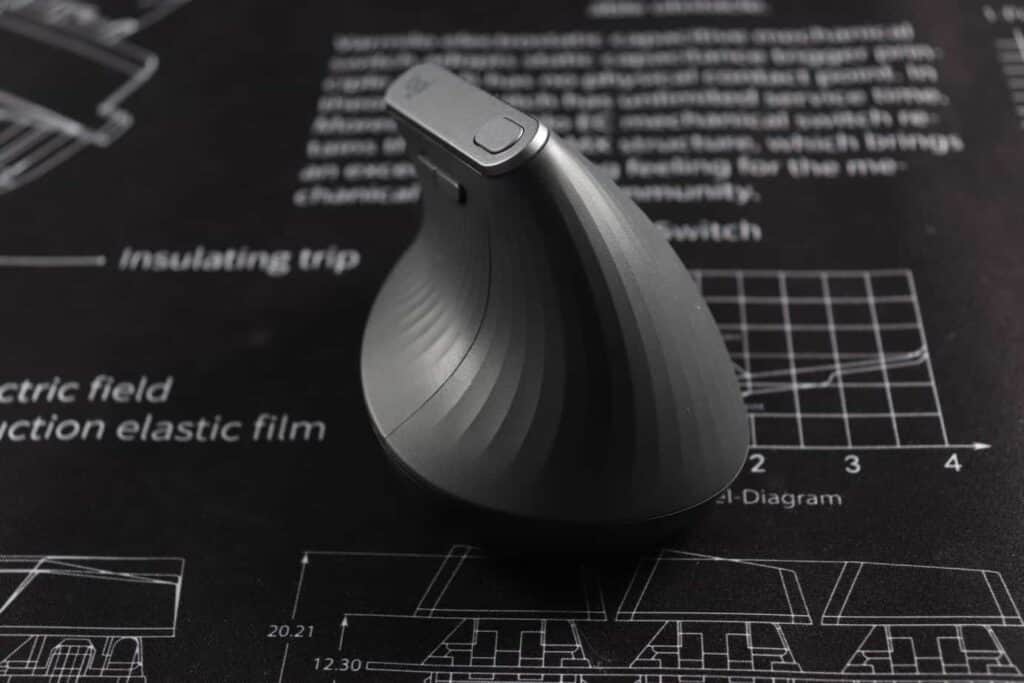
Cable drag, mouse weight, and skate smoothness are all factors when it comes to how easily you can use a gaming mouse, and the same can be said about vertical mice.
Cable Drag
While many vertical mice do come in wireless options, the polling rate in wireless mode is often much more reduced than a wired connection.
A wired connection, however, creates cable drag and will add resistance and unnecessary heaviness to your vertical mouse gaming experience. It may especially be noticeable due to the shape of the vertical mouse and position of your hand.
Weight
How heavy the mouse is will be another major consideration. Vertical mice tend to have more volume and surface area than traditional gaming mice, and thus more added mass.
More plastic obviously means more weight, especially if a battery is added to the mix, and will affect how the vertical mouse feels to push around.
Since you will no longer be pressing down on a mouse with your palm, weight could become very noticeable.
Skates
The heavier your wire and mouse, the smoother your glider pads will have to be. Also called skates, these plastic feet are what allow you to easily glide your mouse and make it feel weightless.
While some gaming mice might come with very smooth gliders, your average vertical mouse may not.
If your vertical mouse comes with average plastic feet on the bottom that cause noticeable friction or resistance, you may see benefit from PTFE or Teflon skates instead to make your vertical mouse feel light as a feather.
Conclusion
In the end, whether you choose a gaming mouse, trackball mouse, or vertical mouse for gaming, each comes with its own benefits and trade-offs.
As with most things, including gaming mice, once you get comfortable with a certain method, you become more proficient using it. With vertical mice, this is no different.
If you use a vertical mouse more out of necessity rather than choice, rest assured gaming will be possible.
Hopefully this shed some light on using vertical mice for gaming, and helped you determine if a vertical mouse is the right way to go.
Thank you for reading, and keep it vertical.
