When looking at gaming mice, there are a few major differences from the old crusty Dell mouse that came with your PC.
Gaming mice provide a lot of benefits compared to regular mice and for many could be a good buy.
Gaming mice can be a great investment if you want a device that is more comfortable, more durable, has improved functionality, and is optimized for gaming performance. Gaming mice are made to fit different grip styles, have more buttons, and have a faster response time. Perfect for the serious gamer.
Let’s find out all the differences between gaming mice and regular ones and decide if gaming mice are worth it for you.
Difference Between a Gaming Mouse and Regular Mouse

Let’s break down how a gaming mouse performs in each category and decide if it can be a better option than a regular mouse.
Ergonomics
Gaming mice are often more comfortable than regular mice as they are designed for longer periods of gaming in mind.
Different gaming mice will support specific grip styles, will have ambidextrous support or will be ergonomic for one hand, and some mice have adjustable weight.
Grip Styles
There are three main grip styles for mice.
Different gaming mice will be sold to suit these different grip styles unlike regular mice that are generic and won’t be designed to suit any of these styles.
The key is to find a mouse that is made for the grip style you have.
- Palm Grip: The palm grip is the most common grip, and it is when the whole hand is resting on the mouse.
- Claw Grip: This grip is common for competitive gamers as it helps the user to be more precise in clicking.
- Fingertip Grip: This style has the greatest control and is more natural feeling compared to the claw grip. The one drawback is that it is the most tiring of these three styles.
Adjustable Weight
Not all gaming mice support this feature but for the ones that do support it, it can be nice to customize your mouse to your liking to further add to your comfort.
Unlike regular mice the adjustable weight adds to the personalization that the user has over their peripheral to suit their preferences more.
Cheaper mice or ones designed to be light weight won’t have adjustable weight.
The weights would be put in to add a few grams and can be added to different parts around the bottom of the mouse so you can have more weight in the rear or more on a specific side.
Ambidextrous vs Ergonomic
There are two main types of gaming mice, ambidextrous and ergonomic.
| Ambidextrous | Ergonomic |
|---|---|
| Often lighter in weight | Often heavier in weight |
| Good for right and left hands | Usually only for right hands |
| Less comfortable | More comfortable |
| The best for competitive shooters | Not the best for competitive shooters |
Lighting Options and Software
Gaming mice unlike regular mice have software and lighting, which can usually be adjusted in the software. Your mice will, arguably, look better due to the lighting and will have more functionality.
How Software is Useful
The software that many gaming mice have can allow you to change the color of the lighting and provide a lot of utility for your device.
With software you can change DPI and polling rate. You can also create macros or remap buttons. Another way gaming software is useful is in the case of Bluetooth mice so you can check battery easily.
Lighting Options
Different gaming mice have a different amount of lighting but almost all modern gaming mice have lighting. One key difference between gaming mice and regular mice is the option for lighting which adds to the looks of the peripheral as well as your overall setup theme.
Gaming mice usually have RGB lighting, or lighting that can be changed to any color, but more budget gaming mice may have just solid colors. RGB mice allow you to customize your mouse to any color that you choose to, for example, match the rest of the colors of your setup. You can also just leave the mouse in an RGB rainbow mode that will cycle but the key is that there are countless options.
Most Popular Software
All the big gaming brands such as Corsair, Logitech, and Razer have their own software with smaller gaming companies potentially having software but not always feeling as complete.
Corsair iCue, Razer Synapse, and Logitech G Hub all have a lot of functionality, are relatively easy to use, and are constantly improving.
Logitech recently released an update that, over the air, improved the performance of the sensors in their mice using their newest HERO sensor. This update made these specific mice more accurate and have more DPI adjustment.
The software that gaming mice have allow them to have increased performance, more lighting effects, extra macro options, and more.
Programmable Buttons

The software for gaming mice allows you to reprogram buttons so you can create macros or remap them.
Gaming mice have more buttons compared to regular mice and that gives you many options to work with.
Some gaming mice have fewer buttons and some have many depending on the types of games they are designed for.
Mice for FPS games may have about six in total and other gaming mice have 20 or more for MMOs or MOBAs such as League of Legends or Age of Empires.
You can create macros for an editing program, have dedicated media keys, or have functions for copy and paste just by the click of a single button.
There are buttons on same gaming mice that allow you do change to a lower DPI while snipping in competitive shooters which can help give you a slight edge. Gaming mice also often have buttons for previous and next, which can be reprogrammed, for situations like browsing web pages which can improve your workflow by a bit.
If you find that you might benefit from a lot of macros instead of spending the $100 that a macro pad might cost you can invest into a gaming mouse with a lot of buttons on the side such as the Corsair Scimitar or Razer Naga, which both have 12 on the side.
A single programmable button might not improve your workflow but when you have multiple macros and buttons your gaming mouse can help you have more control over your computer.
Durability
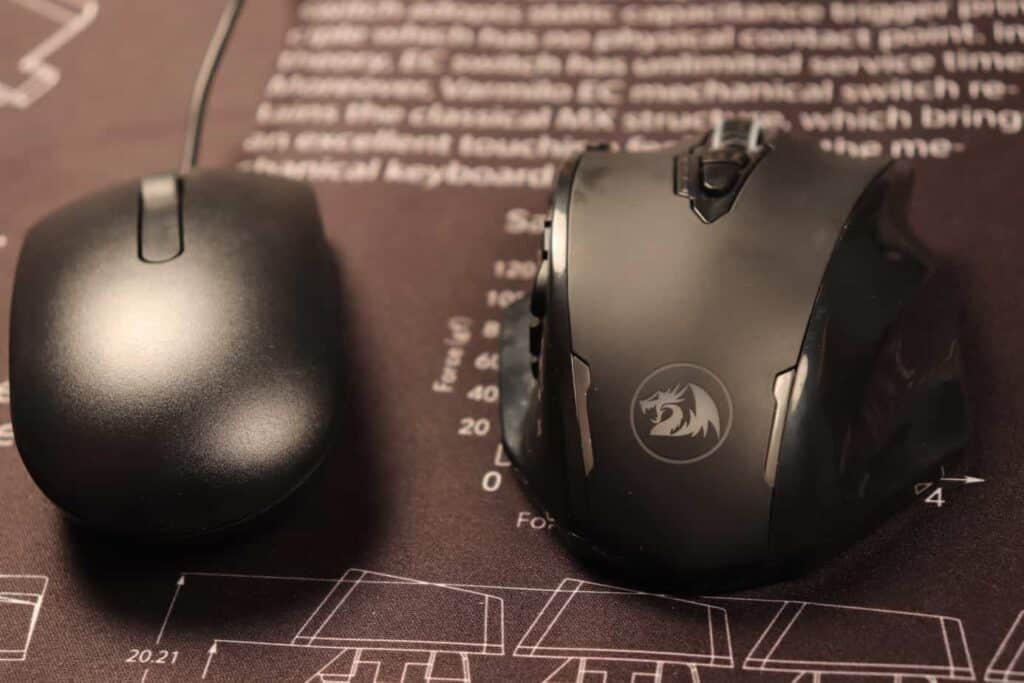
Gaming mice are, the majority of the time, better quality than regular mice. They use better components, usually better materials, better methods for paint, have longer warranties, and more.
Paint
The paint on regular mice can come off very quickly but that is less common for gaming mice. The color the regular mice can fade fairly quickly but that is usually not the case on gaming mice.
Components
Gaming mice will use better components like better switches and significantly better sensors. Usually one place where gaming mice have better durability is in the sense that the buttons of regular mice can break within a few years but the ones on gaming mice can last for a very long time.
Material Quality
The material quality of regular mice is often significantly better than regular mice. Regular mice are usually made of cheap, thin plastic and could break after a few drops and will show a lot of wear over time. Most gaming mice have stronger plastic if not some metal so they can survive drops and won’t get much physical wear if any.
The plastic of regular mice allows body oils to be fairly visible. The materials that gaming mice use make them look better with metal accents and the plastic just looks better.
The materials that gaming mice are often more comfortable as they won’t use rough plastic but instead smooth plastic and, in many cases, will have rubber and metal which can add to the comfort and feel.
Gaming mice will usually last for many years, beyond the time that you might want to upgrade, while regular mice can break very quickly.
Warranty Period
Gaming mice especially from bigger companies like Corsair or Logitech are last multiple years showing that they have confidence in their products. Normal mice often have short warranty periods in many cases will break within a few years or will have visible issues.
They also usually last for many years beyond their warranty period. Many people are able to use their gaming mice for over ten years and they still work well just may look dated.
DPI Adustments
DPI or dots per inch is a measure of sensitivity for a mouse. The higher the value is the faster your cursor will move across the screen and the lower the value the slower the cursor will move.
Gaming mice often have a great range of DPI with some going from 100 to 25K DPI.
Although you probably won’t need that full range as you will most likely stay in the 100-2000 DPI range that extra range can be useful in some specific instances and also shows how accurate the sensor is. In order for a mouse to have such a high range of DPI the sensor must be very precise.
The increased range of DPI can be useful for people who play games where they need to move very quickly or in situations where the user is using a 4k or 8k screen.
Some mice have adjustability through software and some gaming mice, usually cheaper, may not have software but will have onboard buttons to change DPI profiles. In software some mice will be able to be adjusted by anywhere from 100 to 1 DPI at a time, which incredibly specific.
If you get a gaming mouse then first find a DPI that was close to your original mouse and as you use your mouse more you can adjust the DPI to become higher or lower as you please.
One feature that is on many popular gaming mice, for example the Logitech G502, is DPI shift. DPI shift is a button that allows the user to quickly lower the DPI level instantly, like when you are in a game and you need to snipe something that is far away and very small.
Some people can adjust DPI to be lower to help with competitive shooters and others may increase their DPI because they don’t have much mouse space.
The adjustment allows you to be more comfortable with your environment. The adjustability and the greater range of DPI on gaming mice will help you be more competitive in games as you can be more comfortable with the response of your mouse.
Polling Rate and Sensors
Polling Rate
Polling rate is how fast a mouse will report its inputs to the computer. The polling rate is measured by Hz and that will determine the amount of reports per second.
For example, a polling rate of 125Hz would mean that the mouse reports the information to the computer 125 times per second, or once every 8 milliseconds.
Gaming mice provide an advantage over regular mice as you can, usually, have a polling rate of 1000Hz meaning your mouse gives a report every millisecond. Regular mice may have a 125Hz polling rate or worse.
This is one way to cut down on latency compared to regular mice which can give you a slight edge in many gaming situations.
Polling rate can be changed on gaming mice with software. This can be useful if you aren’t gaming and you want to save your mouse’s battery life.
Sensors
A mouse sensor is the part on your mouse that tracks your mouse’s movement. There are different kinds of sensors that track your movement in different ways.
The most popular modern sensor technologies are:
- Optical: Optical sensors function by using an infrared light and a camera. These Optical sensors are more popular in gaming mice.
- Laser: Laser sensors use a usually uses a laser light to track movement and a camera will understand those inputs. These are more common for regular mice
Laser sensors work on more surfaces, like glass for example, but often can pick up too much information as the light will go deep into a surface.
When moving at fast speeds a laser sensor can become inaccurate. An optical sensor will continue to be accurate even at high speeds. Gamers who need to move their mice quickly benefit from having the more reliable sensor type.
Gaming mice usually have more accurate sensors compared to regular mice. Their gaming mice will have a higher range of DPI which shows how precise they are. Gaming mice sensors also usually will have less issues and will last for longer.
What To Look For When Buying a Gaming Mouse

If you want to get a gaming mouse there are many features that you should see if you want and if they are worth it for you.
Wired vs Wireless
One feature that you may want to decide to spend extra on is wireless connectivity. Wireless gaming mice especially from the big brands now have the same latency as a regular wired mouse.
Getting a wireless mouse means your setup is cleaner, it is easier to travel with, it may arguably look better, and overall feels lighter. The only downside the price which often is elevated by a substantial margin.
DPI and Sensor
You don’t need the largest DPI range in the world but having a mouse with adjustable DPI is a nice to have.
You will also want an accurate sensor. An optical sensor is the best option to get and high performance optical sensors will have DPI with a range from about 100 to something between 12 thousand and 25 thousand.
Logitech, Pixart, Razer, and SteelSeries all make some of the best sensors on the market. They have the most precision, the least errors, and have great flexibility with different surfaces. Some of these sensors self calibrate to the surface that you are on.
Some of the best sensors include the Razer Focus+, Logitech Hero, SteelSries TrueMove Pro, PixArt PMW 3360, and PixArt PAW 3392.
Lighting options
One thing you might want to look at when buying a gaming mouse is one with lighting. A mouse with lighting, especially RGB, is a great way to add more to the look of your setup.
If you just like the lighting but don’t care to change it then you don’t need to spend extra on a mouse just for software. If you do like the option to change the colors to match a wallpaper or room color, then software may be useful. In that case going with a bigger brand is your best option.
Software
Mice with software helps you to get more out of your mouse as a peripheral. You can adjust color, DPI, polling rate, check battery (if wireless), create macros, and reprogram buttons.
Being able to adjust DPI and color really helps you to personalize your mouse to be more comfortable and to suit you better.
The option to create macros and reprogram buttons is really useful as you can use your mouse for media keys, to open apps, and much more. You can access more with just the click of a button.
If you think you will use all these features investing in a mouse that has support from the big gaming brands like Logitech, Razer, Corsair, SteelSeries, etc. will make your experience a lot easier as their software are the easiest to and have a lot of built in macros and functionality already created for you.
Design and Materials
When shopping for a gaming mouse it is recommended that you get a mouse that fits your grip style.
There are many mice for both the palm and claw grip styles which are both very popular for gamers. Another aspect that you should like at is what is best for you, an ambidextrous or ergonomic mouse.
Another part of the design that is important is if you want many buttons or few buttons. Many buttons will enable you to have more macros and few buttons can be nice for a cleaner look but also too many buttons could be too much for you.
When looking at what a mouse looks like you want to see if the plastic doesn’t look cheap and also seeing metal parts is a good sign. A consistent paint job is also a good sign as cheaper mice will often will look clear or transparent with a thin looking paint in other cases.
Conclusion
If you find that you play a lot of games or want the added features of gaming mice then investing in gaming mouse may be worth it for you. Gaming mice can give you the edge in the gaming over other people and definitely help you improve.
The software that many of these mice have, allows you to add macros for media keys or specific tasks in programs which could help your workflow.
Gaming mice are also often more comfortable and that alone could be worth the investment if you are using your computer for long amounts of time.
If you found this article useful and would like to learn more about other peripherals as well, consider checking out the rest of the blog.
