I’m an avid user of mechanical keyboards, in fact I’m kind of addicted. Ever since discovering the world of mechanical keyboards, I’ve been researching all the different aspects of mechanical from switches, cases, stabilizers, and keycaps.
When ranting about mechanical keyboards to family and friends, they always seem to have one hang-up with mechanical keyboards – why do they cost so much?
Due to all the extra components and labor required to build mechanical keyboards, they can cost up to five times more than a normal keyboard. Each key has its own mechanical switch located underneath. The switches are the main reason why mechanical keyboards cost more. While they can get pricey, there are cheaper mechanical keyboards available in the $30 range.
Rubber Dome Keyboards
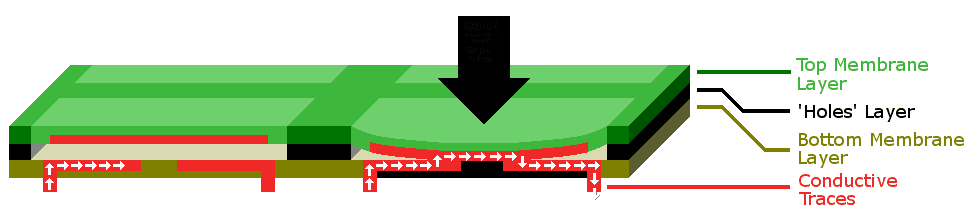
Rubber dome keyboards are the type of keyboard that most people use daily at home and at work. It’s what most normal, non-mechanical keyboards are made of. If you go to an office, the majority of people will be using a rubber dome keyboard.
Rubber dome keyboards are inexpensive to make and are simple to assemble. They consist of a membrane sheet, with rubber keys placed on top. The keycaps are placed on top of the rubber dome.
The strengths of this keyboard lie in the cheap cost. Rubber dome keyboards are not very satisfying to use in my experience. The keys feel inconsistent when pressed and tend to feel mushy. The actuation point, or the point at which the key registers, is never at the exact same spot. This can lead to inaccurate typing and can be frustrating to use.
Rubber dome keyboards also suffer from an issue where if more than one key is pressed at once, the keys don’t register. So, if you are gaming and need to press a lot of keys in rapid succession, or if you are a fast typist, this style of keyboard may not register your keystrokes accurately.
If you have the time and money to experiment with a mechanical keyboard, we highly recommend replacing your rubber dome keyboard.
Scissor Switch Keyboards
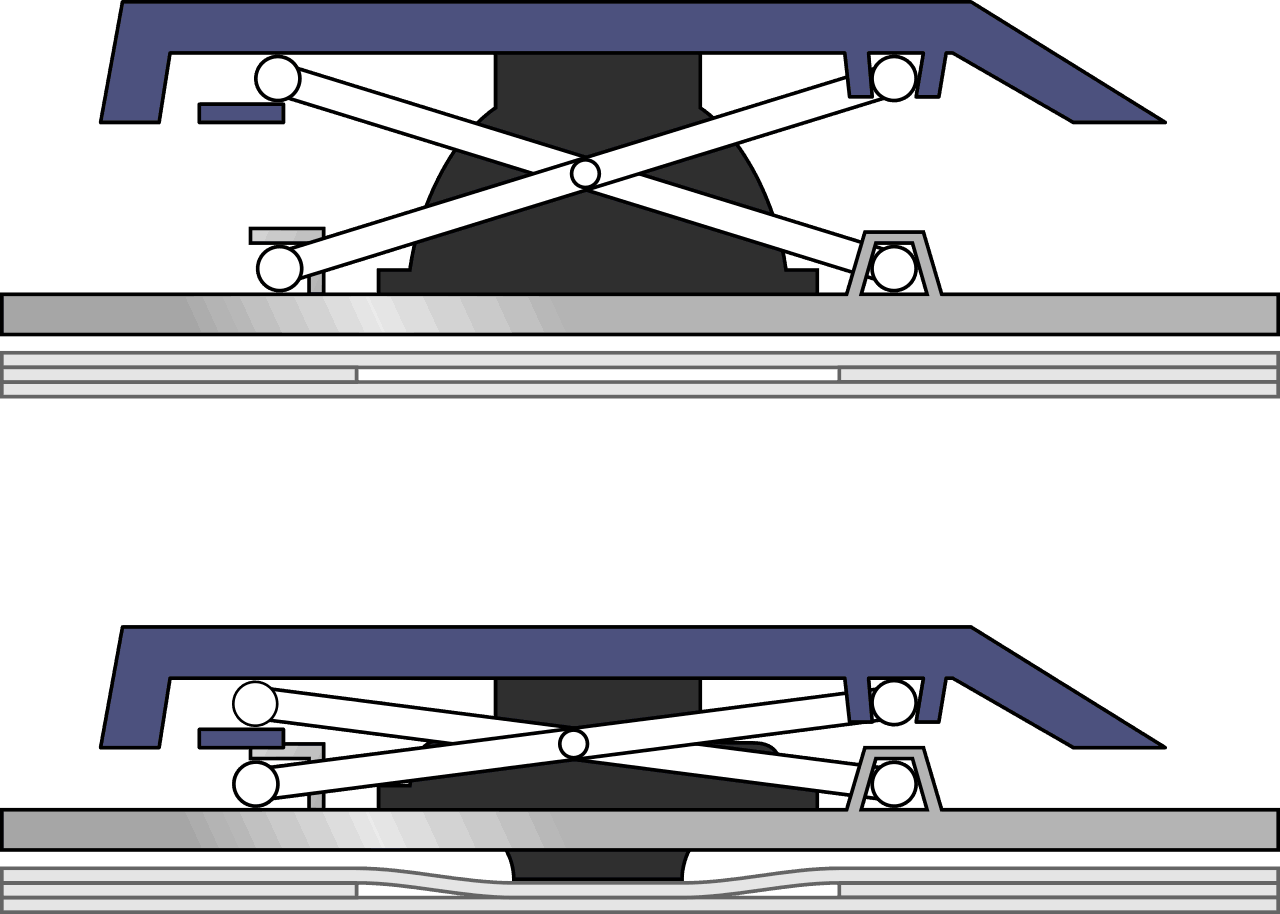
Scissor switch keyboards are another popular type of keyboard. These are typically found on laptops. While the scissor switch is similar to mechanical keyboard because there are individual switches, overall the experience is a lot different.
Scissor switches are very small, narrow, and flat. This is great for portability and it’s why they are used in laptop keyboards. The design is also very slim and elegant from an aesthetic point of view.
However, from a functionality and ergonomics perspective, these scissor switch keyboards are a nightmare. They are not very tactile, provide no support, and bottom out very easily without protecting your hands.

Because of the flat design, scissor switches do not offer the best user experience. The flat switches provide little support when the key is pressed and offer no tactile feedback at all. This keyboard design increases your chance of a repetitive strain injury and stuff like carpal tunnel syndrome.
On top of that, all scissor switches feel pretty much the same, so there is no variety or customization in the feel of the switches. If you are using a laptop with scissor switches and don’t enjoy the feel, we recommend getting a mechanical keyboard to use with your laptop. You can read up some more about it here.
Why do Mechanical Keyboards Cost More?
While mechanical keyboards feel better than rubber dome and scissor switch keyboards, the main drawback is they tend to be more expensive. There are few reasons for this higher cost, the main reason for the increase in cost is the switches.

Mechanical keyboards are called “mechanical” because each key has its own mechanically operated switch located underneath. These switches are all independent of each other, which leads to more accurate typing and a very consistent performance.
On top of that, there are hundreds of different switch types available. If you type very delicately, you can order a switch with a low actuation force, so you don’t need to press as hard to type. If you’re on the other end of the spectrum and bash your fingers into the keyboards when typing, get a switch with a high actuation force and your fingers will be more protected from the impact.
There are three main categories when it comes to switch type: Tactile, Linear, and Clicky. Tactile switches offer a small bump that registers the keystroke and offers feedback to the user on every press. This is our favorite switch for people who use a keyboard primarily for typing and at the office. This style of switch is relatively quiet and offers the most satisfying typing experience.

Linear switches have no bump at all, just a smooth even keystroke. Linears are mainly used by gamers because they are the most consistent to press in quick succession. The tactile bump from tactile switches usually are just a distraction for gamers and can get mess with their gaming experience.
Clicky switches are what most people think of when they think of mechanical keyboards. These types of switches are loud and proud. They are similar to tactile in feel, except that they make a loud click when pressed. We recommend avoiding this type in public spaces, but they feel amazing to use. The loud clicks are incredibly fun.
As you can see, mechanical keyboards offer a ton of customization in the switch type, so you can figure out exactly what works best for your typing experience. Regardless of the switch type, most mechanical keyboard switches offer a guarantee of 50+ million keystrokes before they start to break. This means you can use your keyboard for decades before needing to get the switches replaced.
Another useful feature of mechanical keyboards is something called N-key rollover. This refers to the number of keys that can be pressed at once before they stop registering. Most mechanical keyboards do amazingly well when multiple keys are pressed due to the independent switch design. Rubber dome keyboards usually don’t register when two keys are pressed at once, let alone six or more.
How much do mechanical keyboards cost?

Mechanical keyboards can range in price by quite a bit. Some of the more expensive keyboards are in the $200 dollar range, such as the Massdrop CTRL keyboard. The lower end mechanical keyboards are usually in the $30 range, such as the Redragon K552. There are big differences in the quality if you compare the expensive and cheap mechanical keyboards. For a decent mechanical keyboard, the price is usually around $80.
So why such a large price range? Well the more expensive mechanical keyboards tend to last longer and are made from better materials. Some of the main differences in the features and components are shown in the table below.
| Components | Expensive Mechanical Keyboard | Cheap Mechanical Keyboard Material |
| Keyboard Case | Aluminum | Plastic |
| Keycaps | PBT Plastic | ABS Plastic |
| Switch Brand | Cherry MX, Kailh, ZealPC | Gateron, Outemu |
| Lighting | RGB & Underlighting | White lighting, No lighting |
As you can see, expensive mechanical keyboards typically have an aluminum case, PBT keycaps, Cherry/Kailh/ZealPC switches, and RGB backlight. These features offer the best feel and durability and will make the typing experience as best as possible.
Cheap mechanical keyboards usually have a plastic case, ABS keycaps, off-brand switches, and minimal lighting options. These keyboards are still great and will offer an upgrade from rubber dome or scissor switch keyboards, but they tend to not be as good as the expensive ones. You’ll definitely notice a difference in the feel and quality.
Conclusion
We compared what makes mechanical keyboards more expensive than rubber dome and scissor switch keyboards. Some of the features include independent switch design, N-key rollover, and better quality and durability. We also compared the difference between expensive and cheap mechanical keyboards, with expensive mechanical keyboards offering a superior user experience and better quality as well.
While mechanical keyboards may cost more than other types of keyboards, we highly recommend trying one out for yourself. We believe you’ll impressed by the feel and want to give them a shot for yourself. We recommend looking at a mid-range keyboard such as the HyperX Alloy Origins Core for a high quality, mid-range priced keyboard. You can find one on Amazon for a really affordable price. We are a big fan of this keyboard, and think you’ll love it too.
Thanks for reading, and as always, happy typing!
