So, you’re interested in a purchasing your first mechanical keyboard, but you want to know how it will affect your typing experience. We’ll go over what you can expect to happen when using a mechanical keyboard to improve your typing.
Let’s dig into our list and go over all of the benefits of using a mechanical keyboard for typing.
For our favorite keyboard for typing, check out this article.

1. Super Consistent Keystrokes
Mechanical keyboards are quite different from a standard keyboard that you use in the office or the one that came with your computer.
The typical style keyboard uses a rubber dome or membrane keys, which I’ll get more into.
The keys are not individual, but instead are resting on a pressure pad and are activated when the membrane is pressed and activates an underlaying electrical circuit.
The main downside to this style is the lack of tactile feedback, which makes typing without mistakes incredibly difficult. It’s similar to typing on a waterbed and makes your fingers feel like they are lost at sea.
On a mechanical keyboard, however, each key on a contains a dedicated switch underneath.
The switch is composed of spring inside of a housing. Upon pressing a key, the user receives some resistance from the spring and once the key is fully pressed, the keyboard will register the keystroke.
Since each key has a dedicated switch, you can expect your keyboard to reliably register each keystroke in a super consistent manner. This is why gamers and typists alike both prefer mechanical to a rubber dome keyboard.
2. Custom Switches for Accurate Typing

The ultimate benefit to using a mechanical keyboard is the ability to choose what type of switch you would like to use. There are three main types of switches: clicky, linear, and tactile.
Clicky switches are basically what they sound like, they make a loud click noise with each keystroke and have a tactile bump. Perfect for those who like a loud typing experience and don’t work around others. You can read about our favorite clicky switches here.
Linear switches are as smooth as butter. There is no tactile bump, minimal noise, and are extremely consistent with each keystroke. This style of switch is typically used by gamers due to how consistent they actuate. Typists can also enjoy linear switches, they just need to be careful not to bottom out the switches too hard when typing. You can read about our favorite linear switches here.
Tactile switches are the go-to recommendation for typists. The switches are moderately loud and have a nice tactile bump which can help increase typing accuracy and enjoyment. You can read about our favorite tactile switches here.
Whether you want a keyboard that makes loud clicking noises, feels bumpy, or is quiet and smooth is totally up to you. Some people type better on a keyboard that is loud enough to keep the neighbors up at night while other like a keyboard that is super stealthy.
The point is that you are able to pick out what type of feel and sound that makes you the most efficient typist you can be.
The tactile or clicky feedback possible from a mechanical switch in unparalleled, so you can pick out a switch that makes a nice click or bump upon each keystroke to let you know it registered. Not to mention how satisfying it feels.
3. Easily Customized Layouts

Another great benefit to mechanical keyboards is the diverse number of keyboard sizes available. Anywhere from full-sized, 60%, to a miniature layout, there are tons of different sizes available. You can check out our mechanical keyboard size guide here.
Whether you need a full-sized keyboard with a number pad for lots of data-entry or just a keyboard with the alphanumeric keys, there is an option out there.
Finding the perfect balance of size and comfort can help with saving on precious desk space and make your workspace less cluttered and more efficient.
Picking out a smaller keyboard is also great for typists who need to take their keyboard on the go, whether that be from home to the office or to a coffee shop every now and then. Mechanical keyboards are your best bet for picking out the perfect size compact keyboard.
Our personal favorite size is the 65% mechanical keyboard layout because it’s the perfect balance of size and compactness.
4. N-Key Rollover
If you’ve never heard of N-key rollover, I’m sure at some point you’ve experienced the negative benefits of NOT having N-key rollover.
If you’re at a keyboard right now, try typing 4-5 keys at the same time. If only 1 or 2 keys register, that means you need a new keyboard.
N-key rollover allows you to press multiple keys at the same time and have them all register in the order that they were pressed.
If you’re a fast typer I’m sure you have had the issue where the key did not register even though you swore you pressed it. The issue wasn’t you, the keyboard was just not fast enough to keep up with your typing.
N-key rollover is must-have feature for typists and gamers alike, for this reason alone you should purchase a mechanical keyboard.
5. Long-Lasting Durability
Mechanical keyboards last a long time, like a really long time. Many of the first mechanical keyboards that came out in the 80’s are still working to this day, looking at you IBM Model M.
The switches of a mechanical keyboard have a much higher lifespan than a membrane keyboard. The leading switch manufacturer, Cherry MX, prides itself on a durability of 100 million keystrokes before deviating from factory conditions. Notice how I didn’t say they break after 100 million keystrokes.
If you somehow manage to press one of your keys 100 million times, the switch won’t break, it will just feel slightly more worn in. As a matter of fact, many keyboard enthusiasts prefer the feel of a broken in switch, so even after 100 million keystrokes your keyboard will still feel great, sometimes even better than brand new.
For reference, a membrane keyboard is only rated for 10 million, or one tenth of the number of keystrokes. That’s a good-looking cost benefit reason to buy a mechanical keyboard if I’ve ever seen one.
In addition, certain mechanical keyboards come with features that make them even better over the long term. Features such as PBT keycaps, aluminum metal casing, and detachable power cables can make mechanical keyboards last so long it’s not even funny.
Does a Mechanical Keyboard Make You Type Faster?

Now that we’ve gone over all of the main benefits of typing with a mechanical keyboard, I’m sure you’re wondering, will a mechanical keyboard make you actually type faster?
The answer is, at first, probably not. There is a small adjustment period to typing on a mechanical keyboard as the feel is different and your fingers will need to get used to the new typing sensation.
After a while typing, you’ll get back up to your old speeds and you may notice a decrease in the amount of errors you previously made, which can in turn boost your words per minute.
But in reality, the best way to increase your typing speed is through diligent practice and lots of hours typing at your keyboard. Switching to a mechanical keyboard is not an instant pill to double your typing speed although you may see an increase after a while due to less errors when typing.
Favorite Mechanical Keyboard for Typing: Durgod Taurus K320
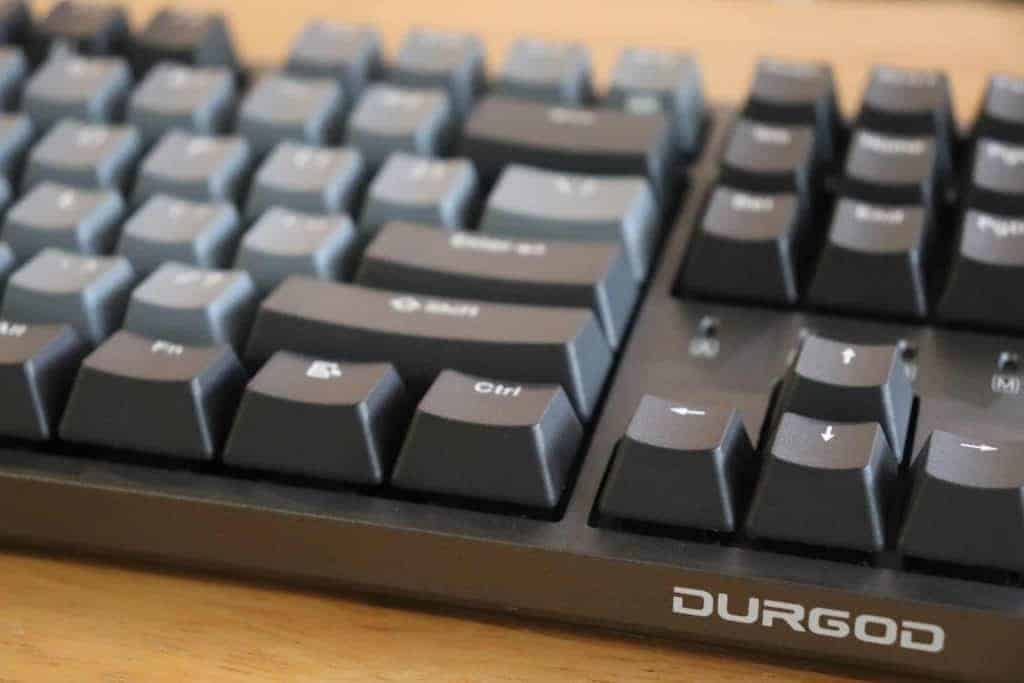
This article wouldn’t feel complete unless we pushed you in the right direction towards an awesome keyboard for typing. In our experience from typing on and reviewing dozens of keyboards, one keyboard stands out, the Durgod K320.
The K320 has one of the best typing experiences due to excellent build quality, Cherry MX switches, PBT keycaps, and perfect stabilizers. The keyboard came in a tenkeyless layout (no number pad) and had a detachable power cable so it’s super easy to take on the go.
We highly recommend the K320 for anybody looking to get their first mechanical keyboard for the purpose of typing. You can find the Durgod K320 on Amazon for a really good price.
Conclusion
There are several benefits to using a mechanical keyboard for typing such as more consistent keystrokes, customized switches, different size layouts, N-Key rollover, and long-lasting durability.
The limits are pretty endless, so trying to smush them all together into five tips was really tough.
Although using a mechanical keyboard won’t instantly improve typing speeds, the benefits of using a mechanical keyboard definitely justify the cost and I would recommend everybody try one out at some point.
You should see a decrease in the amount of mistakes you make which can have some carryover to a faster wpm.
Our favorite recommendation for a great mechanical keyboard for typing is the Durgod Taurus K320, it’s a keyboard that really stood out as having a fun typing experience over all of the keyboards we’ve reviewed.
Happy Typing!
