If you’re new to mechanical keyboards and are confused about what brown switches are and what they are used for, you are in the right place.
We’re going to talk all about brown switches and dive really deep into the subject.
Let’s get started.
What Are Brown Switches?

Brown switches are tactile. They have a slight bump on each keystroke which makes them excellent for typing and programming but they are not the best for gaming. Brown switches produce a moderate amount of noise.
Brown switches are named that way because the color of the stem is brown. The stem is the section of the switch that moves up and down on each keystroke.
Best Use For Brown Switches
Brown switches are the jack of all trades, but master of none.
The switch has a small tactile bump which makes it good for accurate typing and programming, although it may not be the best option for gaming.
There are other tactile switches that have a bigger bump if you need more tactile feedback, but if you’ve never used a mechanical switch before, brown is a good place to start.
The design of the brown switch makes it excellent for beginners, but people who have used brown switches for a while might find them a tad dull and boring.
Are Brown Switches Good For Gaming?
When gaming, you want a switch that is light and fast actuating. For that reason, linear switches, such as a red switch are preferred.
The tactile bump on the brown switch can be distracting if you are attempting to press as many keys as possible in a short period of time (AKA button-mashing). The brown switch can limit the accuracy of your keystrokes.
With that in mind, brown switches are not very good for gaming.
If you are playing a non-competitive game however, the type of switch you use won’t matter too much.
But when it comes to a game such as Fortnite, where you need to build walls extremely quickly with precision, a brown switch can start to slow you down.
For gaming, linear is the way to go.
Are Brown Switches Good For Typing?
Typing is where brown switches really start to excel.
The tactile bump on each keystroke gives you feedback and lets you know when each switch has actuated.
The bump also prevents you from bottoming-out, which happens when you press the key too hard and slam it down into the keyboard. Bottoming-out is common for those who are new to mechanical switches and choose a switch such as a red option.
With a brown switch you don’t need to worry as much about bottoming-out.
One common complaint about brown switches is that the tactile bump is too light. In which case, a heavier switch, such as a Cherry MX Clear can be a better option.
The heavier switch makes it less likely to make mistakes, but can also fatigue your fingers quicker.
Picking between a brown switch and a heavier option comes down to how hard you press the keys when typing.
Are Brown Switches Good For Programming?
Brown switches are excellent for programming. The tactile bump helps limit mistakes which can increase the speed at which you enter data.
Brown switches only produce a moderate amount of noise so they can be a good option for the office and you won’t have to worry too much about how loud the keyboard is.
That being said, if you work in a super quiet office, your keyboard may stand out a little bit. The brown switches are not most quiet option, unless you go for a Gateron Silent Brown. Otherwise, a linear switch is your best bet as they produce the least amount of noise.
The small bump of the tactile switch helps limit typos and can make programming a more streamlined experience.
Different Brown Switches
There are a ton of different brown switch options out there. Let’s take a look at the most popular ones and talk about the specifications and benefits of each switch.
Cherry MX Brown

Type: Tactile Actuation Force: 55g Total Travel Distance: 4 mm Actuation Distance: 2 mm Noise level: Moderate
Cherry MX Brown is the original brown switch. The design of this switch kicked off the creation of dozens of different clones and similar designs.
The Cherry MX Brown switch is considered extremely high quality. The switch has a lifespan of 100 million keystrokes, which means you can use this switch for years without worrying about it breaking down.
Many actually prefer to use a switch that has been broken in past the 100 million keystroke mark because the switch will feel less scratchy and better overall.
Cherry MX switches in general go through rigorous temperature and stress testing so you know they will last a long time.
The main downside to this switch type is the price is a bit steep. It’s not uncommon for Cherry MX Brown switches to sell in the $1 range for each. Compared to the cheaper options, it can be a tough sell.
They also tend to be scratchier than other brown switch options and produce a metallic tinging noise. It’s speculated that the switch feels and sounds this way due to the tight tolerancing of Cherry MX switches.
Cherry MX Browns are an excellent option if you can afford the price and want your keyboard to last forever.
Gateron Brown

Type: Tactile Actuation Force: 55g Total Travel Distance: 4 mm Actuation Distance: 2 mm Noise level: Moderate
Gateron Browns are probably your best bet if you want to save money but still have a high quality switch.
Gateron switches are a clone switch, but they are considered mid-tier. They aren’t the cheapest but are still a fraction of the price of Cherry MX.
Gateron is known for their super smooth linear switches, but their tactile Brown switches aren’t too bad either.
With a lifespan of 60 million keystrokes, you should get plenty of time out of these switches before they start to break down, but compared to Cherry MX, that’s not very impressive.
The feel of the Gateron Brown switches is similar to Cherry MX Browns but they just aren’t as durable.
Gateron Optical Brown
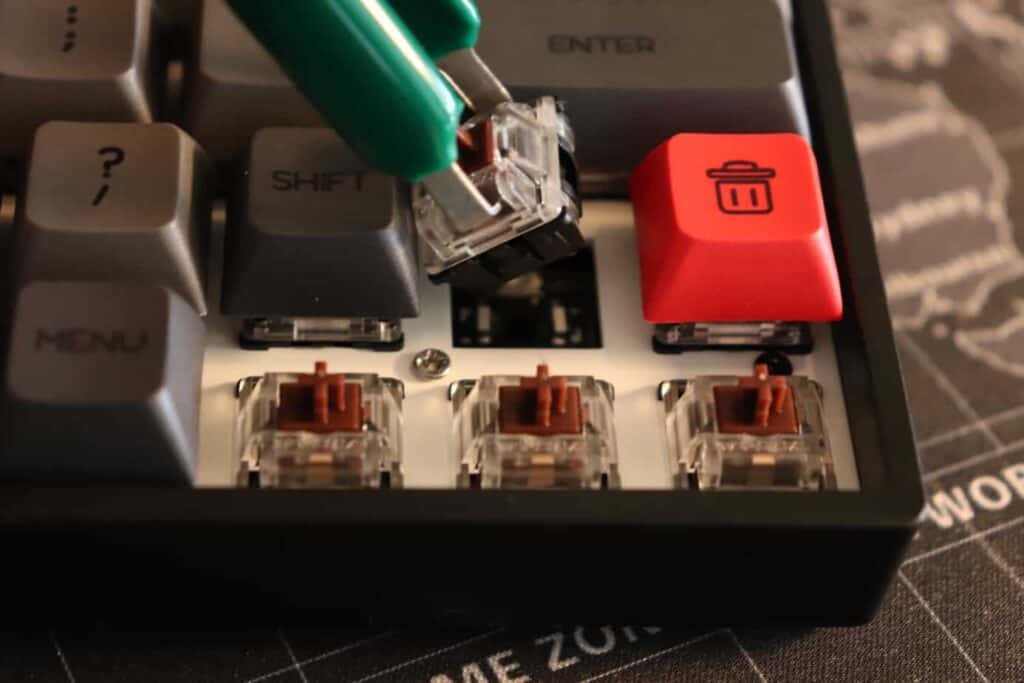
Type: Tactile Actuation Force: 45g Total Travel Distance: 4 mm Actuation Distance: 2 mm Noise level: Moderate
Gateron Optical Brown switches are interesting because they acutate via a combination of mechanical movement and light.
Instead of the typical mechanical switch where the electrical plates need to touch for the switch to actuate, instead one the stem moves past a certain point light will actuate the switch.
In theory, optical switches should be faster than mechanical.
This makes optical switches a really good option for gaming because the faster actuation can help boost your competitive level. Those extra milliseconds can make a difference in a game where you need to have a really fast reaction time.
Optical switches have a different feel than mechanical and for that reason they can feel strange to use. They tend to feel a bit hollow and fake.
On the upside, since there are less parts touching, they have a lifespan of 100 million keystrokes making them durable and long-lasting.
Kailh Box Brown

Type: Tactile Actuation Force: 50g Total Travel Distance: 4 mm Actuation Distance: 2 mm Noise level: Moderate
Kailh Box Brown switches are a cool option because the actual shape of the stem is a bit different.
This switch goes for a “box” design to the stem which makes it more stable and less wobbly when typing. Many people enjoy this design for typing. The design of the box switch is great, but there is a pretty big drawback. The switch is very scratchy, probably the scratchiest option out there.
The way the switch is held together is also a bit strange. Instead of four clips holding the upper and lower housing together, it has two large clips. This makes it difficult to open them up if you want to lubricate the switches or install switch film.
But if you want a stable switch with minimal wobble, this can be a great option.
Outemu Brown

Type: Tactile Actuation Force: 55g Total Travel Distance: 4 mm Actuation Distance: 2 mm Noise level: Moderate
Outemu Brown switches are one of the cheapest switches. If you are looking for a budget keyboard, they will usually have Outemu switches.
Outemu switches aren’t too bad for the price, they just tend to rattle a bit when typing. But if you’re trying to save money, you can’t complain too much about the performance of the switch.
They are definitely inferior to the other options on the list, but you get what you pay for.
Similar to Gateron switches, Outemu Brown switches last for 50 million keystrokes.
Best 3 Keyboards With Brown Switches
Durgod Taurus K320
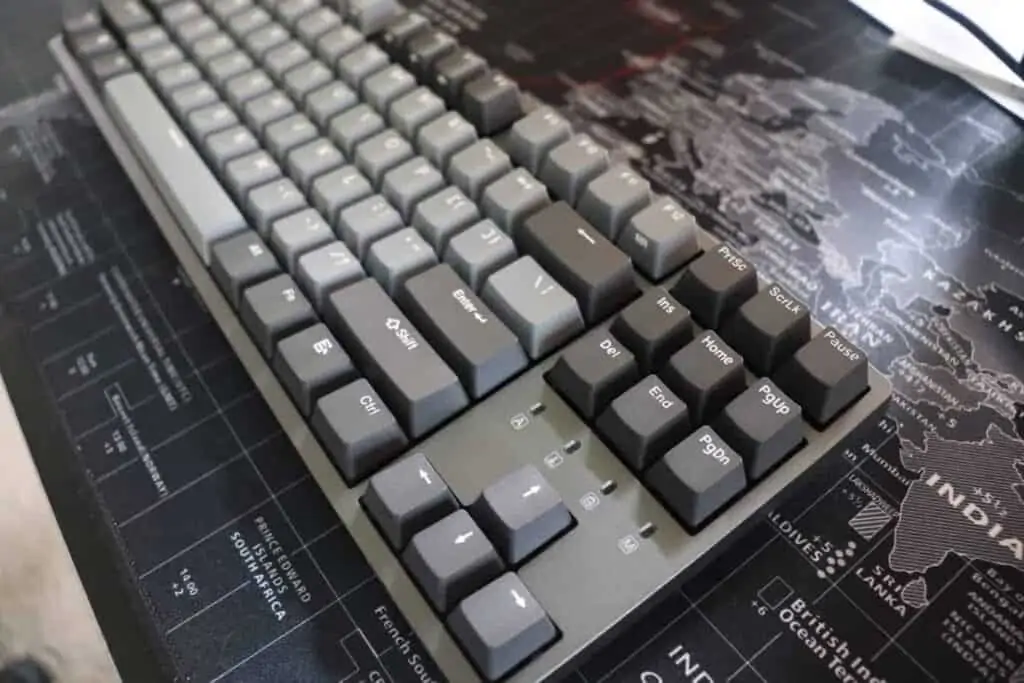
The Durgod Taurus K320 is a great option if you need a keyboard with brown switches.
The keyboard has a supreme typing experience with an excellent case design, super smooth stabilizers, and PBT keycaps.
Not to mention it’s outfitted in a ton of different color options. You really can’t go wrong with the Durgod Taurus K320.
Keychron K6

The Keychron K6 comes with an option in Gateron Brown switches. The keyboard is absolutely feature-packed and has a multitude of uses.
The keyboard has wireless/wired connectivity, Mac and Windows compatbility, and options for an aluminum case.
Did I mention this keyboard is hot-swappable? This means you can start with Gateron Brown switches and if you don’t like them you can move to a different switch type.
Pretty cool stuff.
The keyboard is really fun to use and the RGB really pops. I can’t recommend this keyboard enough to those who enjoy a compact 65% layout.
Ducky One 2 Mini

The Ducky One 2 Mini is a keyboard that needs no introduction. You can check the full review here.
When this keyboard was released a few years ago, it revolutionized the gaming keyboard world.
The keyboard set the bar with Cherry MX switches, customizable PBT keycaps, and is absolutely packed full of firmware.
You can go with Cherry MX Brown switches, which are durable and will last you for years.
The layout is 60%, which is quite small, but for those who like to game with the keyboard tilted, it’s perfect because the compact size keeps the keyboard from hanging off your desk.
The smaller size also makes the keyboard super portable and easy to take on the go.
Conclusion
Brown switches are an extremely versatile switch that can work in almost every situation. The only time that they may not be ideal is for gaming, but even then you can make them work.
They are not too loud which is great for working around other people and you won’t keep your family up if you’re gaming late at night.
Not to mention, you have dozens of different keyboards to choose from because of how common brown switches are. Almost every single keyboard comes with an option with brown switches.
Overall, you can’t go wrong with a brown switch whether it’s Cherry MX, Gateron, Kailh, or Outemu.
Good luck!
