As a gamer with a larger-than-average hand, gaming mice have always felt like child’s playthings.
The problem is, I wanted to play games with those things, but small mice were impossible to use with my hand.
I just couldn’t get the precision and speed I was looking for. The movement felt hindered.
Then one day while trying to get comfortable in a game, I figured out “fingertip grip”.
What a gamechanger. Could using your fingers be just the tip you need to conquer the competition?
Let’s find out how fingertip grip might help you.
How To Properly Fingertip Grip A Gaming Mouse
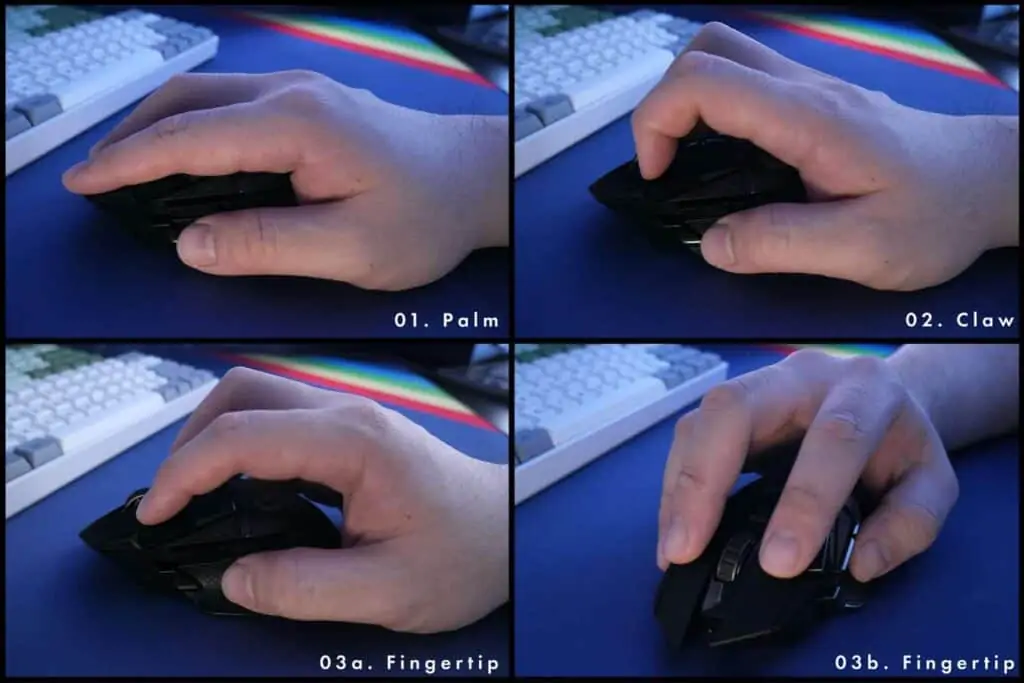
Fingertip grip is considered the mousegrip that provides the least amount of control, but the greatest amount of dexterity for aiming.
Before you can game like a pro, though, you have to let your fingers feel it out.
Finding Your Fit
Fingertip grip is the most forgiving when it comes to mice because you can use it with most mice – especially true for larger hands.
This is due to the fact that your palm never makes contact with the mouse, so ergonomics mean very little.
To get started, relax your hand, and place your index and middle fingers on left and right click, depending on if you are a righty or lefty.
Curl your thumb, ring, and pinky fingers, and place them on the sides. These fingers will counter-balance each other with pressure.
When combined with minimal force from your clicking fingers, they will provide all the control you need for moving, aiming, and controlling your mouse.
If you are more familiar with palm grip, then start off in palm grip, curl your fingertips, and push your mouse away from your palm.
Most of your hand will be hovering over the mouse. Without support for your palm, your fingers and wrist will be doing all of the work.
This might feel fatiguing with a heavier mouse, and may not be the best for your wrists either. For this reason, a lighter mouse is recommended for most hands.
Like with any grip, there really isn’t a “correct way” to do it, as long as you are getting the control, dexterity, and range of motion that you need for your playstyle.
Gaming with your fingertips
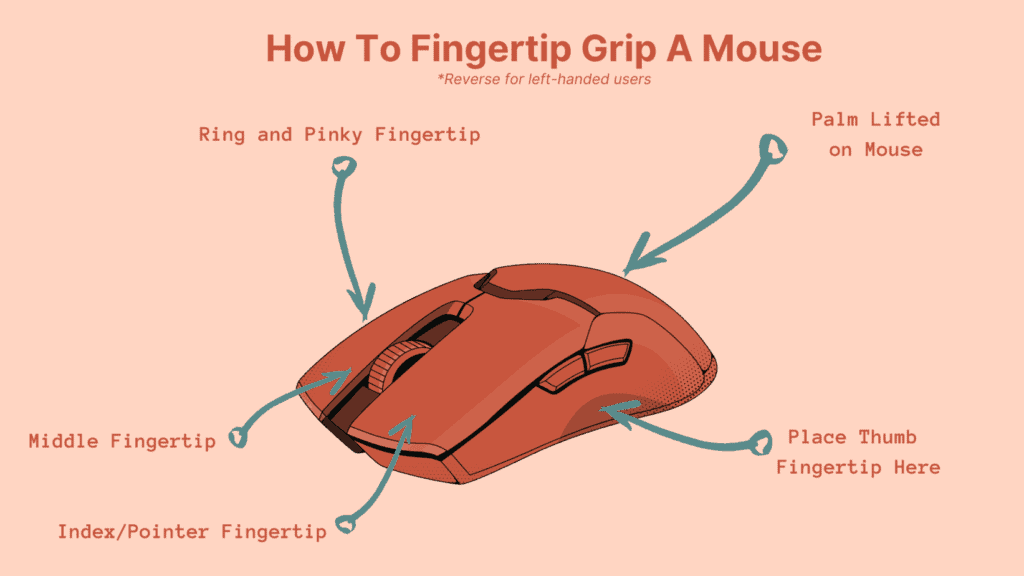
Unlike a palm grip which uses your entire hand to cradle and drape over the mouse, fingertip grip leaves your mouse with ample space around your palm and fingers.
Your palm never touches the mouse, which means your fingers have a wide range of motion to control your cursor.
To game with fingertip grip, most of the time you will basically just be curling your fingers back and forth to move your mouse, occasionally paired with wrist-action and flicking.
Fingertip grip works best with higher DPI for this reason, but you may not want sensitivity to be too great or else you will lose even more control.
Naturally, a heavier mouse with rough gliders will make gaming fatiguing with fingertip grip. Although fingertip has its trade-offs, sore fingers doesn’t have to be one of them.
Since two of your fingers will be clicking and scrolling, with the remaining three moving the mouse, you probably won’t be able to use anything other than left, right, and middle clicks without the need of switching to a hybrid grip.
Is Fingertip Grip Good For FPS Gaming?

Fingertip grip is excellent for FPS gaming.
The extra dexterity from your fingers means that you can move precision and speed, and even track multiple targets easily.
Aiming with speed is a breeze because you have the choice of wrist aiming or even controlling movement with only your fingers at a higher DPI and sensitivity but possible loss of control compared to a palm-grip.
Your fingers may end up feeling fatigued with a heavy mouse, especially if you have smaller hands, so an ultralight mouse will be the best choice here.
Fingertip grip means that instead of moving and gripping the mouse with your fingers and palm, you will only be using your fingers to grip and move the mouse.
If you have limited desk space, a great solution is using fingertip grip with a higher tracking sensitivity to give you precision in a small area.
Is Fingertip Grip Better For Your Wrists and Hands?
Fingertip grip is much better for your wrist, elbow, and shoulder, but may be strenuous for your finger muscles if you aren’t used to it.
Make sure not to use a mouse that feels too heavy and fatiguing for long gaming sessions.
While palm grip is more ergonomic by using your elbow and shoulder for larger movements, fingertip grip flips the script by using only your smallest joints for every movement.
Using fingertip grip with a high DPI means that you won’t need much deskspace or reaching to move your mouse.
This technique comes at a risk of strain and injury to your fingers, so make sure you are training finger dexterity and range of motion.
Your fingers may hate you, but your wrist, elbow, and shoulder may love you.
Fingertip vs Claw vs Fingertip Grip: Why Choose Fingertip?
One thing that all three grips share in common is that your fingers will make contact with the mouse to some degree.
The Comfort
The most important reason to use fingertip grip, or any grip for that matter, is comfort.
Not just personal comfort, but how comfortable and appropriate your grip feels for the task or game at hand.
If your mouse feels uncomfortable to use in palm or claw grip, or if your hand starts to cramp up from the shape, give fingertip a try.
Likewise if arm and wrist aiming are proving to be too much, try using your fingers.
Hand and Mouse Size
Speaking of comfort, if you have a larger hand, then you may find that your mouse isn’t the most ideal size for your palm and fingers.
Palm grip could be uncomfortable due to a flatter shape, and could cause your fingers to overhang the buttons.
Instead of buying a new mouse, you could give fingertip grip a try.
One of the biggest reasons choose fingertip grip is if you have a big hand. That’s because you don’t really have any other viable choices.
Every mouse is a fingertip mouse with a big enough hand.
Play Style
If you’re a gamer who values speed and precision, but don’t need the amount of control that your palm give you, then fingertips are the way.
Unless you are a sniper who uses low DPI with high sensitivity, then palm grip may feel a bit too “casual” for your needs, especially if you are aiming at multiple targets very quickly.
Fingertip grip paired with a higher DPI gives you the speed you need by lowering the distance required to move the cursor, as well as using fingers to aim which can be much faster and more precise for fine movements than using multiple larger joints like your elbow and shoulder.
Ergonomics and Desk Space
If you are using a larger keyboard you may find that using a palm or claw grip leads you to having less desk space and requires you to reach more.
Fingertip grip paired with a higher DPI means that not only can you drastically cut down on the space required to move your mouse, you also won’t have to reach too far from center.
For this reason, fingertip grip may actually be more ergonomic for you in some aspects, especially if your keyboard size keeps you from tilting your keyboard and mouse for gaming.
If you’re interested in exploring more peripheral setups, check out our guide on the best keyboard and mouse positions for long-term comfort.
Recommended Fingertip Grip Mice

Best Fingertip Grip Mouse: Logitech G Pro X Wireless Mouse
The Logitech G Pro X Wireless mouse is a premium flagship gaming mouse with a symmetrical, ambidextrous design.
Although the design is simple, the G Pro X is everything you would want from a fingertip mouse by sporting a low profile silhouette, Logitech Lightspeed wireless, ultra smooth PTFE gliders, and a lightweight construction at only 63 grams or just over 2 ounces.
Game like a pro and pick up your G Pro X on Amazon.
Best Fingertip Grip Mouse for Small Hands: Cooler Master MM710
The Cooler Master MM710 is one of the lightest gaming mice on the market, weighing in at 53g – that’s under 2 ounces!
With a fairly ergonomic ambidextrous design, honeycomb style plastic housing, 16000DPI sensor and smooth PTFE skates, the Corsair MM710 is arguably one of the best lightweight gaming mice for small hands regardless of grip or shape.
Master your game with the MM710 on Amazon for a great price.
Best Fingertip Grip Mouse for Large Hands: Logitech G502
Logitech G502 may look like a sleek ergonomic gaming mouse best paired with palm grip, but the relatively flat design and thumb groove make the G502 one of the best fingertip mice for large hands.
If you have a big enough hand, pretty much any and every mouse is a fingertip mouse.
The shape is easy to grip for your fingers thanks to the thumb groove, and should also provide an adequate amount of pressure to counteract your ring and pinky fingers for optimal grip.
The Hero tracking sensor, smooth feet, and option for Logitech Lightspeed Wireless are ideal for easy tracking, but the overall weight of the G502 makes it appropriate only for larger hands, or those who like a heavier mouse.
A Hero for large hands, find the G502 on Amazon for a great price.
Conclusion
Whether you want precision or comfort, and an edge in the game, sometimes the only tricks you need lie at your fingertips.
Though not ideal for everyone, fingertip grip remains a compelling extreme in the spectrum of mouse grips.
Not the fit for you? Feel free to try palm, claw, or anything in-between. Just remember that comfort is key.
Thank you for reading! Have some gaming tips of your own you’d like to share? Feel free to join our active and welcoming Discord community!
