As a gamer who’s first instinct is to try be the best at everything, you can be sure I’ve done tons of research on the best mouse grips in my pursuit to be the best.
When trying to improve your aim and mouse positioning, one of the first things to look at is mouse grip.
And claw grip is one of the best options out there.
We’ll go over how to properly use claw grip and decide if it’s even the best option for you.
How To Properly Claw Grip A Gaming Mouse
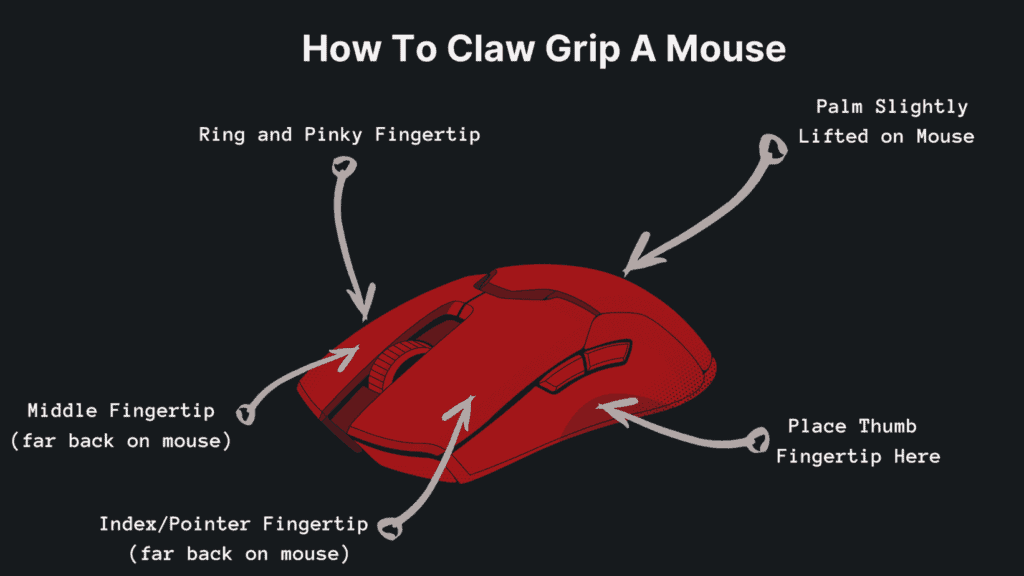
There are many different grip styles out there including fingertip, palm, claw, and a variety of hybrid options.
For the purpose of this article, let’s keep it simple and focus on claw grip.
A signature of claw grip is a very aggressive positioning of the fingers. The fingertips are placed almost directly underneath the knuckles in the shape of a claw.
The benefit of this finger position is it allows you to move your wrist in fast and snappy motion. Perfect for a flicking style of aim where you attempt to hit erratic moving targets.
The typical finger position for claw grip is placing your thumb on the left side of the mouse, index finger on left click, middle finger on right click, and your ring finger/pinky on the right side of the mouse.
If you want to access the mouse scroll, simply slide your middle finger over.
The actual finger position is quite flexible with this grip, you can go for whatever feels comfortable as long as you are aggressively bending your fingers and knuckles.
This will allow you to really get those twitch movements into play when gaming.
With claw grip, you focus more on moving the mouse in a shorted arc shape instead of sliding it across your mouse pad in larger movements.
There are several benefits and downsides to this style of grip, which we’ll get into next.
Is Claw Grip Good For Gaming?

I doubt you’re researching claw grip to get better at checking your email and browsing Facebook. Just a hunch.
You’re here to improve your grip so you can get better at gaming.
So let’s talk about it.
Claw grip is ideal for those who prefer aiming in fast flicking motion.
However, the faster movement and quicker response provided with claw grip comes with a few downsides including poorer tracking and ergonomics.
If you have an intense run and gun style of playing where you are constantly rotating your screen and locking onto targets, claw grip is an ideal choice.
But for most, claw grip is not great.
For hit-scan players or FPS shooters, claw grip can have a few drawbacks.
If you use weapons that require you to track the enemy movement, you’ll experience poorer aim. For this style of aim, palm grip is better.
With palm grip, your entire hand is resting on the mouse which recruits more of your arm and shoulder when aiming.
The larger muscles allow you to leverage better muscle memory to move your mouse the ideal amount in each stroke.
This can lead to better accuracy over time.
But at the end of the day, the skill-level of the player is a huge factor.
Your aim is only one aspect of your play and the grip style only accounts for a small percentage of your aim.
It ultimately comes down to how much you practice and your mindset.
Another aspect of claw grip is how it can impact your wrists.
Is Claw Grip Bad For Your Wrists and Hands?
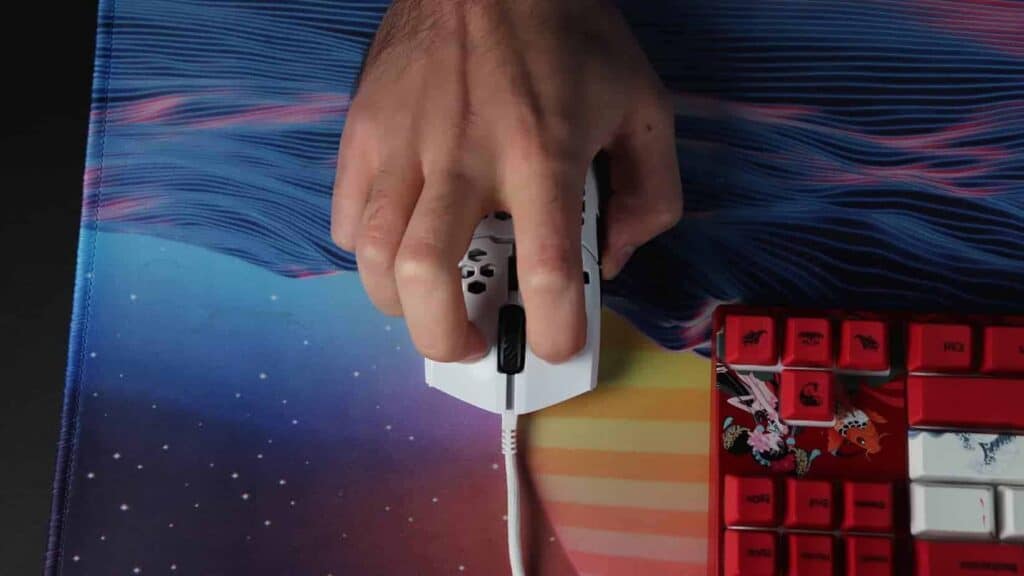
When I was younger, people would throw around words like ergonomics and health, and I would roll my eyes.
I never experienced pain or discomfort no matter my posture, grip, or how long I gamed.
Once I hit my twenties, oh boy was there a reckoning.
Now if I sleep on a new pillow my neck feels like its broken. Getting older sucks.
What I’m trying to say is, claw grip is not the best for you, ergonomically speaking.
Relying on your wrist to control your mouse is a shortcut to tight muscles, weak wrists, and carpel tunnel.
Palm grip is much better for your body, trust me.
Using your arm and shoulder for aiming instead of your wrist is much lower impact. The best part is, you don’t sacrifice your aim.
If you care about your wrists, do yourself a favor and switch over to palm grip before you break yourself.
Take it from someone in their mid-twenties who has gamed their whole life.
Consider a Semi-Claw Grip Hybrid Style
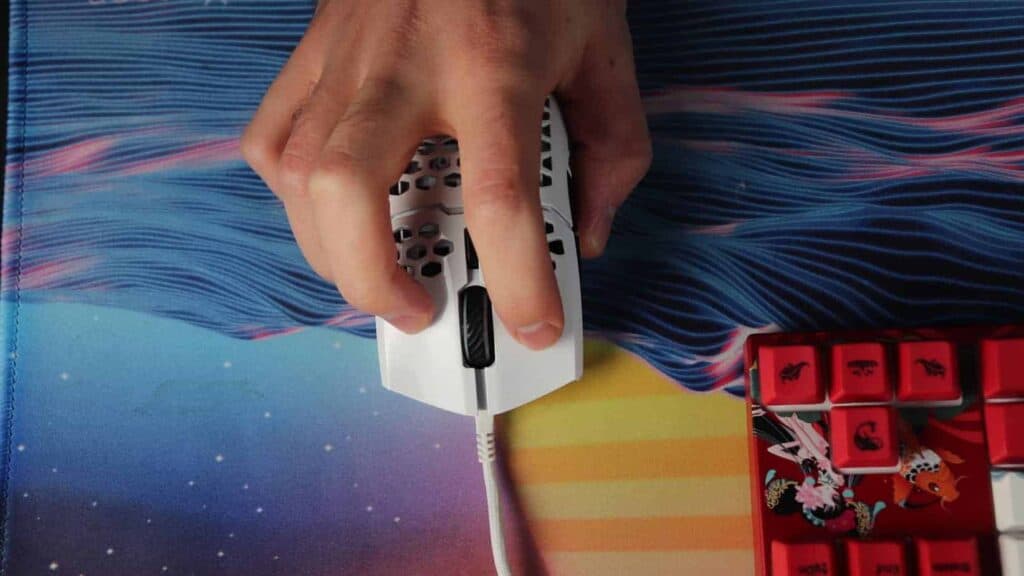
In life, people have a tendency to put everything into their perfect little boxes.
Life is simpler that way.
Instead of a world of gray, it’s easier to understand black and white.
But sometimes it’s better to walk between the lines in life.
So when it comes to grip style, instead of going all-in on one grip style, consider opting for a hybrid grip.
Yeah, I know, it sounds crazy.
If each grip style feels a little funky, try going for a semi-claw grip or a semi-palm grip.
You can be just as good as the pros with this style of grip (*considering if you play as much and practice as intensely).
Instead, focus on the aiming technique and you’ll be just fine.
If your struggling to find the right mouse grip, I would consider testing a few different mice out to find what fits your hand the best.
Sometimes claw grip won’t feel quite right if your hands are too big or too small for your mouse.
Not to mention, certain mice are made specifically for each grip style.
Try to be a little flexible with your grip style. Like I said, the aim comes with practice and mindset, not your mouse grip.
So worry a little bit less about the grip.
Recommended Claw Grip Mice
This article wouldn’t feel complete if I didn’t give a few recommendations for claw grip mice.
A lot of these recommendations depend on your hand size, so I’ll try my best to keep that in mind.
Here are our top picks.
For Small/Average Hands: Logitech G305
The Logitech G305 is a popular option for claw grip gamers.
The small frame allows you to grip the mouse comfortably and aggressively position your fingers.
With Logitech Lightspeed, your wireless connection will be reliable and wicked fast. Who needs wires anyways?
Not to mention it has a few buttons in easily accessible locations and the Logitech HERO optical sensor.
You can find the Logitech G305 on Amazon.
For larger hands, this option is a little small, so we have a few other recommendations.
For Larger Hands: Logitech G Pro
If you have larger hands, chances are most mice feel tiny.
Like you’re a giant person using a mouse made for ants, and it has to be at least… 3x bigger than this (Zoolander, anyone?).
If you’re using a mouse with large hands, you’ll probably default to claw grip anyways.
As for my recommendation, the Logitech G Pro is another reliable option. It’s a little pricey, but comes with easily accessible buttons, and is super comfortable.
Logitech is also known for their accurate sensors, so that’s a plus.
But don’t be afraid to test out several mice and return them if needed. When it comes to peripherals, comfort is king.
You can check out the Logitech G Pro on Amazon.
Conclusion
Claw grip is ideal for responsive and accurate aim, but it comes with a few downsides including poor tracking and ergonomics.
If you want to have snappy and quick aim, claw grip is perfect. For better tracking, consider adopting a palm grip style. And don’t forget, a hybrid style always an option.
If you’re a younger gamer, you’ll be fine using an aggressive claw grip style, but for the older folks out there, a more ergonomically friendly grip (such as palm) is probably a better option.
Your wrists will thank you.
If you really want to focus on ergonomics a trackball mouse or vertical mouse might work, and yes, you can game on them.
Anyways, good luck. You might need it.
