The ideal keyboard has the perfect feel and look to it, but an aspect most people overlook is the sound.
The sound of your keyboard is what you’ll be listening to every time you work or play games, so wouldn’t you want a keyboard that sounds great?
Silent switches are an awesome option for those who prefer a quiet keyboard, but how do they match up to a normal switch?
Let’s find out.
Silent switches reduce the decibel output of your keyboard significantly. With a Cherry MX Red/Black silent switch there is a 13 dB or 78% decrease in the total sound output of a keyboard. If you’re looking for a switch that makes you keyboard quieter, silent switches work very well.
If you’re interested in the best quiet mechanical keyboards, check out this article.
What is a Silent Switch?
A silent switch dampens the sound of each keystroke to lower the sound output and turn your keyboard into a stealthy ninja.
Perfect for gaming when the kids are asleep or working in an office where you don’t want to disturb anyone, silent switches let you type away while reducing the disrupting noises.
Silent Switch Construction
The actual switch construction is slightly different for a silent switch. A basic switch is composed of four parts, the upper housing, lower housing, spring, and stem.

For a silent switch everything is exactly the same, except the stem, which has rubber padding on it to limit the impact of the switch when bottoming out and spring back upwards.
The rubber limits the amount the switch vibrates, which in turn reduces the sound output.
A silent switch does change the overall feel and sound of the switch. Instead of the standard sharp clack sound from the switch, instead you get a more rubbery and mushy response.
Many do not prefer the change in feel/sound, but if the sound of a non-silent switch is already too loud, this could be a great improvement for you.
What are the Different Silent Switches?
Originally, you could only find silent switches from Cherry MX, such as the Cherry MX Silent Red/Black, which are linear actuated, but now silent switches are being produced by companies such as Gateron and Kailh, with additional tactile options.
We compiled a list below of all the most common silent switches currently on the market.
| Switch Name | Actuation Type | Actuation Force |
| Cherry MX Silent Red | Linear | 45g |
| Cherry MX Silent Black | Linear | 60g |
| Gateron Silent Red | Linear | 45g |
| Gateron Silent Yellow | Linear | 50g |
| Gateron Silent Black | Linear | 60g |
| Gateron Silent Brown | Tactile | 55g |
| Gateron Silent Clear | Tactile | 35g |
| Kailh Silent Pink | Linear | 35g |
| Kailh Silent Brown | Tactile | 45g |
Testing Silent Switches
For the purpose of the article and to satisfy our own curiosity, we put the silent switches to the test.
We wanted to see the actual change in decibel output, so on the same keyboard, we put the Cherry MX Red head-to-head with the Cherry MX Silent Red to see the difference for ourselves.
We did a quick typing test on each switch and used an app to measure the overall sound output for each switch.
Here are the results:
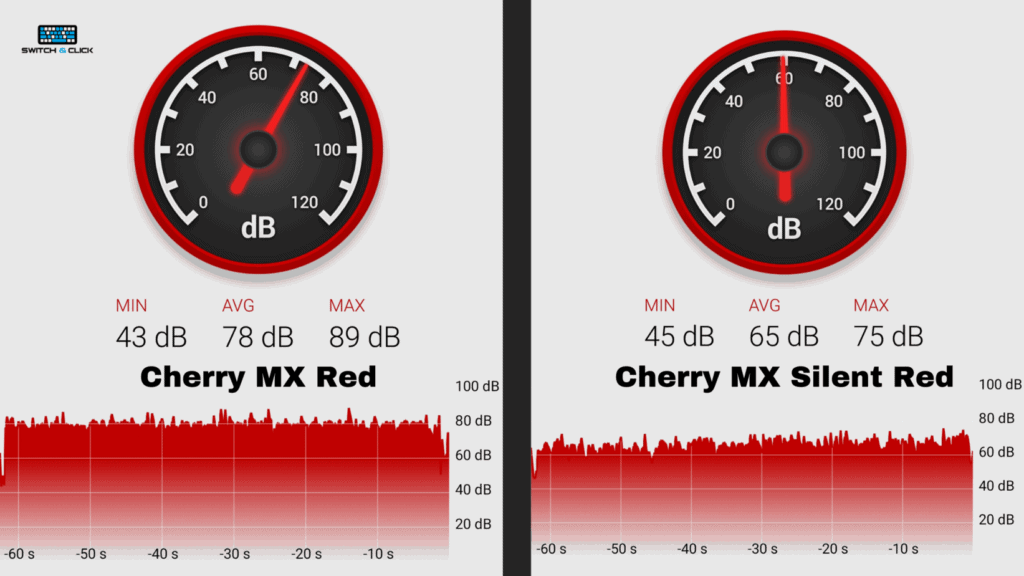
The Results
As you can see from our rough testing, the average output of the Silent Red is 65 dB, while the normal Red switch has an output of 78 dB.
Doing some quick mental math, that means the Silent Red switch is 13 dB quieter. Not bad, huh?
Of course, our testing was by no means professional, but it’s pretty cool to see the change for myself.
Depending on how you look at it, the silent switches overperform OR underperform.
Cherry MX claims that their silent switches reduce the sound output by 30%, when in reality it’s only 16% decrease in the number of decibels. Which at the surface level makes it seems like they underperform.
The way the decibel scale works, however, is different than you would expect. A 10 dB increase is perceived to be twice as loud. In reality, the 13 dB reduction is huge.
When looking at the actual decrease in the perceived sound level, the silent switches are actually 78% quieter.
This means the 78% decrease blows the marketed 30% reduction out of the water. Cherry is underselling their silent switches.
I won’t hold that too much against Cherry though, it could be due to differences in testing, but at the end of the day, the actual sound decrease of the switches makes a big difference between the Cherry MX Red and Silent Red.
Unlike the speed switches, which were total marketing baloney, the silent switches are actually quieter.
Should you Get Silent Switches?

Ultimately, it can be really hard to tell someone if they should or shouldn’t get silent switches.
While there is a definite change in the sound output, the rubber dampening of the switches does change the feel, and depending on preference, may ruin the typing experience.
If you really need a quieter switch, the silent switches can be a great option, but I would highly recommend trying them out for yourself first.
My preferred silent switch is the Gateron Silent Red, as I find they feel much smoother than the Cherry MX Silent Red.
Gateron switches don’t last quite as long as Cherry MX switches, but as mentioned before, it really comes down to preference when picking out a switch.
Ducky MIYA Pro: Favorite Mechanical Keyboard with Silent Switches

There are so many cool mechanical keyboards out there with a silent switch option, so it can hard to choose only one.
As big fans of the compact 65% keyboard layout, we highly recommend the Ducky MIYA Pro. The Ducky MIYA Pro comes with a ton of really cool and unique designs and you have the option to upgrade your switches to Cherry MX Silent Reds for a slight increase in price.
Whether you want a keyboard with a panda theme, ocean theme, or a more natural look, the MIYA Pro comes in a ton of different aesthetic options and custom designs. You can check out the links below for your own viewing pleasure on mechanicalkeyboards.com.
- Ducky MIYA Pro Pro Panda White 65%
- Ducky MIYA Pro Koi 65%
- Ducky MIYA Pro Forest Fairy 65%
- Ducky MIYA Pro Sea Melody 65%
- And many more
Of course, if you’re not interested in purchasing a new keyboard to try out the silent switches, you can always purchase silent switches and install them on a keyboard yourself.
Having a hot-swappable keyboard makes testing the switches out a breeze since there is no soldering required. Another option would be to get a switch tester off of Amazon to try out the switches first, without needing to purchase a keyboard and finding out you don’t actually like the feel of silent switches.
Alternative Ways to Sound-Proof a Keyboard
While silent switches significantly reduce the sound output of a keyboard, there are a ton of other ways to sound-proof your setup.
Some of our favorite mods include: band-aid, clip, and lubing your stabilizers (guide here), lubing your switches (guide here), installing foaming into your keyboard, installing o-rings, and using a desk mat.
All of these modifications are a great way to dampen the sound output of your keyboard and take it to the next level.
Conclusion
We took apart a few switches and really dug into the nuts and bolts of a silent switch.
Silent switches do significantly reduce the overall sound level of a switch, but they come with some possible drawbacks, such as increased mushiness and rubbery feel.
From our own (rough) testing, we also found there was a 16% total decrease in sound with a silent switch, which doesn’t match up to the 30% reduction claims by Cherry MX.
Silent switches are an excellent option for someone who needs a silent keyboard that above all else, is quiet and stealthy.
Perfect for the late night gamer, or someone who hates the sound of a loud keyboard, silent switches can be found a ton of different keyboards, although we prefer the Ducky MIYA Pro.
Happy Typing!
