The Logitech G703 Hero is an excellent gaming mouse that contends with models outside of its price point.
Let’s take a closer look at the G703.
The Verdict
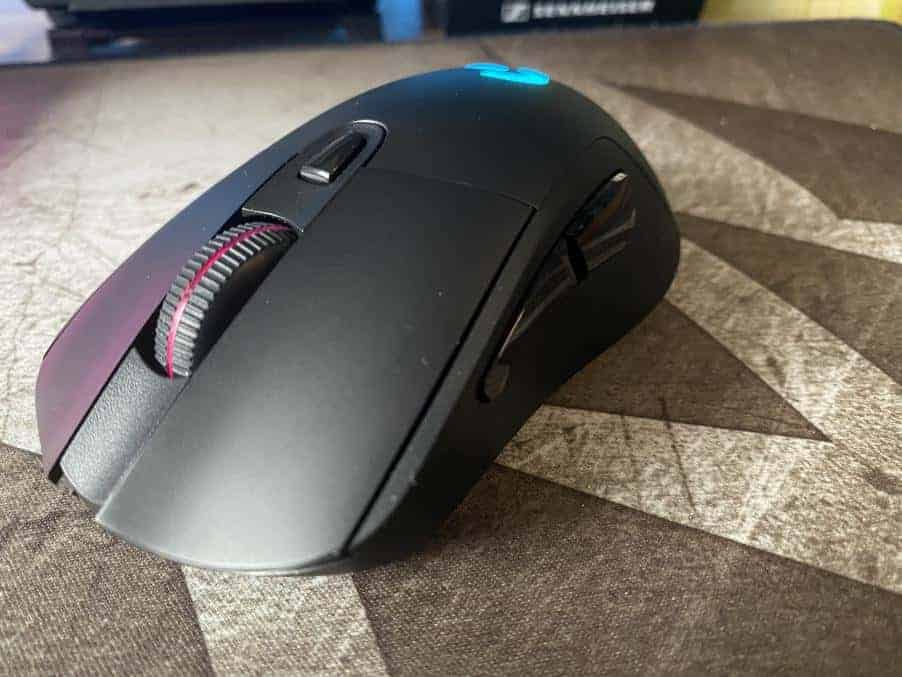
The Logitech G703 Hero is a gaming mouse that will transform your gaming performance over an ordinary mouse.
This is drastic improvement is achieved with the responsive Hero sensor and Lightspeed connectivity.
The G703 has a nice ergonomic shape with large buttons, making it comfortable for long periods of use. This mouse is also shaped to accommodate a variety of grip styles.
Software can be enabled to customize the RGB lighting, and it is cool to have the mouse change colors with game effects.
The only downside to this mouse is the micro-USB connection instead of USB-C, which feels a little outdated. The design may also deter some as this mouse is intended for gaming, but the aesthetic isn’t over the top.
Overall this is a fantastic, affordable mouse for gamers. If you are seeking a mouse that is light, wireless, and performs well, the G703 is a top choice.
You can find the Logitech G703 Hero on Amazon.
In The Box
In the box with the mouse you will find a few essentials and accessories.
Manual: There is a quick start guide to walk you through how to start the mouse, charge it, and use it.
Sticker: Logitech always throws in a sticker with their gaming products which is a nice touch. It is just a blue Logitech G logo.
Cable: Logitech includes a braided regular USB to micro-USB cable to both charge the mouse and plug into the extender, if used.
Dongle: This dongle supports the mouse’s lightspeed wireless for very low latency.
Extender: If your mouse is far away from your computer or you are experiencing interference, an extender is included to remedy the issue.
Powerplay Puck: This part will be attached to the mouse via magnets and is necessary for using the Powerplay feature.
Weight: There is a 10g weight included if you feel the mouse if too light.
Build Quality
The build of the G703 is quite sturdy despite it being only 95g.
It is made from a mix of strong plastic and rubber in an all-black design. There is rubber located on the scroll wheel and where your thumb and pinky rest.
The scroll wheel has no wobble and the steps feel quite tactile.
All of the buttons used on this mouse feel snappy, responsive, and have nice audible clicks. With the use of Omron switches, the reliability is not a concern.
On the bottom of the mouse, the skates provide a smooth glide, enabling you to move it pretty quickly. From my use, I felt that they were better than the feet on the popular Logitech G502.
The only downside I find with the G703 build is the lack of USB-C. While the USB style doesn’t necessarily affect the use, the micro-USB is a little outdated.
At this price point, I think the G703 has a great build.
Style and Comfort

The G703 has an ergonomic design that isn’t super-sculpted, but enough so that it makes it quite comfortable for use.
Overall I would say the design of the mouse applies to a specific niche. The style isn’t intense or anything, but it is evidently directed towards gamers.
There are ergonomic gaming mice like the G02 or G604 and then ergonomic mice that might suit lightweight gamers like the G Pro.
For long term use, I found this mouse quite nice with the rubber on the sides. It provides a lot of comfort for your fingers, which really matters if you will be using it for extended periods of time.
The buttons on the sides of the mice are large, making them easy to hit. I would even say this is my favorite feature on the G703, because typically side buttons are made to be pretty small.
Sensor
The Logitech G703 Hero, as indicated by the name, has the notable Hero sensor.
The Hero sensor uses optical technology and is one of the most accurate, efficient sensors in the market. The sensor itself lightweight, which is why Logitech wireless gaming mice are famously known to be light as a feather.
The sensor goes up to 25.6K DPI and can be adjusted through the software through increments of 50 from 100 to 25K. Most people opt for a DPI of 1200 or lower, but the high range shows the accuracy of this mouse.
Vibrant RGB Lighting
Logitech’s G703 has beautiful RGB lighting on its logo and the scroll wheel.
The lighting remains super bright even during the day, but there are also options to dim/turn it off. Dimming is a great way to preserve battery while still maintaining the accent lighting for your setup.
The software offers a lot of functionality. You can enable separate or synced lighting between the wheel and the logo, and there are multiple lighting presets.
This mouse can be synched with the game you are playing or something you are watching, which I think is a really fun feature.
When enabled in CSGO, the color of the mouse would change based on what team I was on, and there would be effects that correspond to certain actions (for example if someone was doing something like planting the bomb).
The lighting can also indicate when you have low battery. By default, when the battery goes below 15% the lighting will turn red.
Logitech does RGB lighting well, and if you have other products from them (keyboards, speakers, etc) you can create a really fun, vibrant setup.
Powerplay Compatibility
If you want a wireless peripheral but the requirement to charge it is an issue for you, Logitech has a solution.
The G703 supports the Logitech Powerplay feature.
For this to work you must purchase their Powerplay mousemat. So while this is an additional investment, this will charge the mouse resulting in an endless battery life.
Obtaining this mousemat isn’t necessary, but it is nice to have. Without it though you can just charge your mouse overnight with the included cable.
Adjustable Weight
Included with the mouse is a 10g weight. This will allow you to increase the weight from 95g to 105g.
This is great for people who prefer a heavier mouse. You can easily add the weight by pressing it into the slot on the bottom of the mouse.
I found that using a lighter mouse for gaming made me more consistent in shooters- I was able to land headsets more often, flick more accurately, and manage recoil more easily.
If you want to lower the weight, you can take off the Powerplay puck to remove about 3g to make it 92g.
I like how Logitech provides the option to add more weight, as the feel you want for gaming may be different than what you seek for normal use.
Onboard Memory
The G703 supports up to three onboard profiles that allow you to save certain settings like lighting, sensitivity, and button mappings to the mouse.
The onboard memory is helpful if you take your mouse to different places or use it with different devices. It also enables you to keep all of your settings without G Hub running.
If you don’t like Logitech G Hub this is nice because you can quickly save your profiles and then you don’t need to use it anymore.
Wireless Connectivity
The G703 has wireless connectivity with Logitech’s low latency Lightspeed offering. It also delivers excellent performance as a wired mouse through a dongle.
This connection is very fast and reliable. If you are having any issues with interference or not enough range you can also use the extender that is included. With the extender, you would be able to use the mouse from across the room.
Since this is a wireless mouse, the battery life is always something you are aware of. The battery can get about 25-40 hours of continuous use depending on what polling rate you have or if you use RGB.
This mouse will be fully charged up after two hours of charging.
The G703 will dim or start breathing to save battery and eventually the light will turn off without use. This means you can use this mouse for multiple days to even a week without needing a charge.
If you need/want to though, you can always use the mouse wired with the included braided cable.
Versatile G Hub Software
The Logitech G703 uses G Hub software to control it.
G Hub has a lot of features to change lighting, sensitivity, polling rate, remapping buttons, and more. You are really able to immerse yourself in games with the integration capabilities, especially if you have other Logitech G products.
Checking battery is also really easy with G Hub. You can view the estimated life remaining with the percentage and see what aspect of your mouse is using the most power.
With this software you can set up measures to save battery or to put the mouse to sleep after a certain amount of time.
Even though the software provides a lot of helpful features, it can be confusing for those who are new to it. Some pages, like the game integration, are not the easiest to find and I did have some issues when saving onboard profiles.
While saving onboard profiles the mouse would pick a specific DPI that was not the one that I was currently using, so I had to set the DPI that I wanted usually as the 2nd highest DPI out of four.
G Hub overall though is quite good and continuing to get better.
Is The Logitech G703 Good For Gaming?
The G703 was designed specifically for gaming, so understandably this is where the mouse shines.
It has a simpler design, meaning it can be pretty light while having a very accurate sensor. The large buttons also make it very easy to hit any button quickly.
The lighter weight is valuable if you play shooting games like COD, CSGO, Rainbow Six Siege, and Valorant.
Not all games benefit from this, simulation games like the F1 series, Microsoft Flight Simulator, and Cities Skylines don’t really demand as much accuracy.
Although this is a wireless mouse, the use of Lightspeed makes the latency very similar to a wired gaming mouse. The absence of a wire means you don’t need to worry about it getting caught on anything and makes it really easy to flick.
When I used the G703 for gaming, I performed better than while using either a generic mouse, the Logitech MX Master, or the Logitech G502.
Overall, this mouse is a fantastic option for gaming and is exactly what it is intended for. As a mouse used by professional gamers, you can rest easy knowing the G703 performs well.
Conclusion
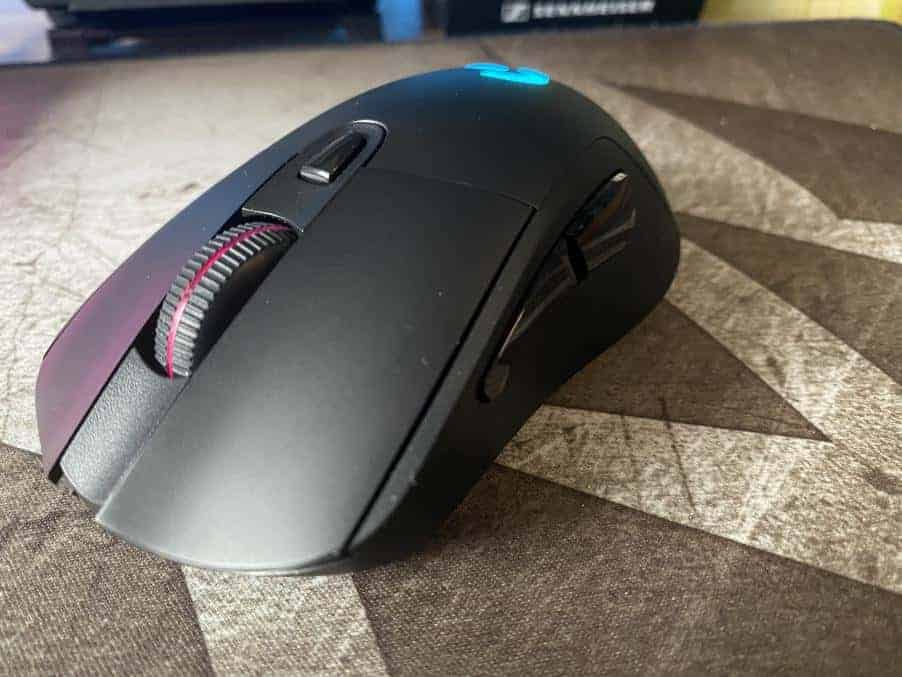
The Logitech G703 Hero delivers an exceptional gaming performance at an affordable price, making this mouse a popular choice.
With this mouse you get wireless connectivity with the Lightspeed technology, the notable Hero sensor, RGB lighting, and in-depth software support.
The wireless performance is one of the main reasons that gamers should consider this mouse. Forgoing the wire while having no added latency is a game-changer.
The shape and style of this mouse may not be for everyone, but for those seeking a gaming mouse the G703 is a top option.
If you found this mouse interesting and think it may be the one for you, check it here on Amazon for a good price.
Happy Gaming!
