Besides the normal kind of mechanical switches that you may be used to, there is another kind of switch, low-profile switches.
Low-profile switches offer a unique typing experience and differ in several interesting ways.
There are a variety of low-profile switches from multiple different companies for example Cherry, Kailh, and Gateron.
These switches are shorter due to innovations made from normal switches. Their reduced height provides many benefits but can also result in some drawbacks depending on if you are an enthusiast or not.
If you are interesting in checking out our picks for the best low-profile keyboards, check out this article.
Cherry MX Low-Profile Switches

| Color | Type | Operating Force | Activating Point | Noise Levels |
| Low-Profile Red | Linear | 45g | 1.2mm | Low |
| Low-Profile Speed | Linear | 45g | 1mm | Low |
Perhaps the most common low-profile switch out there is from Cherry MX.
Cherry MX Low-Profile Switches have the quickest actuation but also are the tallest switch in height.
They activate at 1mm or 1.2mm depending on the switch that you get but they have a total travel distance of 3.2mm. This means they are smaller than regular switches but still keep a lot of the travel distance to maintain the satisfaction of the user.
These switches from Cherry have the standard Cherry stem so they are compatible with most custom keycaps as long as there is no interference with the plate or case.
Compared to the regular Cherry MX switches that have a lifespan of 100 million keystrokes, the low-profile switches have a lifespan of 50 million keystrokes.
Although that is half of the life, that amount of keystrokes is still pretty good and on par with regular offerings from Gateron.
These Cherry switches are used in many keyboards such as the K70 Low-profile from Corsair and the Alienware AW510K. Also, Cooler Master’s SK621, SK630, and SK650 provide options for a variety of sizes in both white and black colors.
Gateron Low-Profile Switches
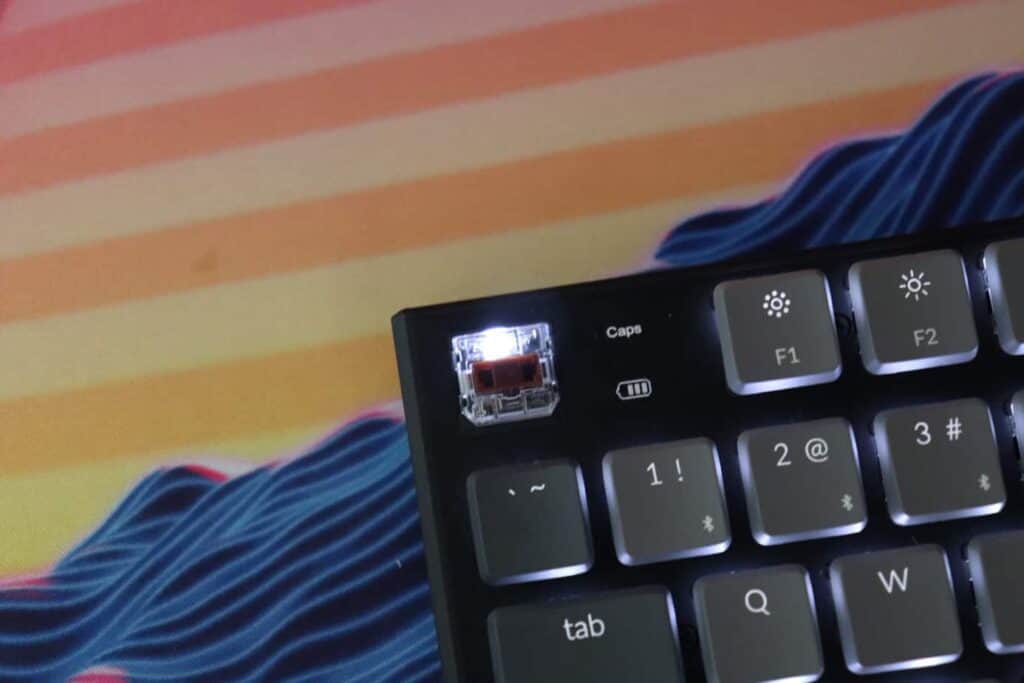
| Color | Type | Operating Force | Activation Point | Noise Level |
| Low-Profile Red | Linear | 45g | 1.5mm | Low |
| Low-Profile Brown | Tactile | 55g | 1.5mm | Medium |
| Low-Profile Blue | Clicky | 50g | 1.5mm | Loud |
Another great option is Gateron. Often a substitute for Cherry, Gateron offers a similar experience but at a much cheaper price point.
Gateron’s low-profile switches activate the latest at 1.5mm which is the latest out of all 3 options mentioned.
The total travel distance is 2.5mm making them overall the smallest switch in this list. They are great for those who want a mechanical feel in a shorter form factor. One drawback though is that they are not the best if you want switches that will give you the edge in gaming situations.
The stem does not have the common Cherry design and the pins don’t line up with the Kailh style so there are not that many boards or keycaps that support these low-profile switches.
The reliability of these switches may not be as good as options from Cherry but they still deliver good enough reliability that other parts of the board should break before the switches themselves.
The main keyboard that Gateron low-profile switches come in is the Keychron K1 (Amazon).
The Keychron K1 has an option for the TKL or 87 key layout as well as a full size option. If you want to get these for a board that is compatible with them, the best place to get these switches from is the Keychron store.
Kailh Low-Profile Switches

| Color | Type | Operating Force | Activation Point | Noise Level |
| Choc Red | Linear | 50g | 1.3mm | Low |
| Choc Brown | Tactile | 50g | 1.3mm | Medium |
| Choc White | Clicky | 50g | 1.3mm | Loud |
Another company that makes low-profile switches is Kailh.
Their switches activate at 1.3mm with a total travel distance of 3mm. They are more compact than the Cherry low-profile switches as they have a smaller stem and they are similar in size to the Gateron low-profile switches.
Like the Gateron switches, the stem of the low-profile Kailh switches is not standard. This means there is minimal compatibility with custom keycaps.
Kailh provides the most reliable low-profile switches with up to 70 million keypresses. That is on par or even better than the reliability of even regular switches.
There are a variety of low-profile boards that use Kailh low-profile switches.
One great board with many positive reviews is the Havit HV-KB395L with RGB but also a sleek look.
Also, all low-profile boards made by Logitech use Logitech branded switches that are manufactured by and designed with Kailh.
Logitech provides multiple great options with a few being the G815 and if you want a wireless board the G915.
If you don’t want to buy a prebuilt board or want to change the switches that you have one of the best places to buy low-profile switches is from NovelKeys.
Low-Profile Switches vs Normal Switches

Compared to regular switches, low-profile switches are all different in many ways. They overall have altered designs and a different selection between the 2.
Low-profile switches are modified versions of normal switches to be more compact. Compared to normal switches, low-profile switches have a much shorter total travel and activate on average in half the time.
You can read more about the differences here.
The Spring Length
One major part of the switch that is different between both low-profile and normal switches is the spring.
The spring is much smaller in low-profile switches.
Also, low-profile switches have a smaller selection of spring weights to choose from in contrast to regular switches that have a large variety of switch weights.
Different Stem Shapes
The stems of low-profile switches are not like the ones of normal switches.
Most normal switches use the regular Cherry stem design so they are compatible with many types of switches.
The majority of low-profile switch stems don’t use this universal stem shape.
These modified stems do allow the switches to be far shorter.
Shorter & Flatter Keycaps
As a result of the modified stems and reduced height, there is a very limited number of custom keycaps for low-profile switches.
Low-profile switches with the cherry stem design support some custom keycaps but they must also be low profile to not collide with the plate of the case.
Kailh and Gateron low-profile switches for example have almost no options for custom keycaps as they use a different stem design that is not standard with the majority of the industry.
In sharp contrast, regular switches open up you to hundreds of options for keycaps. Normal switches allow a lot of freedom and are great for those who are still trying to figure out what keycap profile they like.
More Compact Housings
The modified housings of low-profile switches are far more compact compared to normal switches. Due to the smaller internals of low-profile switches, their housings need to be shorter to account for these differences.
Low-profile switches overall are about 2/3 the height of regular switches. Overall the housings of the main low-profile switches are just smaller variants of their most popular normal switches.
The housing doesn’t provide a different feeling or sound. The only differences in sound or feel are due to the size of the switch not because of the altered housing.
Fewer Options Available
There are far fewer options if you are looking at low-profile switches compared to normal switches. Overall there is more demand for regular switches and because of that, there are way more options.
In the custom scene, normal switches are vastly more popular than low-profile switches. Normal switches make up almost all of the switches that are sold to keyboard enthusiasts.
Many of the biggest sites for keyboard parts don’t even sell low -profile switches.
Pricing: What’s The Difference
The pricing difference between both low-profile and normal switches is quite significant.
When comparing low-profile switches from companies like Kailh to their comparable regular switch counterparts the price difference is over two times higher.
Low-profile switches cost as much as some of the more premium key switch options which offer significantly better sound and feel.
Low-profile switches can cost anywhere from $5 to $7 for a pack of 10 when their compatible regular switch family may only cost $2 to $3 for a pack of 10.
Are Low-Profile Switches Good?

There isn’t a single answer to the question if low-profile switches are good or not as it depends on your situation.
Benefits
Low-profile switches overall shorter height provide multiple performances. One of them is the fact that they make it possible for smaller boards to be made. This allows people to have boards that take up less space.
The reduced height also provides a number of other benefits.
One benefit that this reduced height of the switches provides is improved portability. Smaller switches mean the board can be smaller and therefore more portable.
Many low-profile boards can be fit in backpack pockets designed for laptops and can easily be moved around. These smaller switches are also lighter and all together can lower the weight of the keyboard a little bit.
Shorter switches mean you don’t have to raise your hands as high. This can improve ergonomics.
There is less strain on the wrists as the angle your wrists are placed at is not as intense compare to the angle if you were using normal switches.
For gaming low profile switches are excellent. Many low-profile switches were designed just for gaming in mind like the options from Cherry.
The reduced height means the overall travel is reduced. Actuations points are cut in half which can give gamers a competitive edge as they can react to something very quickly.
Typing with low-profile switches is also good. They are quick to type on and may help you see an improvement in typing speed.
For many, low-profile switches may not be as satisfying as other mechanical switches which could be a major downside.
Overall compared to their normal counterparts, low-profile switches usually don’t last as long but still have solid reliability. There are no issue concerns or performance problems with low-profile switches in the short-term as well.
Downsides
Low-profile switches provide many benefits but they also do have downsides. Arguably the biggest issue is the selection and availability of low-profile switches.
There are far fewer options for low-profiles switches compared to regular ones. If you want to buy low-profile switches there are also arent many sites that sell them. If you compare the selection of low-profile boards to regular boards there are far fewer options for low-profile boards.
Another downside of low-profile switches is that they aren’t the best for the custom scene. For example, they provide fewer options if you want custom keycaps with different stems or if they do fit the stem most profiles would collide with the plate of the case.
Low-profile switches are harder to mod which is another reason why enthusiasts may choose to go with normal switches instead. You may be unable to open up the switching for things like lubing or filming to improve both the sound and feel of the switch.
One final downside that may be worth it for you is the time to get used to a different height and feel.
If you are used to regular mechanical switches or even membrane keys the difference in height and feel will take a bit of time to get used to. This may be more than worth it for the benefits that low-profile switches provide though.
Objectively low-profile are great. They deliver great gaming performance in addition to numerous other benefits. What is really important is if they will benefit you as your use case is an important thing to consider.
Conclusion
There are low-profile switches from many different companies. Kailh, Gateron, and Cherry all provide low-profile versions of their normal switches.
Low-profile switches are different compared to normal switches in multiple ways. They have a shorter height which is achieved by more compact internals so they have a shorter travel distance and quicker actuation.
In contrast, low-profile switches are more expensive than their comparable normal switch counterparts. Normal switches also have far more options and are compatible with far more keycaps.
Depending on your situation low-profile switches may benefit you. They provide better ergonomics, can improve your typing speed, and potentially give you the edge in gaming. Low-profile switches are not the best for all situations but when if they are what you are looking for, they are fantastic.
Happy Typing!
