Everybody wants a keyboard that will improve their in-game response time so they can have a competitive advantage when it comes to gaming. The question is, do speed switches make a noticeable difference and are they better than normal switches? We decided to run a few tests to find out for ourselves.
Speed switches, such as the Cherry MX Speed Silver, have a negligible impact when it comes to a faster reaction time in game. In fact, they are typically less comfortable to use, so a normal switch is usually the best option.
We’ll go over what a speed switch is, and what testing we did to reach our conclusion.
What is a Speed Switch?
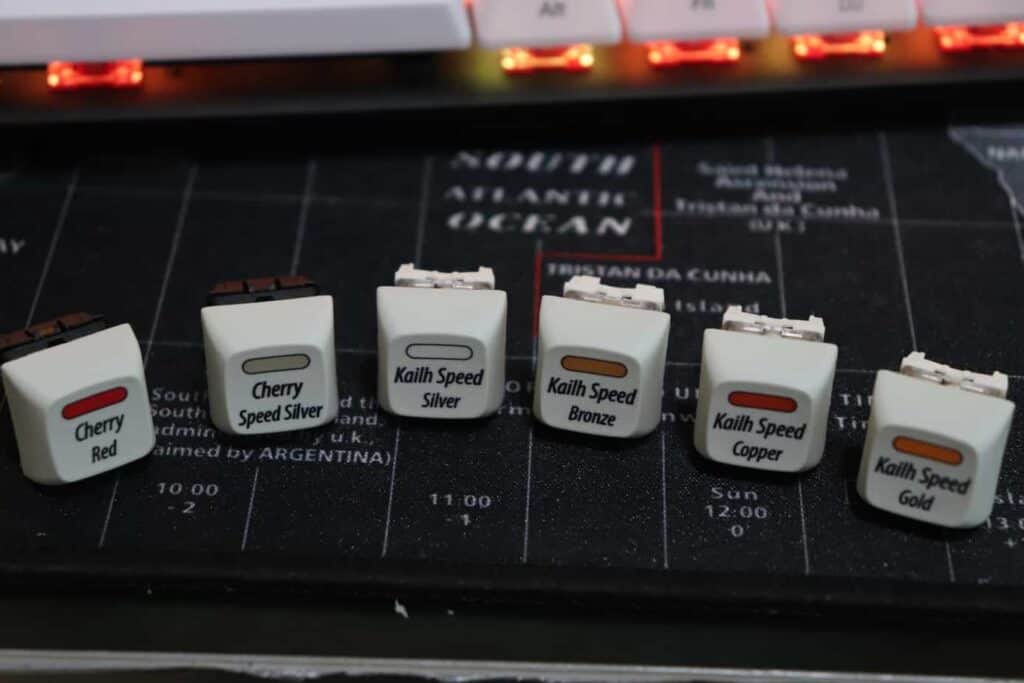
You may be wondering, what the heck is a speed switch? A speed switch is a special type of switch that is made for the purpose of gaming, and typically has a shorter a travel distance. The shorter travel distance means the key can be pressed quicker, boosting your reaction time (in theory). For example, the typical Cherry MX Red switch has a travel distance of 2mm, which means the key must travel for 2mm before the keyboard will register your keystroke. A Cherry MX Speed Silver, on the other hand, has a travel distance of 1.2mm. This means the Speed Silver should actuate faster since the key needs to travel 0.8mm less far. So does less than millimeter actually make a difference?
There are only a few speed switches currently available on the market. The most well-known speed switch is the Cherry MX Speed Silver, which is a linear switch. Kailh also manufactures a few speed switches including the Kailh Speed Silver, Speed Bronze, Speed Copper, and Speed Gold. The Kailh Speed switches have different actuation options if you prefer a linear, clicky, or tactile switch (you can read about different switch actuation types here).
Does a Speed Switch Improve Reaction Time?
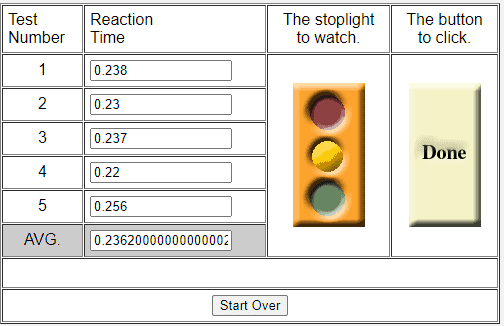
It’s time to put the speed switches to the test, let’s see if they actually improve response time and make you a faster gamer. We’ll run a few tests and put them head-to-head with a normal switch. For this experiment, I’m going to compare a typical Cherry MX Red switch to all of the different speed switches from Cherry and Kailh.
We are going to use a reaction time tester for this experiment created by washington.edu. With each switch I will run 5 tests and take my average reaction time and compare them to the baseline Cherry MX Red switch. The idea is that my overall reaction time will stay the same, but there should be a slightly faster reaction time with the speed switches. Any differences in the reaction time might prove the Speed switches actually make a noticeable difference. Then again, it could all be baloney. Let’s kick the test off.
The Results
| Switch Type | Actuation Distance | Actuation Type | Average Reaction Time |
| Cherry MX Red | 2.0 mm | Linear | 0.2466 seconds |
| Cherry MX Speed Silver | 1.2 mm | Linear | 0.2468 seconds |
| Kailh Speed Silver | 1.1 mm | Linear | 0.2418 seconds |
| Kailh Speed Bronze | 1.1 mm | Clicky | 0.2550 seconds |
| Kailh Speed Copper | 1.1 mm | Tactile | 0.2468 seconds |
| Kailh Speed Gold | 1.4 mm | Clicky | 0.2616 seconds |
Looking at all of the results from our test, you can see that the average reaction times didn’t change much when using a speed switch. As a matter of fact, I was actually faster with the Cherry MX Red than the Cherry MX Speed Silver. The difference between the two switches was less than a millisecond, so I’ll just chalk that up to small differences in testing.
The testing does not give very promising results for the speed switches since the difference in reaction times is quite negligible. Based on this test alone, you could say that speed switches have little-to-no impact on pressing a switch a faster, but keep in mind this test is just something I threw together to try the switches out for myself.
One thing I did find interesting from the test, is the clicky switches were considerably slower than the linear and tactile switches. Perhaps it is the large bump that slows down the keystroke. It looks like a clicky switch is not the best option for gaming. Typically, a linear switch will give you the most consistent actuation and is more reliable, especially on the reaction test.
So although the speed switches aren’t actually faster than a normal switch, we did learn that clicky switches can make a gamer’s reaction time slower by about a millisecond.
Gaming with a Speed Switch
You can do all of the testing that you want, but to see if a speed switch actually makes a difference when gaming, you need to play some games! I put the speed switches to the test and tried a few different games to see if they felt any different. I had some pretty interesting takeaways based on my own experience.
Speed Switches Feel Different
While the reaction time test didn’t prove the speed switches were any faster, I did notice a different when gaming. The speed switches didn’t make me feel like there was a hidden advantage I had over my opponents, it was quite the opposite. The speed switches threw off my timing in game, I found that I was not able to move as fluidly and it felt a little off. The difference in travel distance was actually making me play worse.
It took a little while to adjust to, but once I got used to the strange feeling of the speed switches, I felt I was back to my normal self. At the end of the day, the speed switches took a while to get used to and felt like they had zero improvement in my gameplay. If you’re looking to improve your gaming performance, speeds switches probably won’t help. There are more effective (and cheaper) ways to get better. Speed switches are mostly just marketing.
The Downside to Speed Switches
While some people may swear by speed switches for gaming, they do have some pretty serious drawbacks. The lower travel distance can make typing more uncomfortable as your fingers are supported less throughout the entire keystroke. This can lead to something referred to as “bottoming-out”. Bottoming-out is what happens when you press a key but end up slamming your fingers at the end of the keystroke, this style of typing can be extremely uncomfortable and sometimes painful for your fingers. Typically, you want a keystroke where at the very end of the key travel your fingers have slowed down significantly to dampen the impact.
In addition, speed switches tend to be on the pricier side, as companies know most people will pay a little extra to get an advantage in-game. Some companies will claim statistics such as 40% faster keystrokes, when in reality that only refers to the travel distance and not the actual reaction time. A lot of these statistics don’t actually mean anything useful, it’s just marketing to try and get people to buy the speed switches.
Conclusion
Speed switches are extremely popular amongst the gaming community due to the powerful marketing done by keyboard companies and switch manufacturers (looking at you Cherry). At the end of the day, speed switches have a marginal impact on reaction time, don’t improve the gaming experience, and are quite uncomfortable to use for everything except gaming. If you’re looking for a switch for gaming, it’s generally best to go with a linear switch, as they provide the most consistent and smooth keystrokes. Don’t be fooled into getting a speed switch just because someone says it will make you a better gamer.
With that being said, I do recommend everyone tries a speed switch out for themselves, because there are still people who swear by them. This is simply my opinion based on some limited testing I did to satisfy my own curiosity.
Happy Typing!
