We have all dealt with having a dirty keyboard at some point in our lives. The dust mites, dead skin, and loose hairs all eventually end up on your keyboard and in between the keys.
As a quick way to clean your keyboard, grabbing a random item from around your house might seem like the best solution. We’ll go over which products are safe to clean your keyboard with and which are not.
Can you Vacuum your Keyboard?

Vacuuming a keyboard can be done to clean the top layer and larger particles of debris off of your keyboard but it is not recommended. If your keycaps are not secured properly, they may get sucked into the vacuum. We recommend that you remove the keycaps first. Compressed air is usually a better option than vacuuming.
Vacuuming your keyboard may seem like a really good idea at the time, but once you make the mistake of accidentally vacuuming a keycap and then get stuck spending a few minutes sifting through your vacuum bag to fish it the pesky keycap, you’ll reconsider vacuuming your keyboard.
In addition, vacuuming your keyboard doesn’t leave the keyboard with a deep clean. You’ll still have a deeper layer of grime that you’ll need to wipe off manually. A better option is to use compressed air to blow the surface of the keyboard off, that way you don’t need to remove the keycaps for cleaning.
Can you Clean a Keyboard with Water?
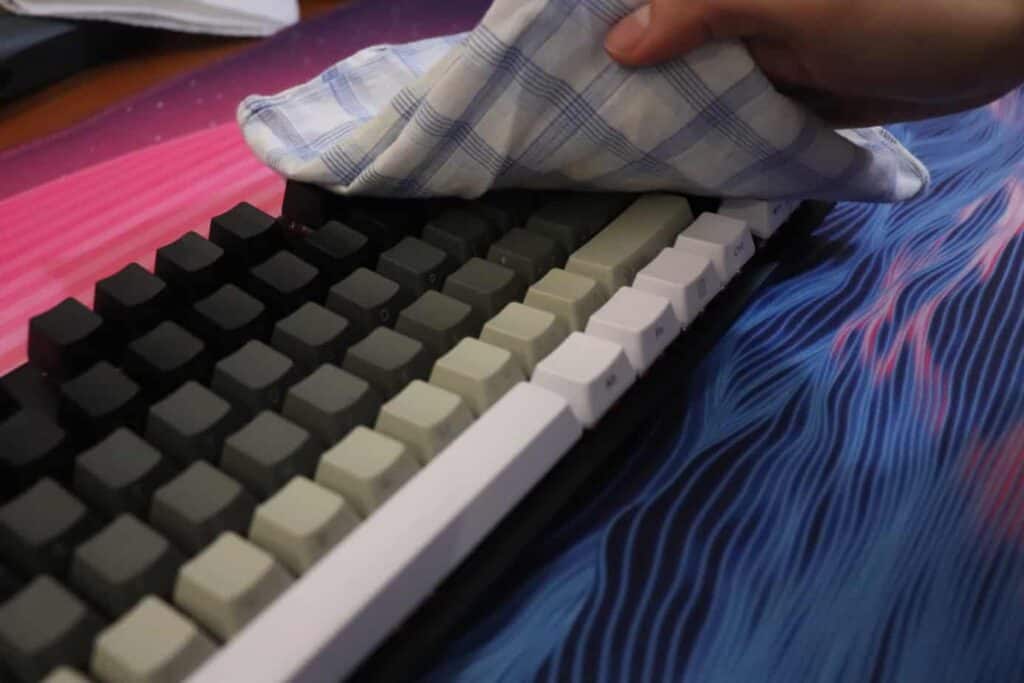
You can use water to clean the surface of the keyboard and keycaps with a microfiber towel for best results. It is recommended to avoid fully submerging the keyboard in water as many keyboards are not waterproof. Avoid getting the power cable and PCB wet.
Cleaning a keyboard with water is an effective way to clean your keyboard off. Before cleaning make sure to unplug your keyboard. After cleaning is complete, it’s best to wait until the keyboard is fully dry until you power it back on.
Most keyboards are not fully waterproof, so you should avoid fully submerging your keyboard in water unless you have a waterproof guarantee from the manufacturer. It’s best to directly wipe the dirty surfaces with a wet microfiber towel to safely clean the keyboard.
Can you Clean a Keyboard with Alcohol?
You can use isopropyl/rubbing alcohol to clean the extra sticky and messy parts of your keyboard. Alcohol is useful when water doesn’t get the job done. Alcohol can also be used to disinfect your keyboard and kill germs when cleaning.
Alcohol can be a great tool to use when cleaning your keyboard. The alcohol can really penetrate and clean sticky surfaces, such as after spilling soda or juice on your keyboard. Isopropyl/rubbing alcohol is the best type of alcohol to use for cleaning. Just apply a small amount to a microfiber towel and wipe down messy surfaces. A cotton swap also works for applying the alcohol to your keyboard.
We generally recommend cleaning your keyboard with water first, then using alcohol to clean any stubborn spots the water failed to clean. You don’t want to fully submerge your keyboard in alcohol as it can remove some the shine of your plastic and make the color uneven.
Can you Clean a Keyboard with Windex?
Windex works for cleaning off your keyboard. Simply spray a small amount of Windex onto a microfiber towel and wipe down your keycaps, case, and other dirty surfaces. For a deeper clean you can dip a cotton swap in Windex and clean the tight crevices of your keyboard.
Windex is a super popular item to have around the house, so if your want your keyboard to be clean and smell nice, Windex is a great option for a surface level clean. Keep in mind, Windex may not be strong enough to remove sticky surfaces, so it’s recommended to use alcohol when Windex is not strong enough.
Avoid spraying the Windex directly onto your keyboard, it’s better to spray onto a microfiber towel first, then wipe the keyboard down with the towel. For a deeper clean, you should remove the keycaps and clean out the grime that falls to the bottom of the keyboard.
Can you Clean a Keyboard with Clorox or Lysol Wipes?
Clorox and Lysol wipes both work very well for cleaning and disinfecting a keyboard. The wipes can be used to clean the surface of the keycaps and the rest of the keyboard. If you remove the keycaps, you can do a deeper clean with Clorox and Lysol.
Although they may be difficult to get your hands on at the moment, Clorox and Lysol wipes are an excellent option for a quick surface-level clean if you want to disinfect your keyboard and remove germs. Clorox and Lysol wipes have an edge over Windex due to the disinfecting power. Disinfecting wipes are great if you are using a shared keyboard at work and need to quickly disinfect the keyboard.
Removing the keycaps can allow you to clean the lower surface of the keyboard under the keycaps, you can use the wipes to get in between the keys and leave your keyboard clean and shiny.
Can you Clean a Keyboard with Bleach?
You should never clean your keyboard with bleach. Bleach can damage your keyboard by discoloring the plastic and make the colors fade away. Always be careful when handling bleach and avoid using on keyboards and other electronics.
Bleach is the heavy hitter brought out to deal with tough messes, stains, and mold. Considering a keyboard clean is simply to wipe down all of the collecting dust, bleach is definitely overkill. A keyboard should never be cleaned with bleach as it can damage the plastic coloring and lead to fading. Of course, bleach should always be used with gloves and in a well-ventilated area. But for the purpose of cleaning a keyboard, bleach should not be used.
Can you clean a Keyboard with Baby Wipes?
Baby wipes can be used to clean grime and dirt off of your keyboard. A surface wipe down of the keyboard and case can get rid of the most visible grease and dust bunnies. A deeper clean would involve removing the keycaps and wiping the nooks and crannies of the keyboard underneath.
Baby wipes were made to be extremely gentle and safe to use. They can work in a pinch if there is nothing else to clean your keyboard with and it will leave your board smelling as clean as a baby’s bottom. With baby wipes you may struggle to clean the sticky areas or gunk that is really stuck and dried to your keyboard. If that is the case, isopropyl alcohol may be needed to finish the cleaning.
Can you Clean a Keyboard with Hydrogen Peroxide?
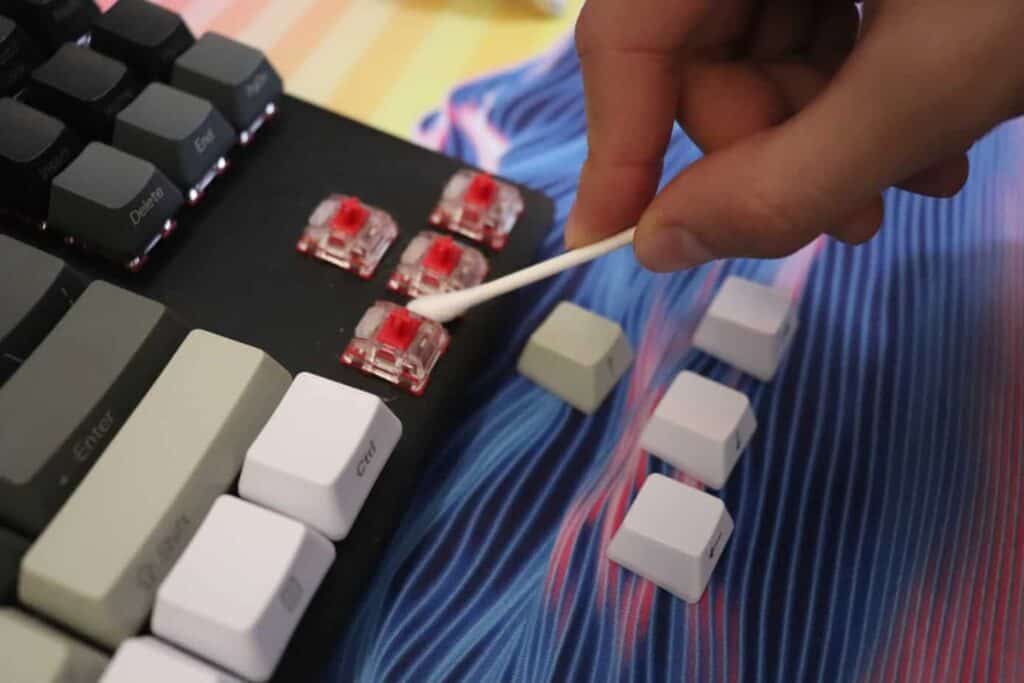
You can use hydrogen peroxide to clean off your keyboard, but it is not recommended. Hydrogen peroxide evaporates very slowly so your keyboard will stay wet for a long period after cleaning. Water or Isopropyl alcohol are better for cleaning your keyboard than hydrogen peroxide as they evaporate and dry quicker.
Hydrogen peroxide is generally used as a mild antiseptic on skin to prevent infection, but in the context of a keyboard is works very similar to water in the cleaning process. You can use it clean your keyboard, but it doesn’t really make to sense to clean your keyboard with hydrogen peroxide when it is just as effective as water. In addition, hydrogen peroxide also evaporates very slowly, so you may need to wait much longer for the keyboard to dry than if you cleaned the keyboard with rubbing alcohol or water.
Can you Clean a Keyboard with Acetone?
You should avoid using Acetone to clean your keyboard as it damages the plastic components of your keyboard. Instead of Acetone, it’s recommended to use water or isopropyl alcohol to clean your keyboard.
Acetone is a solvent used in several different applications such as nail polish, resins, and epoxies. The question is, can you clean your keyboard with it? The answer is a big fat no, Acetone will destroy the plastic on your keyboard and significantly discolor and fade all of the designs. Avoid Acetone at all costs for cleaning your keyboard. A better cleaner would be isopropyl alcohol or water.
Can you Clean a Keyboard in the Dishwasher?
Waterproof keyboards can be cleaned in the dishwasher. The keyboard should be the only item in the dishwasher and wash with cold water. Allow the keyboard to dry off for a few days before plugging in. If your keyboard is wireless, do not put it in the dishwasher as water could damage the batteries.
Almost everyone in the United States has a dishwasher (I’m not sure about other countries, sorry) and it’s used on a daily/weekly basis to get food and grime off of our dishes so we can continue to eat off of them. Can we apply this same cleaning to keyboards? It would be great to just throw my keyboard in the dishwasher and forget about it, but unfortunately, it’s not that simple.
Washing a keyboard in the dishwasher is not a good idea unless the keyboard is fully waterproof and not just water-resistant (yes, there is a difference). In addition, we don’t recommend washing a wireless keyboard as the water may permanently damage the keyboard.
Always use cold water and no soap when washing your keyboard. After washing, allow the keyboard at least 72 hours to fully dry out before attempting to power it on. Wash your keyboard in the dishwasher at your own risk, there is no such thing as a “dishwasher safe” keyboard, so there is always a small chance the keyboard could break.
Conclusion
We went over a ton of different possible ways someone may clean their keyboard including vacuuming, water, alcohol, Windex, Clorox/Lysol wipes, baby wipes, hydrogen peroxide, acetone, and even a dishwasher. We hope everyone takes the time to carefully wash their keyboard so they can have a beautiful, sparkly keyboard that works perfectly after each clean. If you have any other ways you might want to wash your keyboard, but you’re not sure about, let us know and we’ll get an answer back to you.
Having a dirty, grimy, hairy keyboard is no fun so we hope we were able to help you with your keyboard cleaning process. We recommend starting a regular cleaning schedule to keep your keyboard nice and tidy. We have found once a month to be the ideal of time between keyboard cleanings. If you’re interested in other content related to keyboards and especially mechanical keyboards, check out some of our other posts.
Happy Typing!
